Announcing New Features for TV Users (9/9/19)
We've recently launched a set of usability feature enhancements for MVPDs and MVPD partners (such as consortiums) that we hope will improve your experience with Connect:Select:
Audience details can now be directly viewed for previously-created audiences (without needing to copy the audience).
Basic campaign info is now captured when creating a new audience and is viewable in multiple locations.
Caution
As part of this update, Select now requires that campaign info is entered during audience creation.
Audience Details Now Viewable
You now have the ability to view audience details directly for all audiences in your Activity Report page (for universe owners such as MVPDs) or your Audiences page (for campaign builders, such as MVPD consortiums).
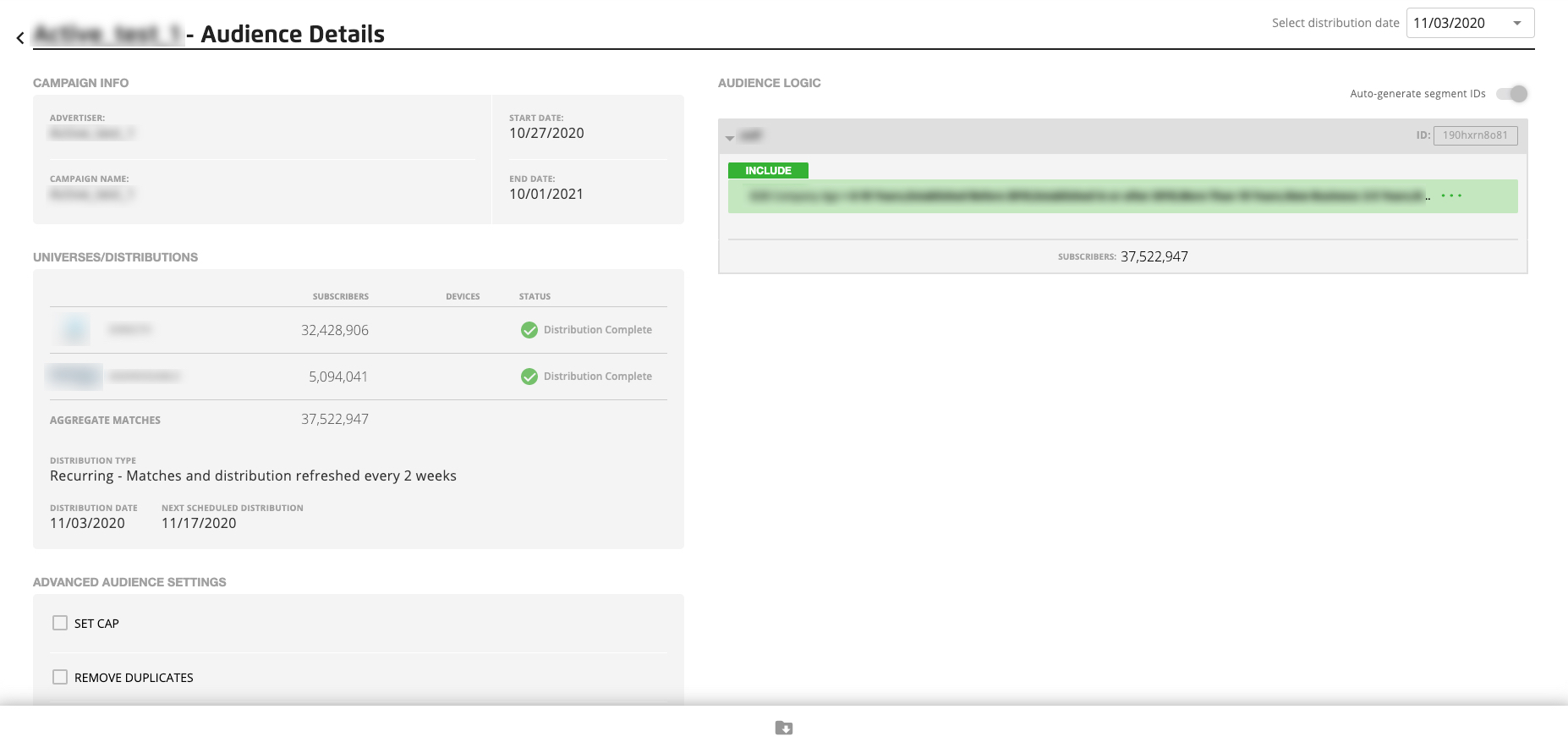
These details include campaign info, audience and segment logic, universes selected, and aggregate reach. See “View Audience Details” for more information.
Campaign Info Now Captured
Select now requires that you enter basic campaign info is entered before saving a new audience. See “Build an Audience” for more information.
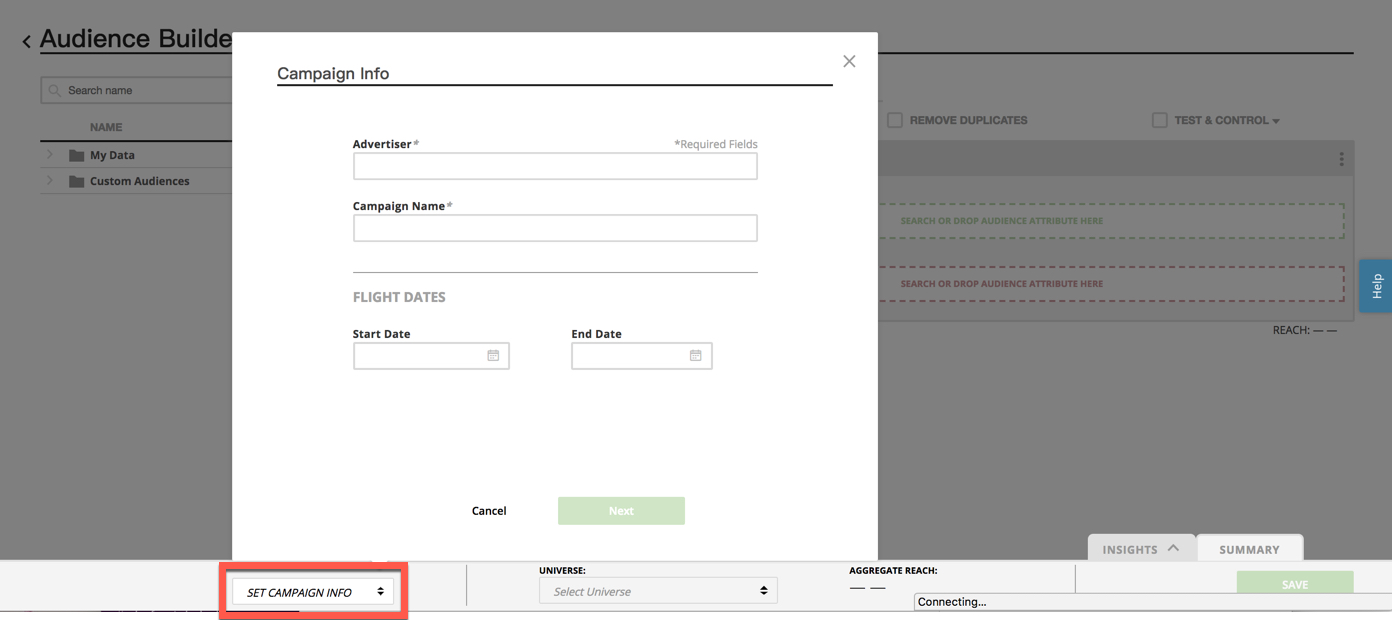
Campaign info (such as advertiser, campaign name, and campaign dates) appears when you view audience details from the My Dashboard page or the Audiences page. See “View Audience Details” for more information.