Distribution Options
You have several options you can use to control when a particular audience is distributed.
Distribution Type
When you initially distribute an audience, you can use set the distribution type to either "one-time" or "recurring":
A "one-time" distribution is distributed only once (either immediately or as soon as the universe owners approve the distribution, if the audience contains universes that you do not own). However, you can always refresh and resend a distribution that was originally set as "one time."
A "recurring" distribution is distributed at the cadence you specify (every X weeks, where X is a number from 1 to 52).
If you have certain audiences (segments) that will maintain consistency in build logic (meaning the same targeting logic) that you want matched regularly and delivered to your platform with updates, setting the distribution to “recurring” allows you to set a regular cadence for the distributions. For each subsequent distribution, the pre-set targeting logic will be re-matched to the latest universe members (MVPD subscribers, OTT subscribers, or devices) and re-delivered against the same meta-data (audience name) to the end platform.
Note
Recurring distributions require an expiration date so we know when to stop re-distributing the audience. Use the campaign end date to set the expiration date for a recurring distribution.
Note
The distribution type for each audience is displayed on the Audiences page and the Activity Report page (for universe owners).
Note
You can change the distribution type, or the distribution cadence, for an audience at any time after the initial distribution. You can edit the distribution for an audience as many times as you wish. See "Edit a Distribution" for instructions.
Refreshing the Distribution
At any time after initial distribution, you can refresh and redistribute an audience from the Audiences page by clicking the Refresh Distribution icon ( ) that appears in the footer area.
) that appears in the footer area.
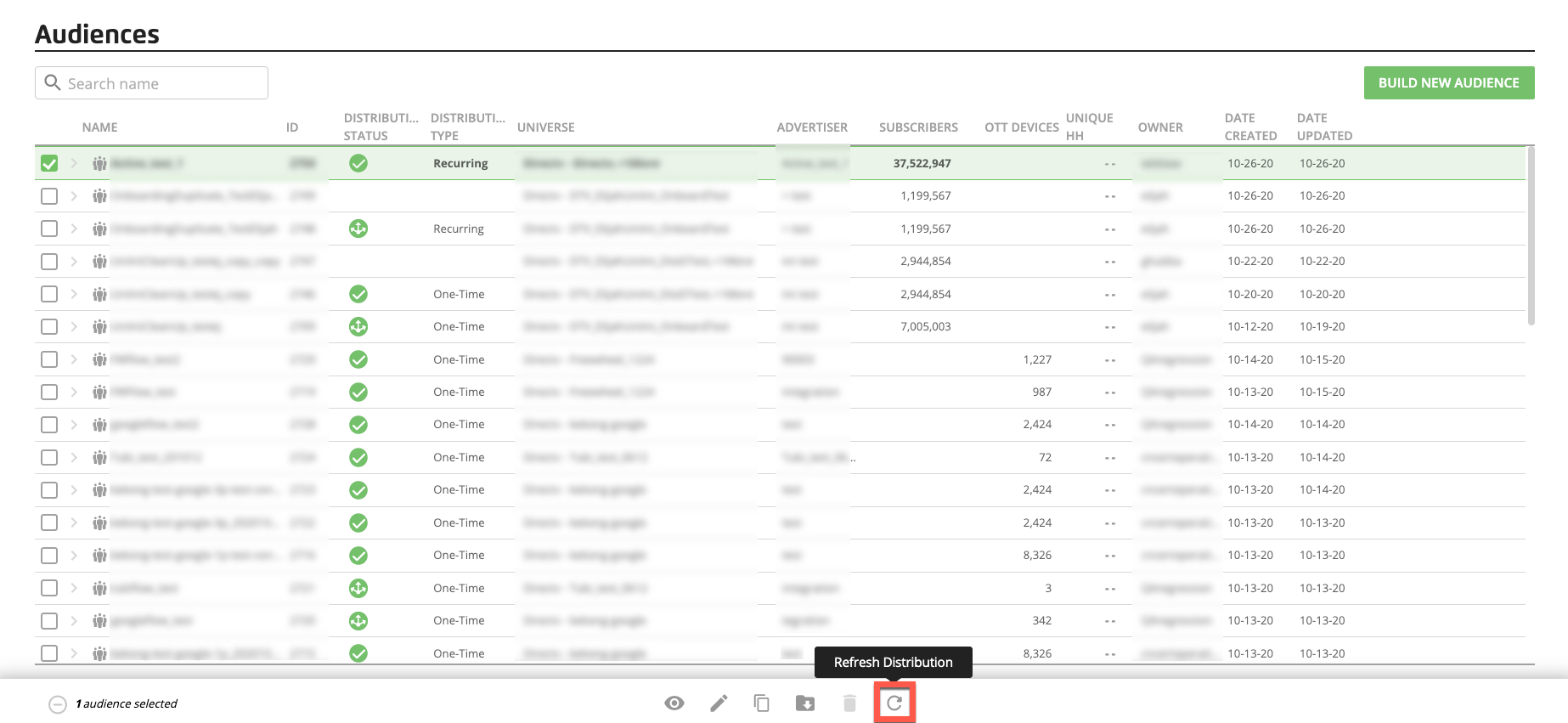
The pre-set targeting logic will be re-matched to the latest universe members (MVPD subscribers, OTT subscribers, or devices) and re-delivered against the same meta-data (audience name) to the end platform.
This might be useful if you discover that an audience that was initially distributed just once needs to be refreshed and redistributed. This might also be useful when your desired refresh cadence is more random or at a different frequency than the "once every [x] weeks" cadence that the "recurring" distribution type allows. See "Refresh a Distribution" for instructions.
Note
Refreshing a distribution does not change the distribution type or any scheduled distributions (for audiences that have been set to a "recurring" distribution) for that audience. To change the distribution type or cadence, follow the instructions in "Edit a Distribution."