Build Segments from Multiple Boolean Table Columns for Activation
If you have a table that contains Boolean columns (columns that contain values such as "Yes"/"No" or "True"/"False" to indicate segment membership), you can build segments from those columns for activation from the Tables and Views page.
Note
To create segments from non-Boolean table columns for activation, use the Segment Builder (for more information, see "Build a Segment").
Each segment will contain the rows where the value for the Boolean column was "Yes" or "True". Rows where the value is either empty, "No", or "False" will not be included.
Once segments have been created from the Boolean columns, you can activate those segments to destination platforms or permission them to a partner.
To build segments from multiple Boolean table columns:
From the navigation pane, → .
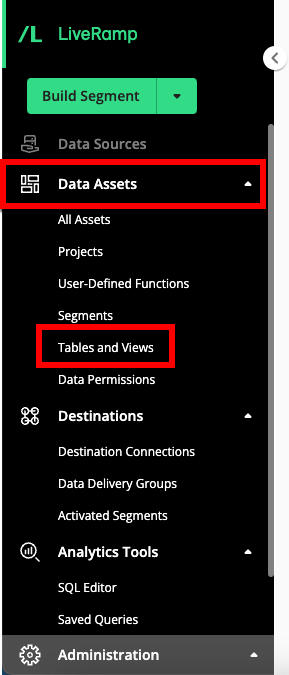
Hover over the row for the table you want to build segments from and then click the More Options menu (three dots) that appears.
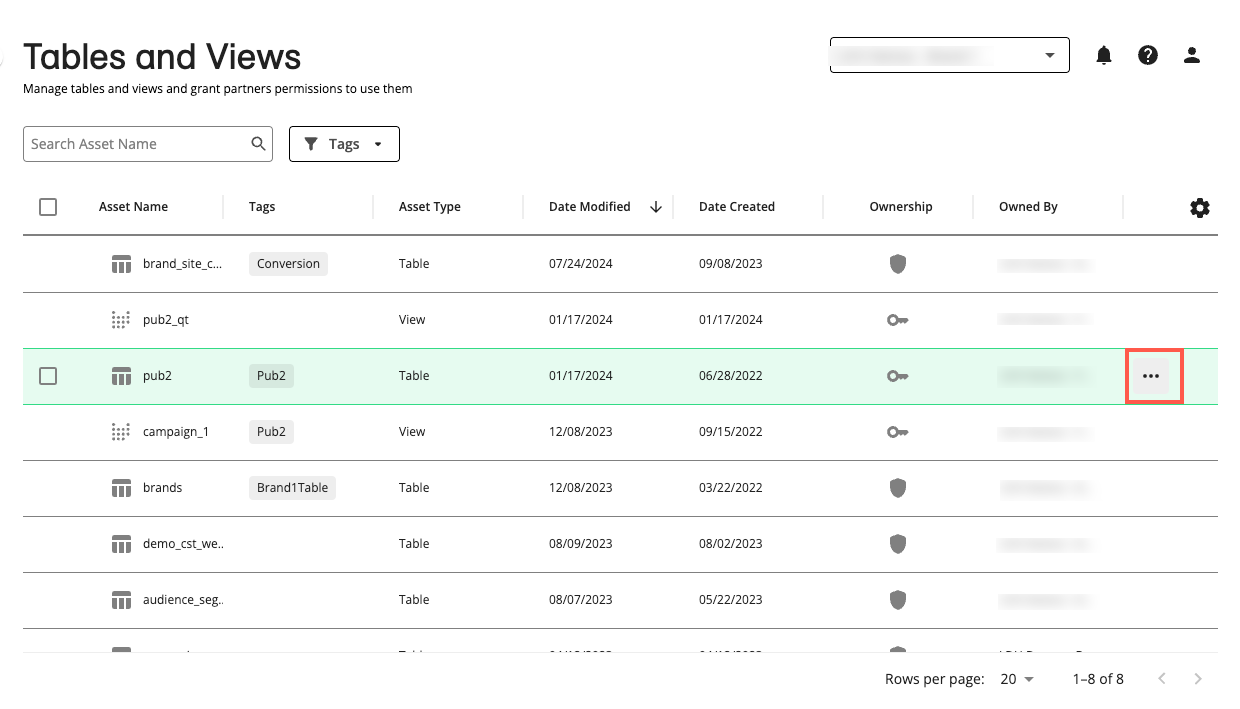
Note
You can only build multiple segments for activation from columns in tables, which are indicated by the "table" icon (
 ). You cannot build segments from views.
). You cannot build segments from views.Select "Activate Table Columns".
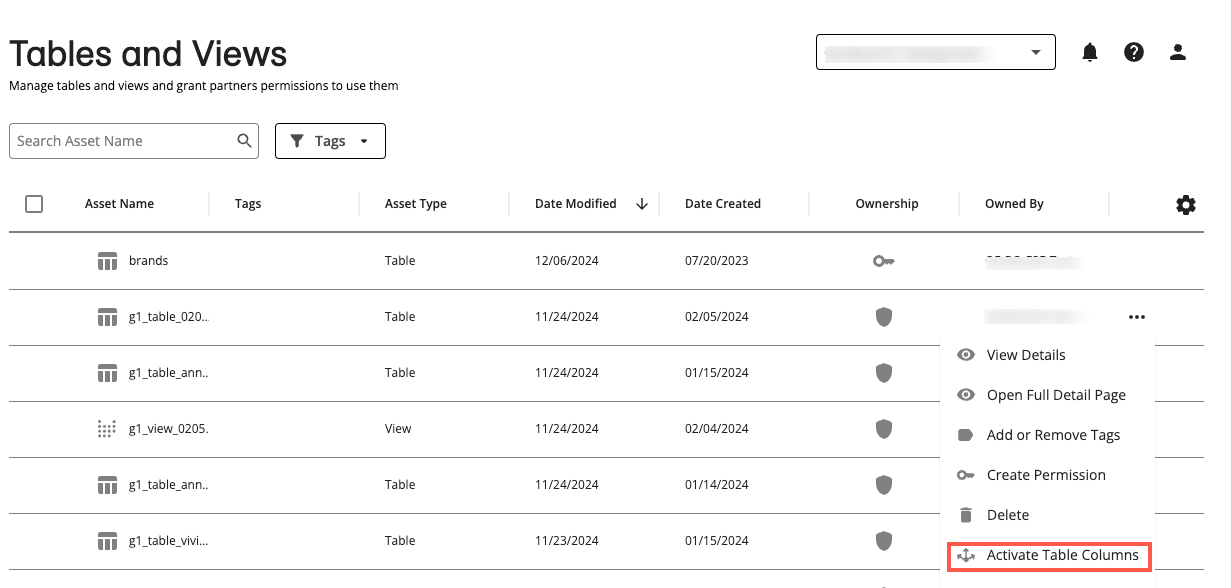
Note
If the table does not contain any Boolean columns, you cannot bulk-create segments from the table columns (a dialog will appear to confirm this). Use the Segment Builder to build segments from those columns individually (for more information see "Build a Segment").
If segments have already been built from some or all of the Boolean columns in the table, a dialog appears and gives you the option of going to the Segment Builder (to build additional segments from the table) or going to the Data Delivery Groups page (to either add the segments to an existing data delivery group or create a new data delivery group to activate those segments).
From the confirmation dialog that appears, click .
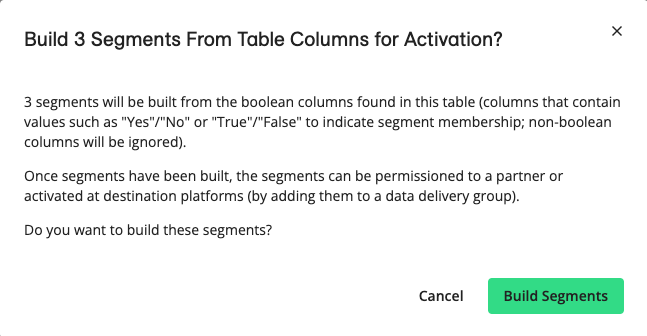
A success message appears:
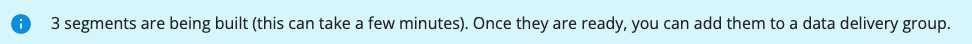
You can view the segments on the Segments page.
Segments will be named based on the following guidelines:
The segments are named using the headings of the columns in the table.
Spaces and hyphens ("-") will be replaced with underscores ("_").
Any illegal characters will be removed.
If the segment name already exists, a suffix of "_1" will be added to the end of the segment name. Additional segments with the same name will be numbered sequentially.
Once the segments show a segment status of "Ready" (usually within a few minutes), you can perform the following operations with them:
Activate them at destination platforms (for more information, see "Activate Data to Destination Platforms")
Permission them to partners (for more information, see "Create a Data Permission")
Use them in segment building (for more information, see "Build a Segment")