Delete a Destination Connection
To delete a destination connection:
Note
Once you delete a destination connection, all distributions through that destination connection stop. To avoid any issues, review all of the data delivery groups that are using the destination connection before deleting it. For instructions, see the “View Destination Connection Details” section above.
From the navigation pane, select to navigate to the Destination Connections page.
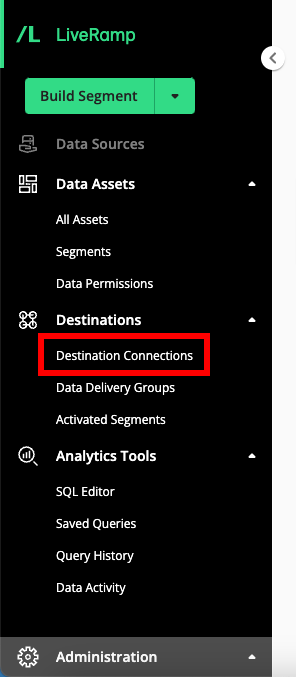
Hover over the row for the destination connection you want to view details for and then click the More Options menu that appears.
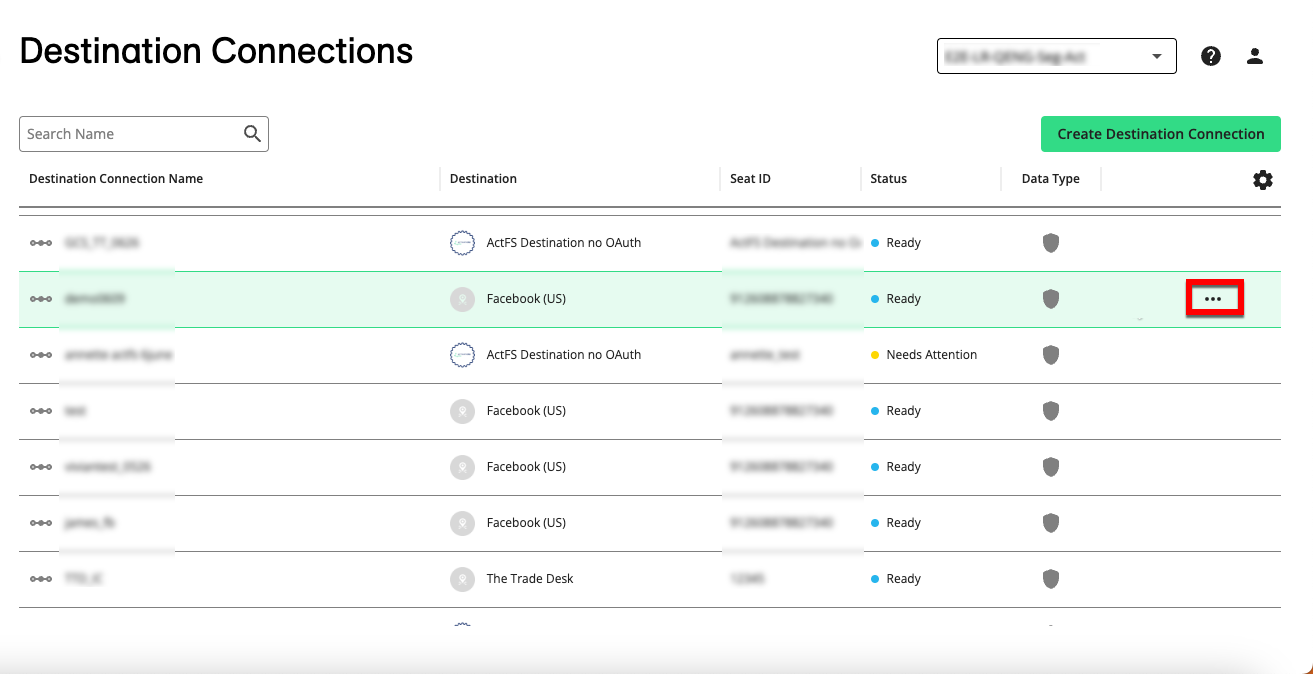
Select "Delete".
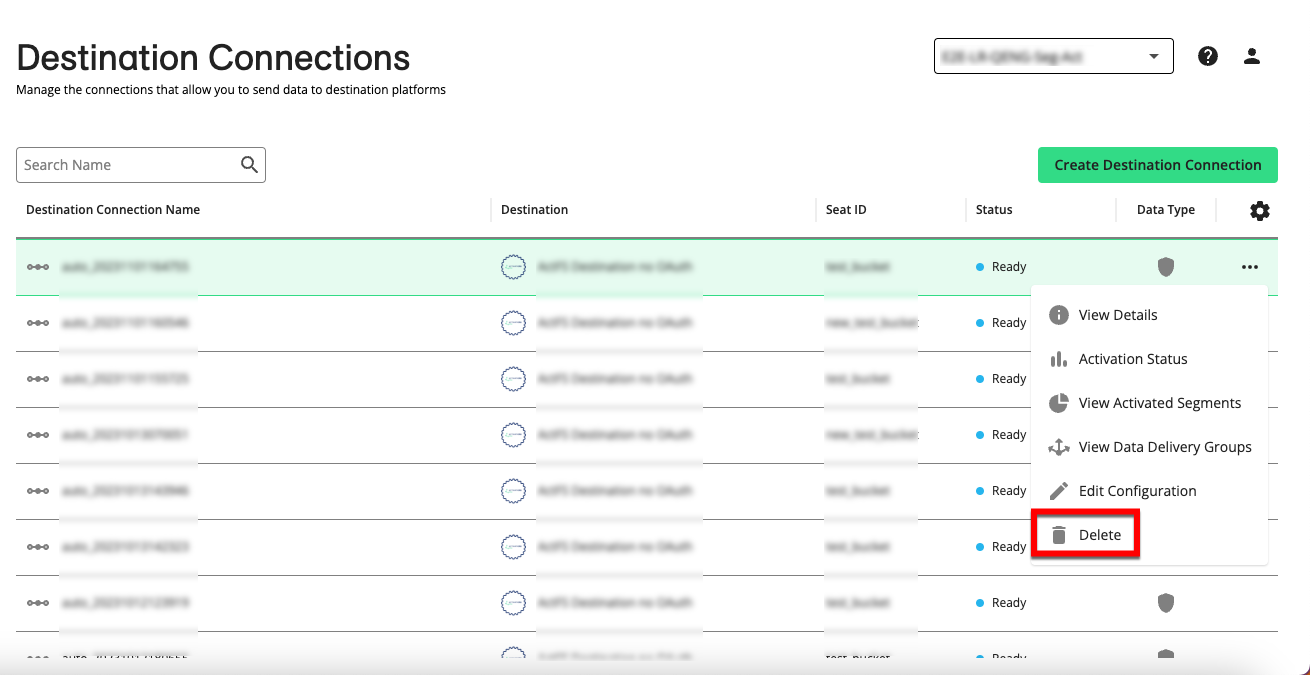
From the Confirm Deletion dialog that appears, click .
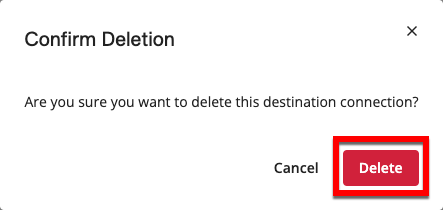
A success message appears to confirm that the destination connection has been deleted.