View Data Delivery Group Details
You can view information on each data delivery group, including configuration information, a list of segments included, and a list of the destination connections used.
To view details for a data delivery group:
From the navigation pane, select to navigate to the Data Delivery Groups page.
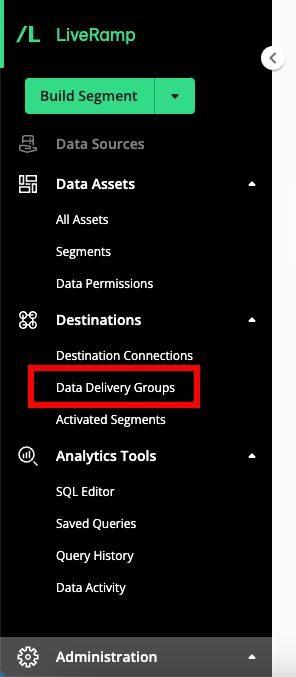
Hover over the row for the data delivery group you want to view details for and then click the More Options menu that appears.
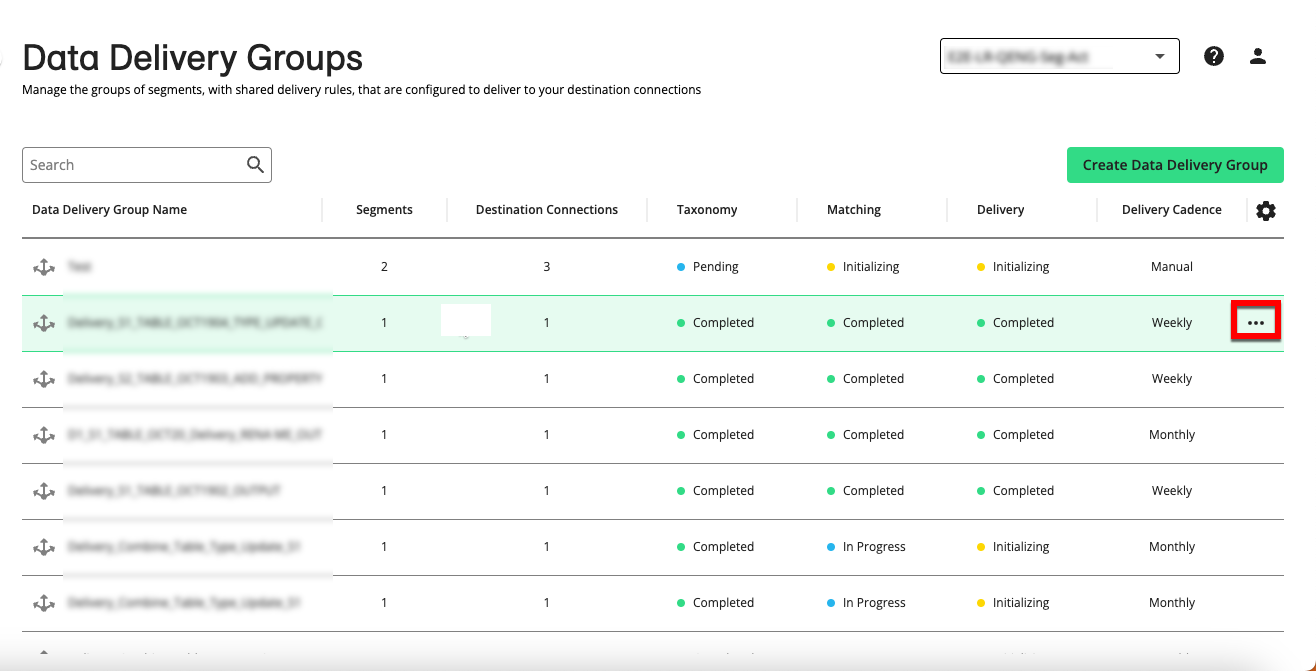
Select "View Details" to open the details panel:
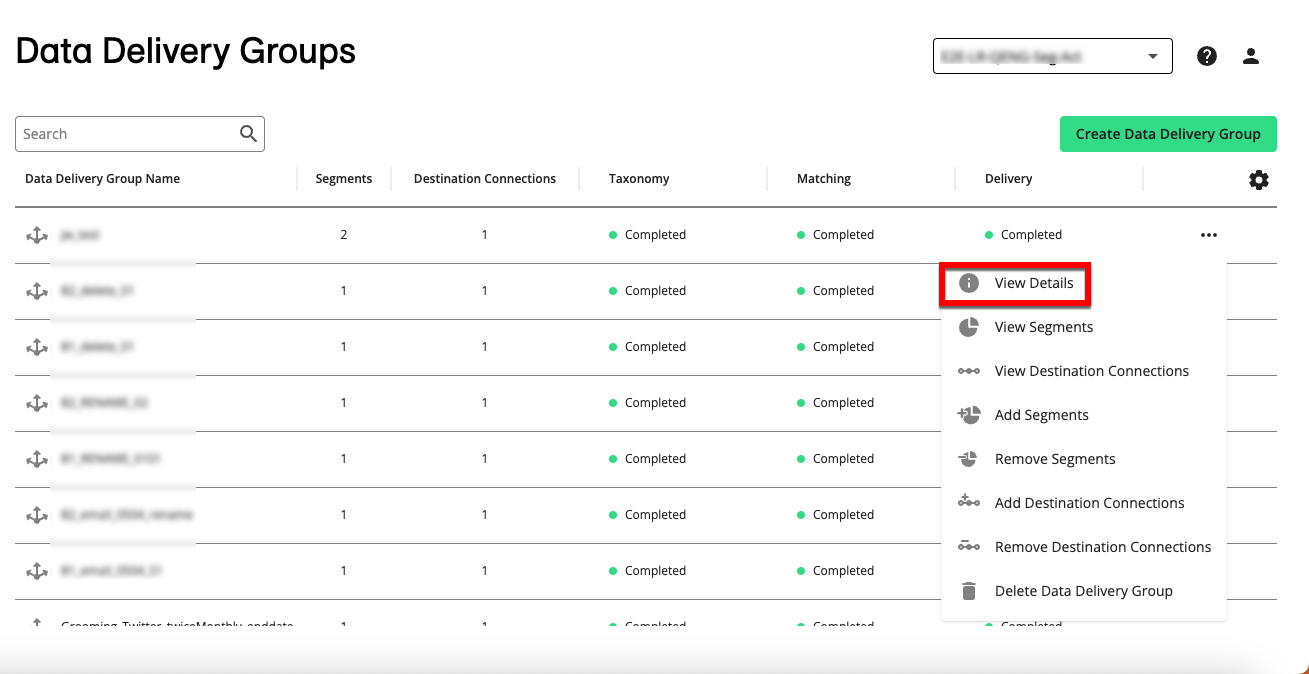
Tip
You can also open the details panel by clicking on the desired row.
The Details tab displays the details and configuration information for the data delivery group.
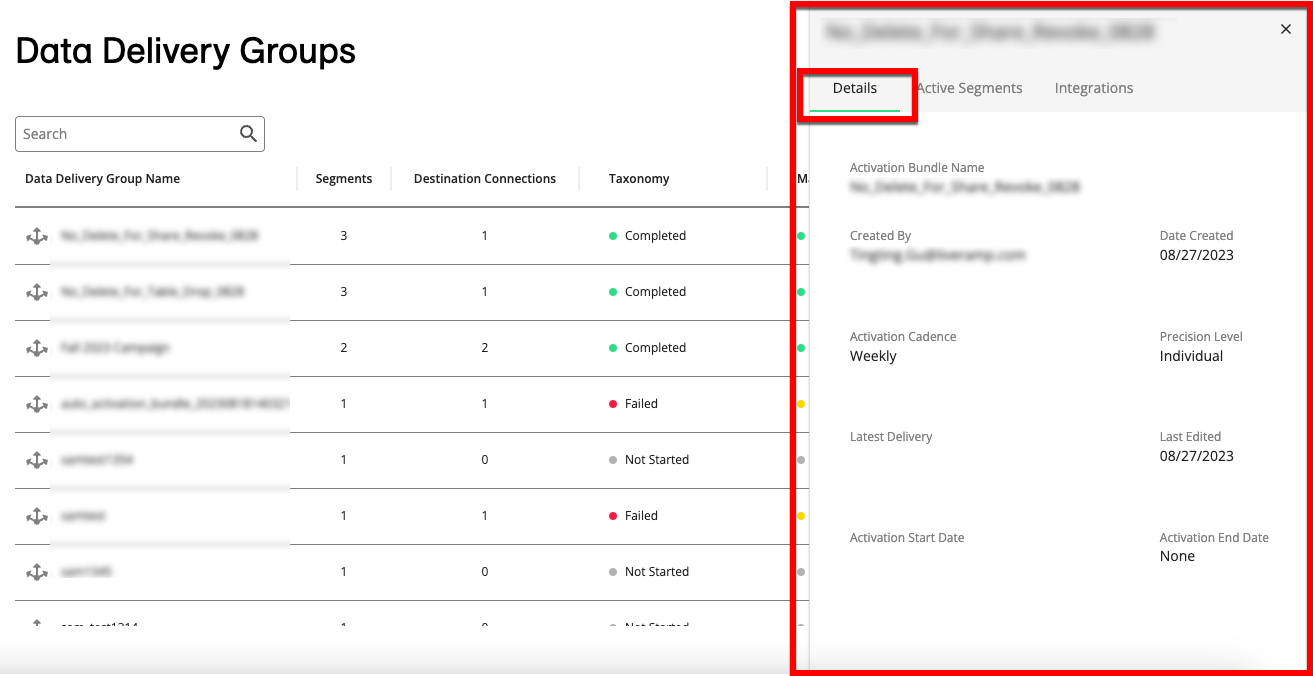
To view the list of segments in this data delivery group, select the “Activated Segments” tab. From that tab, you can go to the Activated Segments page filtered on only those segments by clicking .
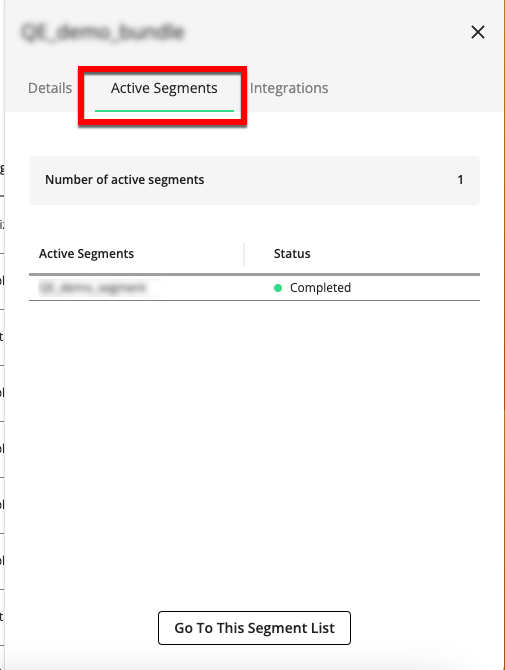
To view the list of destination connections that this data delivery group uses, select the "Integrations" tab. From that tab, you can go to the Destination Connections page filtered on only those connections by clicking .
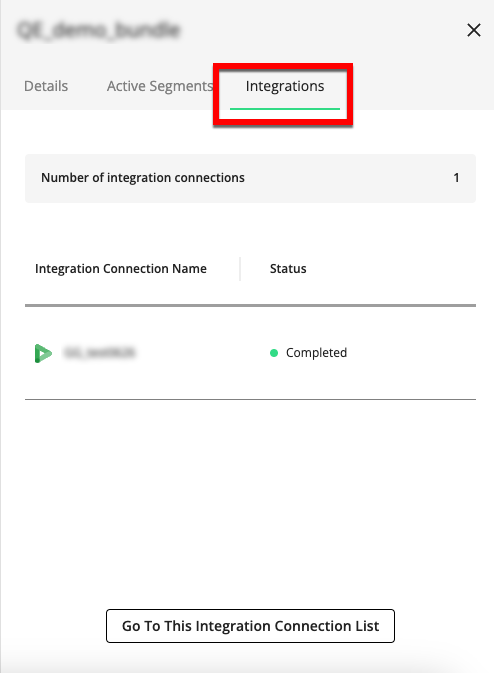
When you're finished, click the X in the upper right to close the details panel.