Available Columns on the Data Marketplace Segments Page
The Data Marketplace Segments page is the main spot for exploring and requesting Data Marketplace segment data. It shows a detailed list of all the segments available from LiveRamp data providers.
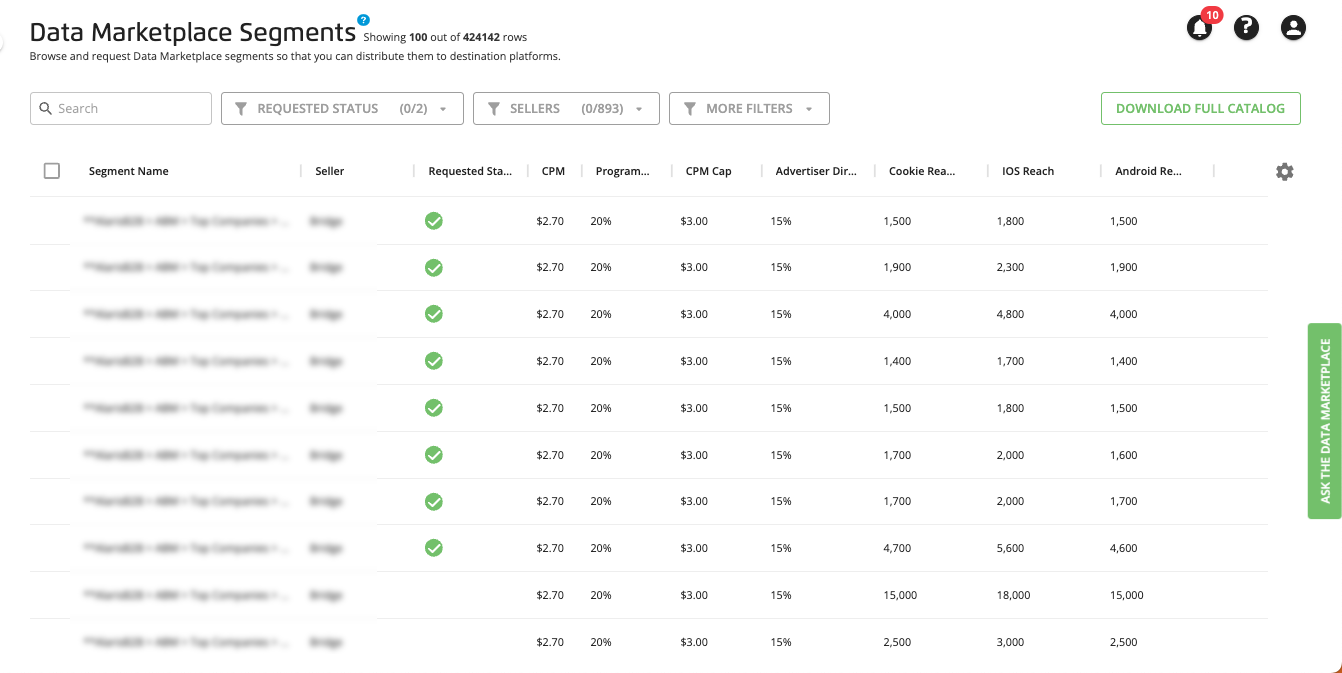
Note
To navigate to the Data Marketplace Segments page, click Buy Data in the Data Marketplace navigation menu or click the Buy Data tile from the Welcome page.
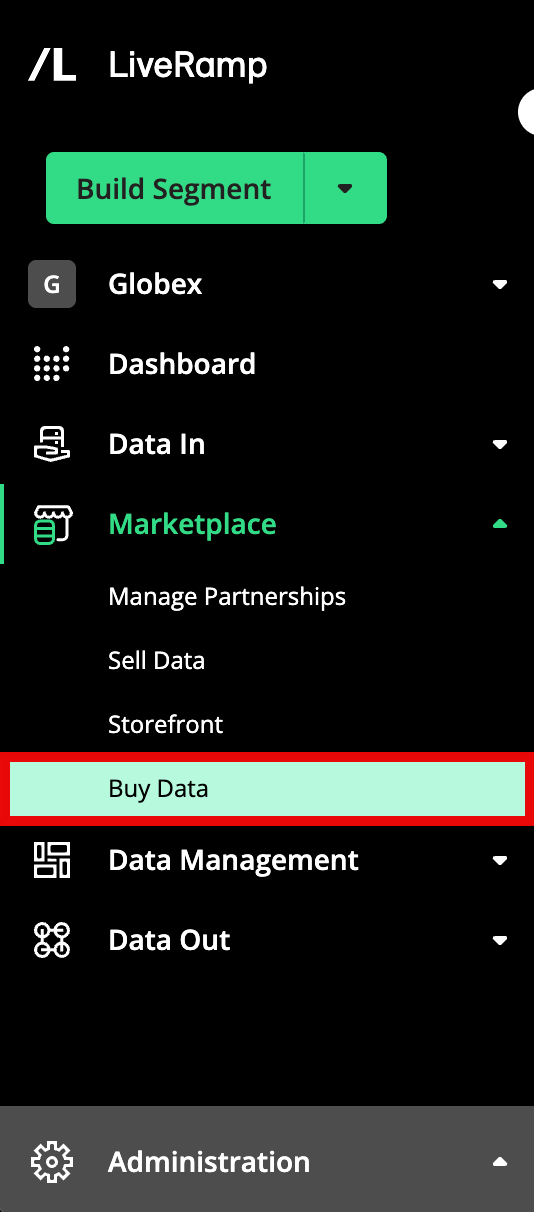
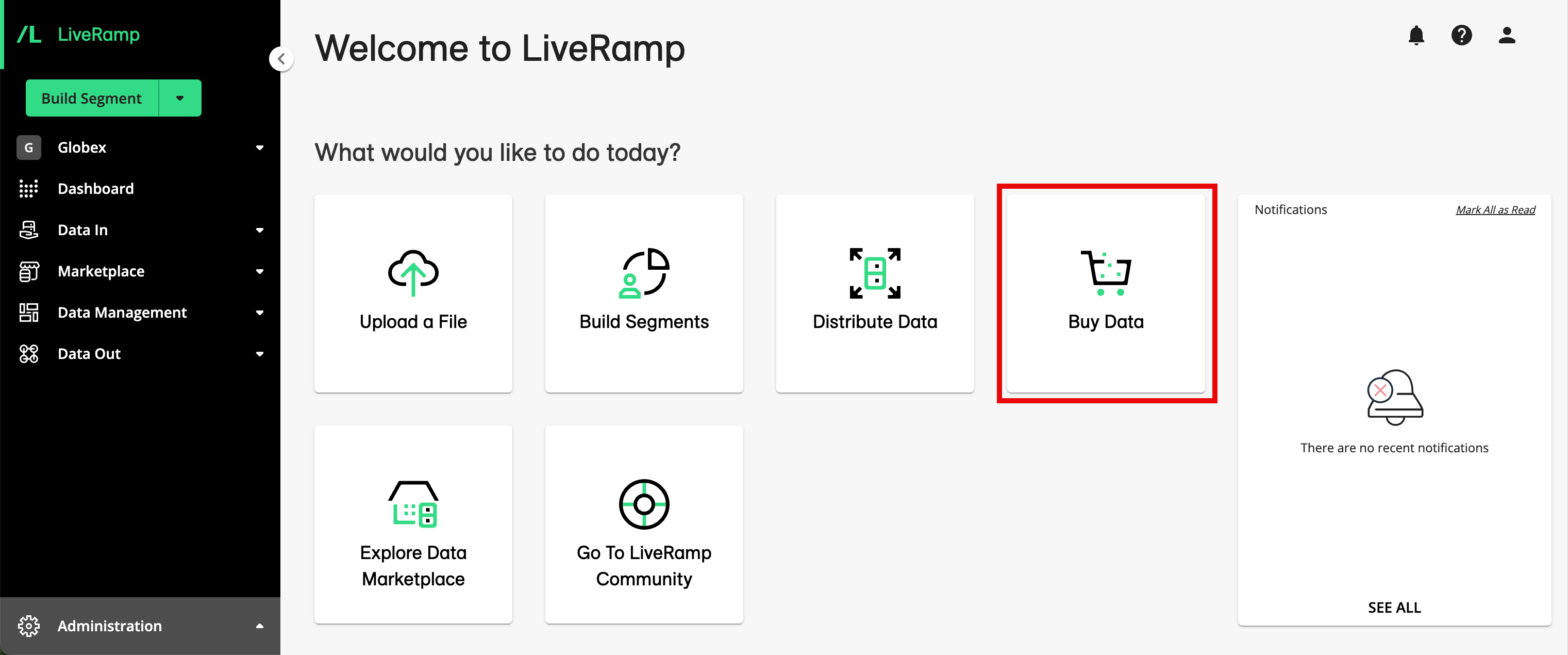
See the sections below for a list of all the available columns and how to change the table display (including the columns that are displayed).
Note
For information on using the search bar and filters, see "Search and Filter for Data Marketplace Segments."
Available Columns
Note
This list details all columns that can be displayed on the Data Marketplace Segment page, but not all columns are displayed by default. To view additional columns, follow the instructions in "Changing the Table Display."
Segment ID: The Data Marketplace Segment ID that uniquely identifies a data segment through all Data Marketplace flows through LiveRamp and partner systems. The Data Marketplace Segment ID is used for tracking all key functions including distribution, usage collection, and billing. (This column is not displayed by default.)
Segment Name: The Data Marketplace segment name.
Provider: The data provider name.
Requested Status: The green shopping cart icon indicates this segment has been requested and is ready to be set up for distribution in the relevant destination account.
CPM: The Digital Ad Targeting Price, based on cost per impression, in our Programmatic Standard pricing model (see "Data Marketplace Pricing Options" for more information). This is the pricing model used by most programmatic platforms who are not part of our Advertiser Direct program and who do not use hybrid pricing.
Programmatic % of Media: The percentage of media for segments using the Programmatic Hybrid pricing model (see "Data Marketplace Pricing Options" for more information). This pricing model is only used for segments distributing to The Trade Desk. Hybrid pricing means that segments are billed at the Programmatic Hybrid percentage of media entered unless that amount exceeds the CPM cap entered (in which case the segments are priced at the CPM cap).
CPM Cap: The CPM cap for segments using the Programmatic Hybrid pricing model (see "Data Marketplace Pricing Options" for more information). This pricing model is only used for segments distributing to The Trade Desk. Hybrid pricing means that segments are billed at the Programmatic Hybrid percentage of media entered unless that amount exceeds the CPM cap entered (in which case the segments are priced at the CPM cap).
Advertiser Direct % of Media: The price for social media platform distribution (such as distributions to Facebook, Twitter, Snap, LinkedIn, and Pinterest) in our Advertiser Direct pricing model (see "Data Marketplace Pricing Options" for more information), based on the percentage of gross media spend.
CPC: Cost per click. Another pricing option when the "Digital Ad Targeting" use case is enabled, where users are charged based on the number of clicks. (This column is not displayed by default.)
Cookie Reach: The estimated number of LiveRamp cookies in the segment.
IOS Reach: The estimated number of iOS devices in the segment.
Android Reach: The estimated number of Android devices in the segment.
Input Records: The number of records in the segment. (This column is not displayed by default.)
Date Added: The date the segment was added. (This column is not displayed by default.)
Information on Reach Estimates
The values in the Cookie, iOS, and Android Reach columns (and in the Reach tab area of the Segment Details panel) estimate the overlap between the syndicated segment estimate and the selected destination. 100,000 samples are taken for each audience-destination pair. These samples are used to estimate the reach to the specified destination.
Estimates can vary between the syndicated segment and the Data Marketplace. The estimate's margin of error depends on the ratio of the segment size to the size of the audience. The margin of error can be up to 30%. For example, if only 10,000 audience members have the specified field values out of an audience of 2 billion, the margin of error will be extremely large and result in a "too few to estimate" response.
If the Cookie, iOS, and Android Reach columns on the Data Marketplace Segments page (and in the Segment Details panel) are empty, the estimates are still being calculated for the segment's values. This can happen if the data provider recently uploaded the segment data. Depending on the destination, the amount of data, and the types of segments to be processed, populating the reach estimate can take up to two weeks.
A reach estimate might not populate for the following reasons:
A new estimate has not been run since the field was added.
The audience has not had a new import within the last 20 days.
The most recent request for the audience was more than 14 days ago.
Another request for the same audience is currently in process.
Reach estimates are not enabled for the audience. Estimates are enabled by default for a new audience but they can be disabled.
If the estimate never populates, create a support case (see "Using the LiveRamp Community Portal" for instructions).