Distribute Data to Criteo
See the sections below for information on distributing first-party data to Criteo. Data Marketplace data cannot be distributed to Criteo.
To distribute first-party data to Criteo, you must grant consent to LiveRamp and then activate a Criteo first-party data destination account before distributing your segments.
Note
Distributing data with Connect involves activating a destination account for the destination you’re distributing to and then adding segments to distribution for that destination account. See the articles below for instructions:
Overview of the Criteo Integration
LiveRamp's integration with Criteo follows the guidelines listed in the table below:
Caution
The information listed below was current at the time of publication and represents our best understanding of the integration based on the information available at the time, including information given to us by the destination platform. Any sections not filled out are areas we did not have information on at the time of publication. Use this as a general guide, but check with the platform to confirm any areas that are critical to your use case.
Category | Area | Info | Notes |
|---|---|---|---|
Delivery/Matching | Identifiers that can be delivered |
| |
Lookback window |
| ||
Time to live |
| ||
Enabled for Record Sync | No | ||
Accepts raw fields | Yes | ||
Duplicate segment names allowed | |||
Configuration | Account info needed | Advertiserid: Your Criteo API Advertiser ID. | |
Requires OAuth authorization | No | ||
Additional data restrictions | None | ||
Requires LiveRamp action to activate destination account | No | ||
Data Marketplace | Accepts Data Marketplace data | No | |
Data Marketplace pricing used | N/A | ||
Additional Data Marketplace limitations or guidelines | N/A | ||
Additional Information | Can display matched reach in Connect | Yes | |
Limit on number of audiences per seat ID in the platform | |||
Exposure logs available | |||
LiveRamp Conversions API program available | Yes | For more information, see "The Criteo Conversions API Program for Offline Conversions". |
Criteo Integration Options
When activating a Criteo destination account, the following integration option is available:
Use | Data Type | Who It's For | Integration Name |
|---|---|---|---|
Distributing first-party data to Criteo | Advertisers | Criteo First-Party Data |
Grant Consent to LiveRamp
LiveRamp is required to gain your consent to create and manage segments in your Criteo account.
Note
The consent only has to be given one time per Criteo login. You can provide consent for multiple ad accounts at the same time, as long as they are associated with the same Criteo account. If you have multiple Criteo accounts, you can request additional consent URLs by creating a case in the LiveRamp Community portal.
To grant consent to LiveRamp:
Create a case in the LiveRamp Community portal to request a unique URL that will take you to Criteo’s consent UI.
Once you receive the URL from LiveRamp, click the link.
Note
The link provided is only good for one-time use. If the link has been clicked previously, contact your LiveRamp Customer Success Manager to receive a new link.
In the Portfolio access area of Criteo’s Access request screen, check the check boxes for the advertiser accounts you want LiveRamp to be able to create and manage segments in.
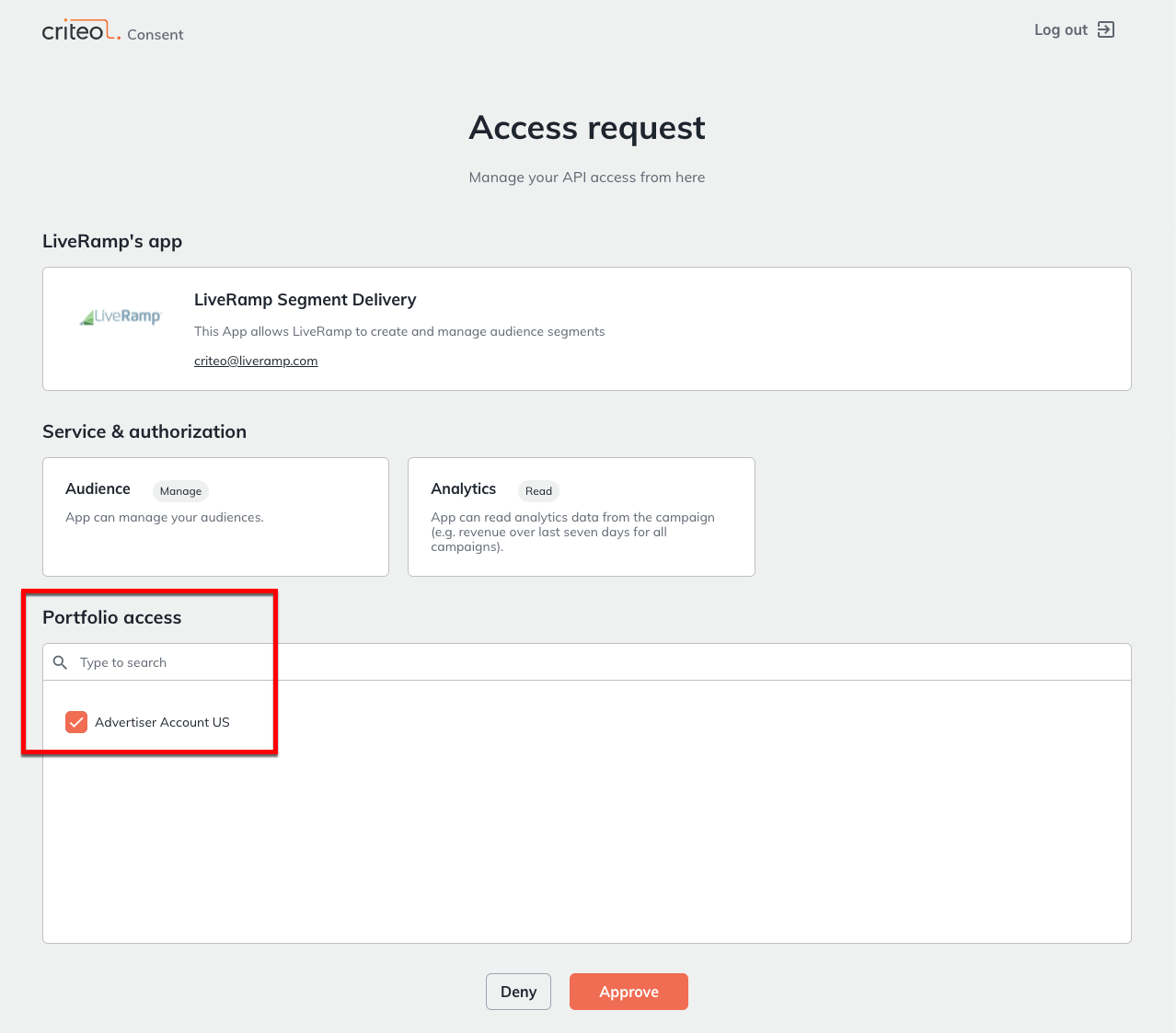
Click .
You’ll then be taken to the Consent dashboard where you can confirm that the correct consent was given and manage the consent (if necessary).
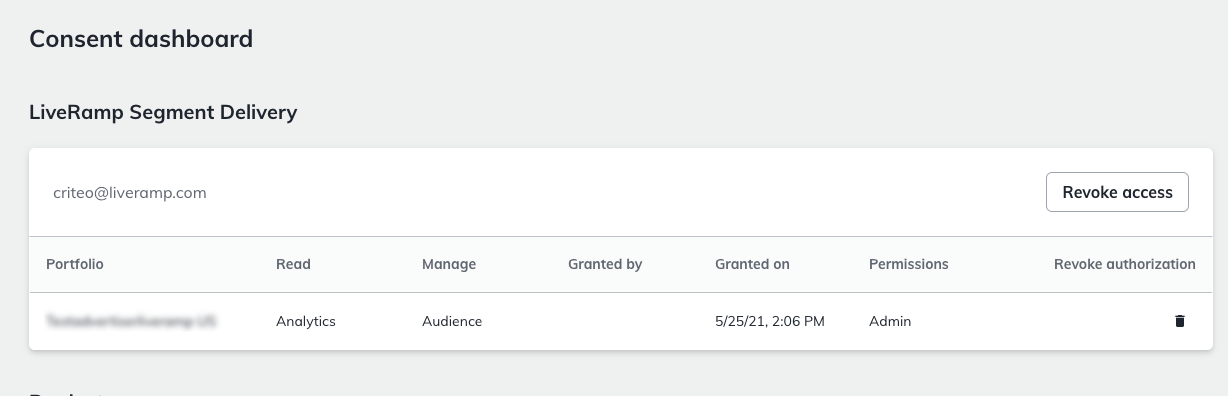
Distribute First-Party Data To Criteo
To distribute first-party data to iHeart Media, activate the “iHeart Media -- First-Party Data” destination account tile by following the instructions in "Activate a New Destination Account".
Once you’ve activated the destination account, follow our instructions on distributing data to a destination.
Configure the Required Properties
When activating the destination account, the following fields are required:
Field | Description | Notes |
|---|---|---|
Advertiser ID | Your Criteo API Advertiser ID | Enter a 1-5 digit number. |
Destination Account Name | The name you want to give to this destination account. | Enter a unique and memorable name for this destination account, or accept the default suggested name. You can use any name you want as long as it is less than 150 characters in length. |