How Records Are Assigned to Segments
Within a given LiveRamp audience, records are assigned to segments using the segment data information in the files you send.
Tip
See "Segment Data" for details on the different ways you might send segment data to create segments.
For example, after LiveRamp ingests your file, sets of distinct field-value pairings in a column-based file become segments that you can manage in Connect.
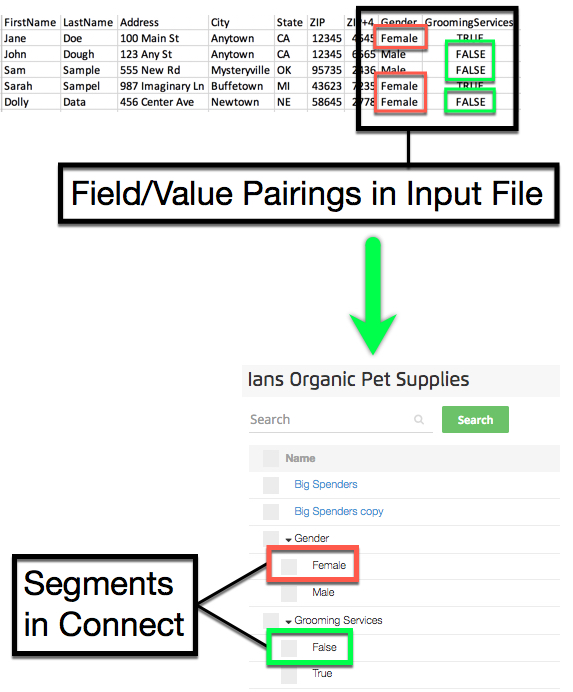
Caution
What about fields with a lot of distinct values? Fields with more than 250 distinct values are considered "raw fields" and cannot be enumerated (broken out) into individual segments in Connect.
Caution
What about segments that contain a small number of records? Due to privacy restrictions to prevent records that have been de-identified from being reidentified, limitations might apply. For our onboarding workflow, segments must contain at least 25 records. Any segments containing fewer than 25 records will not be processed. For our Measurement Enablement workflow, we will not return a RampID for any record that contains a unique segment value (or we will modify the record to eliminate or obscure the unique segment value).