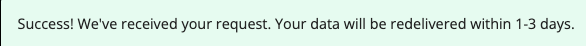Resend Active Segments
If you want to be able to resend all active segments for a particular destination account on your own, LiveRamp can enable this ability for you. Create a support case in the LiveRamp Community portal to have this enabled.
Note
Resending active segments works in a similar way to the "Backfill On New File Upload" refresh option, except that you can trigger the refresh yourself without having to upload a new file. See "How LiveRamp Refreshes Distributed Data" for more information on refresh options for distributed data.
If you're having an issue where a distribution is not showing up at the destination platform after 3 days, you might try resending the active segments to see if that solves the problem. For more information on troubleshooting distribution issues, see "Troubleshoot Distributions to Destination Accounts".
Once this has been enabled, perform the following steps to resend active segments:
From the navigation menu, click Search to open the global search pane, and then select or search for the desired destination account to navigate to the Segment Distribution page for that destination account.
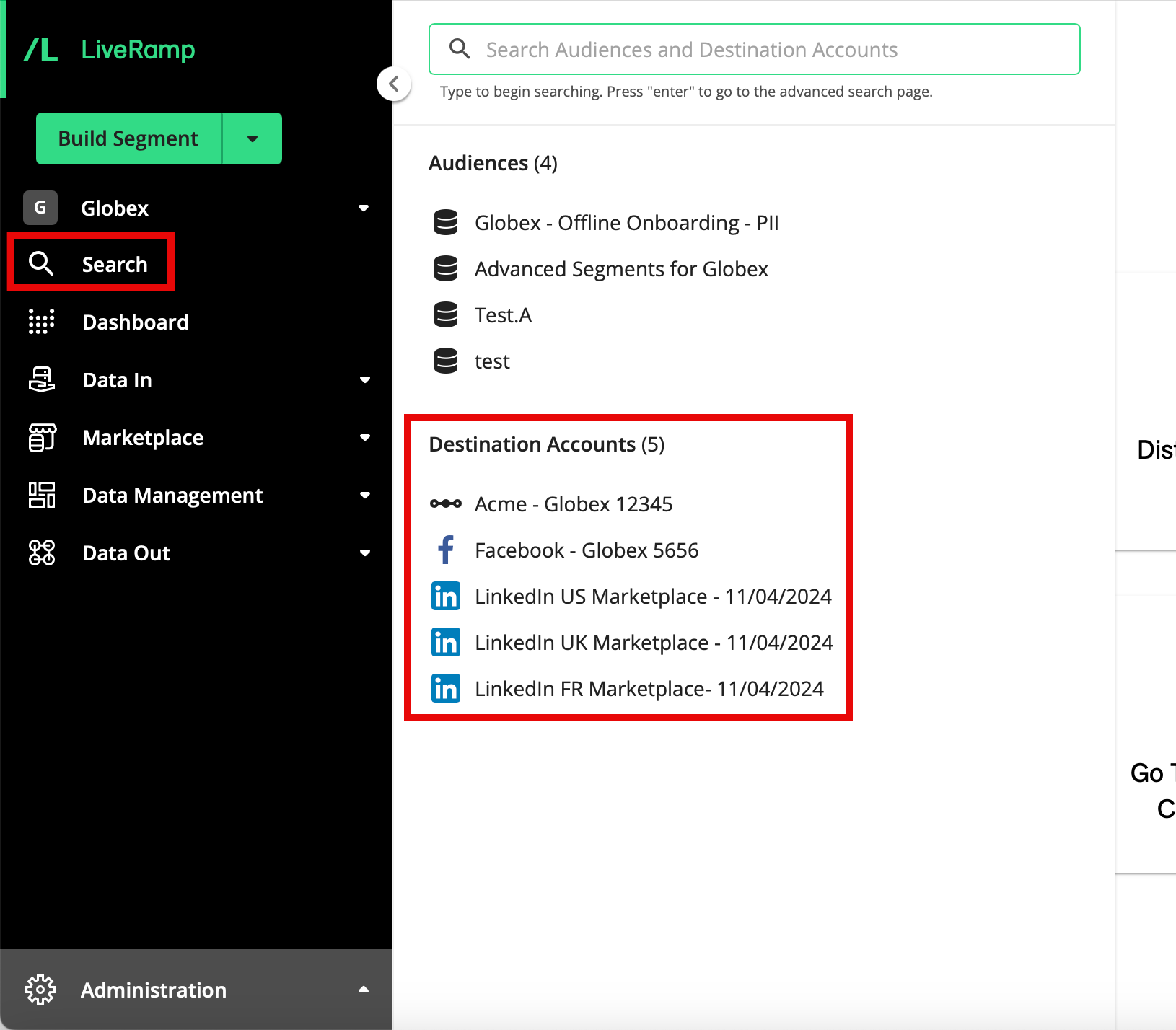
Note
For other methods to navigate to the Segment Distribution page, see "The Segment Distribution Page".
From the “More” dropdown list in the upper right of the screen, select “Resend Active Segments".
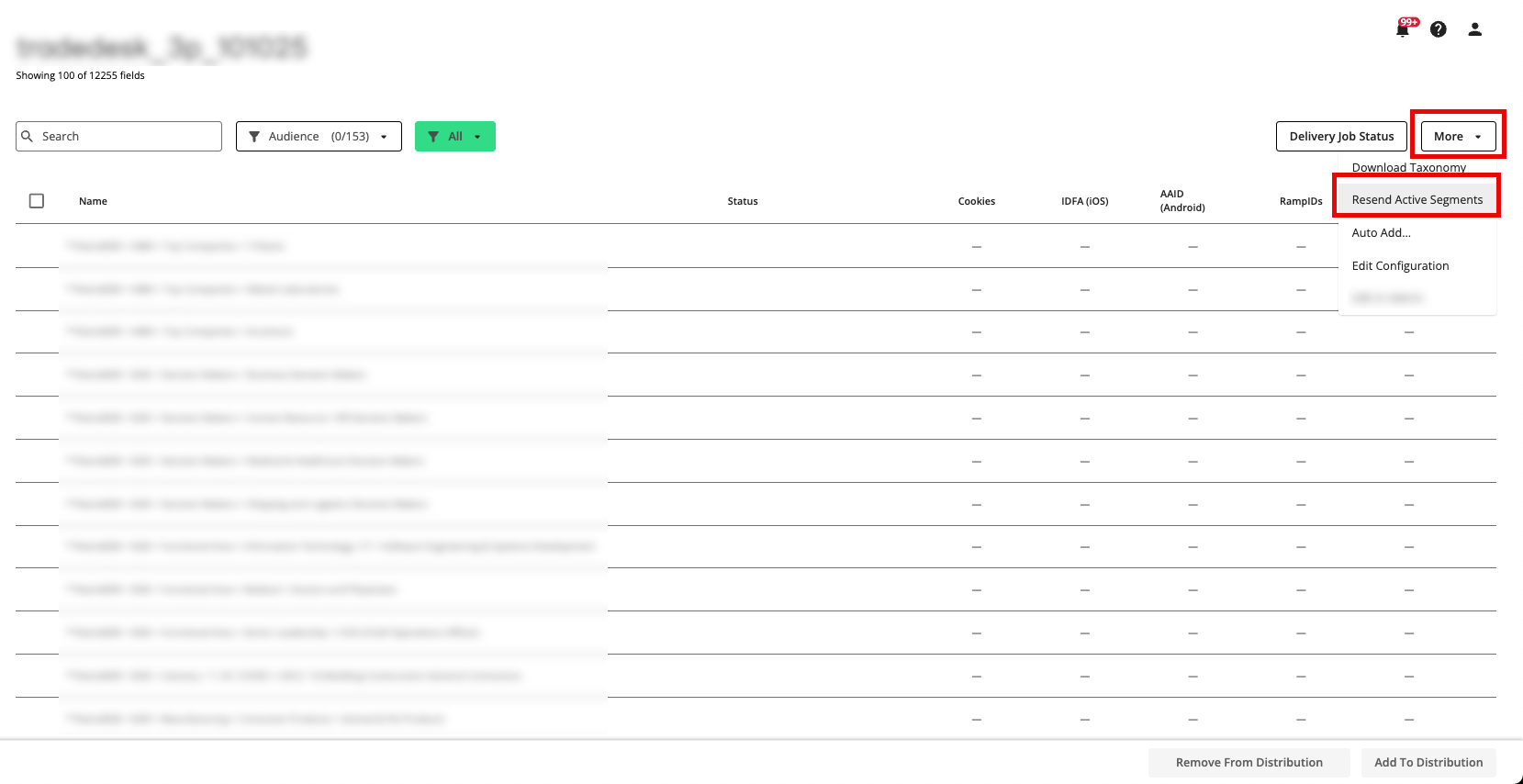
From the confirmation dialog that appears, click .
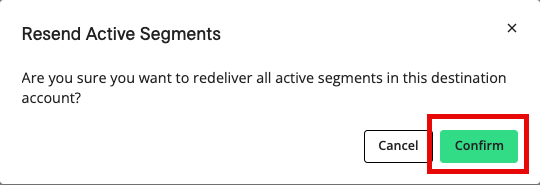
The success banner confirms that your segments will be redelivered in 1-3 days: