Send Data from your Adobe CDP to LiveRamp
LiveRamp customers who have data in Adobe’s Real Time CDP can send that data to LiveRamp. This allows you to match the data to RampIDs in LiveRamp's Identity Graph for extended reach and access to LiveRamp's 500+ destination platform integrations. For more information on the benefits of this integration, see this one pager.
This integration uses LiveRamp’s SFTP to send the data from the Adobe CDP to your LiveRamp account in Connect.
Note
A maximum of 200M rows of data can be sent through this integration at one time.
The only audience update option available for this integration is “full refresh” (for more information on this option, see “Ways to Update an Existing Audience”).
You can also send data to certain LiveRamp destinations from within Adobe’s Real Time CDP. For more information, see "Distribute Data from Adobe Real-Time CDP to LiveRamp Destinations".
To set up this integration:
If you don’t know your LiveRamp SFTP credentials or if you’d prefer a separate SFTP instance for this workflow, create a support case to have LiveRamp provide you with the SFTP credentials you’ll need to configure the integration.
Note
If you plan to use your existing LiveRamp SFTP connection and you have your credentials, you can skip this step.
Once you’ve received the SFTP credentials, create a new destination connection to LiveRamp within Adobe’s CDP by selecting the LiveRamp - Activation tile shown below.
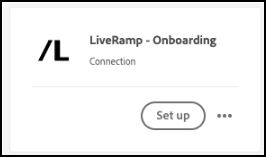
For detailed instructions, see this Adobe article.
Complete the integration setup in Adobe’s CDP by setting the scheduling and the mapping attributes and identities. For detailed instructions, see this Adobe article.
Create a support case to have LiveRamp set up ingestion automation and make sure that the first ingestion of data is successful. Include the following information:
The SFTP path you’re using
The LiveRamp audience the data from Adobe’s CDP should go into
Whether the files will be compressed with GZIP
The identifiers you included
Once the data has been delivered to your LiveRamp audience, you can use Connect to distribute the data to any of our 500+ destinations.