View Identifiers Delivered Stats
Identifiers delivered stats provide information on the number of identifiers that were delivered to a destination as part of a delivery job. For some Record Sync-enabled destinations, stats for deletion deliveries are also displayed as a negative number of identifiers to represent the number of users to be removed from the segment at the destination.
These stats are displayed on the Delivery Job Status page for each destination account and typically populate while the delivery job is being delivered. Each delivery job only contains one identifier type (such as Apple device or Android device).
To view identifiers delivered stats for actively distributing segments:
From the navigation menu, click Search to open the global search pane, and then select or search for the desired destination account to navigate to the Segment Distribution page for that destination account.
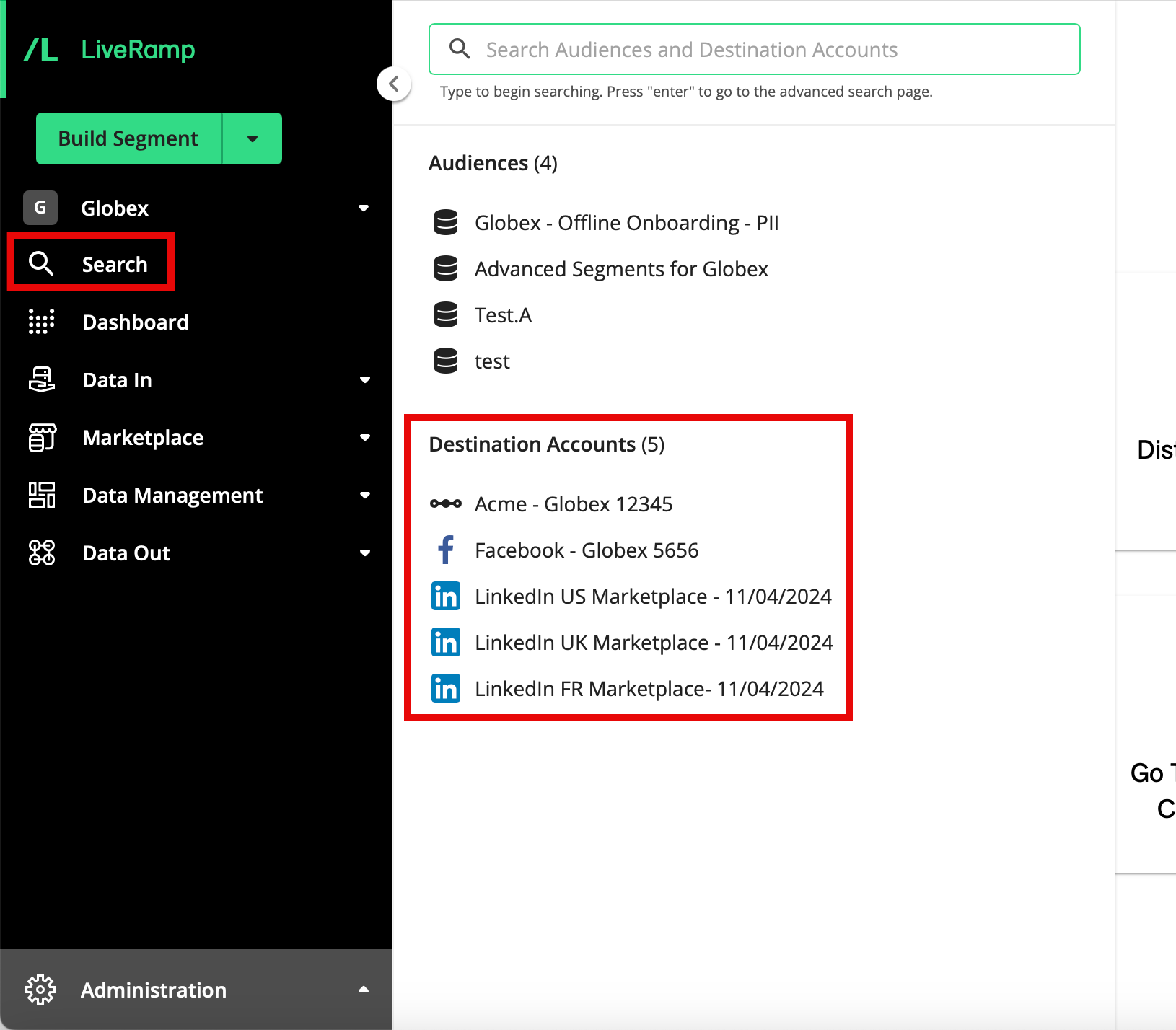
Note
For other methods to navigate to the Segment Distribution page, see "The Segment Distribution Page".
Click Delivery Job Status.
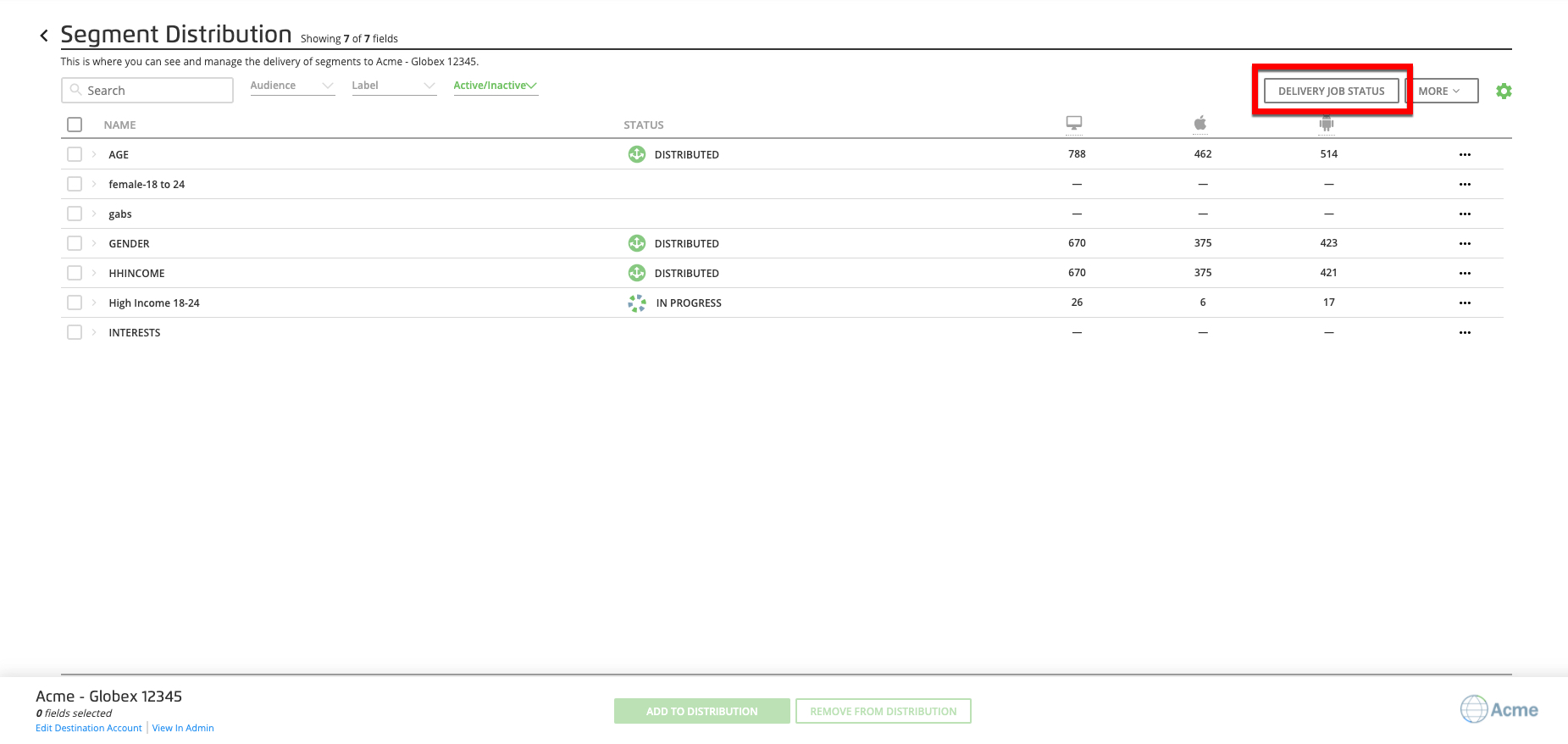
The Destination Delivery Status page opens and displays a table of all the delivery jobs for that destination account with the following headings:
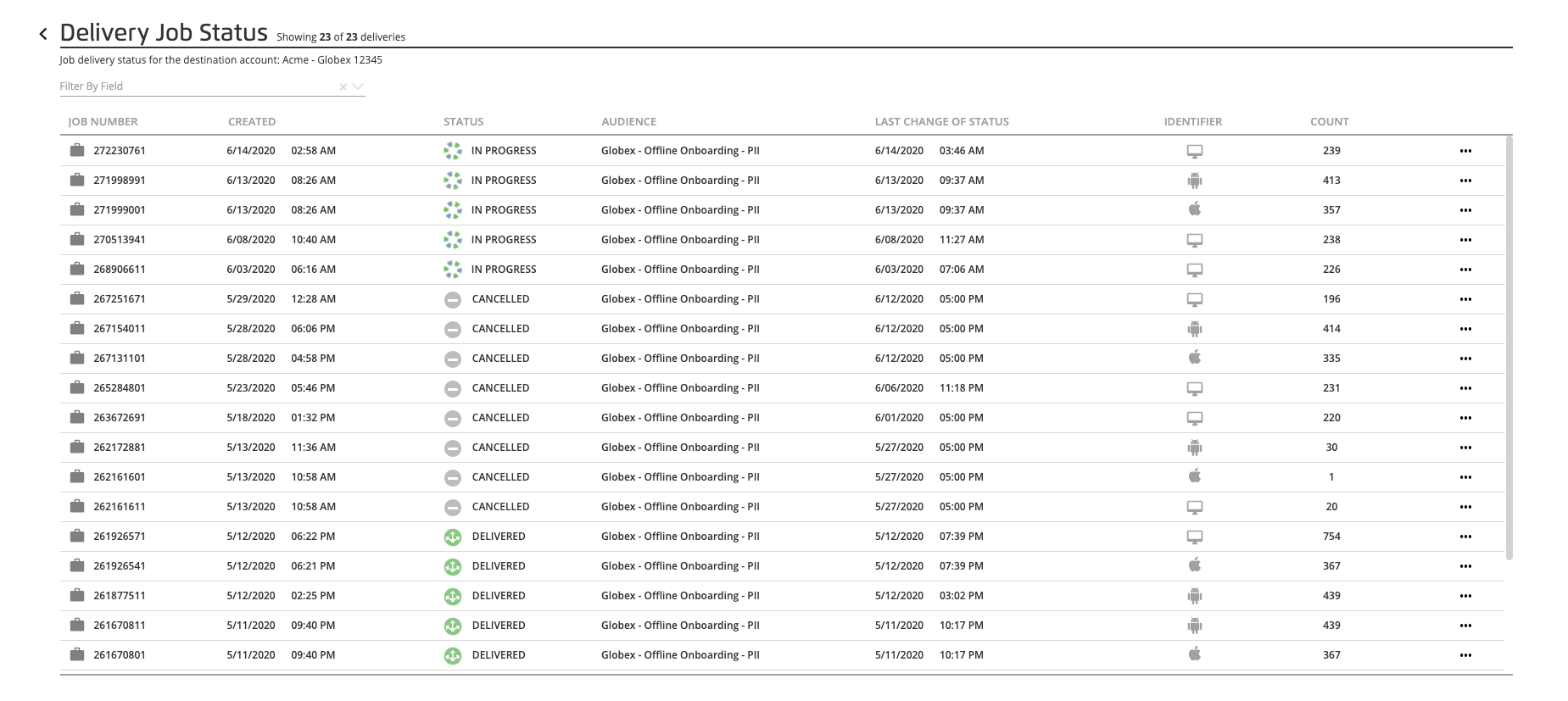
Job Number: The job number for this specific delivery job. Use the job number when troubleshooting a delivery issue with LiveRamp Technical Operations.
Created: The date and time that this delivery job was created.
# of IDs: The number of identifiers sent as part of this delivery job. For Record Sync-enabled destination accounts (other than Facebook), delivery jobs containing deletions will be displayed as negative numbers. See "Keep Destination Data Fresh with Record Sync" for more information.
Status: Whether the job is pending, in progress, delivered, canceled, or failed.
Audience: The audience that the data came from.
Last Change of Status: The date and time when the job last changed from one status to another.
Identifier Type: The type of identifier that the job is delivering (such as cookies (web), mobile device IDs (such as AAIDs or IDFAs), or platform-specific IDs).
Caution
Counts not matching? The numbers you see on this page are the number of identifiers (devices or platform-specific IDs) we delivered to the destination platform. However, these numbers might not match the numbers you see in the platform, as platforms often calculate these numbers differently. These numbers also might not match the numbers you see on the Segment Distribution page, as some delivery jobs represent only a subset of the total number of identifiers delivered. See "Why LiveRamp's Stats Might Differ From Your Destination's Stats" below for more information.
To filter the table by a particular field, use the Filter by Field dropdown to select the desired field. To filter by a particular field value (segment), use the Filter by Value dropdown to select the desired value.
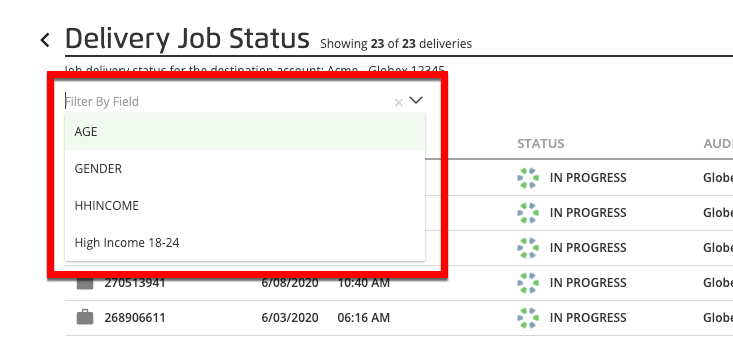
Note
For Data Marketplace destination accounts, you can filter the table by Data Marketplace segment name.
Why LiveRamp's Stats Might Differ From Your Destination's Stats
The way LiveRamp calculates segment delivery stats and identifiers delivered stats might differ from how your destination platform calculates the same stats, and Connect might show higher or lower device counts for a given segment.
Here are a few reasons why segment delivery stats might differ between Connect and some platforms:
Time window differences: Different platforms use different time windows to report the number of devices they see on their network. Some only count the number of devices they've seen in the past 30 days; others use a longer range.
Filtering mechanisms: Some platforms filter out any browsers that refuse third-party cookies from their counts. Another common filter is for a platform not to count devices they've only seen once on their network. These sorts of filtering mechanisms can affect reach statistics.
Unit of measurement: We report devices synced to your destination via the Connect dashboard, but not all platforms use this metric.
In general, LiveRamp tries to deliver the maximum number of devices that we have in sync with a destination, using a 90-day lookback period unless explicitly requested by the partner to change this window. As of the most recent update to this article, here is a list of partners who have asked us to change our delivery window:
Exelate (30-day lookback)
As of the most recent update to this article, here is a list of partners whose methodologies are known to report fewer cookies than Connect:
Lotame
BlueKai
Contact your destination partner representative for more specific information on a particular destination.
Note
If you still have questions about a match rate that seems unexpectedly low or high at the destination platform, first check with the platform to see if it's an issue on their end. If nothing is found, or if the issue is solely with stats within Connect, use either the High/Low Match Rate Investigation (Activation) quick case or the High/Low Match Rate Investigation (Measurement Enablement) quick case to create a support case to investigate the issue.