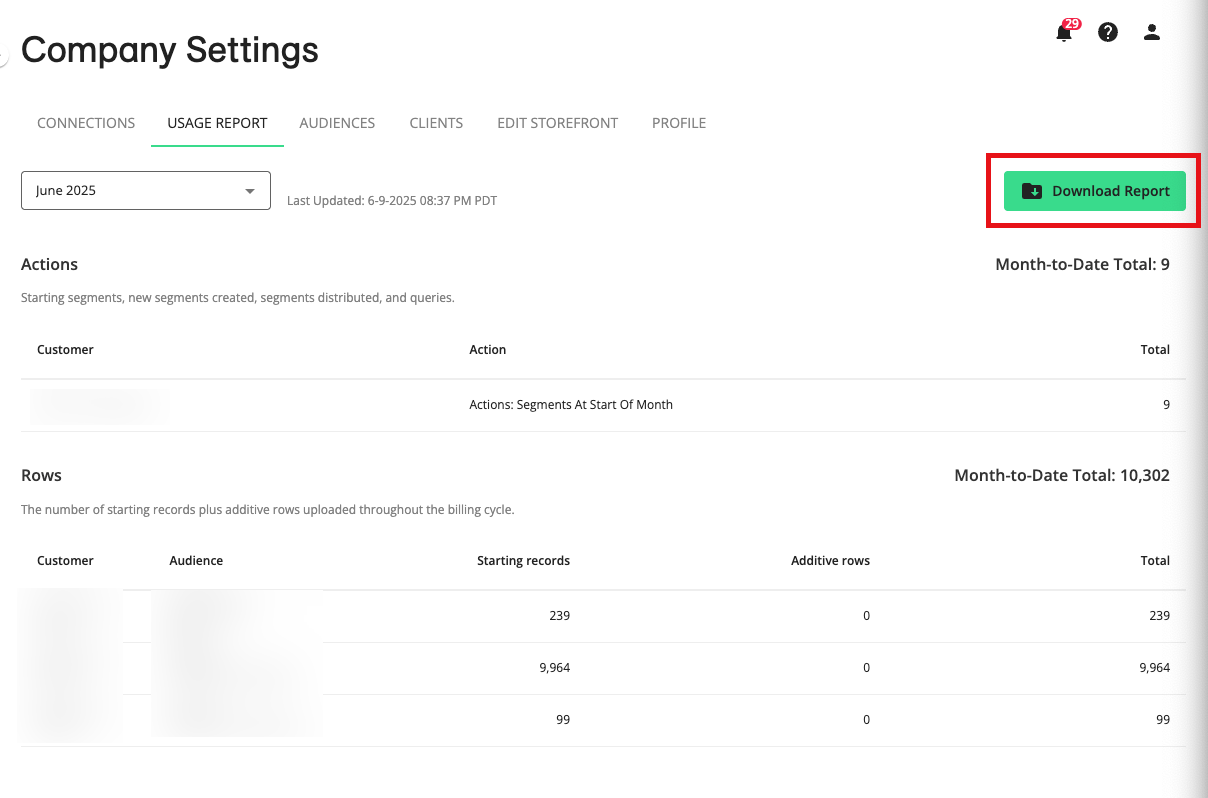Viewing Usage
The Usage Report page displays information about your LiveRamp usage for the current month and past months.
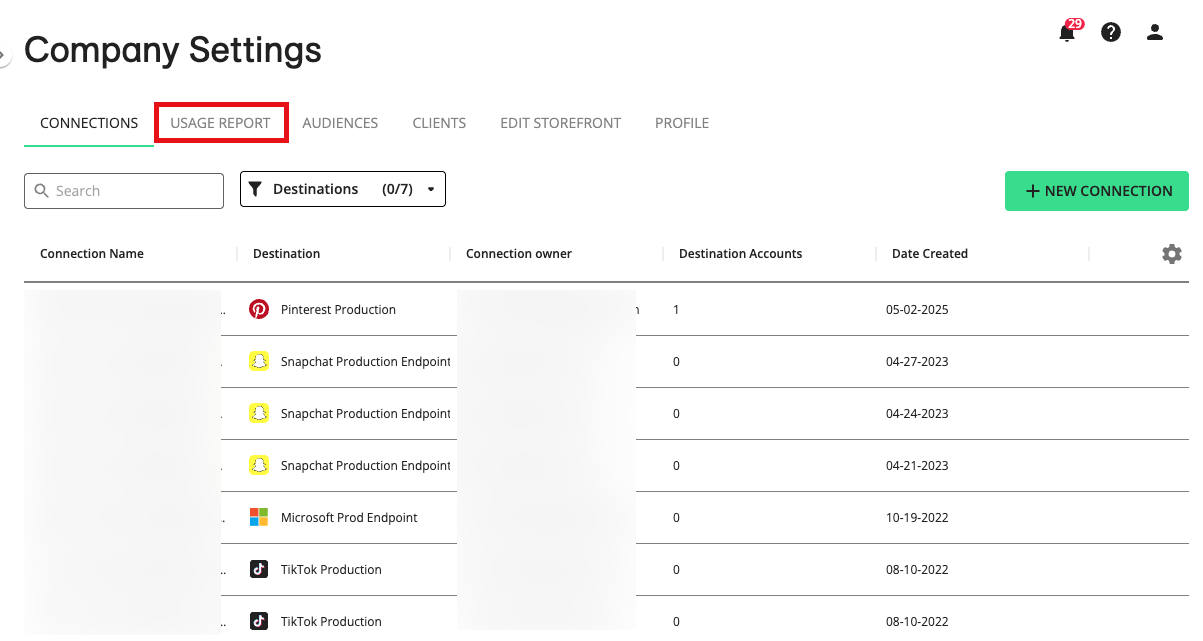
Note
Admin-level users can also schedule and manage deliveries of usage reports. See “Schedule Usage Report Deliveries”.
Usage report data starts in March, 2020.
Usage Metrics
Depending on your account, there are several different billing metrics you might see:
Measurement Events: The total number of rows uploaded into Measurement Enablement audiences.
Measurement Sources: The total number of Measurement Enablement audiences that you have uploaded data to that month.
Destinations: The total number of destination platforms that you have actively-distributing destination accounts for in that month (excluding Data Marketplace destination accounts).
Activation LiveRamp Units: Sometimes referred to as “Activation Units”. The total number of unique records you have set up to distribute to each destination in that month. See “LiveRamp Units” for more information.
Note
For LiveRamp Units, records are deduplicated (by audience key) across all of the audiences in the account.
Measurement LiveRamp Units: Sometimes referred to as “Activation Units”. The number of rows uploaded to Measurement Enablement audiences, multiplied by the number of destinations to which they were sent. See “LiveRamp Units” for more information.
Records Under Management (RUM): The average number of complete, deduplicated records you have in LiveRamp audiences that month. “Complete” means that the record contains both identifier data and segment data. See “Records Under Management” for more information.
Note
For some RUM customers, each different input identifier category incurs a different usage rate, according to contract terms. These input identifier categories differ, depending on whether the audience is an Activation workflow audience or a Measurement Enablement workflow audience. See "Records Under Management" for more information.
Caution
For Records Under Management, records are only deduplicated within each audience. They are not deduplicated across different audiences.
Active Records Under Management (Active RUM): The average number of unique records you have in LiveRamp that month that are configured for distribution. Unique records contain both identifier data and segment data.
Note
The count of unique records is the number of unique audience members across all active files in a specific audience. Unique records have been de-duped (if John Doe is in your file more than once, we only count him as one record) by means of the audience key used for that audience.
See "How Connect Counts Unique Records" for more information.
If you have questions about how your billing metric is being applied, contact your LiveRamp Customer Success Manager.
Steps to View Usage
From the navigation menu, select Administration → Company Settings to navigate to the Company Settings page.
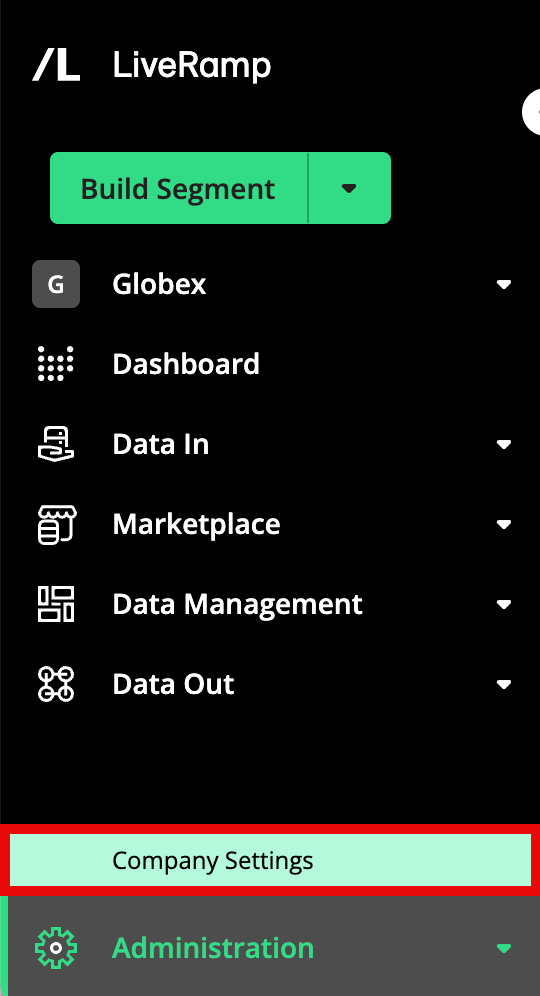
Select the USAGE REPORT tab.
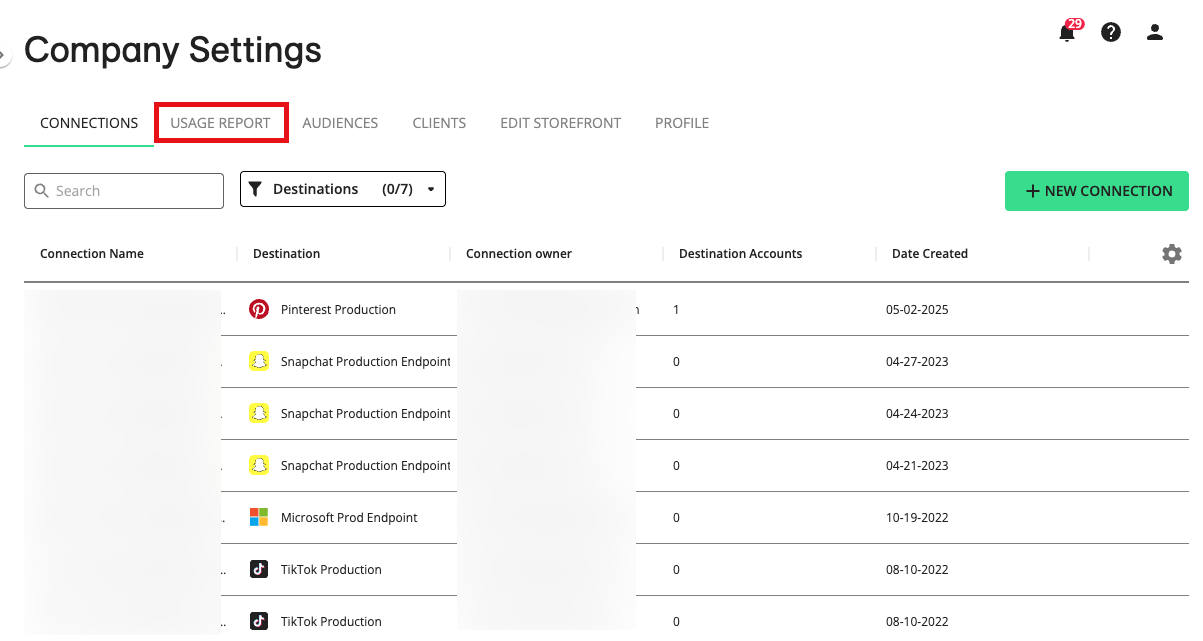
Note
Admin-level users will also see a Scheduled Reports tab.
The current month’s usage to date is displayed.
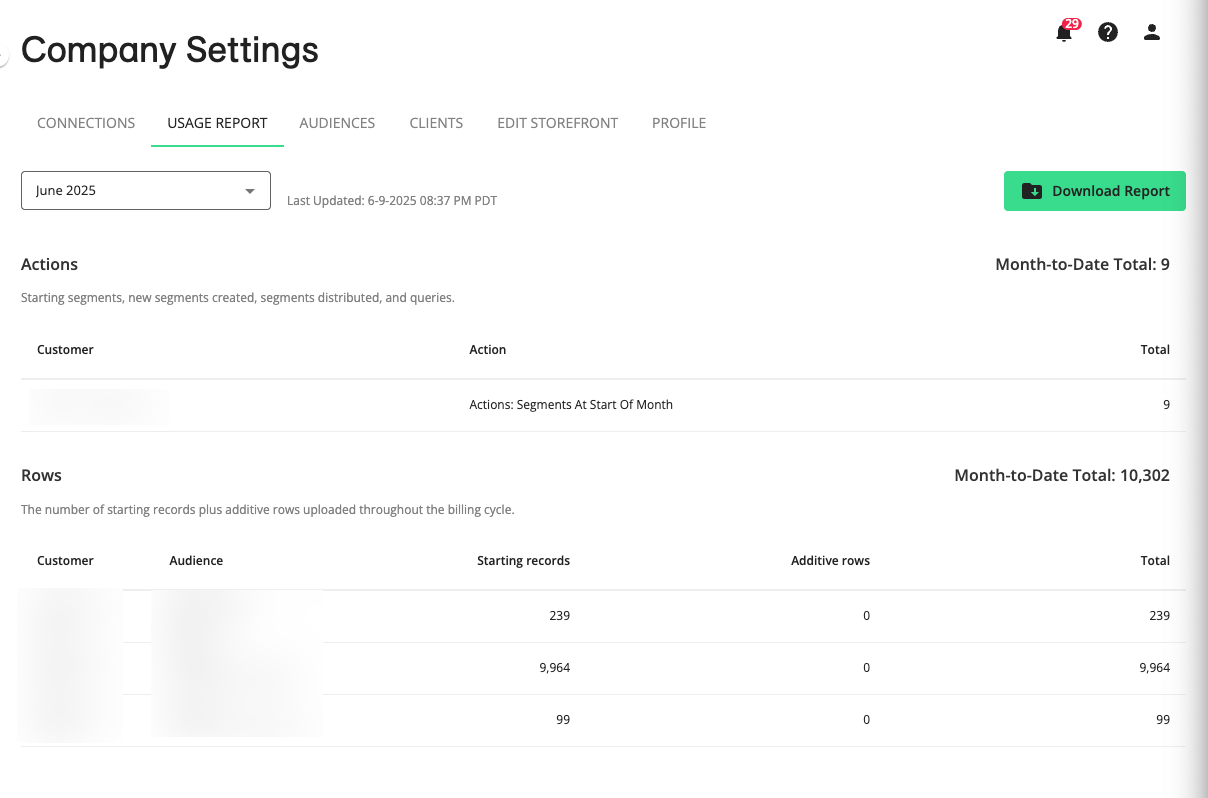
Tip
If the usage billing model displayed is not what you expected, or if you have any other usage questions, create a support case (see "Using the LiveRamp Community Portal" for instructions).
To see a past month’s usage, click the Month dropdown and select the appropriate month.
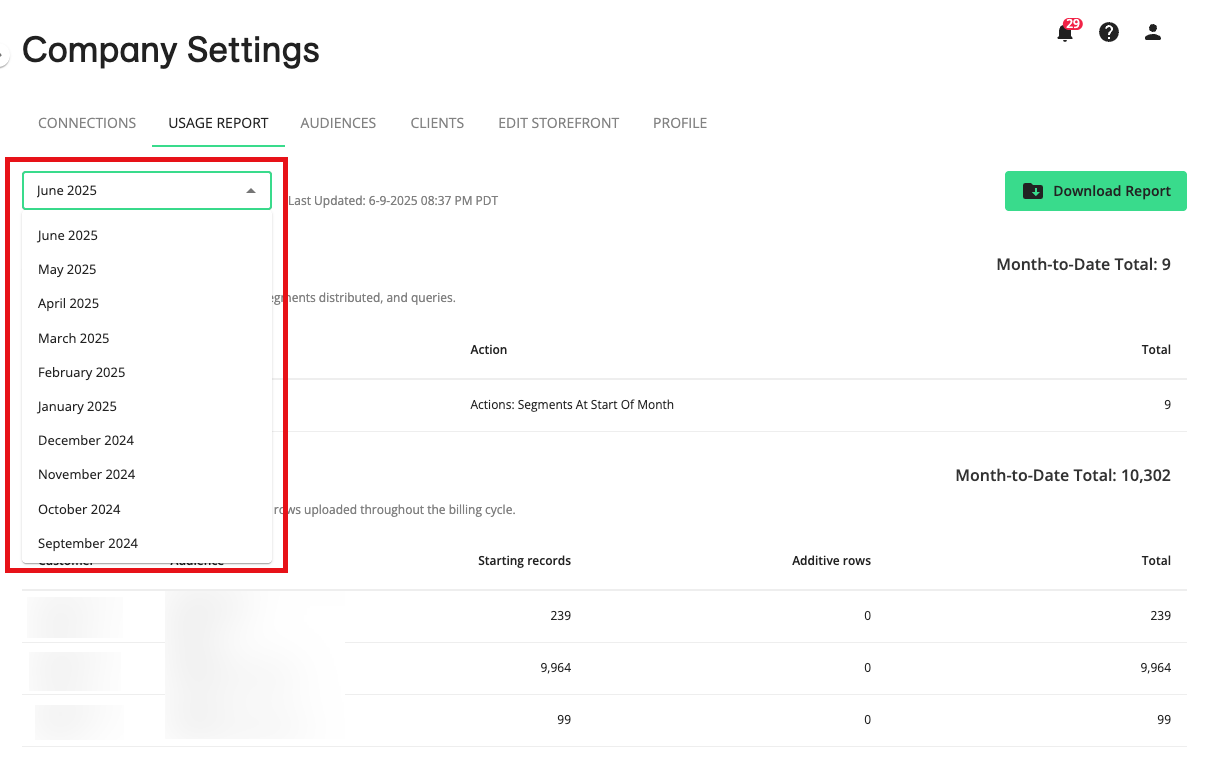
Note
Previous months will be displayed starting with March, 2020.
To download an Excel report of the displayed usage information, click DOWNLOAD REPORT.