Records Under Management
Records Under Management (RUM) for a particular audience is the total number of unique records in that audience. This is calculated as the number of records with unique audience keys with both identifier data and segment data across your active imports.
Records Under Management (RUM) for a particular audience is the total number of unique records in that audience. This is calculated as the number of records with unique audience keys with both identifier data and segment data across your active imports.
When LiveRamp calculates your monthly RUM for billing, we take the average number of RUM throughout the month. Your total RUM is calculated by adding up the RUM for each of your individual audiences.
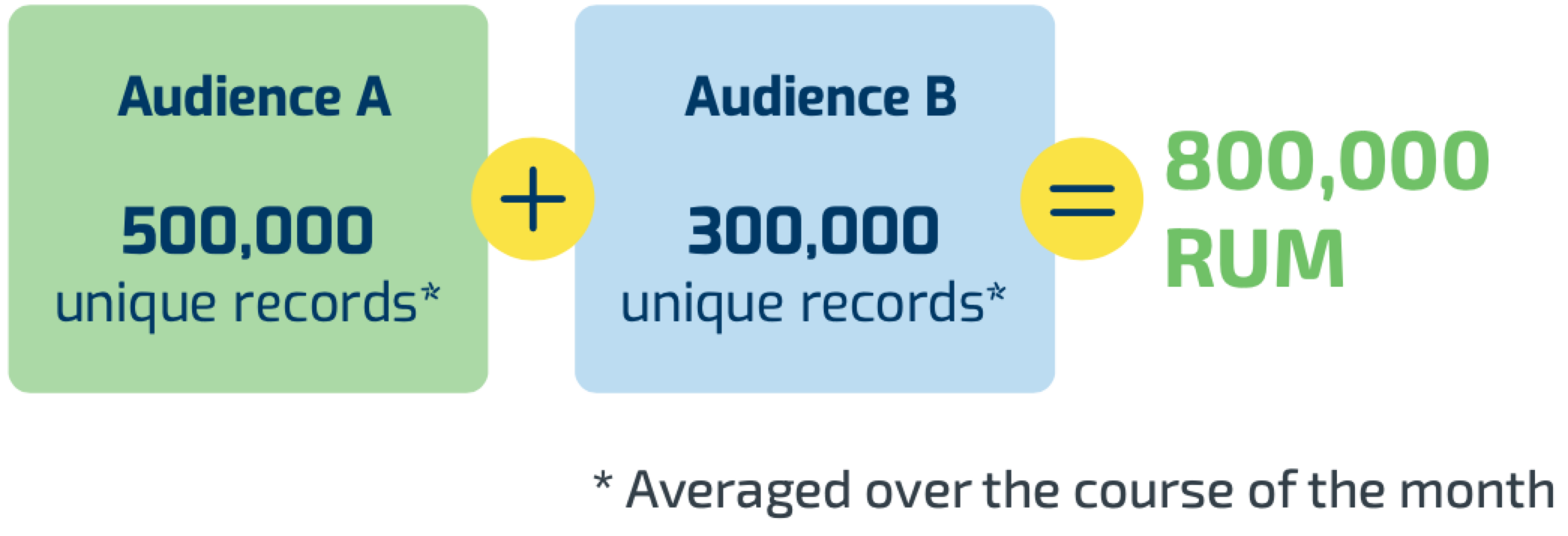
Note
For some RUM customers, each different input identifier category incurs a different usage rate, according to contract terms. These input identifier categories differ, depending on whether the audience is an Activation workflow audience or a Measurement Enablement workflow audience. See "RUM Input Identifier Categories" below for more information.
You can choose to have all older files automatically deleted from an audience once they reach a certain age (this is one way to manage the size of an audience and to reduce costs if you're using the RUM billing metric). For more information, see "Automatically Delete Older Files".
LiveRamp calculates the number of unique records in an audience every day. At the end of each month, the daily calculations are averaged to get the RUM for that month.
For example, if you have 0 records for the first 15 days of a 30-day month, and 800,000 unique records for the final 15 days of that month, the average (and thus the RUM) for that month would be 400,000.
If those records were left there (nothing added, nothing removed) for the entirety of the next month, the RUM would be 800,000 for the next month.
See "Viewing Usage" for more information on viewing your monthly usage.
Caution
Are records deduplicated across the entire account? For Records Under Management, records are only deduplicated within each audience by audience key. They are not deduplicated across different a audiences.
Note
See the following articles for more information on the various elements that contribute to RUM:
How Records Become Unique Records
Below is an example of how LiveRamp counts unique records in your audiences, which involves both deduplicating records and removing records that don’t have both identifier data and segment data from that count.
For example, take an audience that contains these five rows of data:
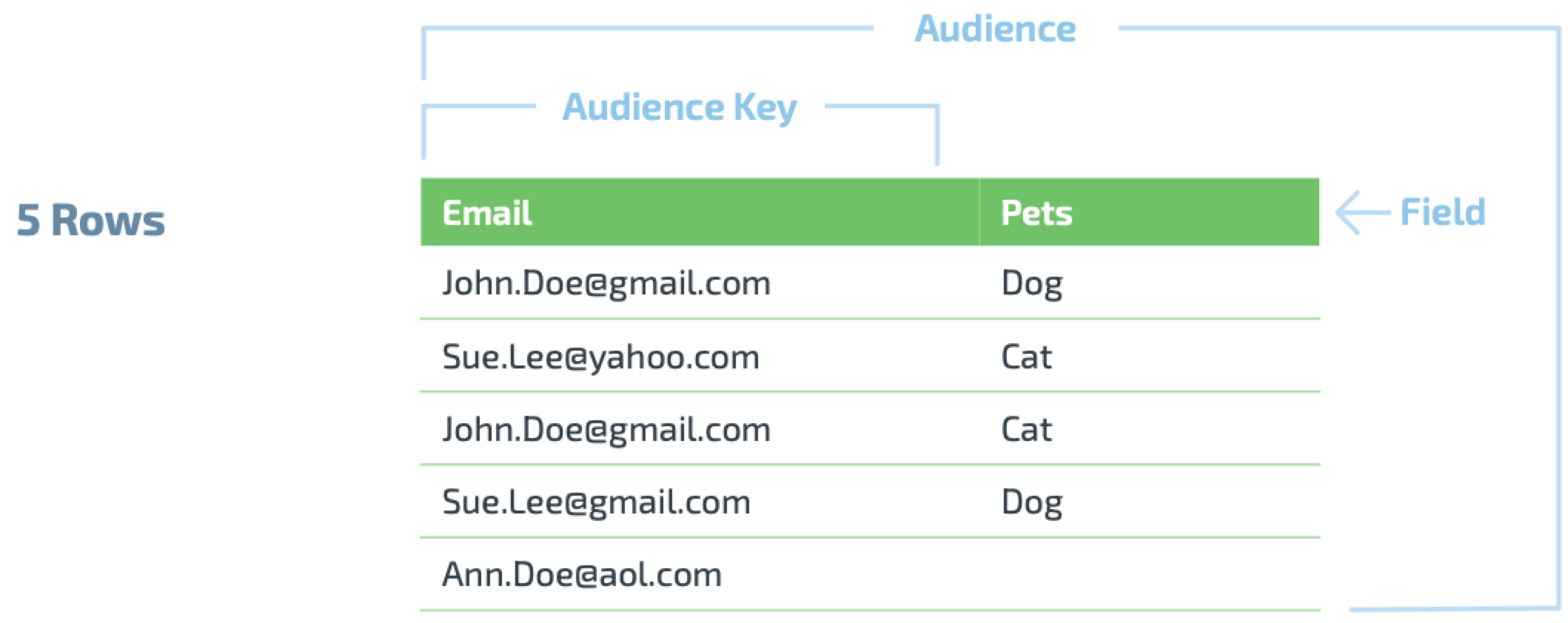
Ann Doe will not be registered as a unique record because she doesn’t have a segment data field associated with her audience key. So five rows become four records:
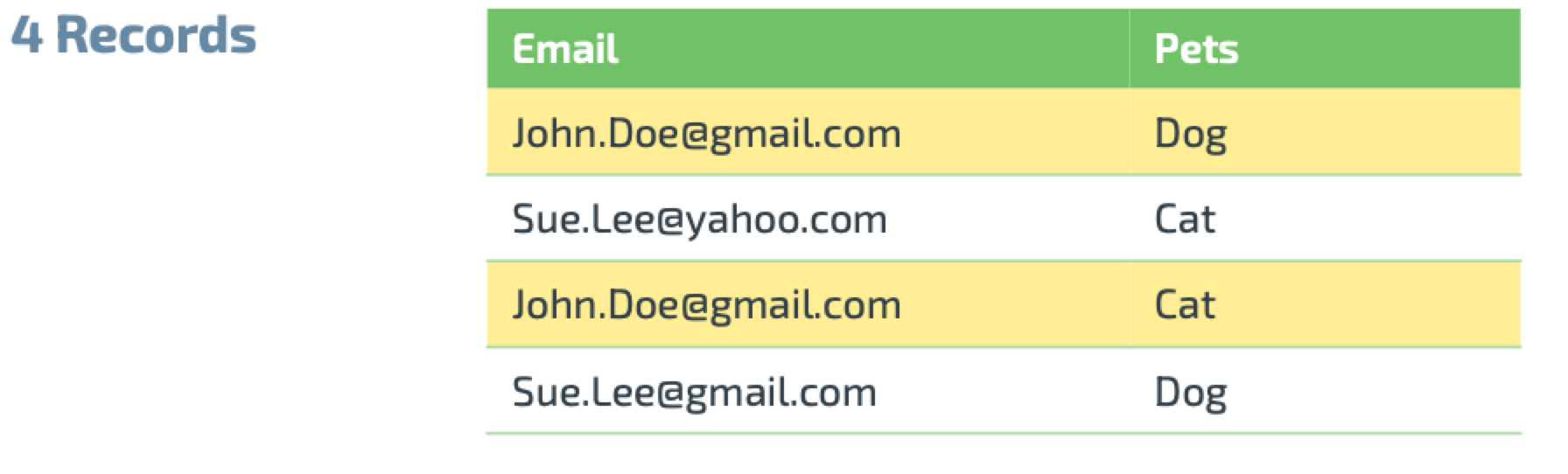
Both John Doe and Sue Lee have duplicate records. However, John Doe has the same email as the audience key, whereas Sue Lee has different emails, so John Doe’s records are deduplicated but Sue Lee’s records are not. Therefore, four records end up as three unique records:
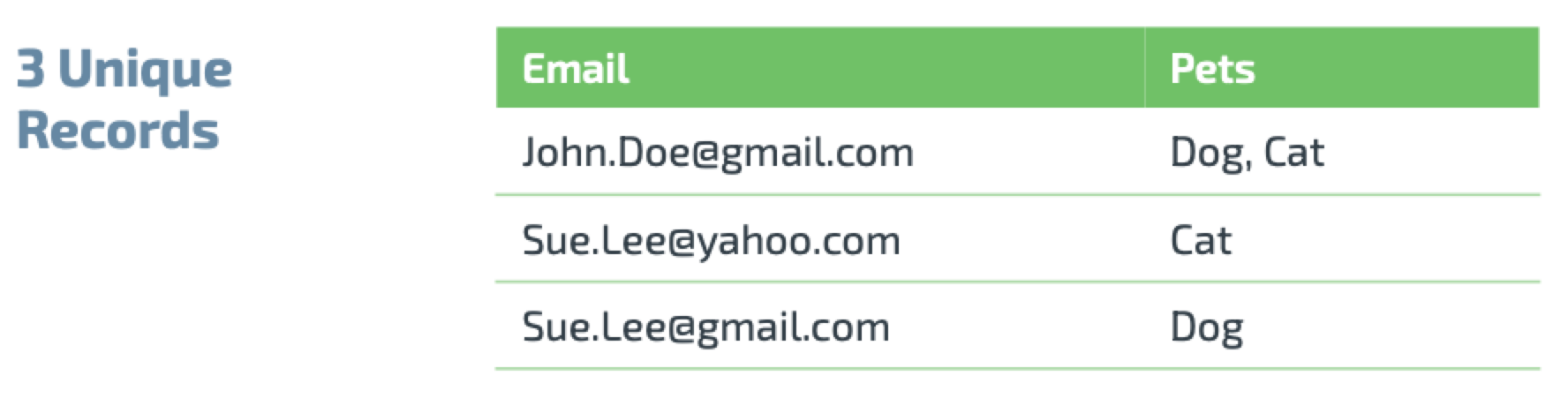
RUM Input Identifier Categories
For some RUM customers, each different input identifier category incurs a different usage rate, according to contract terms. These input identifier categories differ, depending on whether the audience is an Activation workflow audience or a Measurement Enablement workflow audience.
For Activation workflow audiences, there are five categories of input identifiers:
For Measurement Enablement workflow audiences, there are three categories of input identifiers:
Offline identifiers (such as PII)
Online identifiers (such as mobile device IDs, cookies, or CIDs)
RampIDs
RUM FAQs
Records are deduplicated using an audience key within an audience, however, records are not deduplicated across multiple audiences.
Yes, even if we we do not match a record to a RampID at the given time we still count it against your RUM allotment. It’s likely that we will be able to match a RampID to that record at a later date.
You can view your monthly usage information in Connect by clicking Company Settings and then selecting the Usage Report tab.
Any unused RUM in a given month will expire at the end of the month and will not roll over to the next month.
For almost all cases, overages will result in overage charges based on a CPM. Reach out to your LiveRamp rep for details.
If you are frequently surpassing your monthly RUM allotment, we recommend that you speak to your LiveRamp rep about increasing RUM minimums.
Otherwise, we advise that you clean out your data often by deleting files or consider full refreshes to update your audiences and remove old data.
RUM is an average, so the earlier the audience record count is reduced in a given month, the more the current RUM usage will drop as the lower count gains higher weight as the month progresses.
Note
There are implications for full refreshes, so work with your LiveRamp rep to see if full refreshes are right for you.
Deleting fields (aka segments) will not reduce the RUM for that audience. The records themselves must be deleted by deleting the file or performing a full refresh.
No, deleting derived segments will not reduce RUM counts because RUM is based on the unique records within your audiences, not derived segments created from those audiences.