The Snapchat Conversions API Program for Online Conversions
If you are an advertiser running ad campaigns on Snapchat, you can integrate your ATS configuration with Snapchat's Conversions API. This implementation enables you to pass ATS envelope data together with online conversion events to Snapchat without the complexity of building a server-side integration. By passing these events, advertisers can access post-view and post-swipe campaign reporting to measure performance and incrementality.
Requirements
To implement Snapchat Conversions API, you must have the following:
Pixel ID: You can find your Pixel ID by logging in to Snapchat Ads Manager and navigating to the Events Manager settings. If you don't have a Snap Pixel set up yet, see Snap's article "Getting Started with Enabling the Pixel" to learn how.
Authentication token: To give ATS access and to authenticate requests to Snapchat, you need an access token. See Snapchat’s article “Authentication” to learn how you can generate the token.
If you haven’t yet, don’t forget to add the 'Snapchat Conversions API' product from the Marketplace. To learn how to do this, see Add Products to Your Subscription.
Set Up Snapchat Conversions API Integration in Console
Once you have completed all the requirements, you can start the process of integrating your ATS configuration with the Snapchat CAPI in Console.
From the navigation pane, select ATS → Web.
Select a configuration you want to integrate Snapchat CAPI with, or create a new configuration.
Select the Integration tab and click New.
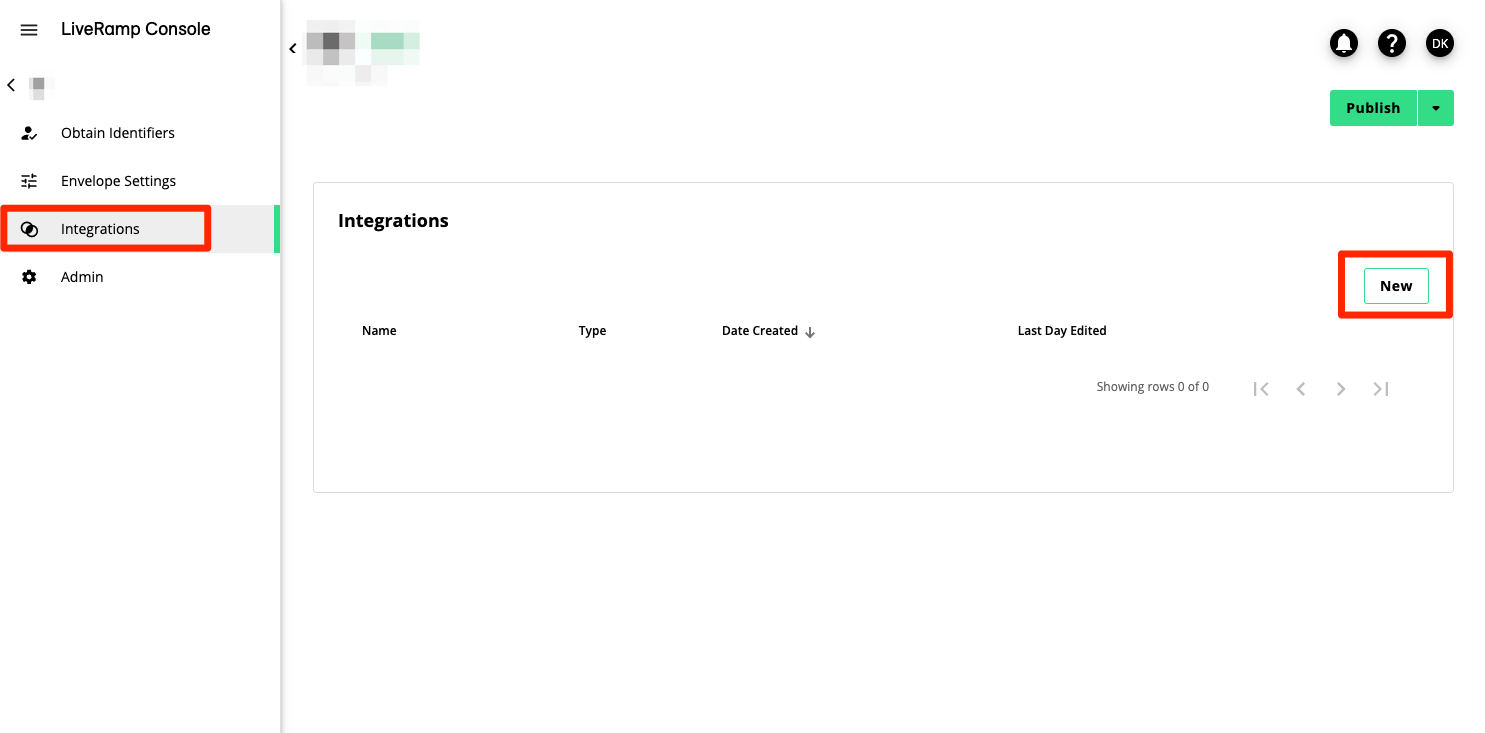
Select Snapchat Conversions API.
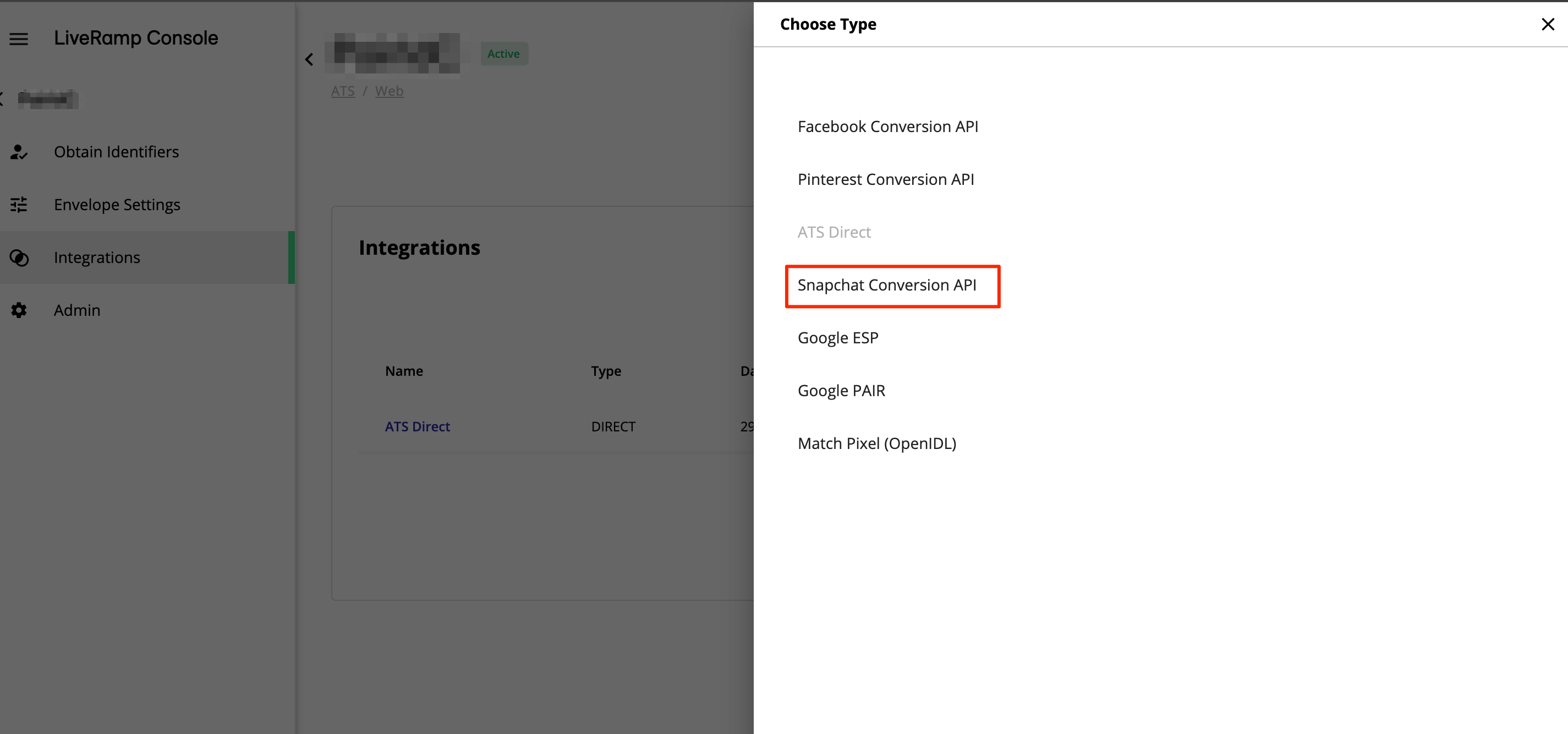
Select your ATS implementation method.
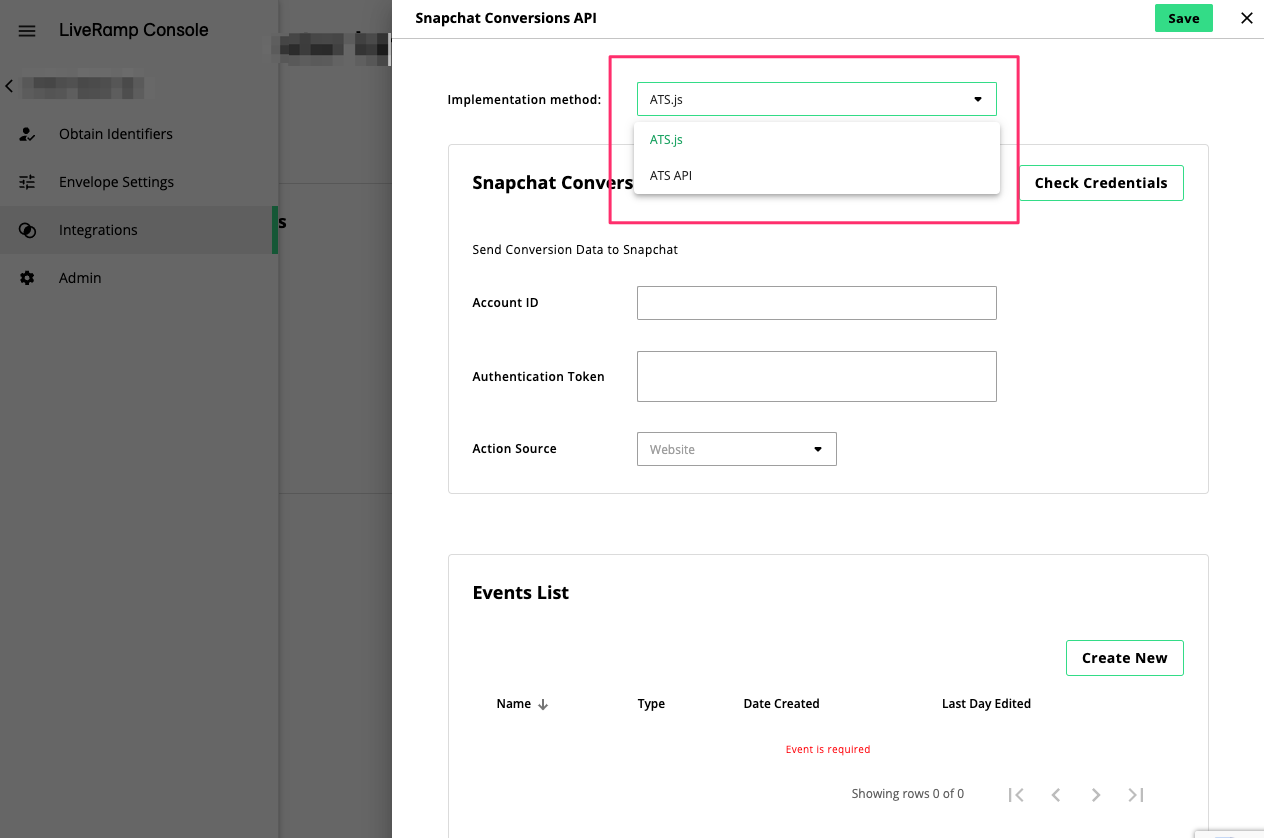
Enter your Snap Pixel ID (in the Account ID field) and authentication token. Click to check their validity.
Note
The Action Source is set to Website by default as the Snapchat CAPI Program only supports online web events for now.
To continue implementing Snapchat CAPI in Console, go to Implement Snapchat Conversions API via ATS for Web.
If you are implementing Snapchat CAPI via direct API calls, click . See our developers documentation to learn how to create the request.