Announcing Safe Haven Product Updates (2022-01-05)
This release provides the following enhancements:
Admin Center:
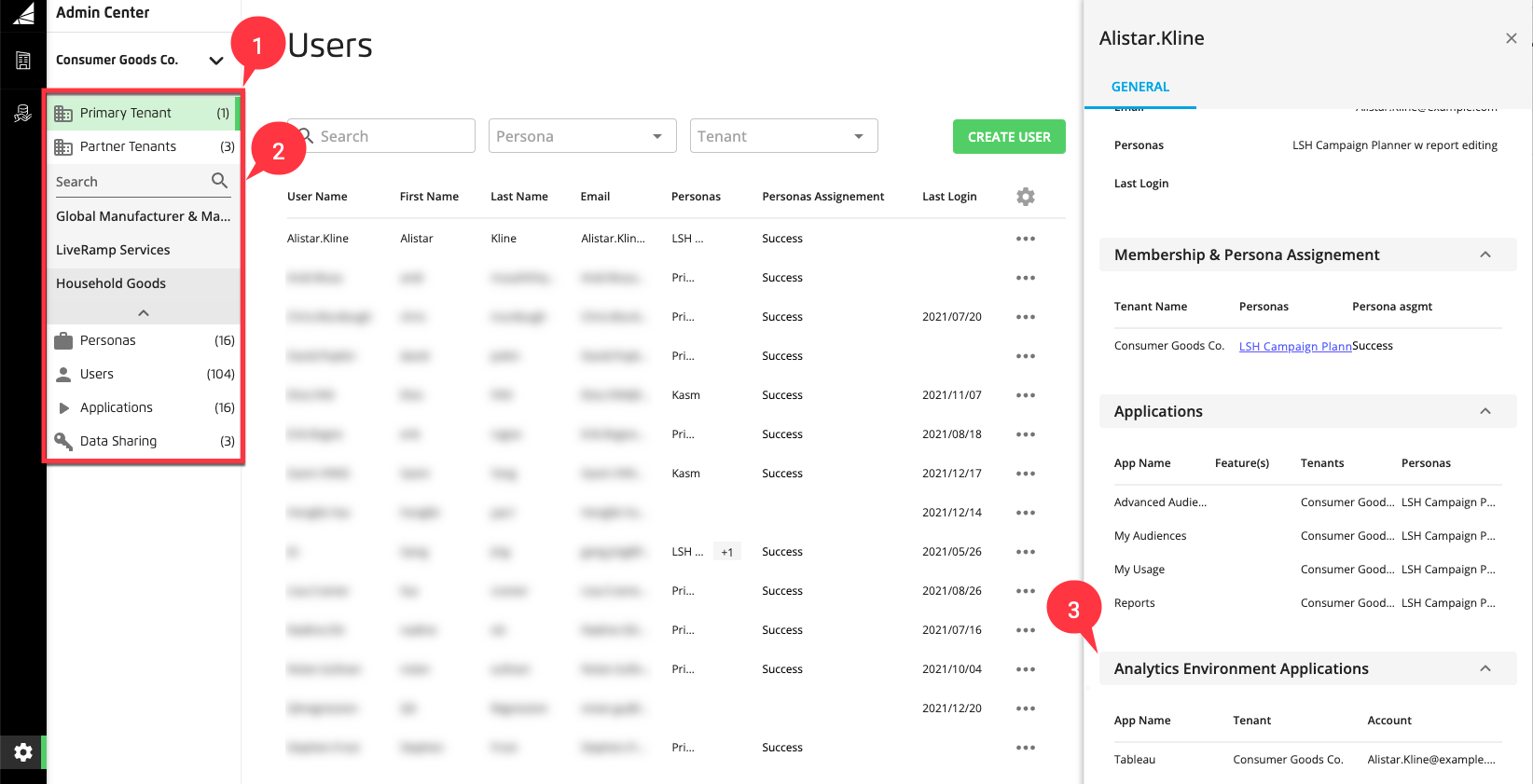
The Personas, Users, Applications, and Data Sharing tabs have been moved to the left-hand navigation bar to give you more space and ease navigation.
Options allow you to select the primary tenant or a partner tenant.
The user details side panel now includes an Analytics Environment Applications section to display the user's access to third-party applications, such as Tableau.
For details, see Safe Haven Administration.
Notifications: You can view your notifications in several ways:
When you click the notifications icon
 in the upper right of the Safe Haven UI, a summary of unread notifications is displayed.
in the upper right of the Safe Haven UI, a summary of unread notifications is displayed.The Welcome page includes a notification summary panel.
When you click SEE ALL from the notification summary panel, the Notifications page displays your notifications.
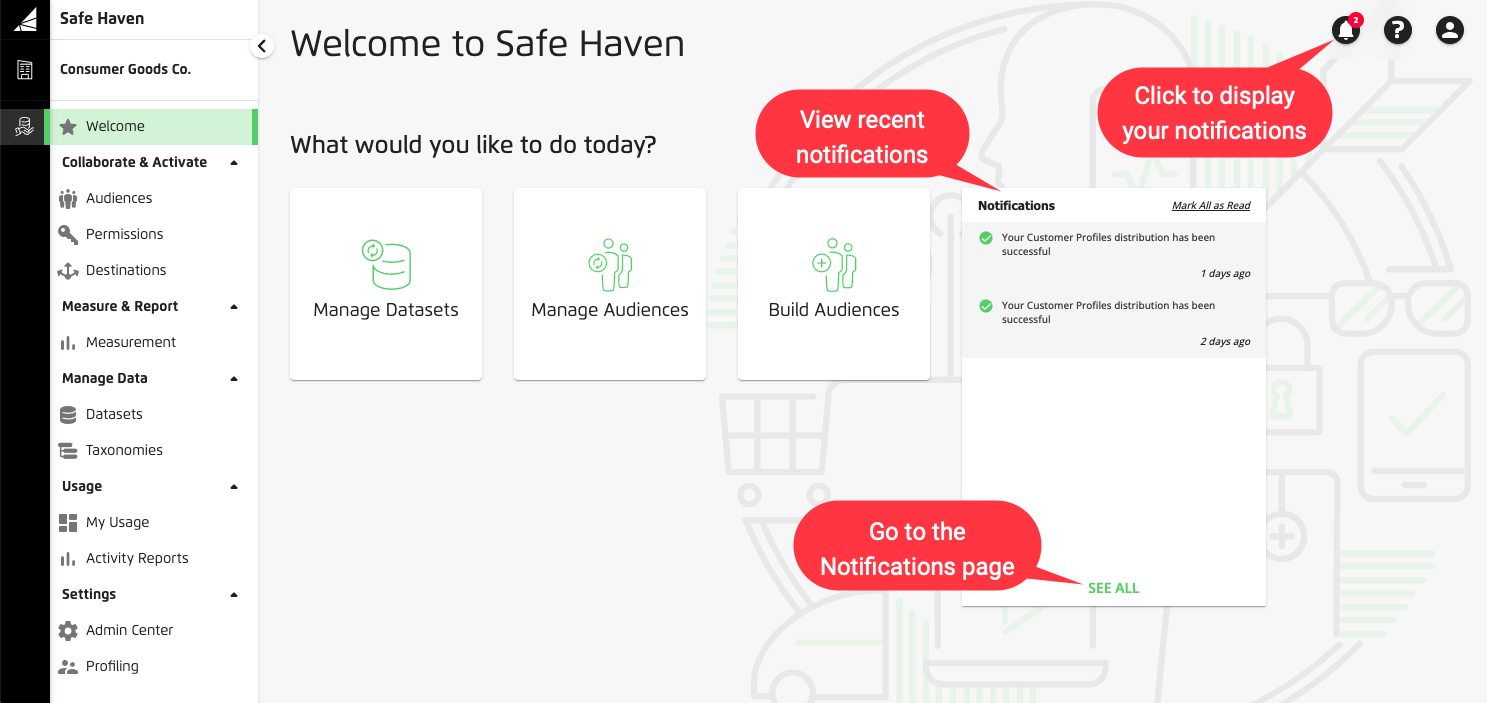
When a new user is added or removed, a notification email is automatically sent to let them know that their access has been granted or revoked.
See Notifications.
Segments sent to Analytics Environment: When you distribute an audience to another external destination, the "<organization_name>_wh" dataset improves the automated distribution of audiences to Analytics Environment. This enhancement supports One-Time and Always-On distributions and provides a better table structure so that users with the Data Scientist persona can write SQL queries and scripts to process against these tables. For details, see Distribute an Audience and Analytics Environment Resources.
URL change: In the U.S. region, you can log in to safehaven.liveramp.com instead of select.liveramp.com. This change is part of our global product strategy and makes the URL more intuitive. Please update any bookmarks to select.liveramp.com, because redirects to safehaven.liveramp.com will sunset later in 2022.
We welcome your feedback on this and other key usability initiatives we take to improve Safe Haven.