Request a Reach Estimate
You can request an estimate of an audience's reach from the Audiences page.
You select the reach for specific destinations that are configured for your account. Your reach request is then calculated based on the device or ID type configured for the destination, such as a cookie or a custom ID (CID).
You'll select mobile device types (AAIDs and IDFAs) separately from your destinations because their reach estimate would be identical across all destinations.
Typical destinations include:
Destination | ID Type |
|---|---|
The estimate is the same for any destination that supports Android Advertising IDs | AAID |
The estimate is the same for any destination that supports Identifier For Advertising IDs | IDFA |
Amobee | Cookie |
eXelate | Cookie |
Google DoubleClick | Cookie |
Invibes Advertising | Cookie |
Microsoft (Bing) | Cookie |
Neustar | Cookie |
Pandora | CID |
CID | |
Quantcast | Cookie |
The Trade Desk | Cookie |
Xandr Invest (formerly known as AppNexus) | Cookie |
Note
You can find the current list of destinations in the "Destination Identifier" list in the following instructions. If your desired destination is not included in the list, it is not supported by the reach estimate feature.
In the left navigation bar, click Audiences.
Select the check box for the audience you want to request reach for and then click the eye icon
 that appears in the audience row.
that appears in the audience row.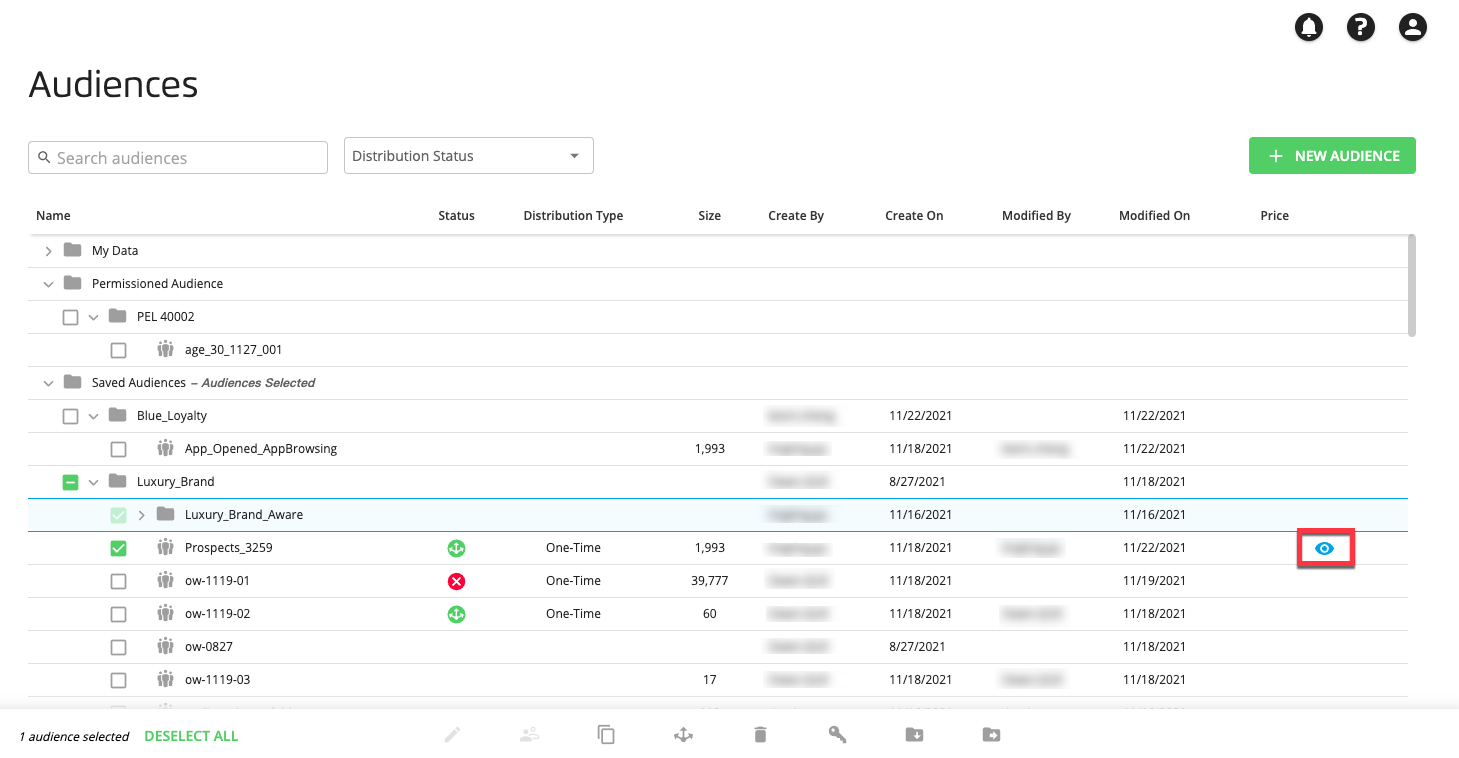
The side panel displays the DISTRIBUTION STATUS tab.
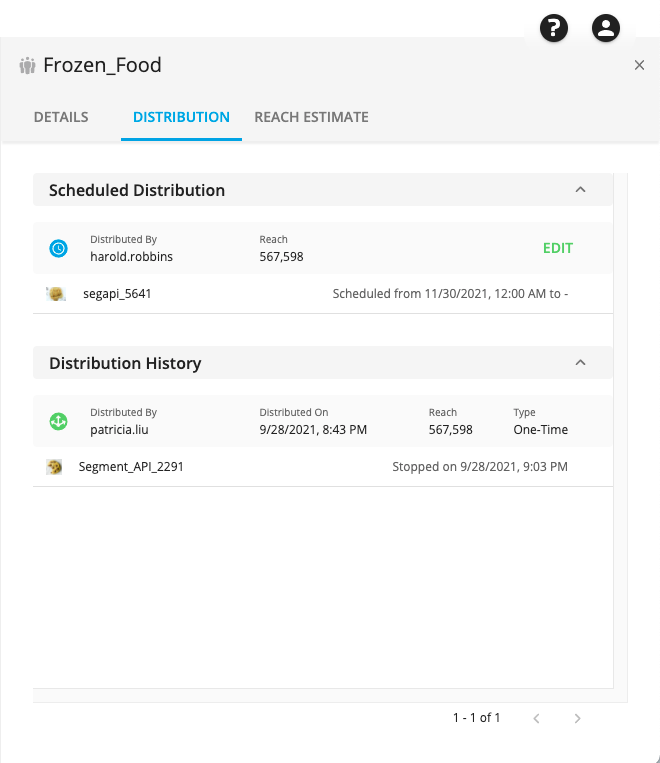
Click the REACH ESTIMATE tab and then click .
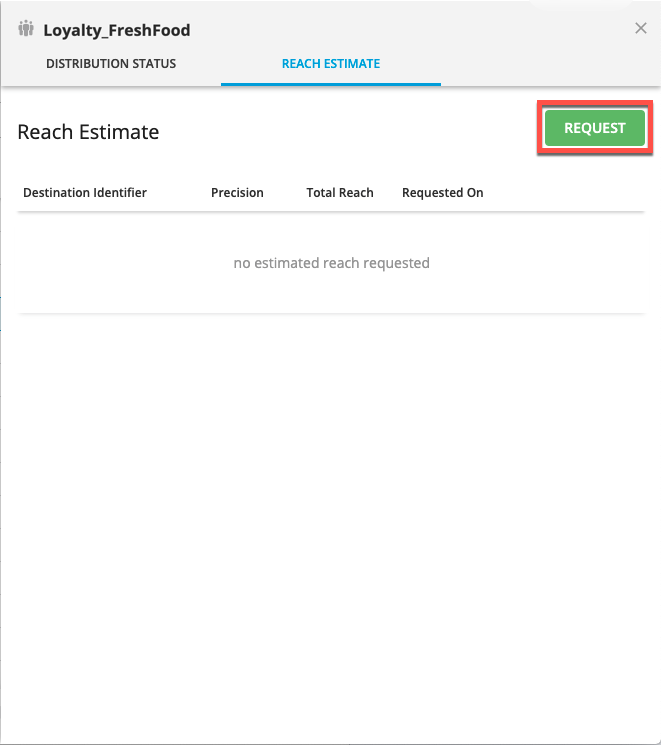
The Request Audience Reach dialog is displayed.
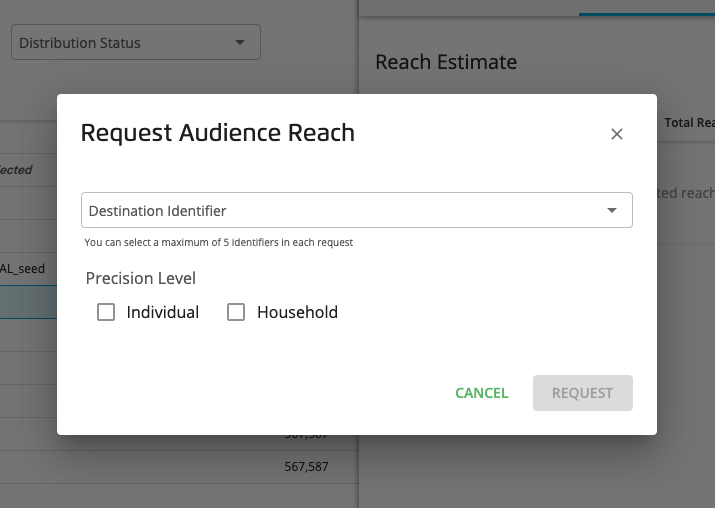
From the Destination Identifier list, select a maximum of five destinations or mobile device ID types for which you need the reach.
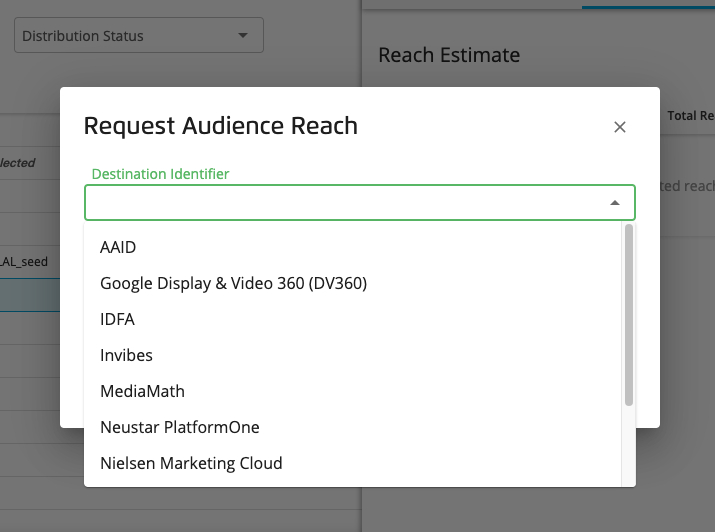
Note
If your desired destination is not included in the list, it is not supported by the reach estimate feature.
(Optional) Select a precision level:
Individual: Request a reach estimate at the individual precision level for each selected destination.
Household: Request a reach estimate at the household precision level for each selected destination.
Note
The Household option is only displayed if it is enabled for your account.
If your audience includes a test and control group, the Household option will be grayed out because selecting it would result in inaccurate estimates.
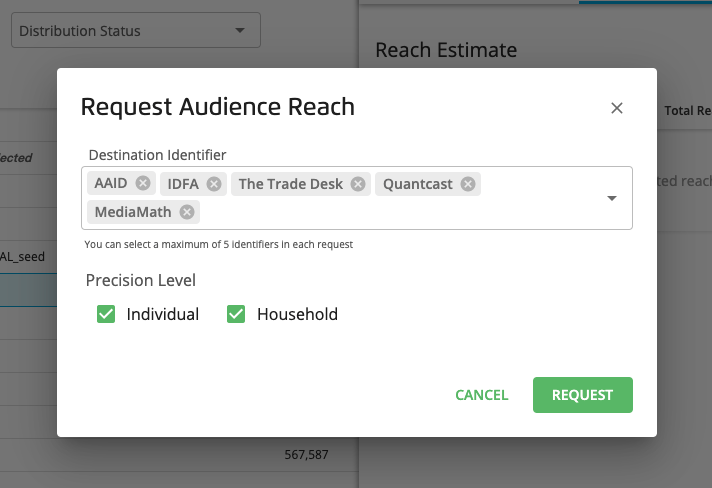
Click .
The Total Reach column on the REACH ESTIMATE tab will indicate that the estimate is being calculated, which can take a few hours.
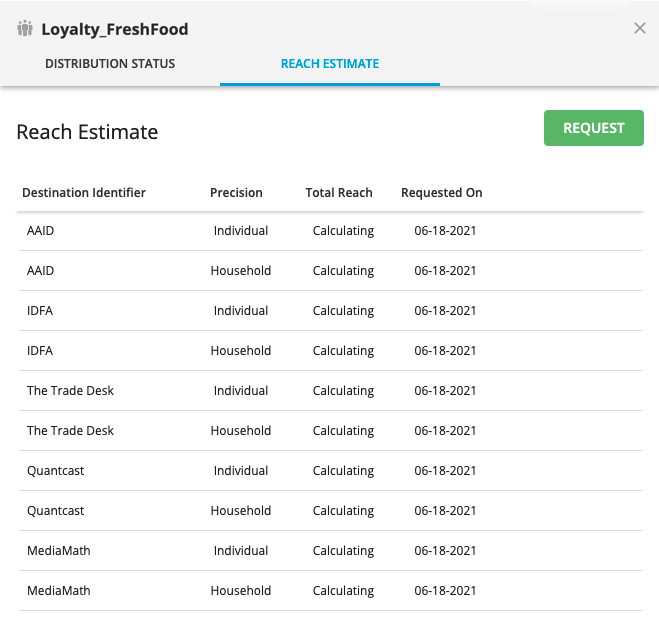
Note
If your audience includes a test and control group that has not yet been calculated, the button is disabled until the calculation is complete.
You cannot request the estimated reach if the audience is invalid or if it has fewer than 25 members.
Once your reach request is calculated, the REACH ESTIMATE tab displays estimates that are rounded to the nearest thousandth and abbreviated with "K" for kilo (103).
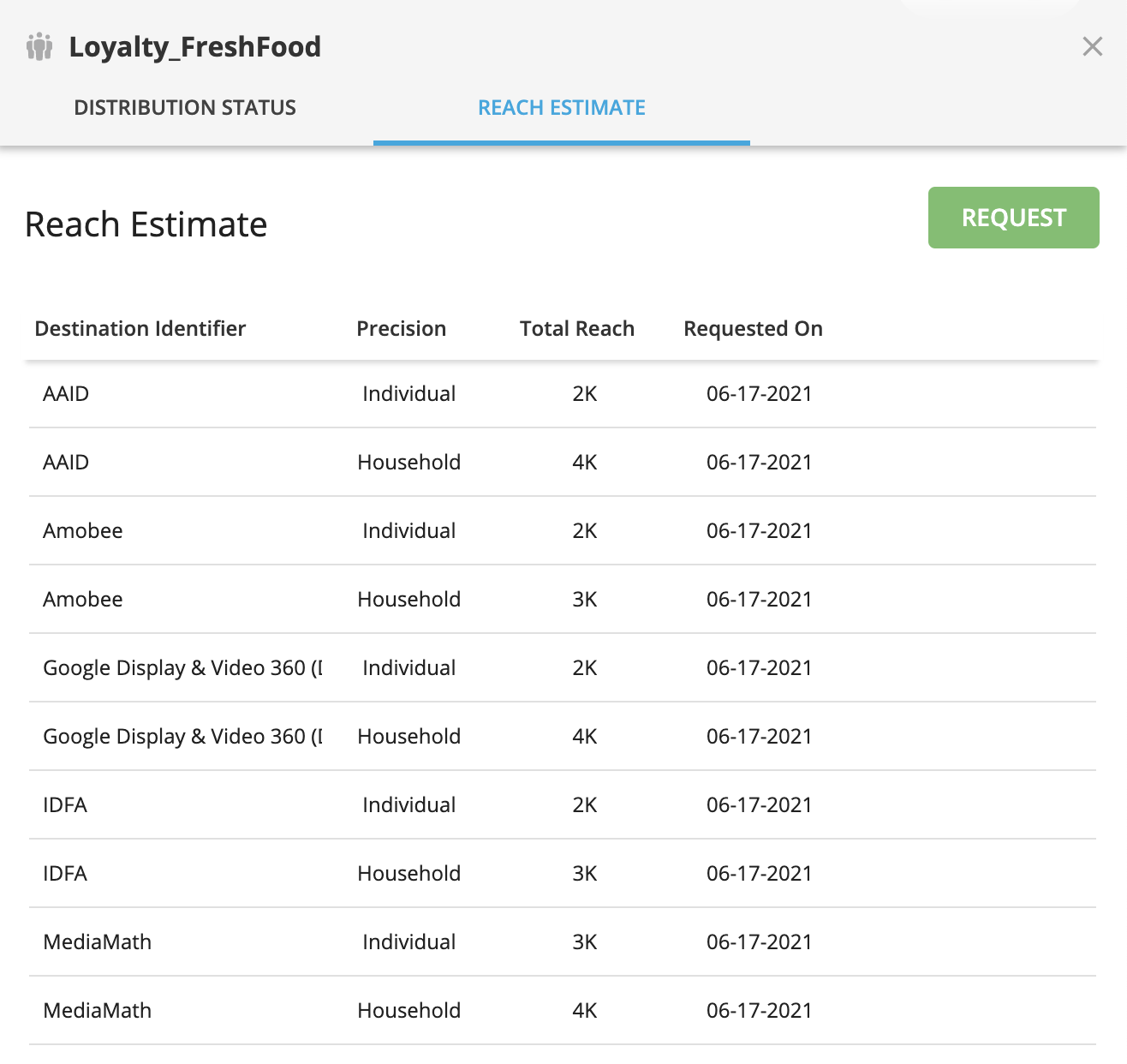
If your audience includes a test and control group, the REACH ESTIMATE tab will display the Test and Control columns. The estimates are rounded to the nearest thousandth, so the sum of the values in the Test and Control columns may not always equal the value of the Total Reach column. For example, if the test value is 2.4 K and the Control value is 2.4 K, they will be rounded down to 2 K. However, their sum is 4.8 K so the total reach value would be rounded to 5 K, which is greater than the sum of 2 K + 2 K.
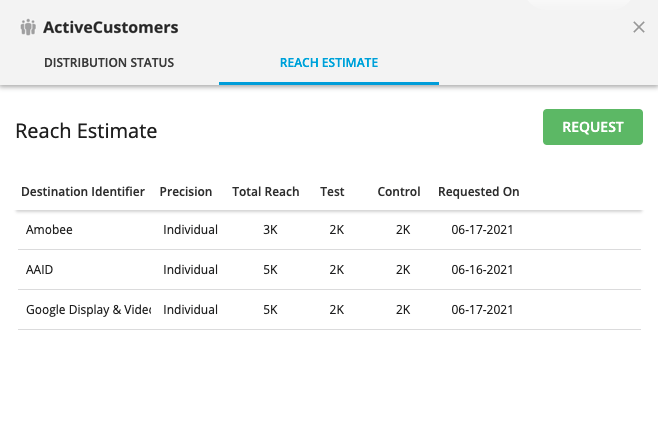
(Optional) If a reach estimate later becomes grayed out because the audience is updated, click to request an updated estimate.

Note
If your audience includes permissioned partner data that later expires or is revoked, it is considered to be an invalid audience, its reach estimate will display as N/A, and the button will be disabled.