LiveRamp Clean Room Privacy and Governance
LiveRamp Clean Room provides a number of ways for you to collaborate with your strategic partners, while protecting your customers' privacy and adhering to your own data governance and compliance requirements.
LiveRamp Clean Room Privacy Protections
LiveRamp enables privacy using a number of principles:
Data Minimization: Only provision necessary data for analysis in the clean room.
Cloud-native security: Directly connects to data within your existing cloud storage infrastructure, significantly reducing security and privacy risks associated with multiple data copies. This cloud-native approach ensures direct and secure access to data in your brand's cloud environment.
Customizable control: Utilize standard controls and role presets for quick setup, or engage with advanced privacy technologies like Differential Privacy and Confidential Computing for heightened data protection, ensuring flexible and secure data operations tailored to your needs.
Within these overall methods, LiveRamp's privacy capabilities can be broken down into two main categories:
Governance controls: Mechanisms that help ensure secure access and data integrity.
Privacy-enhancing technologies (PET): Protections that are applied during data analysis.
For more information on the controls and mechanisms available in these two categories, see the sections below.
Governance Controls
Governance controls include mechanisms that help ensure secure access and data integrity:
Data suppression and minimization: Each clean room has its own dedicated controls to make owned data accessible to partners. Clients can filter or exclude sensitive columns based on the collaboration's goals.
Purpose controls: Activation or Analytics only allowed with the express permission of the data owner.
Data time bounds and expiration: Data access to partners is temporary and time-bound; access can be modified or revoked at any time.
Role-based access controls: Ensures each user login has only the access they need for their role; configurable permission settings by login and collaboration.
Query transparency: The data owner defines the level of query results details their partner receives.
Query templates: Allows the data owner to specify the precise queries/analytics permissible to be run on their data.
For more information on these controls, see the sections below.
Data Suppression and Minimization
LiveRamp Clean Room gives you the ability to control what data is accessible in each clean room by your partners. You can make all data accessible at the organization level and then filter it down based on what's required for collaborations in a specific clean room.
When you create a data connection, you connect to your dataset at its source. During this process, you can provision fields only as necessary for collaboration. For more information, see "Connect to Cloud-Based Data".
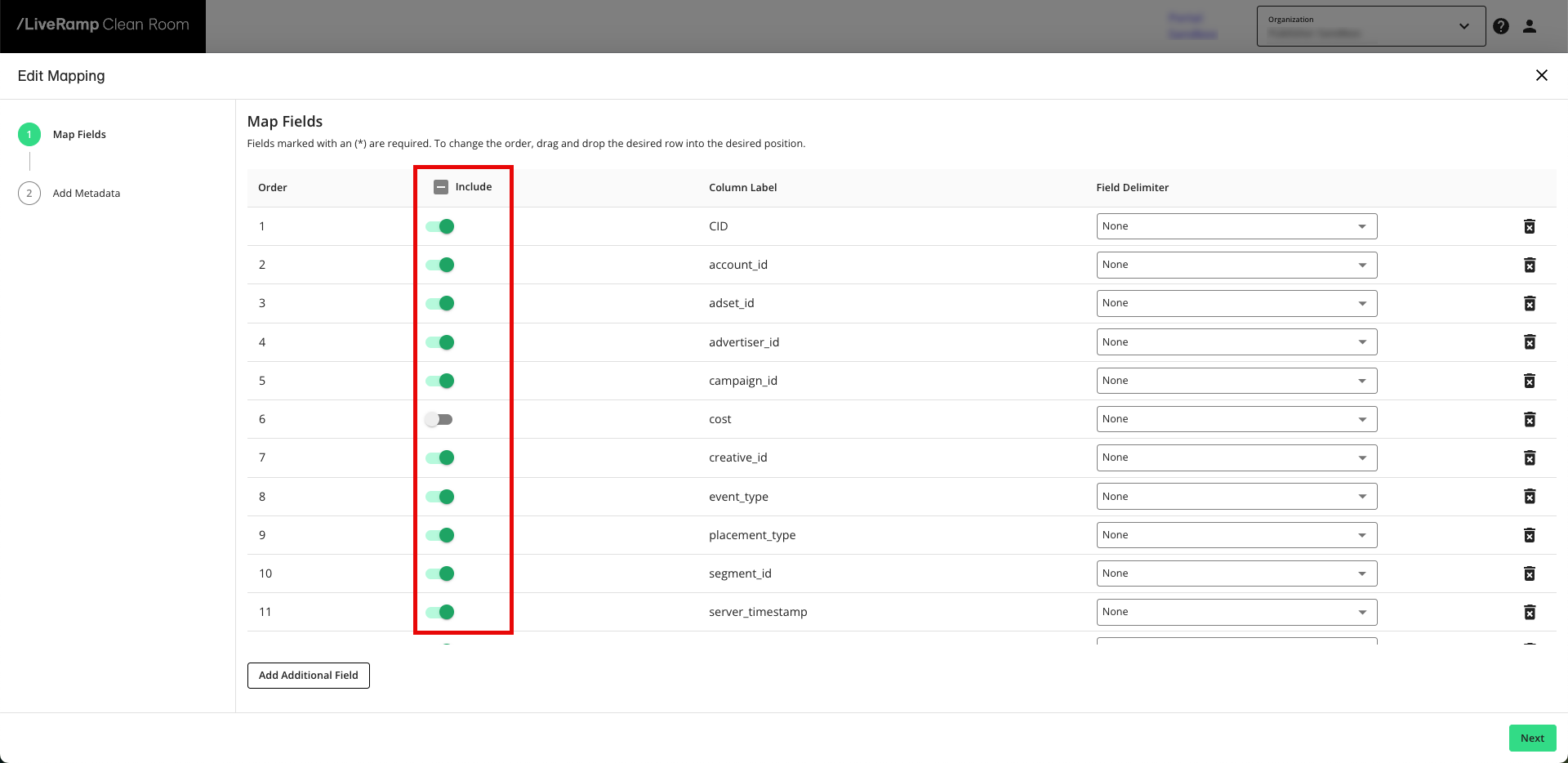
Once you've connected a dataset, you can provision it to the appropriate clean rooms for collaboration with your partners. During this process, you can provision access to data only as relevant for approved questions. You can revoke access to datasets at any time. For more information, see "Provision a Dataset to a Clean Room".
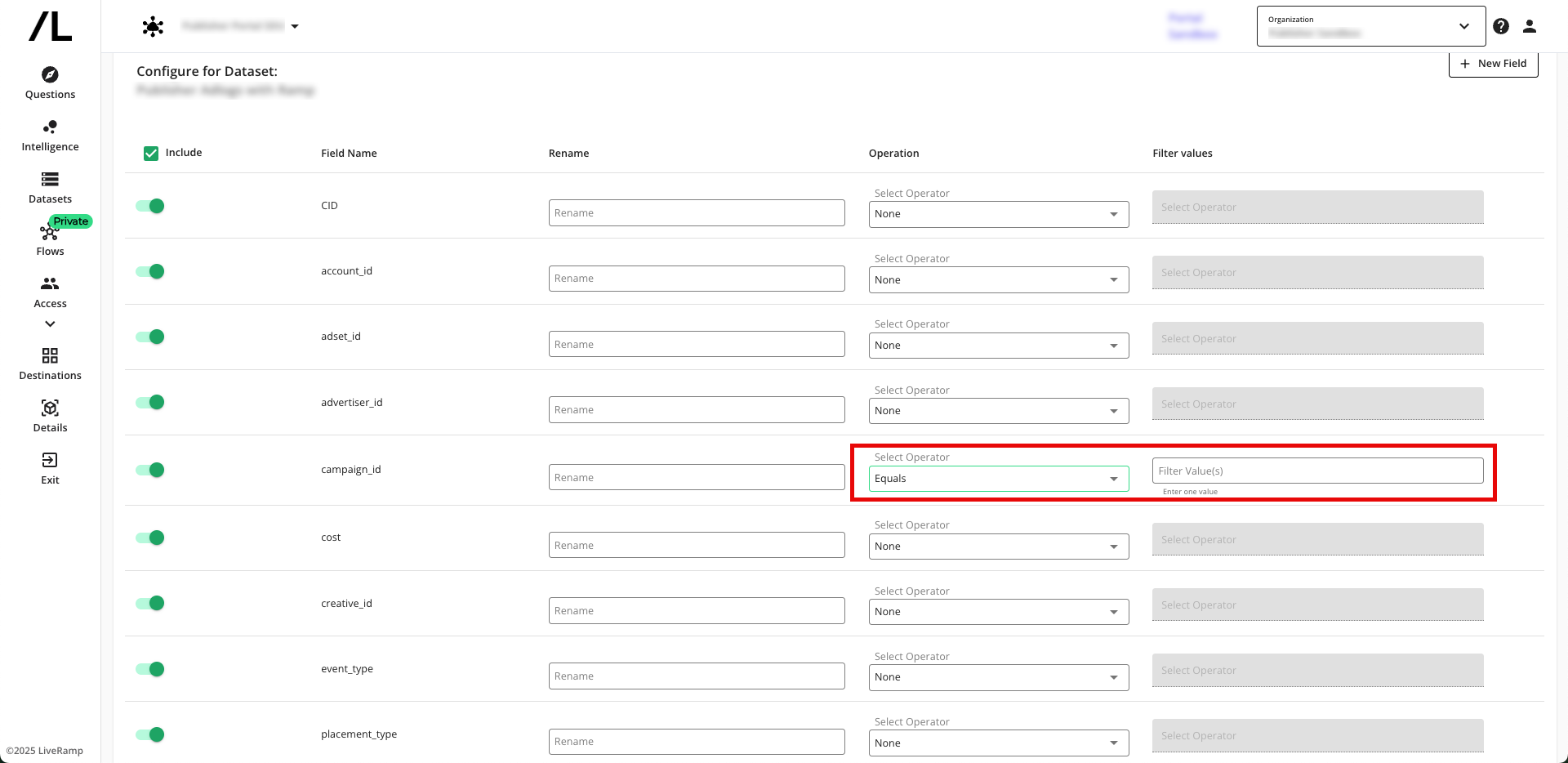
Also, data is not processed in unpermitted regions.
Data Suppression and Minimization | Restriction Level | |
|---|---|---|
More Restrictive | Less Restrictive | |
Use Case | I am planning on allowing self-serve access to my partner's data scientists and thus need to apply stricter filtering and minimization settings. | My partner will not have the ability to build queries. Only my organization can do so. Data minimization is less of a concern. |
LiveRamp-Recommended Settings | When provisioning your dataset to your partner's clean room:
|
|
Data Time Bounds and Expiration
Each collaboration clean room has a specific start and can include an end date when the clean room is created.
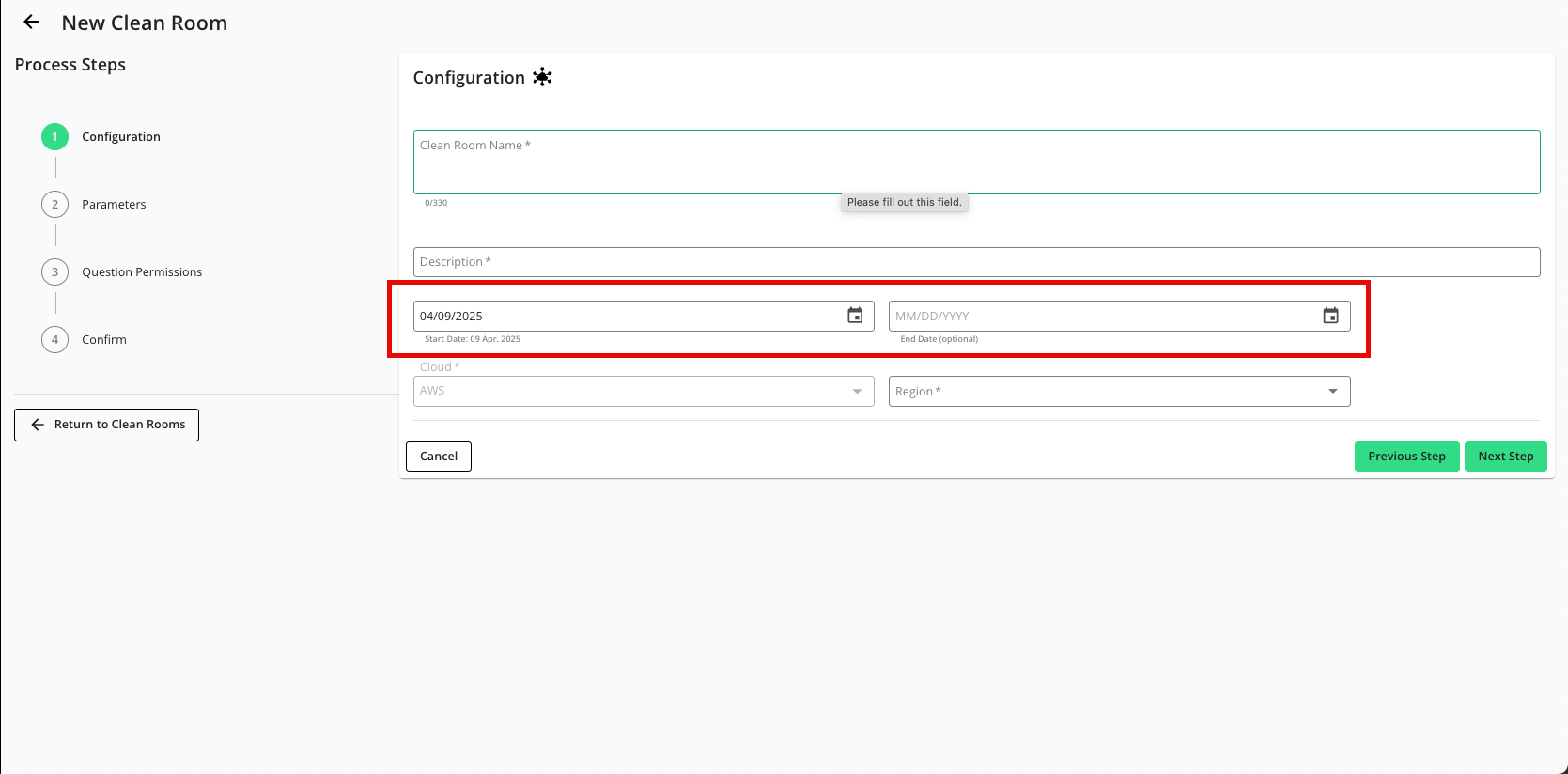
After the end date, the clean room will become a read-only clean room, and data cannot be queried. These effective dates can be modified at any time.
Data Time Bounds and Expiration | Restriction Level | |
|---|---|---|
More Restrictive | Less Restrictive | |
Use Case | I have a high number of clean rooms with many partners, and I want to ensure that contractual start and end dates are embedded in each clean room upon creation, so I do not need to worry about revoking access in the future. | I am not concerned about access start and end dates because my partners and my organization have ongoing contracts and/or we are part of the same umbrella organization. |
LiveRamp-Recommended Settings |
|
|
Role-Based Access Controls
Role-based access controls ensure that each user's login has only the access they need for their role. Permission settings are configurable by login and collaboration.
Create your own roles for users in your organization based on the permissions you wish them to have (for more information, see "Managing Clean Room User Roles").
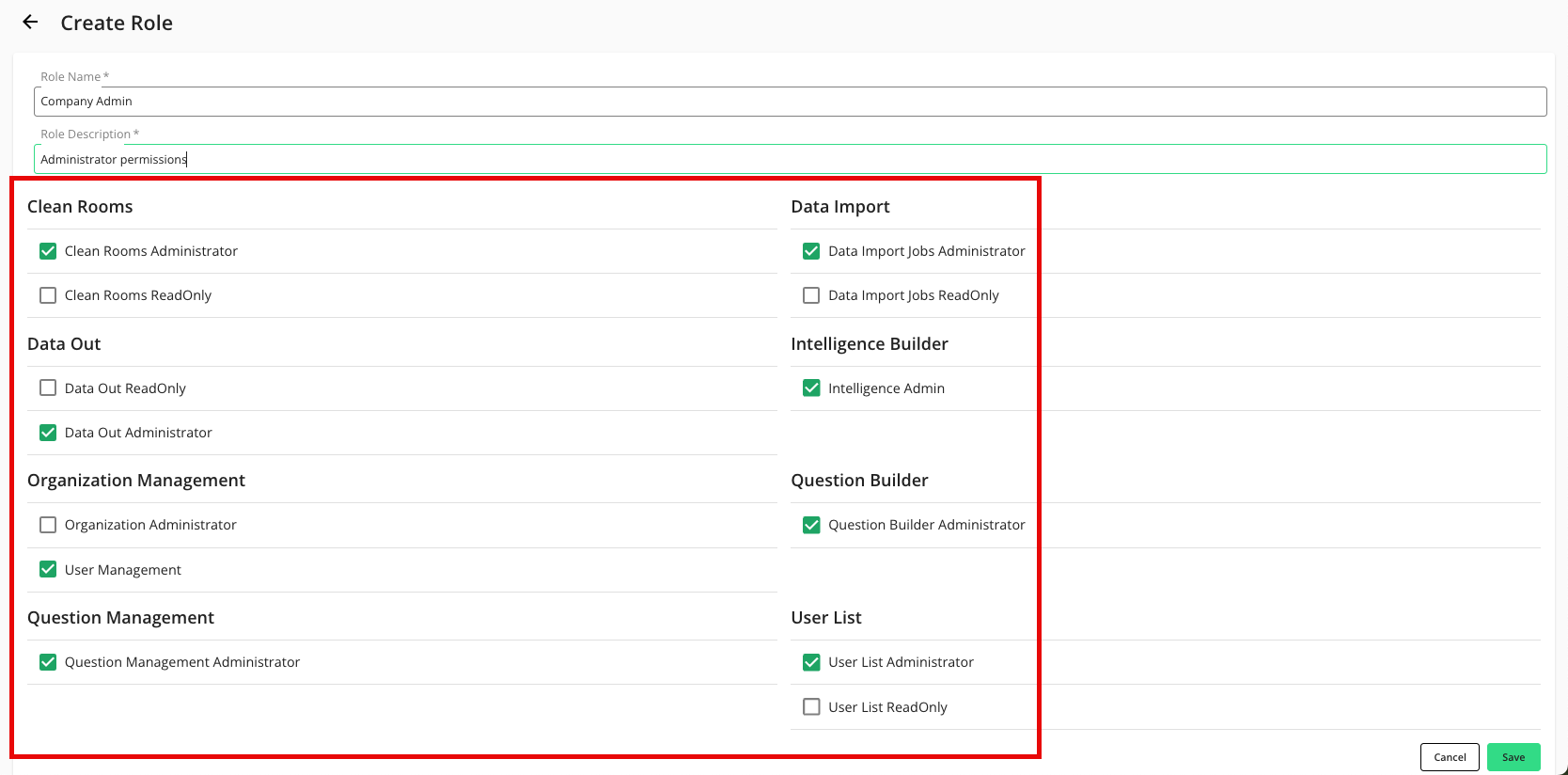
In the clean room, permissions are set at the partner level and are configurable by user, allowing data owners to set distinct permissions for each partner (for more information, see "Managing Clean Room Permissions").
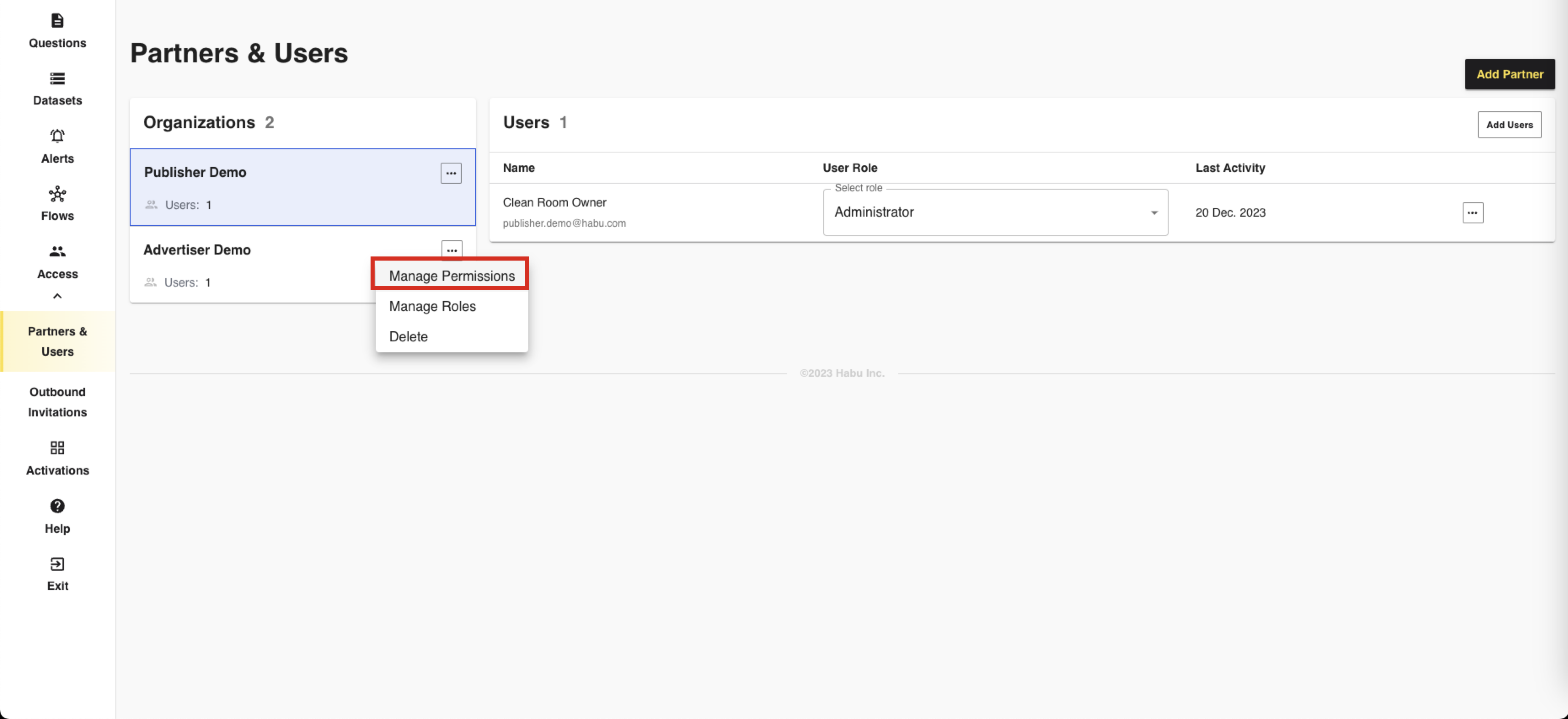
Manage access levels by user so that each individual has only the access they need, and no more.
Role-Based Access Controls | Restriction Level | |
|---|---|---|
More Restrictive | Less Restrictive | |
Use Case | I have very specific requirements in terms of who can access and perform specific actions. After reviewing the out of the box roles, I require a finer level of access controls than those provided. | I have reviewed the LiveRamp Clean Room roles and believe they fit all of my internal and partner user personas. |
LiveRamp-Recommended Settings |
|
|
Query Transparency
Within clean rooms, the author of the question defines the level of query results details partners receive:
You can define clean room question permission defaults for all questions your organization authors in or provisions to a clean room (for more information, see "Question Permissions and Overrides").
For each question, the query author has the option to allow or not allow their partner to see the query results or perform other actions (for more information, see "Assign Permission Overrides to a Specific Question").
When sharing a query template, data owners have the option to expose the underlying SQL definition of that query template.
Query Transparency | Restriction Level | |
|---|---|---|
More Restrictive | Less Restrictive | |
Use Case | My partner will not have the ability to build queries. Only my organization can do so, and I want to ensure that my partner can only run the question and not see the code. | I have reviewed the LiveRamp Clean Room roles and believe they fit all of my internal and partner user personas. |
LiveRamp-Recommended Settings |
|
|
Query Templates
Query templates allow the data owner to specify the precise queries/analytics permissible to be run on their data:
Questions allow data owners to create query templates at the clean room or organization level that allow for specific queries with defined input parameters.
Questions can be used to control exactly which analytics are allowed by partners.
Partners receiving questions can execute them by requesting reports, if permitted.
The questions use predefined inputs parameters to generate controlled analytic outputs.
Query Templates | Restriction Level | ||
|---|---|---|---|
More Restrictive | Medium Restrictive | Less Restrictive | |
Use Case | I want to build replicable questions and dashboard templates for all my partners. I do not want them to be able to build their own questions. | I want to build replicable questions and dashboard templates for all my partners, but I also want to give them the flexibility with free-form question building. | I want to let my partners build their own questions. |
LiveRamp-Recommended Settings |
|
|
|
Privacy-Enhancing Technologies
LiveRamp's privacy-enhancing technologies (PET mechanisms) can be applied to data analysis:
Pseudonymization: PII (personally-identifiable information) is optionally removed, and data is resolved to RampIDs. No PII ever enters the environment.
Differential privacy: You can apply calibrated noise on question result outputs and limit repeated analyses to prevent the identification of individuals within a dataset.
K-minimization: You can force aggregation, requiring a minimum number of users for query calculation.
Dataset analysis rules: Allows the data owner to specify which rows and columns of data are shared, which columns can be output, and which aggregates can be performed on a given column.
Confidential Compute/TEE: Executes queries on jailed hardware provisioned solely for the clean room owner. Data is encrypted, and secure key release is used to only execute queries at the client's direction.
K-Minimization
K-minimization (crowd size) allows you to force aggregation on an output measure, requiring a minimum number of users for query calculation:
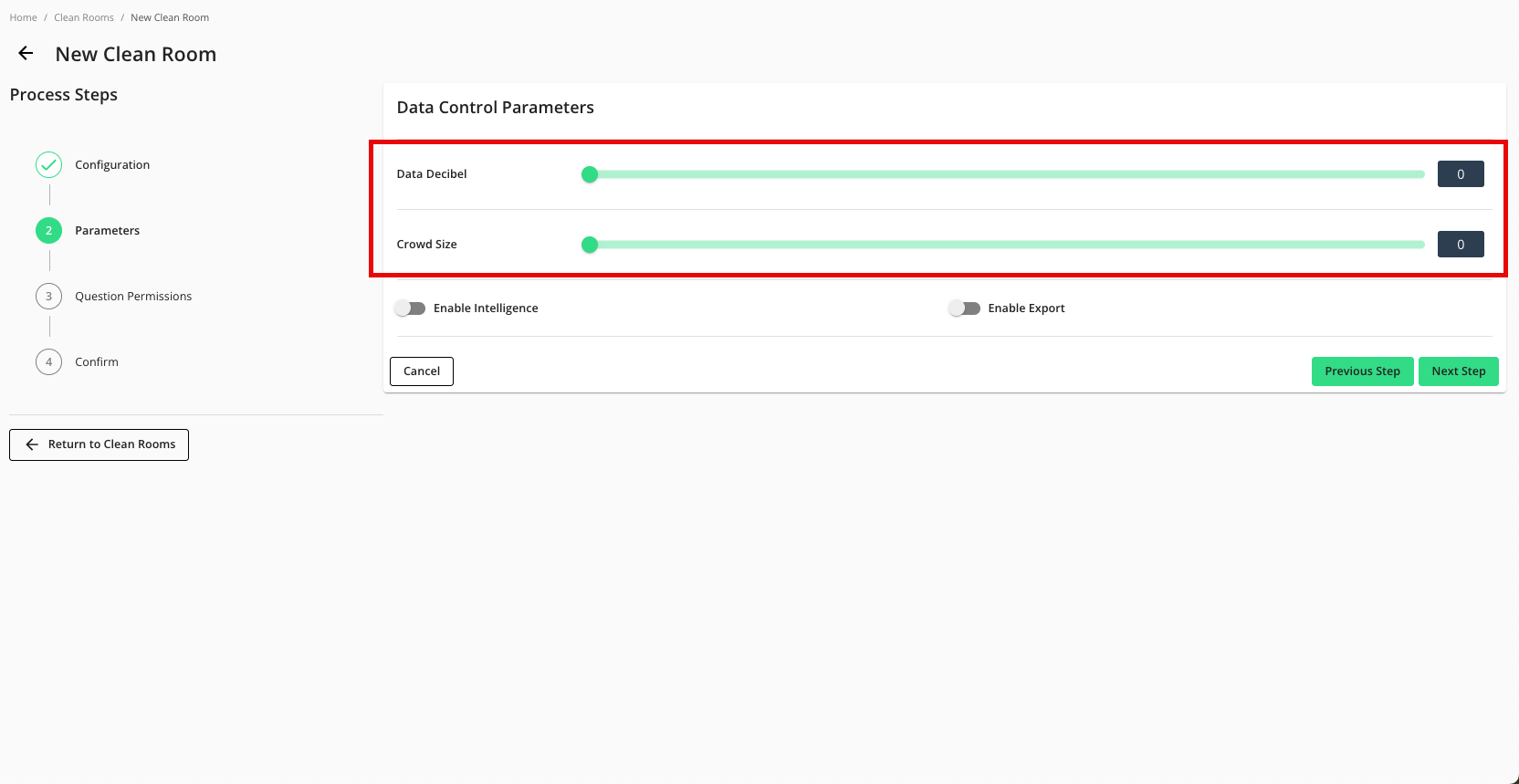
Crowd size / k-min defines the minimum group size to be included in aggregated results.
Crowd size / k-min can be applied to specific measures within query templates.
Query authors can choose to group at the individual level (RampID), the household level, or any column of their choosing.
Note
You can also inject noise to output data to further protect against re-identification. For more information, see "Noise Injection Using Laplacian Noise".
For more information, see "Privacy-Preserving Techniques and Clean Room Results".
Note
The "crowd size" feature is applied by a question author and must be applied correctly to output measures to enforce your desired policy. If you allow partners to author questions in your clean room and want to enforce output k-min on certain measures, take care in auditing the partners' questions prior to assigning data.
In most cases, the policy you are trying to enforce is actually better served by the aggregation threshold analysis rule (input k-min), which does not require auditing of partner questions. LiveRamp will validate whether the partner's questions meet your aggregation threshold rule before any question runs can be executed. For more information, see "Set Dataset Analysis Rules".
K-Minimization | Restriction Level | ||
|---|---|---|---|
More Restrictive | Medium Restrictive | Less Restrictive | |
Use Case | My partner will be able to build free-form questions to run against my data and activate out of my clean room to make the most out of our collaboration; however, my data is at the individual level, and I want to make sure the crowd size follows privacy-industry standards. | My data is at the individual level, and I'm planning on letting my partner activate out of the clean room. However, they will not build their own queries. I'm in control of the outputs. | My data will be aggregated in such a way that I'm comfortable with a low crowd-size threshold. Besides, I have applied dataset analysis and projection/rules on datasets/only allowing query execution, and will not be allowing activation out of the clean room. |
LiveRamp-Recommended Settings |
|
|
|
Dataset Analysis Rules
Dataset analysis rules allow the data owner to specify which rows and columns of data are shared, which columns can be output, and which aggregates can be performed on a given column:
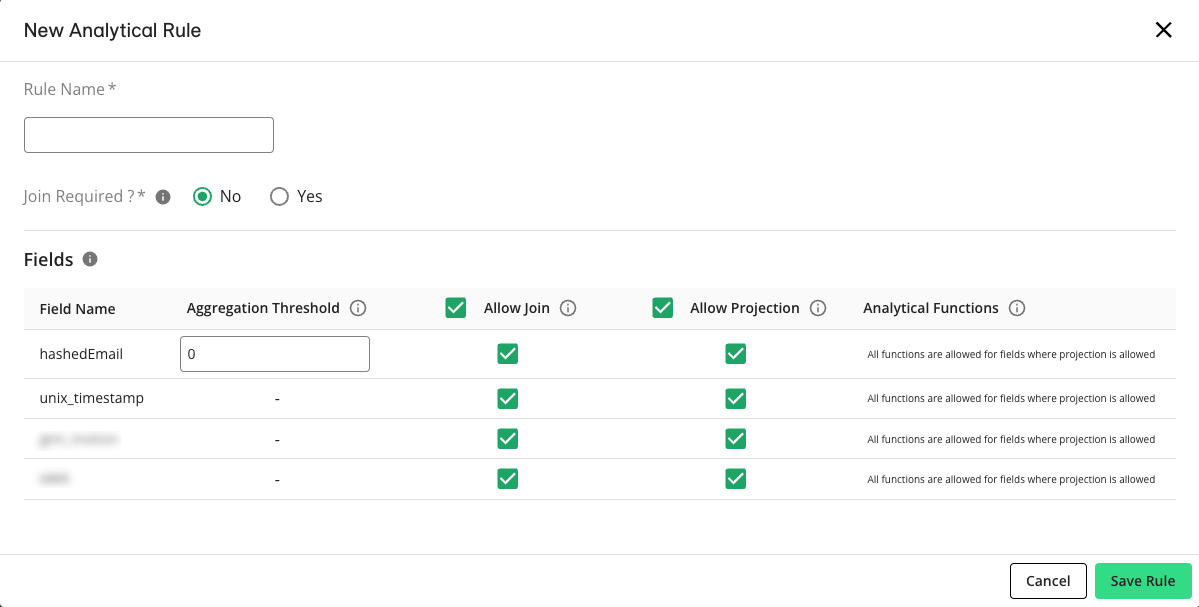
Data join controls specify whether joins are required for a given dataset.
You can dictate which columns can be output (projected) in a SQL query.
You can prevent identifier fields from being projected or apply an aggregation threshold.
You can dictate which fields can be used in joins.
You can restrict the type of aggregates that can be run on given fields.
For more information, see "Set Dataset Analysis Rules".
Dataset Analysis Rules - Analytics Rules | Restriction Level | |
|---|---|---|
More Restrictive | Less Restrictive | |
Use Case |
|
|
LiveRamp-Recommended Settings |
|
|
Dataset Analysis Rules - List Rules | Restriction Level | |
|---|---|---|
More Restrictive | Less Restrictive | |
Use Case |
|
|
LiveRamp-Recommended Settings |
|
|