Walled Garden Clean Room Implementation Guide
LiveRamp Clean Room provides an intelligence layer that interoperates with walled garden clean room environments for increased efficiency and scale. Walled garden clean room partners include Amazon Marketing Cloud (AMC), Facebook Advanced Analytics (FAA), and Google Ads Data Hub (ADH).
By combining LiveRamp Clean Room's intelligence layer with walled garden clean room data, teams can benefit from user-level analysis uniquely suited for:
Finding efficiencies, such as eliminating wasted ad spend and monitoring targeting parameters across multi-region and multi-product offerings.
Driving effectiveness, by reaching more unique users, optimizing for performance, and refining funnel goals and tactics for increased ROAS.
The implementation phase involves clean room owners configuring one or more walled garden clean rooms for query facilitation and automation. This guide shares how to get up and running quickly with LiveRamp Clean Room, and focuses on navigating data connections, clean rooms, questions, and question runs to view insights.
Key Terminology
The following terminology will help you get up to speed on navigating the LiveRamp Clean Room UI:
Clean room: Secure, protected environment that allows multiple parties to bring data together for joint analysis in a privacy-compliant way.
Data connection: Used to access data at its source to minimize data movement.
Question: A business question in the form of an SQL query that can be reused for various runs or run-time parameters.
Question run: Question processing based on run-time parameters, such as dates and attributes.
Insights: Visualizations of question run results based on run-time parameters.
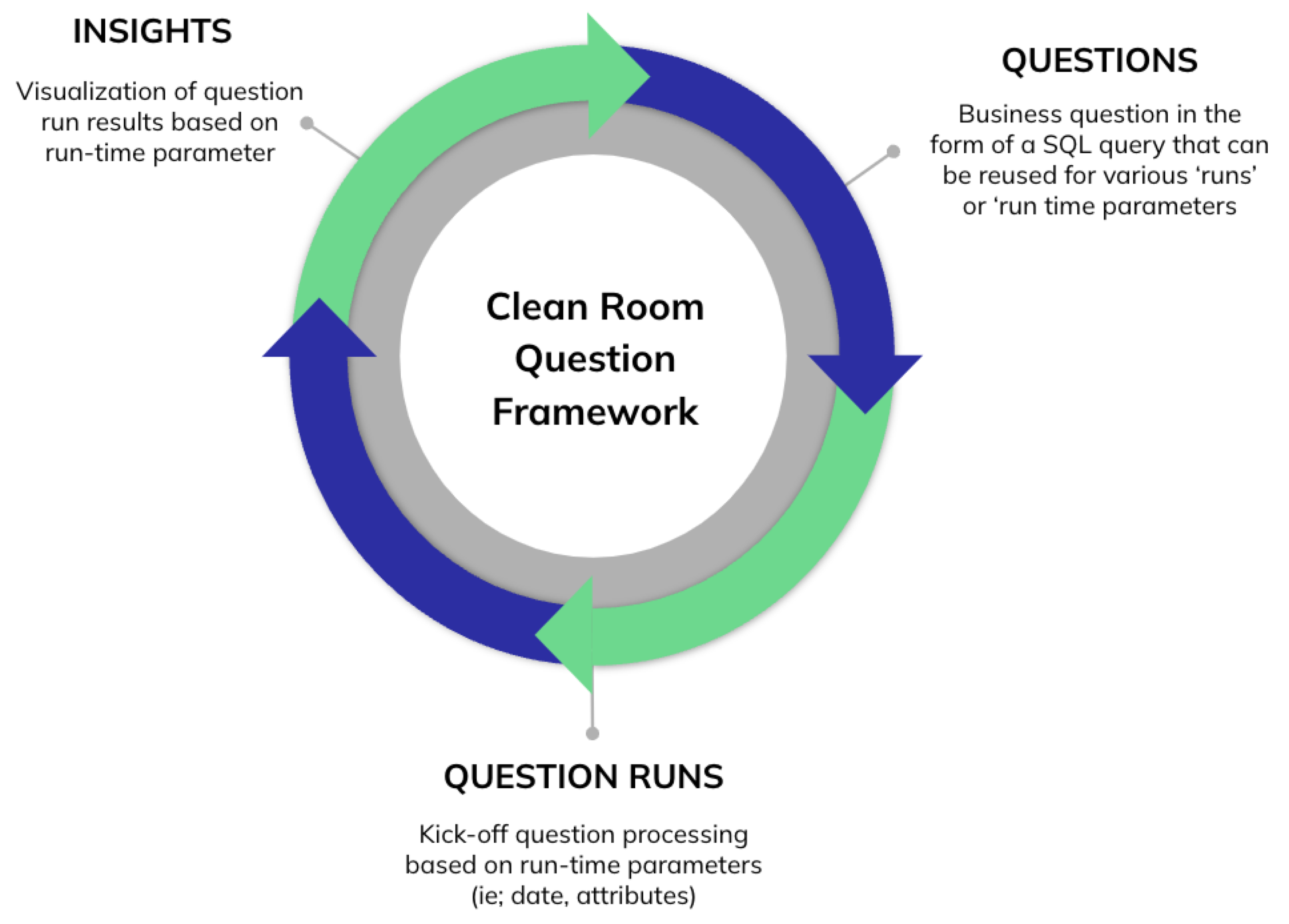 |
Prerequisites
Configuring a connection between LiveRamp Clean Room and your walled garden clean room instance will differ by each solution.
Follow the steps associated with the walled garden clean room you are implementing:
Amazon Marketing Cloud Configuration
Note
If you are connecting your AMC instance with LiveRamp Clean Room, see "Configure Amazon Marketing Cloud" article for next steps. The rest of this topic only describes Facebook Advanced Analytics and Google ADH.
Once complete, continue with the following steps to configure your credentials and data connection, and create a clean room. Work with your LiveRamp representative to complete all requirements.
Overall Steps
Data connections power business queries and outputs by connecting event-level data from walled garden clean rooms to LiveRamp Clean Room for user-level insights and analysis.
Perform the following overall steps to configure a walled garden clean room:
For information on performing these steps, see the sections below.
Add the Credentials
To add credentials:
From the LiveRamp Clean Room navigation pane, select Data Management → Credentials.
Click .
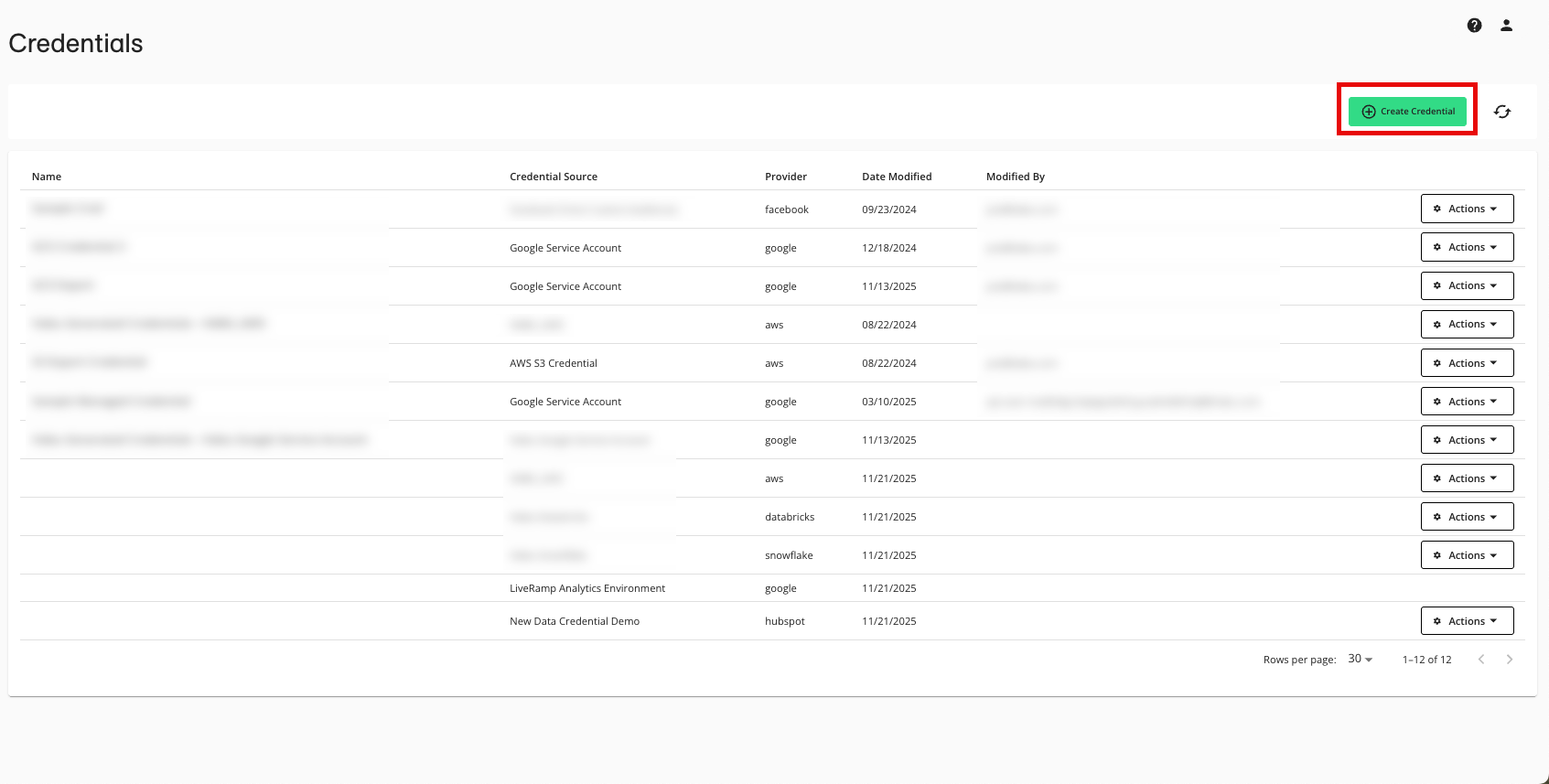
Enter a descriptive name for the credential.
Select a Credentials Type from the drop down menu:
For Facebook Advanced Analytics, select Facebook AA Credentials.
For Google ADH, select Google Service Account.
Complete the required fields for the Credentials Type. Credential requirements differ per solution, as follows:
Facebook Advanced Analytics
Facebook Token (generated in the Configure Walled Garden Clean Room step).
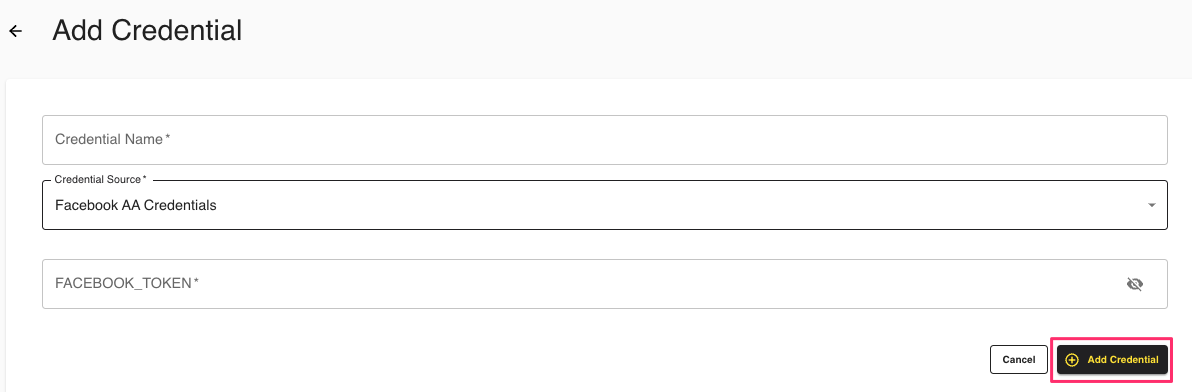
Google ADH
Project ID.
Credential JSON (generated in the Configure Walled Garden Clean Room step).
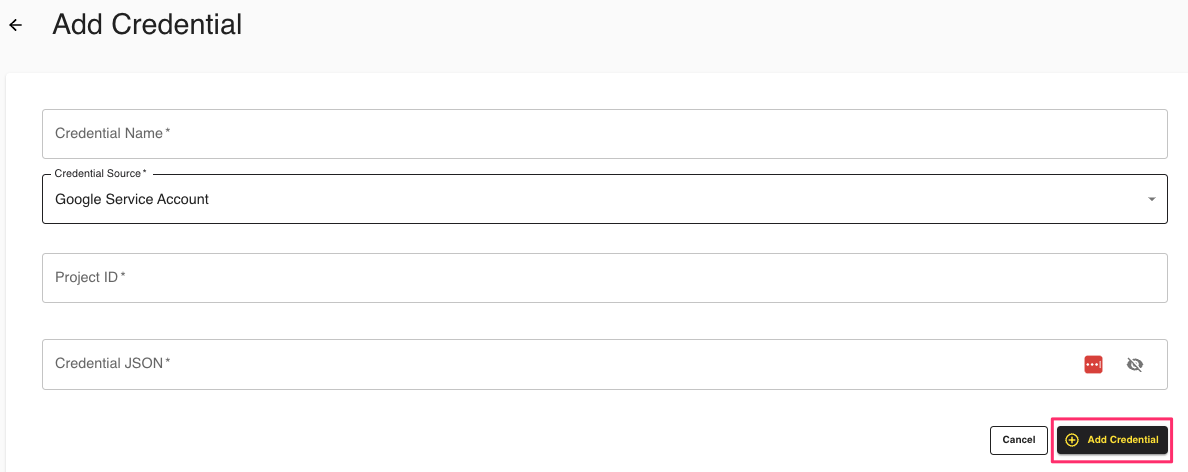
Click .
Create the Data Connection
To create the data connection:
From the LiveRamp Clean Room navigation pane, select Data Management → Data Connections.
From the Data Connections page, click .
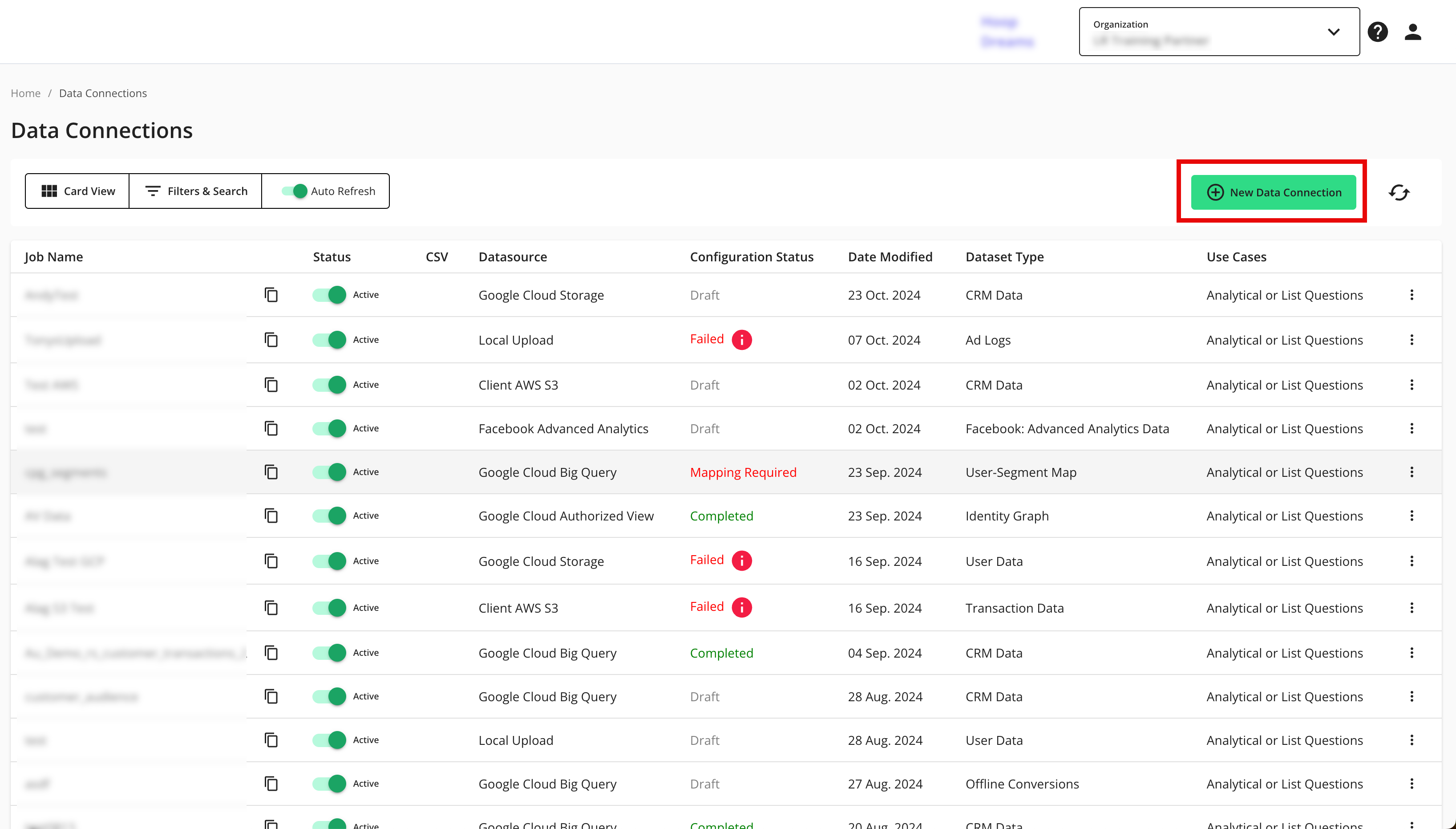
On the New Data Connection screen, select a data source. The data source should correspond to the credentials configured in the previous procedure from the list.
Facebook Advanced Analytics
Data Source: Facebook Advanced Analytics.
Dataset Type: Facebook: Advanced Analytics Data.
Google ADH
Data Source: Google Ads Data Hub.
Dataset Type: Google Ads Data Hub: Event-Level Ads Campaign Data.
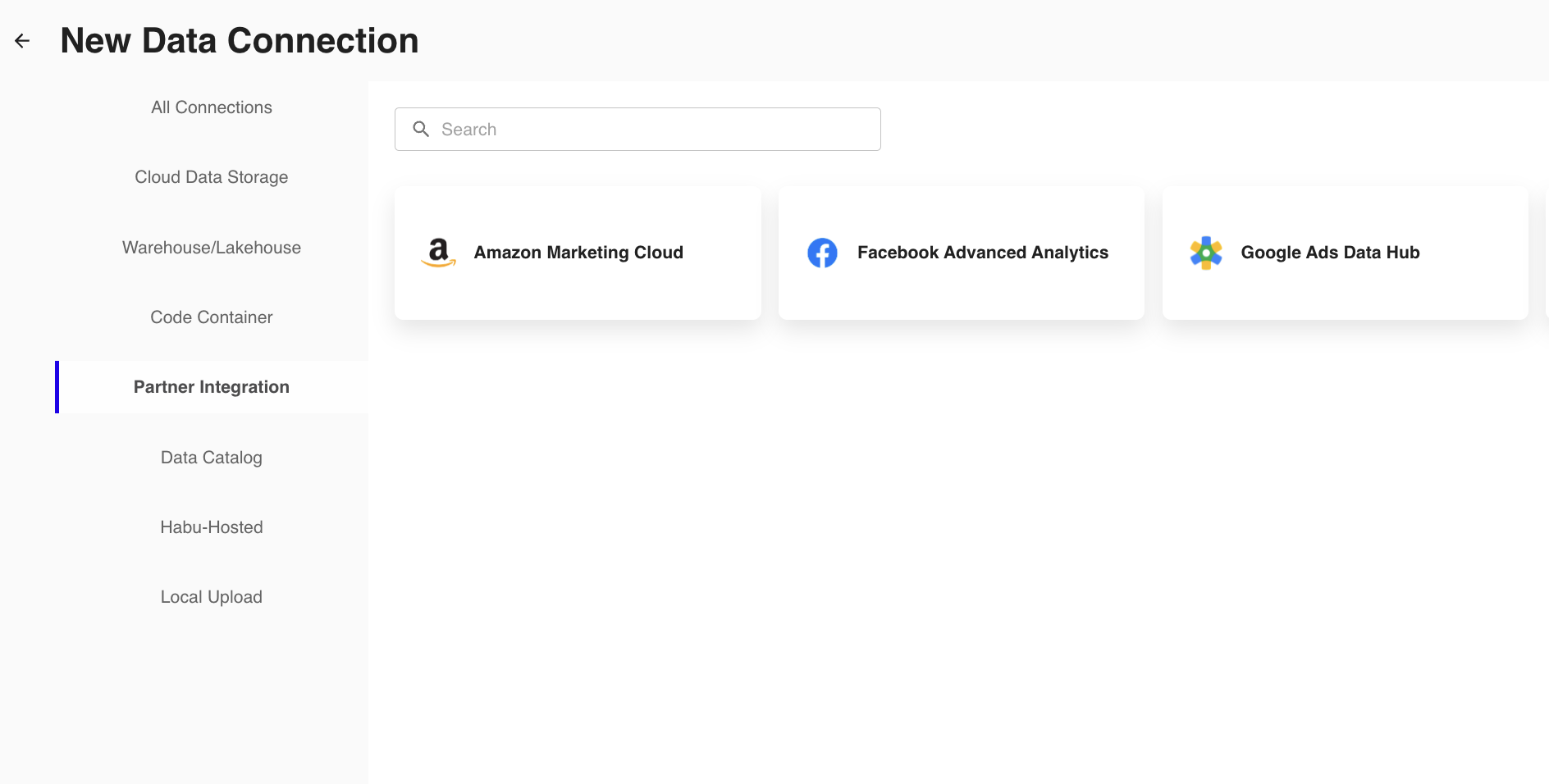
Select the appropriate walled garden clean room.
Configure the data connection:
Credentials: Choose the corresponding credentials for your data source.
Set up Data Connection: The populated fields will be specific to the walled garden clean room you are configuring. Required fields are as follows:
Facebook Advanced Analytics
Version
Instance Identifier (leave blank)
Template ID
Google ADH
Account ID
Ads Data ID
Advertiser IDs (leave blank)
ADH Service Account (email)
Review the data connection details and click .
Note
All configured data connections can be seen on the Data Connections page.
All configured data connections can be seen in the Data Connections view.
Create a Clean Room
Once you've configured initial data connections, you're ready to create a clean room.
From the LiveRamp Clean Room navigation pane, select Clean Rooms → Clean Rooms (or click Go to Clean Rooms from the Clean Rooms tile).
Click .
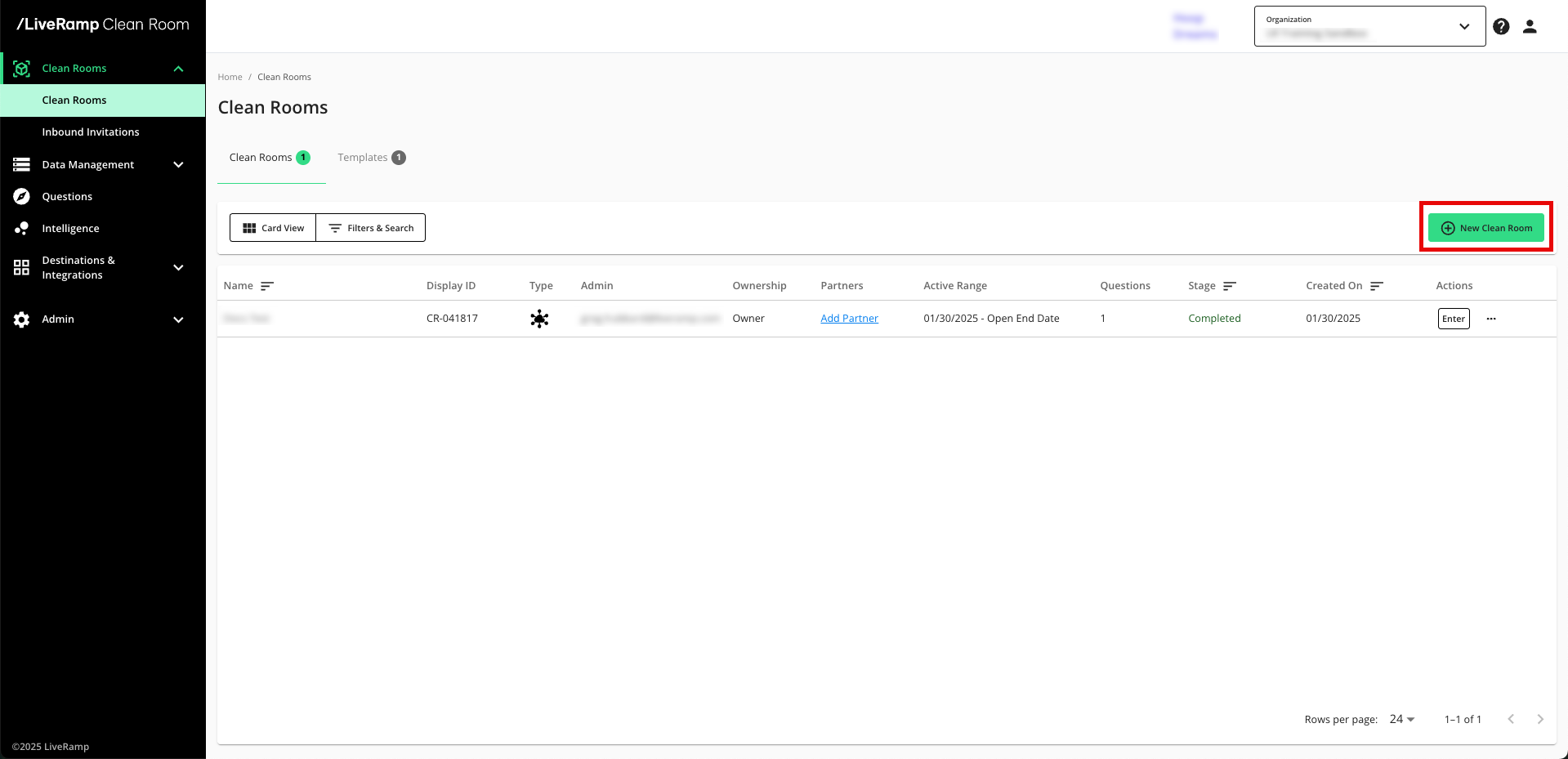
Select the type of clean room to create and then click .
Note
For walled garden clean rooms, select Hybrid.
Your options may vary depending on which clean room types your organization is contracted for.
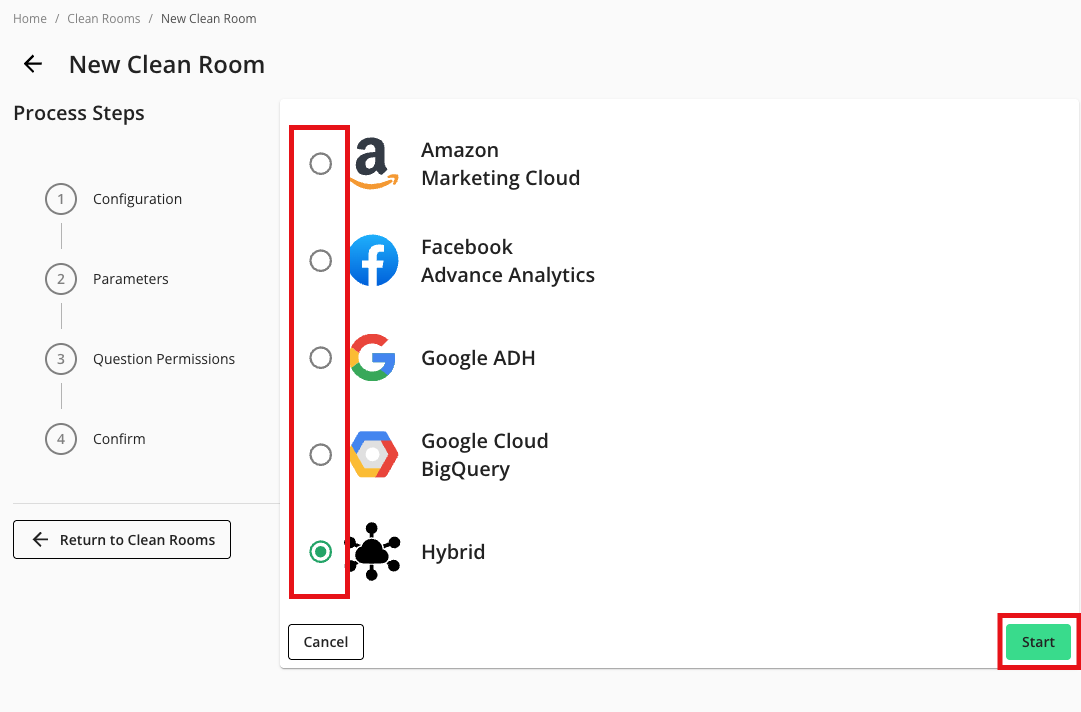
From the Configuration step, enter or select the following information and then click :
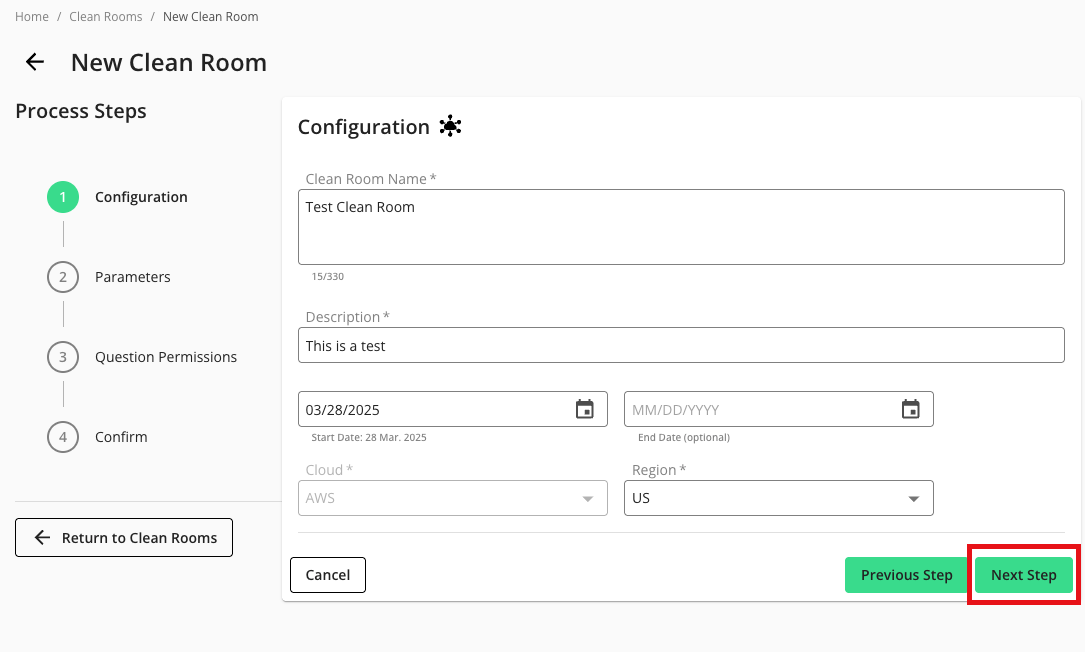
Clean room name
Clean room description
Start date
End date (optional)
Note
If you configure an end date, the clean room becomes a read-only clean room after the specified date. No new question runs or datasets can be configured and new partners cannot be added to an expired clean room. You can reactivate an expired clean room by changing its end date.
Cloud: AWS, Azure, or GCP
Region: The following regions are available based on the selected cloud:
GCP: US, APAC, or EU
AWS: US or UAE
From the Parameters step, adjust the data control parameters as desired to enable additional layers of privacy protection to your query outputs (which are typically based on the privacy tolerance of your organization):
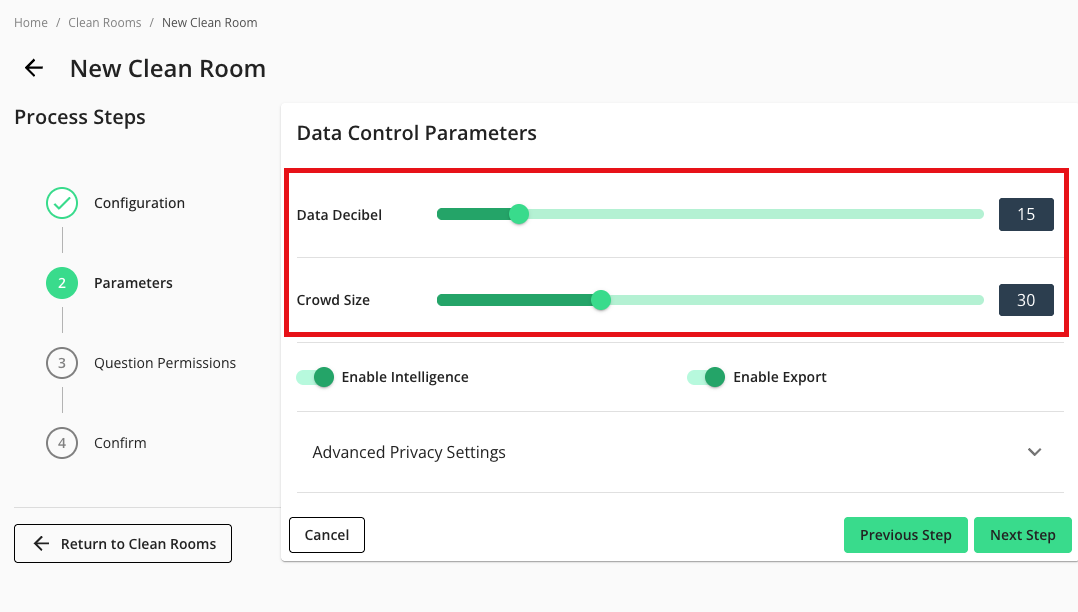
Data Decibel: Configure the level of noise to prevent identifying an individual or consumer. Noise is configured at a clean room level and applied to specific measures that will be determined during the question creation process.
Crowd Size: Configure the k-minimum value, or the threshold that must be achieved by a specific measure in the query in order for it to display results. If the number of users is less than this value, the row of data in the query result is redacted.
Note
For more information on these parameters, see "Privacy-Preserving Techniques and Clean Room Results."
If desired, enable additional parameters by sliding the appropriate toggle to the right:
Enable Intelligence
Enable Exports
Click .
From the Question Permission step, define what partners can do on questions within the clean room. You can override these permissions for each question at any time.
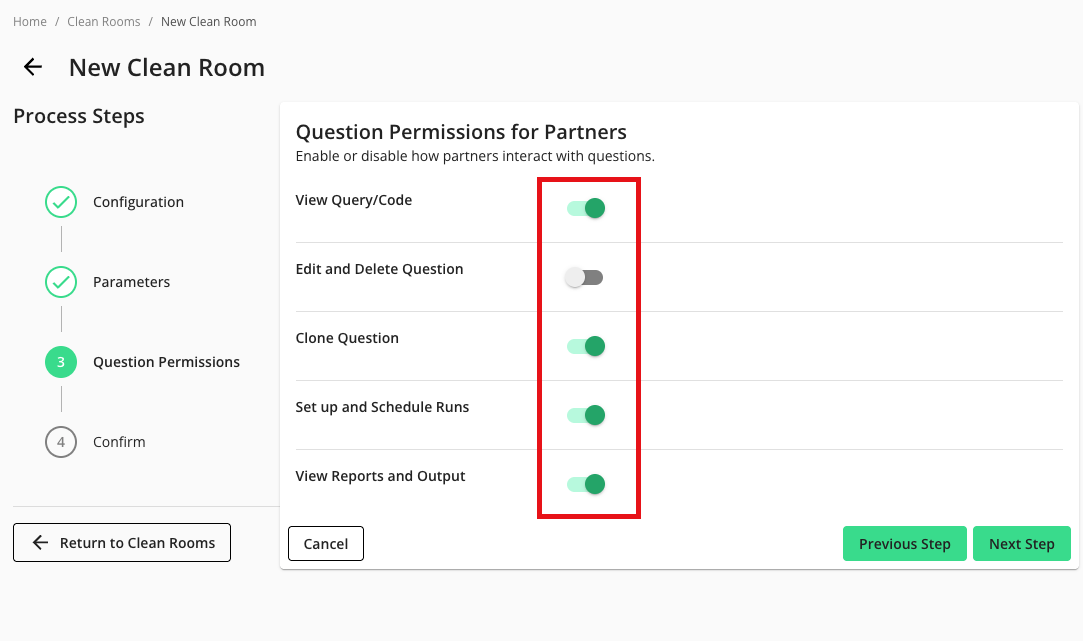
Note
To learn more about question permissions and how to override them, see "Question Permissions and Overrides".
Click .
Confirm your clean room configuration settings and click .
Now you're ready to enable an existing question in the clean room or create a new question with the Question Builder.