Data Marketplace Segment Review and Approval
After you've provided segment information for your Data Marketplace segments, those segments have to be reviewed and receive privacy and business approval before becoming live in the Data Marketplace. Platform compliance pre-screening (this currently only applies to segments distributed to The Trade Desk) is only for notification and does not affect distribution of any segments. Most segments are reviewed and approved by LiveRamp within 1-2 business days, depending on the number of segments pushed and whether there are privacy considerations.
After you've provided segment information for your Data Marketplace segments, those segments have to be reviewed and receive privacy and business approval before becoming live in the Data Marketplace. Platform compliance pre-screening (this currently only applies to segments distributed to The Trade Desk) is only for notification and does not affect distribution of any segments. Most segments are reviewed and approved by LiveRamp within 1-2 business days, depending on the number of segments pushed and whether there are privacy considerations.
Note
If your segments have not been approved in 2 business days, use the Check Data Marketplace Segment Approval Status quick case to create a support case that includes the following information:
The segment names and segment IDs (which you can get from downloading a segment metadata file or from clicking the ellipses next to the individual segment row on the Data Marketplace - My Segments page)
Your account name
Whether the segments are standard segments or custom segments
The date you enabled the segments on the Data Marketplace
Follow the guidelines below to ensure that your Data Marketplace segments can be reviewed and approved quickly.
Caution
Any segments intended to target on the following categories must be enabled as custom segments in the Data Marketplace:
Voter registration data
Health conditions that cannot be treated with over-the-counter medication or lifestyle modification
Any type of cancer
See "LiveRamp's Data Marketplace Data Policy" for more information.
Note
Once a segment has been approved, if you edit the initial segment name or description, the segment will have to go through the review and approval process again (names can only be modified before the segment has been distributed).
Segment Review Guidelines
See the sections below for information on our segment guidelines.
Don't Provide Segments That Are Prohibited
Segments containing information on certain topics are prohibited from being sold in the Data Marketplace. See "LiveRamp's Data Marketplace Data Policy" for a full list of prohibited topics.
Caution
There might be more restrictions: Segments being distributed to certain platforms might be subject to additional restrictions. See "Google Data Restrictions" and "Amazon Data Restrictions" for information on those platforms.
Make Segment Names Descriptive and Self-Explanatory
Make sure to follow the guidelines on descriptive and self-explanatory names in "Naming Data Marketplace Segments."
Include Segment Descriptions for All Standard Segments
Make sure to include appropriate segment descriptions for all standard segments. Standard segments that do not have segment descriptions will fail the segment review and approval process.
Note
We also highly encourage descriptions for custom segments as well. While this is not required, a custom segment with an unclear name and no description is more likely to impact the segment review process.
In addition, follow these segment description guidelines:
Avoid special characters (aside from "&", which is allowed) and line breaks/carriage returns in segment descriptions.
Keep segment descriptions to 245 characters or less.
Avoid Problematic Segment Descriptions
Segment descriptions cannot contain definitive, derogatory, or embarrassing statements.
Descriptions should not contain definitive statements:
Definitive: Consumer is interested in purchasing a new Ford F150
Not definitive: Consumer is likely interested in purchasing a new Ford F150
Recommended non-definitive terms:
Likely
Likelihood
Propensity to
Descriptions should not contain derogatory or embarrassing statements:
Derogatory and embarrassing: This segment contains consumers who are barely scraping by and are always borrowing money from friends and family
Not derogatory or embarrassing: This segment contains consumer who are likely to borrow money
Check the Review and Approval Process Status
To check a segment's approval status:
From the navigation menu, select Marketplace → Sell Data to navigate to the Data Marketplace - My Segments page, or click the Sell Data tile from the Welcome page.
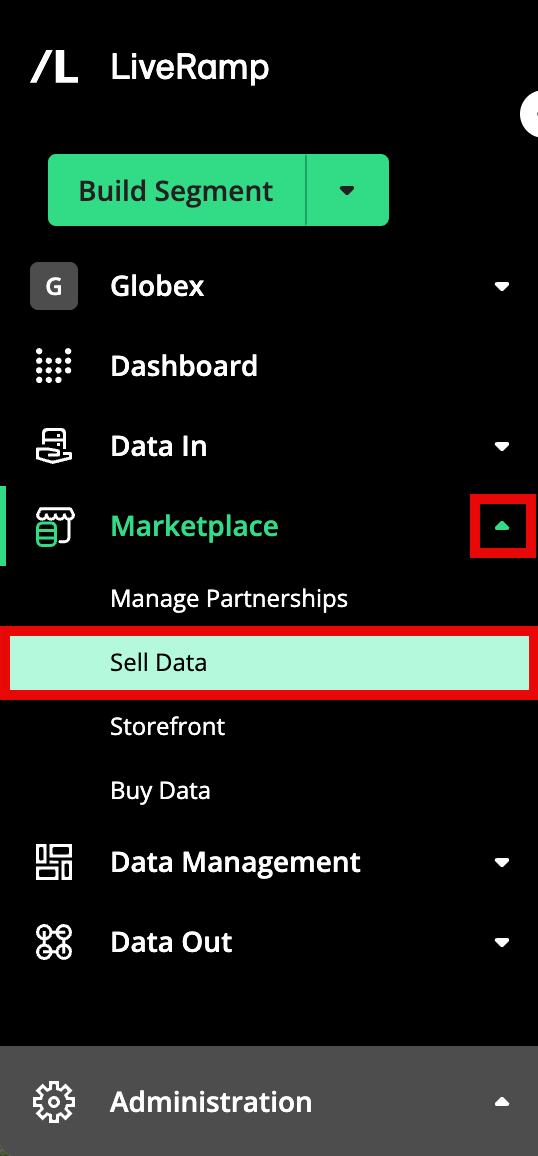
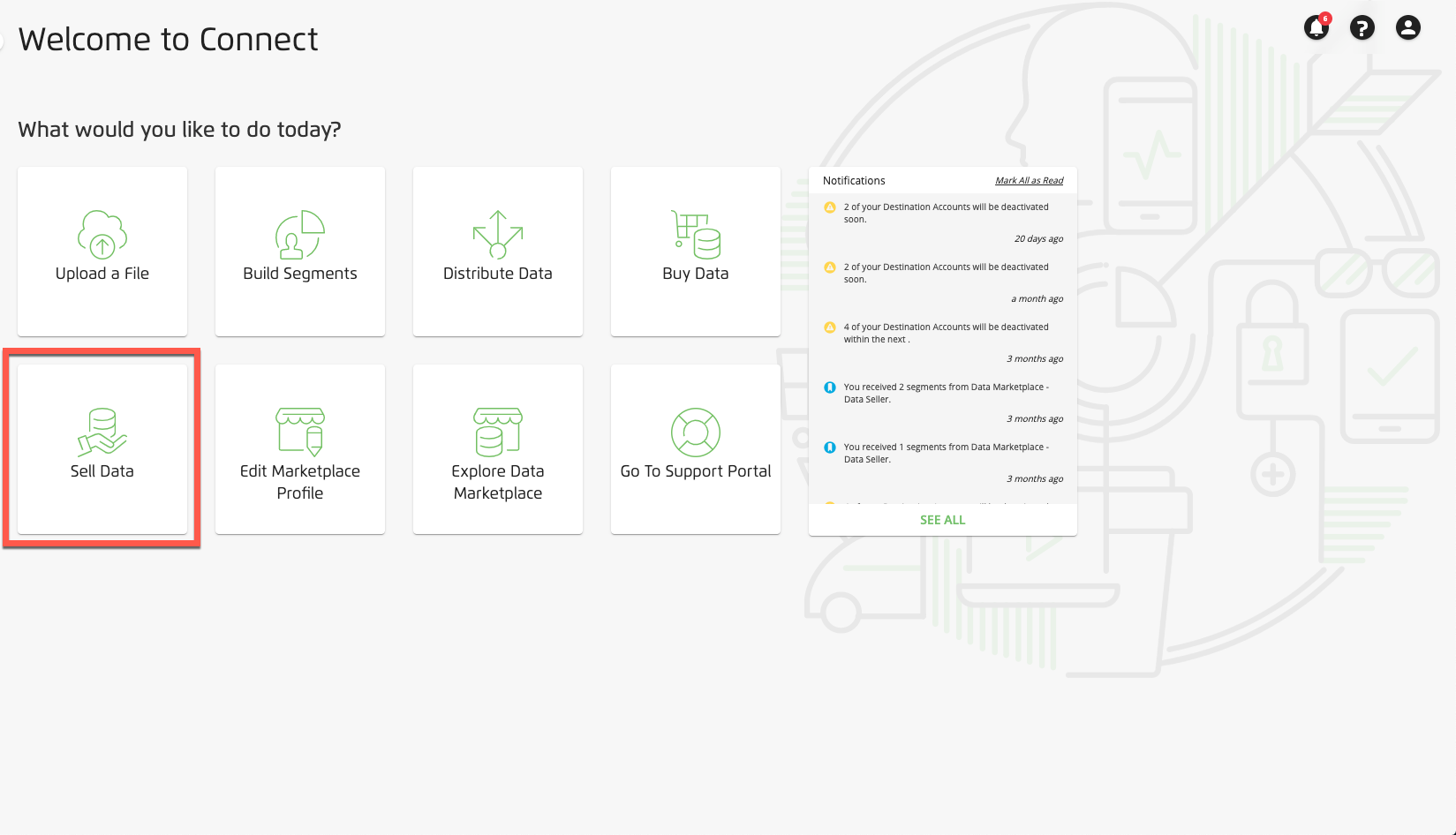
Check the icon on the "Status" column:
Green Dollar Sign: Segment is live in the Data Marketplace
Gray Hourglass: Segment is pending business/privacy approval
Gray Dollar Sign: Segment is designated inactive by Seller
Red X: Segment is rejected from the Data Marketplace
Blank: Segment is not part of Data Marketplace