Download a Data Marketplace Segment Metadata File
To sell your Data Marketplace segments, download a Data Marketplace segment metadata file via Connect, update the file, and then upload it back to Connect.
To sell your Data Marketplace segments, download a Data Marketplace segment metadata file via Connect, update the file, and then upload it back to Connect.
Note
Before downloading the segment metadata file, make sure that any recently-uploaded segments have been completely ingested by checking their ingestion status on the Files page (for more info, see "Check the Status of an Uploaded File").
If you only need to provide info on a small number of segments, you can update the info for each segment individually. However, only some types of information can be added individually (for example, you can't block an advertiser from accessing the segment in the Data Marketplace with this method). See "Enable an Individual Data Marketplace Segment" for more information.
Caution
Once one of your Data Marketplace segments has been distributed to another destination platform (either by you or by a data buyer), the "Has Been Distributed" column (column R) will have a value of "Y." Other than for the Programmatic Hybrid pricing fields, do not use a segment metadata file to edit the segment pricing for segments that have been distributed. If you attempt to edit the segment pricing, those changes will not be implemented in any downstream platforms and any pricing changes will be ignored during file upload.
Steps to Download a Data Marketplace Segment Metadata File
From the navigation menu, select Marketplace → Sell Data to navigate to the Data Marketplace - My Segments page, or click the Sell Data tile from the Welcome page.
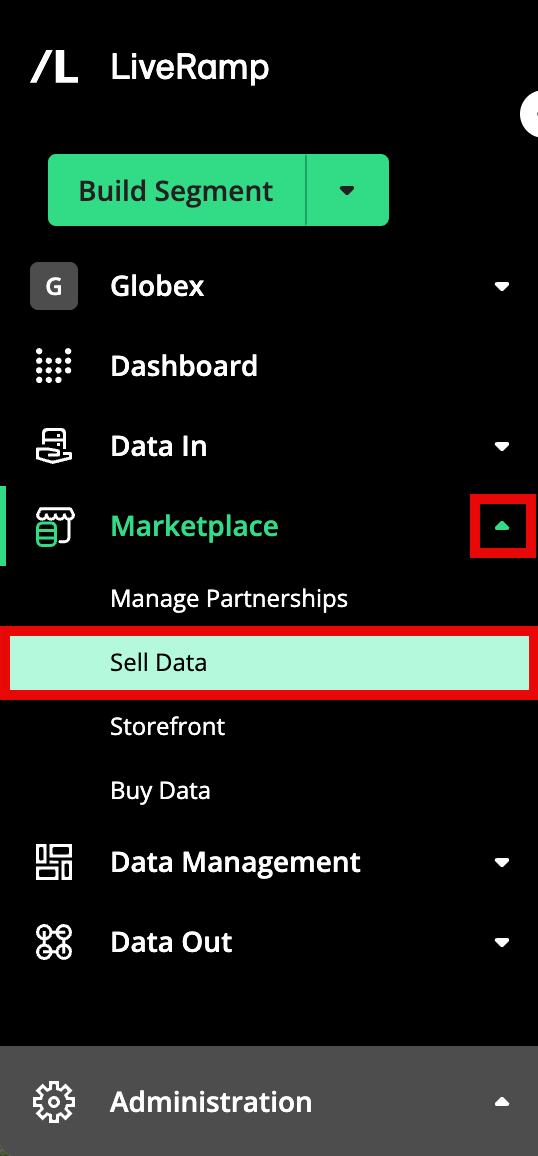
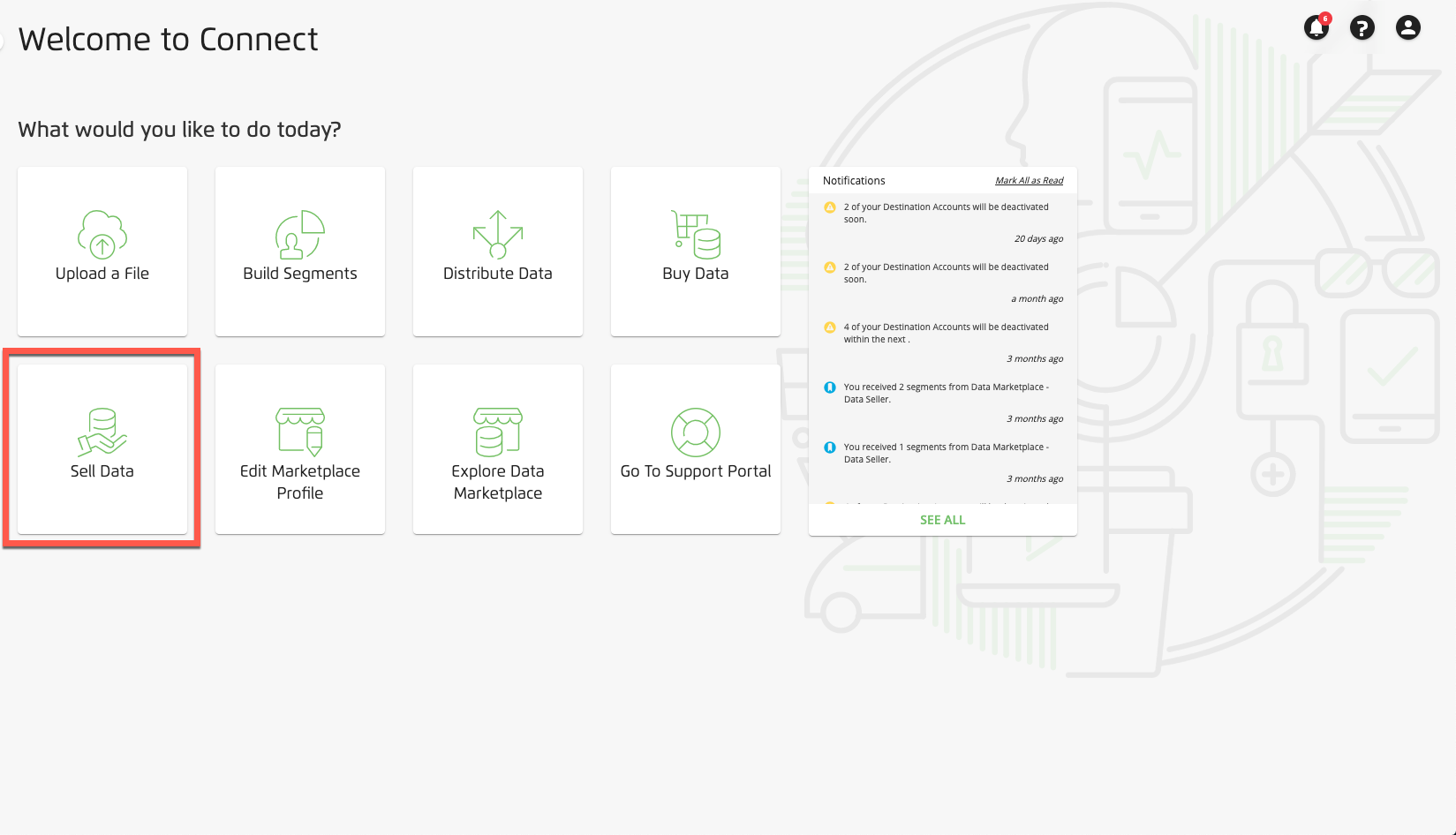
Download a segment metadata file for the desired segments:
To download a segment metadata file for specific segments: Check the check boxes for the segments you wish to upload information for, and then click Download.
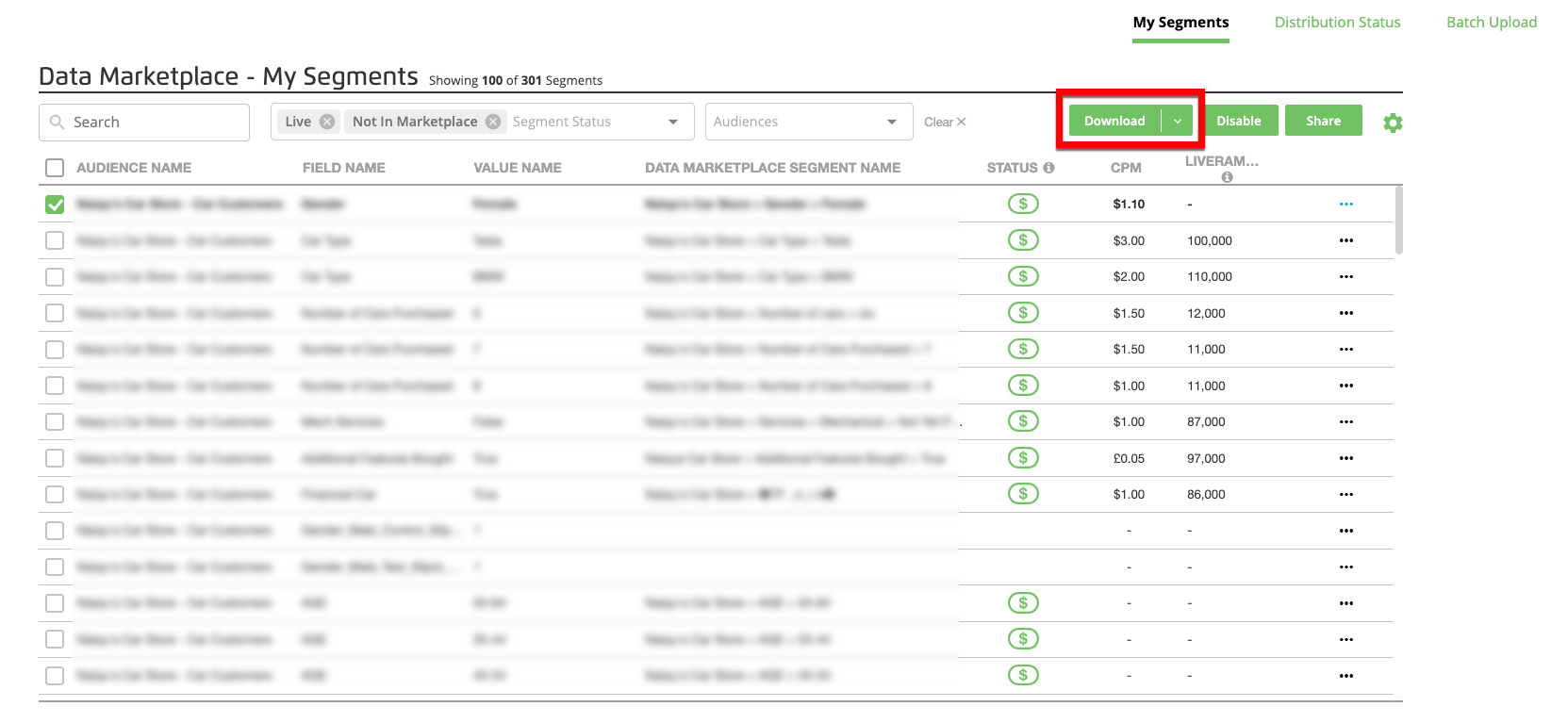
Tip
You can use the Search bar and/or the Segment Status and Audiences filters to refine the list of segments that is displayed.
To download a segment metadata file for all segments that are not yet in the Data Marketplace: Select "Segments Not In The Data Marketplace" from the Download button dropdown list.
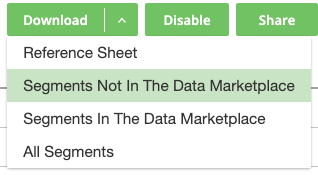
To download a segment metadata file for all segments that are already in the Data Marketplace: Select "Segments In The Data Marketplace" from the Download button dropdown list. This allows you to update information on existing segments that you have previously enabled in the Data Marketplace.
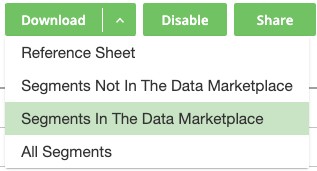
After you download the segment metadata file, update it with the correct information and then upload the file.