Migrate to Version 2 of ATS.js
If you originally implemented ATS.js V1, you should migrate to version 2 to get the most out of ATS. Version 2 uses a different technology to ensure that you’re always using the latest version of ATS.js and won’t miss out on new features we publish.
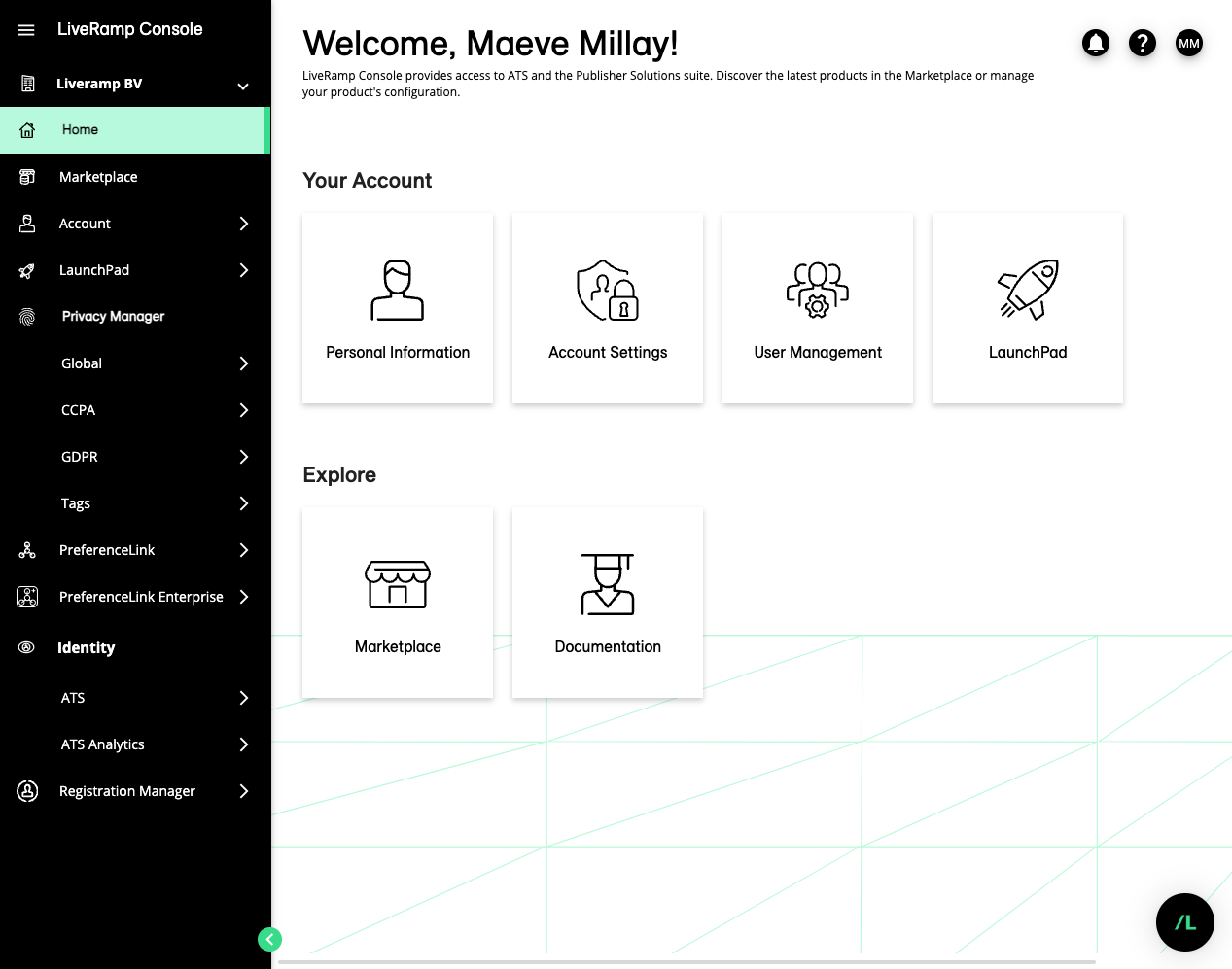
There is no additional cost to migrate to version 2. ATS is free for publishers and always will be, regardless of version or Console usage.
The migration is easy, as we can handle the ATS configuration in Console for you. You just need to follow the steps outlined in the "Steps to Migrate to Version 2" section below
Benefits of Version 2
The implementation of ATS.js version 2 is done completely in the LiveRamp Console application, and is packed with many advantages. Version 2 allows you to:
Easily integrate your implementation with other LiveRamp publisher products all in one UI.
Minimize error by setting up ATS.js in a streamlined flow.
Invite other users in your company to maintain the ATS.js configuration, create new ones, and manage their permissions.
Enjoy easy-to-use interface which allows any type of users with different technical skills to configure ATS.js.
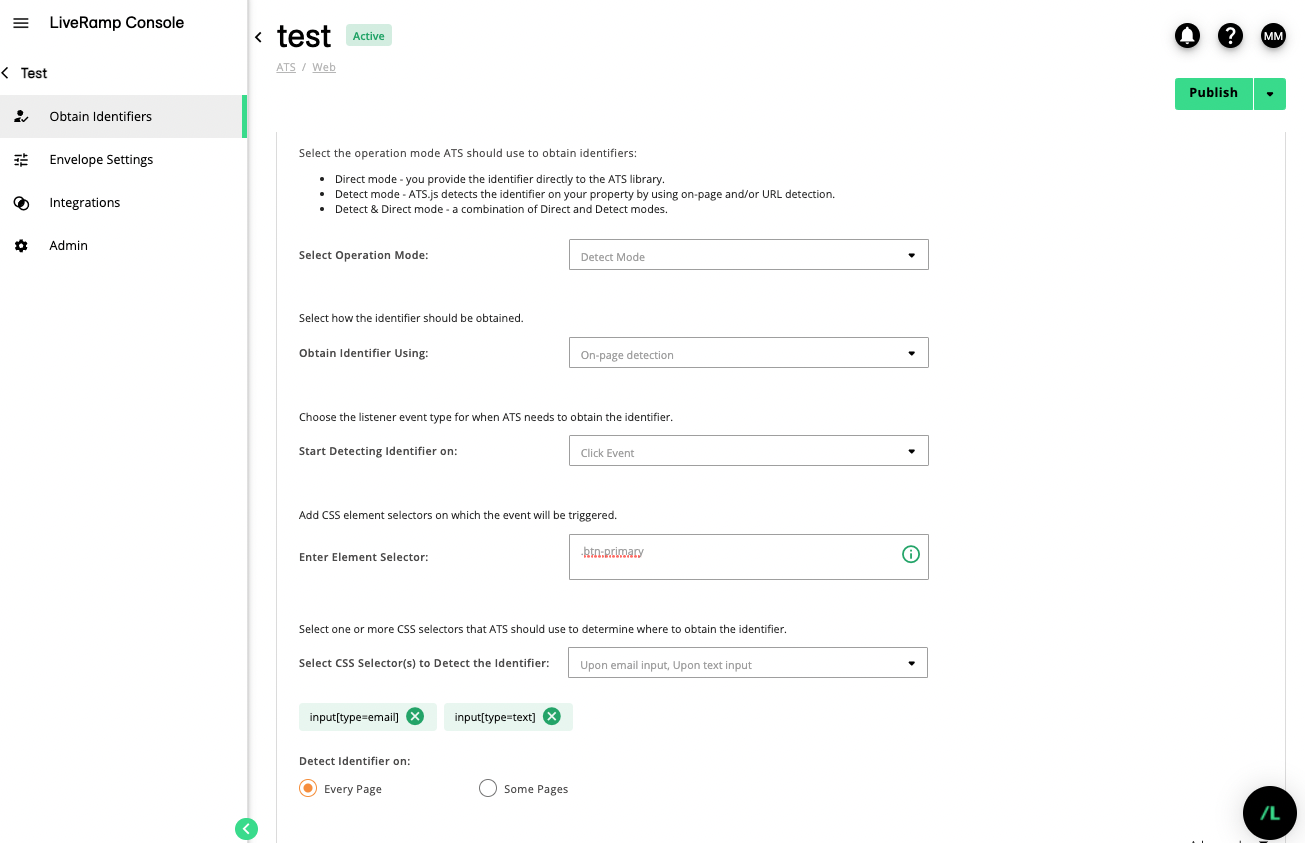
Implement efficiently using a single LaunchPad wrapper tag for all of your LiveRamp publisher products.
Hash identifiers automatically by the ATS library when obtaining an identity envelope.
Share Identity Envelopes with selected bidders via integration with Google ESP.
Receive detailed insights with the help of our ATS Analytics product, which allows you to better understand and track the CPM and revenue lift from using ATS.
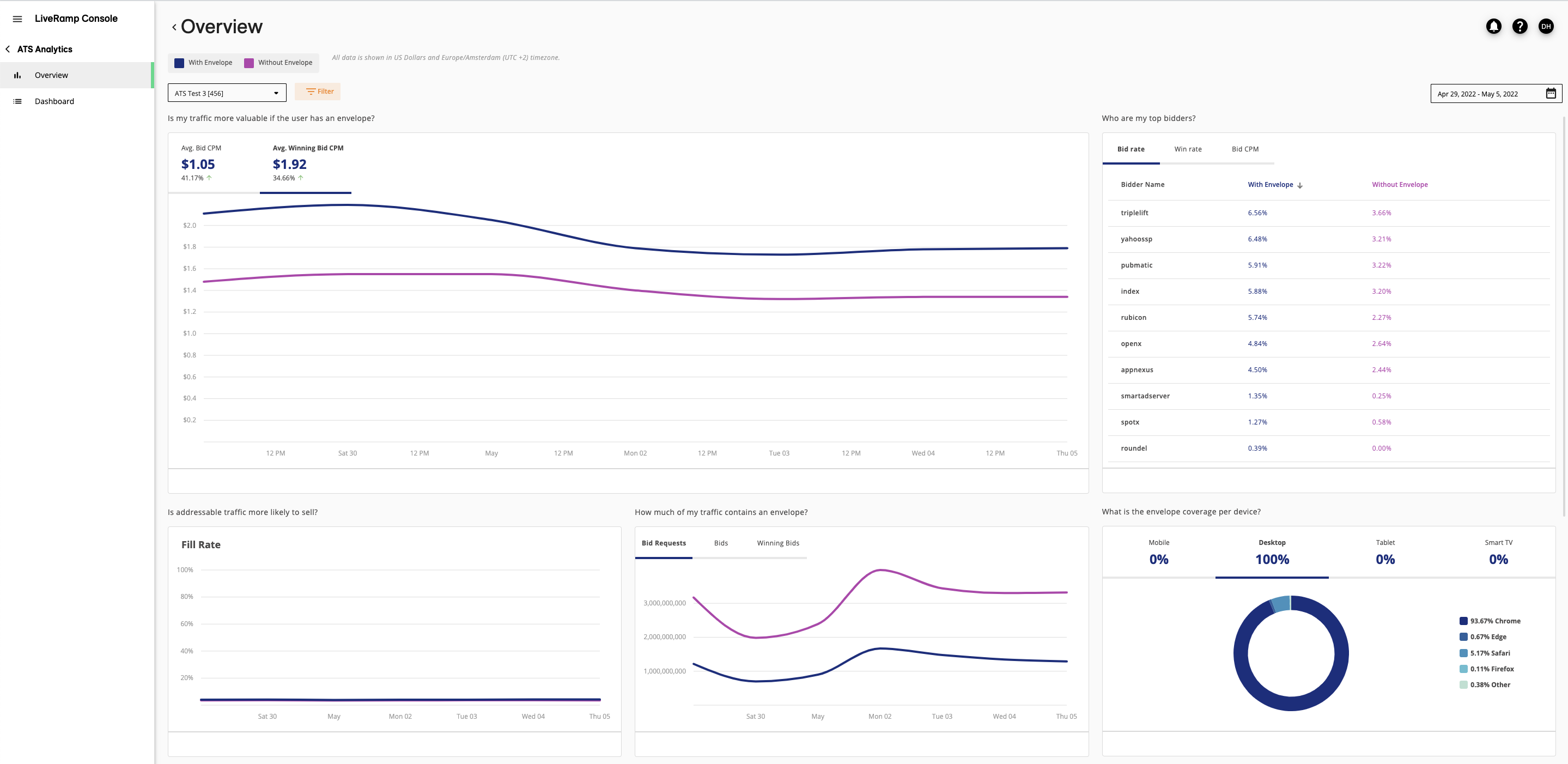
Get faster support using the inline chat features from Console.
Save time with maintenance when adding or updating ATS.js capabilities without having to update on-page code.
How to Tell if You're Running Version 1
With version 1 of ATS.js, you had to implement the entire script with all parameters on your web page that would look something like this:
<script>
var atsScript = document.createElement('script');
atsScript.onload = function() {
window.ats.start({
"placementID": 9999,
"storageType": "localStorage",
"detectionType": "scrapeAndUrl",
"urlParameter": "env",
"cssSelectors": [
"input[type=text]",
"input[type=email]"
],
"logging": "error"
});
};
atsScript.src = 'https://ats.rlcdn.com/ats.js';
document.body.appendChild(atsScript);
</script>
With version 2 of ATS.js you only need to implement either our LaunchPad wrapper or a stand-alone wrapper which is a single line of code tag.
Example of a LaunchPad wrapper:
<script async defer src="https://launchpad-wrapper.privacymanager.io/CONFIGURATION_ID/launchpad-liveramp.js"></scrip>
Example of a stand-alone wrapper:
<script async defer src="https://ats-wrapper.privacymanager.io/ats-modules/CONFIGURATION_ID/ats.js"></script>
Steps to Migrate to Version 2
Contact our support team at atsimplementation@liveramp.com and let us know you’re planning to migrate.
Caution
Do not remove your old configurations until you receive a new wrapper tag.
If you haven't yet, create an account in Console. The ATS product will automatically be added to your subscription.
Contact your LiveRamp representative and we'll do the configuration of ATS.js within the Console for you.
Note
If you prefer, you can do the configuration on your own to familiarize yourself with Console and see how it works. See “Implement ATS.js” for instructions.