The Meta Conversions API Program for Online Conversions
If you deliver your ads through Facebook, you can utilize LiveRamp's integration with Meta's Conversions API to send online conversion events to Meta systems. This allows you to optimize ad targeting, decrease cost per result, and measure outcomes through Meta's events manager. You can implement Meta CAPI with ATS for Web through Console or directly with our API to bypass the complexity of building a server-side integration with Meta. If you are sending mobile app conversion events, you can only implement Meta CAPI via API calls.
If you need to enable attribution analysis for offline data (such as in-store transactions or call center contacts), you can do this in LiveRamp Connect with the Meta Conversions API Program for Offline Conversions.
About The Meta Conversions API Program
The Meta Conversions API Program allows you to send conversion events from websites or mobile apps directly to Meta. It does not use cookies and is a more reliable way to share data with Meta than through browser-based methods, optimizing your ad delivery. You will have more accurate insights into your customers' actions and their full journey, while maintaining user privacy with opt-out handling.
Requirements
To implement the Meta CAPI, you must have the following:
Meta envelope: Contact our team at atsimplementations@liveramp.com to get Meta envelopes implemented for you. When applied, two envelopes will be returned on a given ATS request. One is a regular ATS identity envelope , and the other is a Meta-encoded RampID.
Meta Pixel ID: You must have a Meta Pixel ID with Meta Pixel installed in the same domain where ATS for Web is running.
Access token: To use the conversions API, you need an access token. There are two ways of getting your access token: via Events Manager (recommended) or using your own app.
Learn more about Meta's requirements and how to fulfil them here.
Don't forget to add 'Meta Conversions API' to your subscription from the Marketplace. To learn how to do this, see Add Products to Your Subscription.
Set Up Meta Conversions API Program Integration in Console
Once you have completed all the requirements, you can start the process of integrating your ATS configuration with the Meta Conversions API in Console.
From the navigation pane, select ATS → Web.
Select a configuration you want to integrate with, or create a new configuration.
Select the Integration tab and click New.
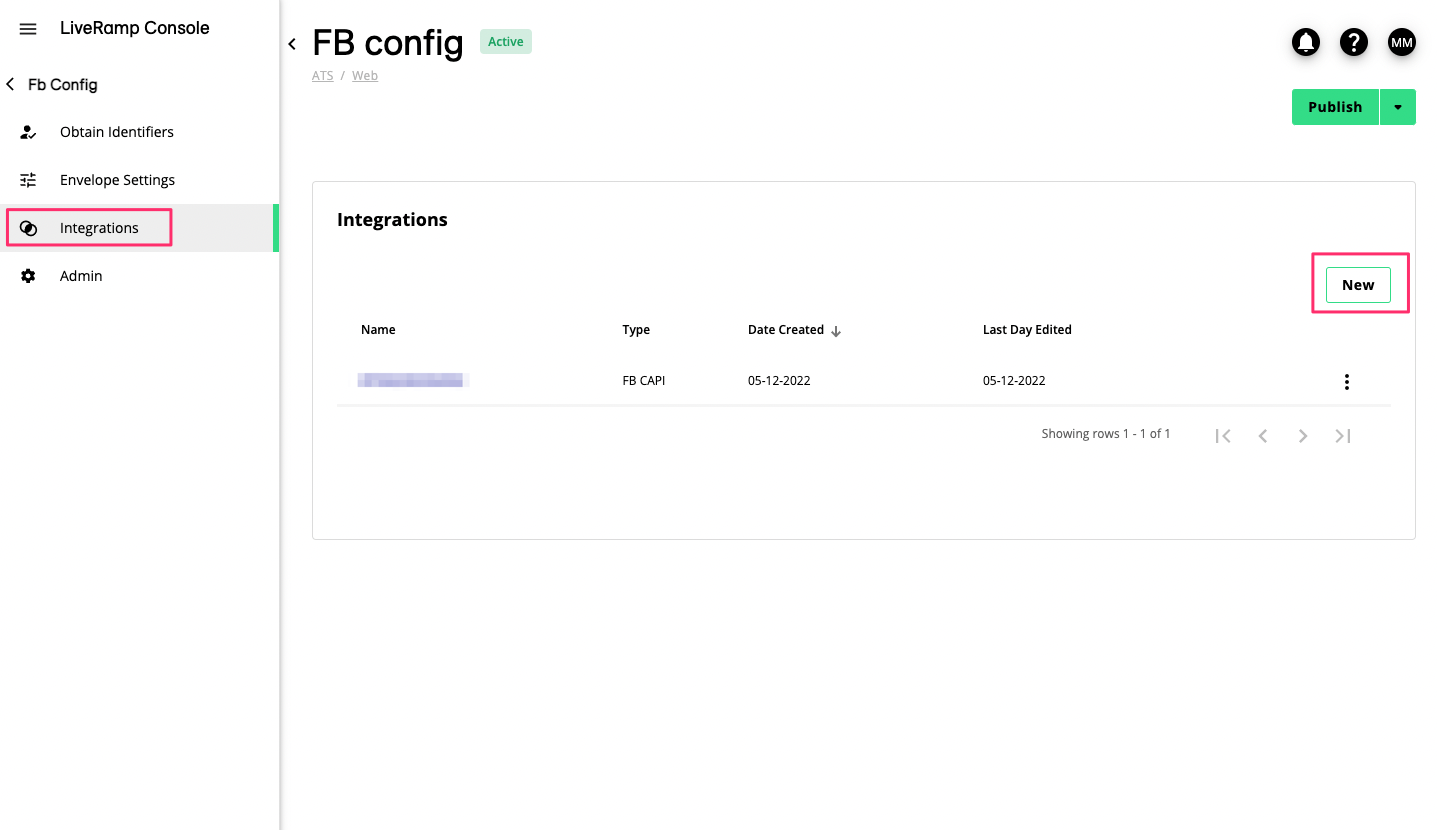
Select Meta Conversions API.
Select your ATS implementation method.
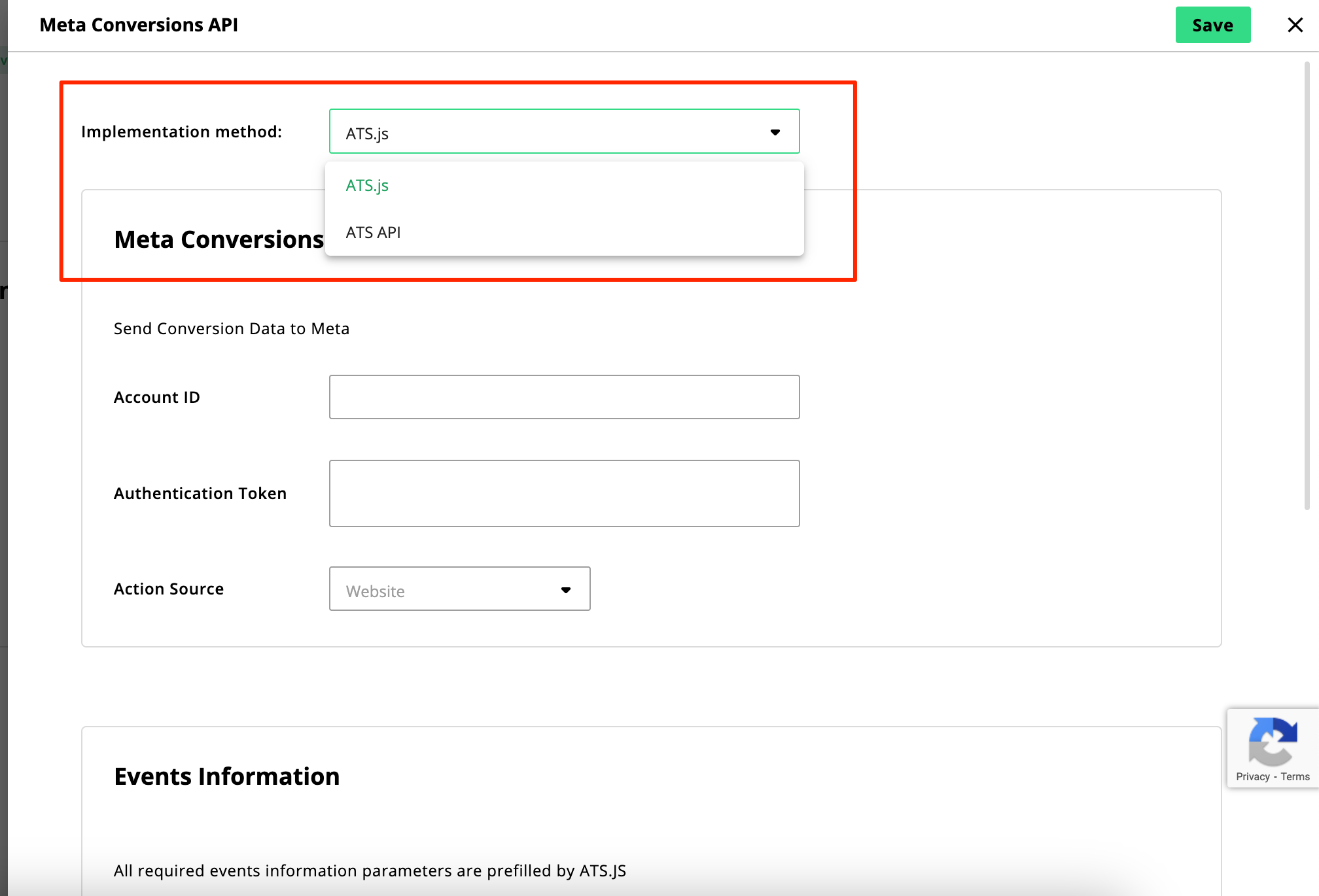
Enter your Meta Pixel ID in the Account ID field and the access token.
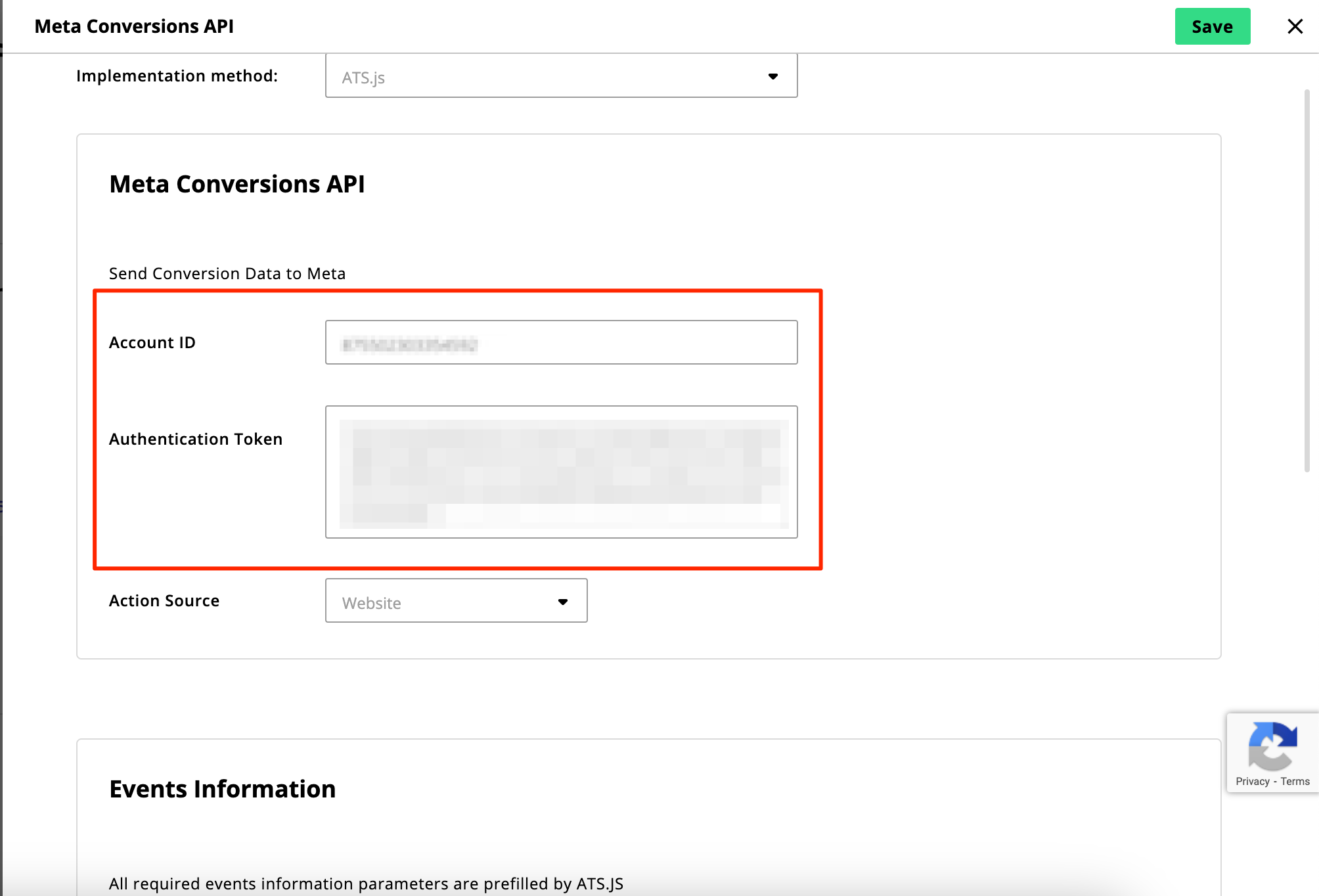
Select an Action Source for where the conversion events occur. If you are implementing via the ATS API, you can select between Website or Mobile App.
If you are implementing via ATS.js, the action source will be set to Website by default. In this case, ATS.js will send the following data fields to the conversions API by default: client_user_agent, action_source, and event_source_url.
To continue implementing Meta CAPI with ATS for Web in Console, go to "Implement Meta Conversions API Program via ATS for Web".
If you are implementing Meta CAPI via an HTTP POST call, click Save. See our developer documentation to learn how to create the request.