The Download Activity Reports Page
If you have the LSH Admin or CP Admin persona, you can use the Download Activity Reports page to download several types of reports:
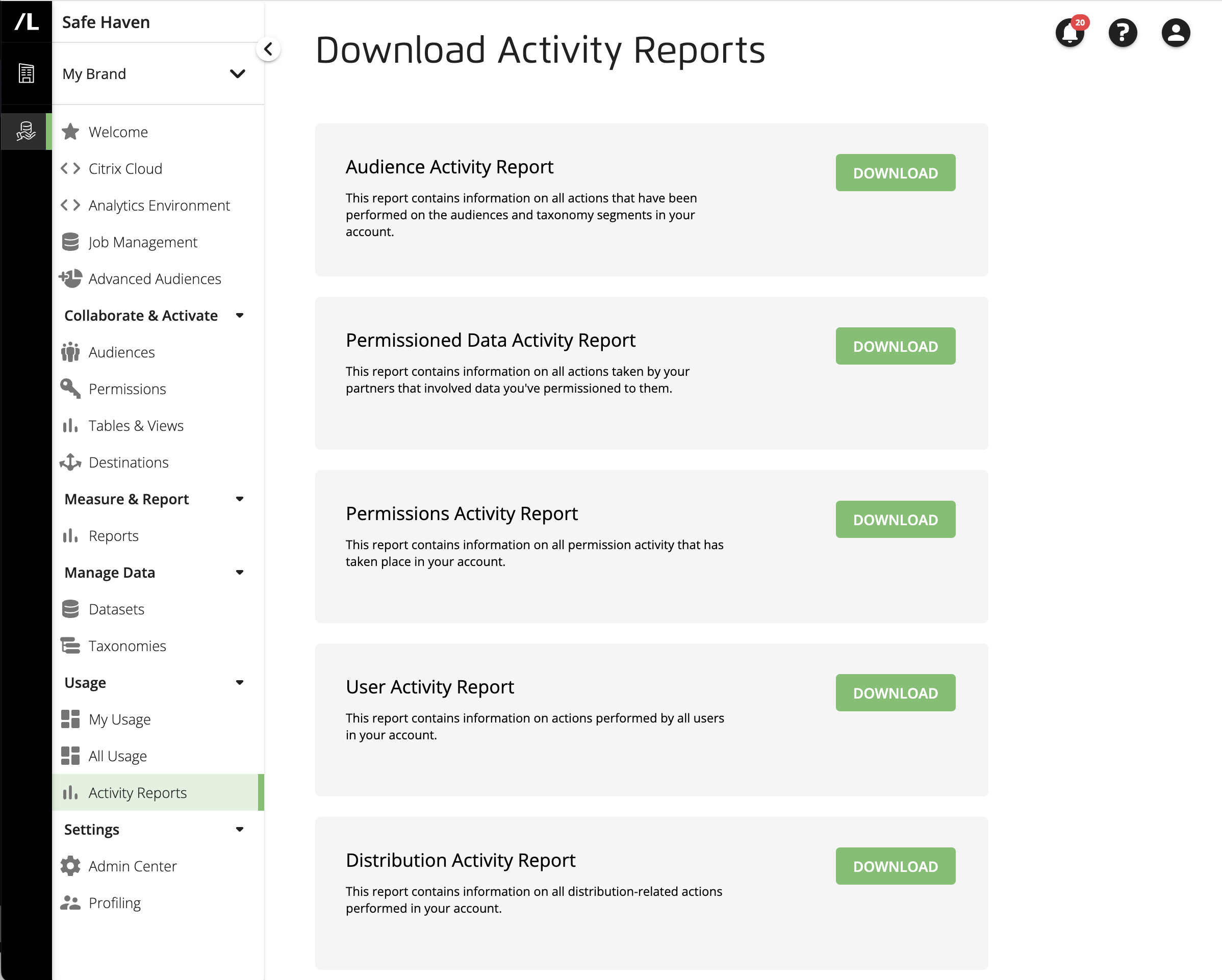
Audience Activity Report: Contains information on all actions that have been performed on the audiences and taxonomy segments in your account.
Data Activity Report: Contains information on all actions taken by your partners that involved data you've permissioned to them.
Permissions Activity Report: Contains information on all permission activity that has taken place in your account, such as when a permission was created, edited, or revoked.
User Activity Report: Contains information on actions performed by all users in your account
Distribution Activity Report: Contains information on all distribution-related actions performed by all users in your account
When you click the button for a report, you will receive an email message that includes a link to download the report once the report is processed. If you don't receive a message, create a case in the LiveRamp Community portal.
To access the Download Activity Reports page:
In the left navigation bar, click Activity Reports.
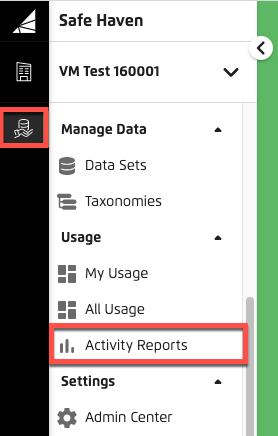
For more information, see "Downloading an Activity Report."