The Tables & Views Page
The Tables & Views page displays tables and views that an Analytics Environment user in your account has tagged for a data permission in BigQuery. From this page, a user with the LSH Admin persona can view details and create a permission for a table or view.
Note
An Analytics Environment user can tag the table or view in BigQuery for creating a permission by adding a label with a key of "permission" and a value of "ready." For information, see "Marking a Table or View for Data Permissions."
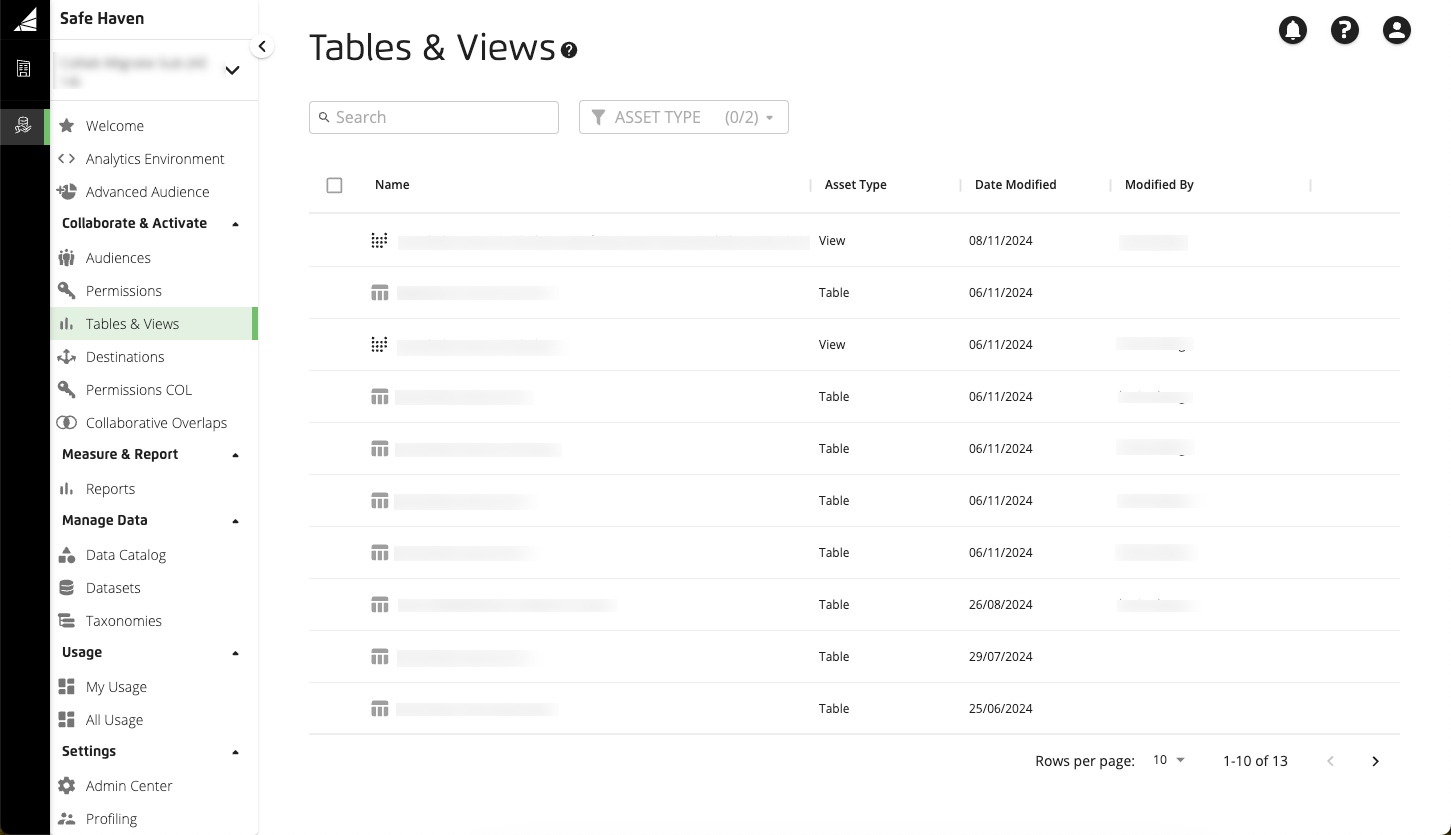
Caution
Once the permission reaches the end date, the table or view will be deleted from the partner's Analytics Environment. However, any data contained in tables, audiences, or any other file types that use the original table or view cannot be deleted.
To access the Tables & Views page:
In the left navigation bar, click Tables & Views.
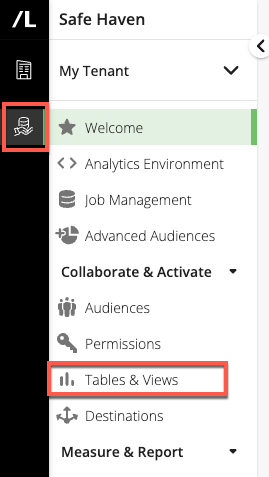
The Tables & Views page displays:
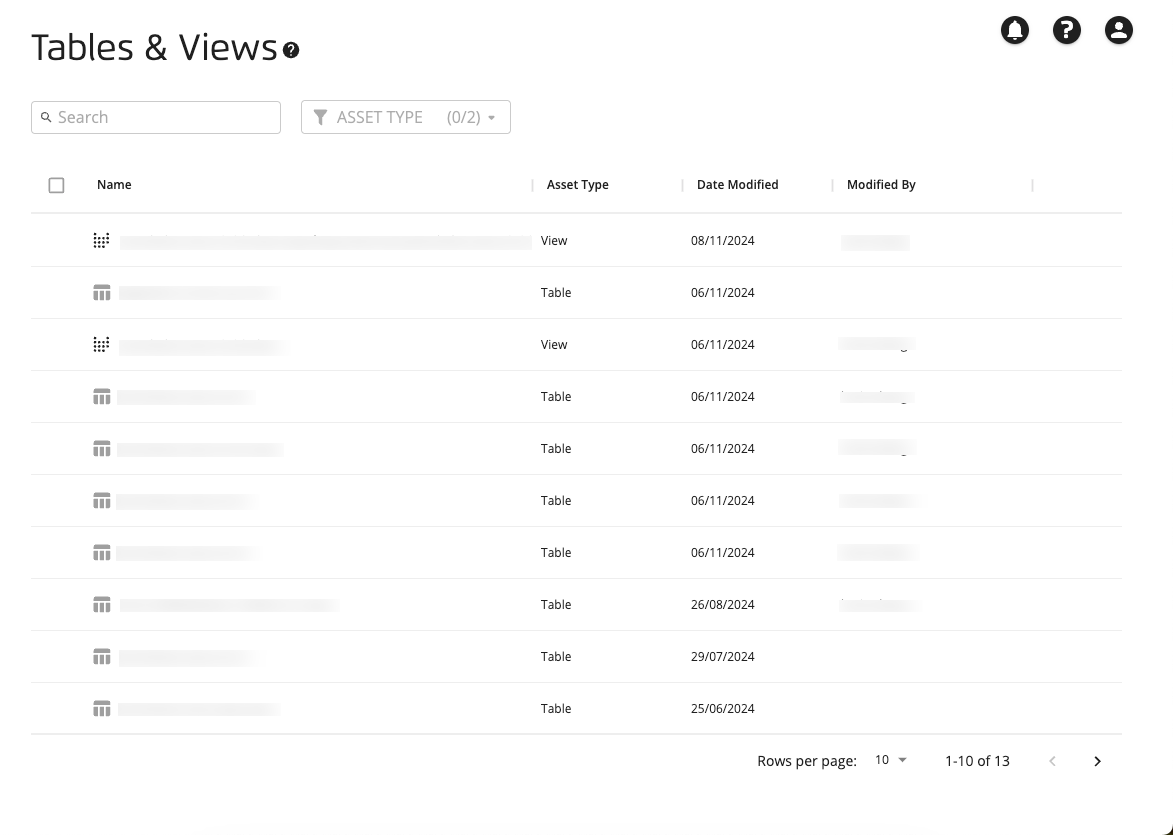
Tables & Views Column Headings
Name: The full name of the table or view so that you can search, sort, or filter for it.
Asset Type: Indicates whether the asset is a table or view.
Date Modified: The date when the table or view was last modified or when its data file was refreshed.
Modified By: The last user to update the table or view.
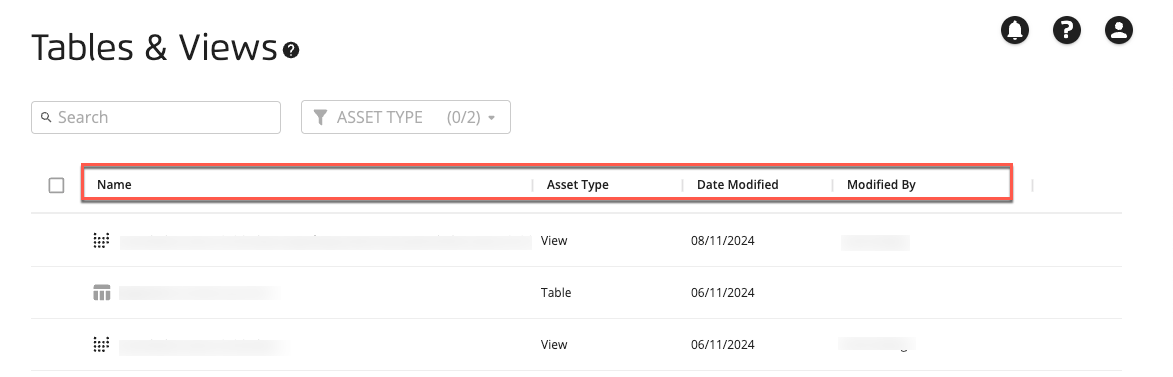
Search for Tables and Views
You can search for tables or views by name. You can also use the “Asset Type” filter to display only tables or only views.
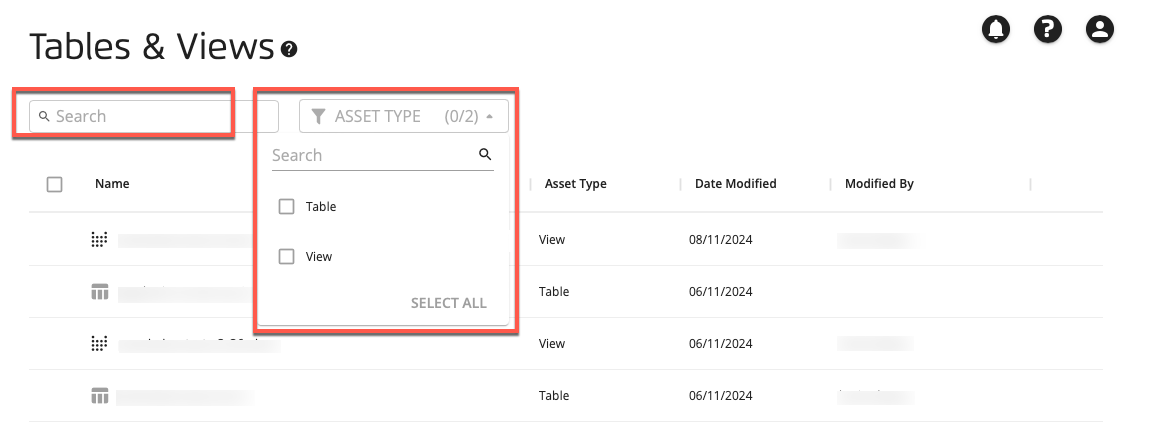
Actions You Can Perform on Tables and Views
Select the check box on the left of one or more table or view rows to display a set of buttons at the bottom of the page that you can click.

: View details for the table or view
Note
Viewing is only available when a single table or view has been selected.
: Create a permission for the table or view
Caution
You can permission multiple tables or multiple views at one time, but you cannot permission a mix of tables and views. Once the permission reaches the end date, the table or view will be deleted from the partner's Analytics Environment. However, any data contained in tables, audiences, or any other file types that use the original table or view cannot be deleted.