Understanding Safe Haven
Safe Haven was designed to help brands by providing a neutral connectivity infrastructure for secure data management, activation, measurement, and collaboration between publishers, brands, and partners.
Safe Haven enables four universal use cases to facilitate better customer experiences:
Audience building: Combine your own data with partner data to create and amplify audiences for targeting and personalization.
Controlled activation: Activate your data with pre-approved partners to personalize your message to your customers.
Measurement: Bring together event-level conversion and exposure data to measure the impact of ad spend.
Advanced insights: Unify disparate data sources to create a complete view of your customer for modeling and analytics.
With LiveRamp Safe Haven, data can be securely shared and permissioned at a granular level:
Pseudonymize your data using RampID matching to remove directly identifiable personal data.
Once pseudonymized, data cannot leave the environment—a virtual desktop lockdown.
Permission data at the taxonomy-, audience-, and data view-level. Edit, limit, or revoke access at any time.
Share by use case: insights, modeling, combination, distribution, reporting, and analytics.
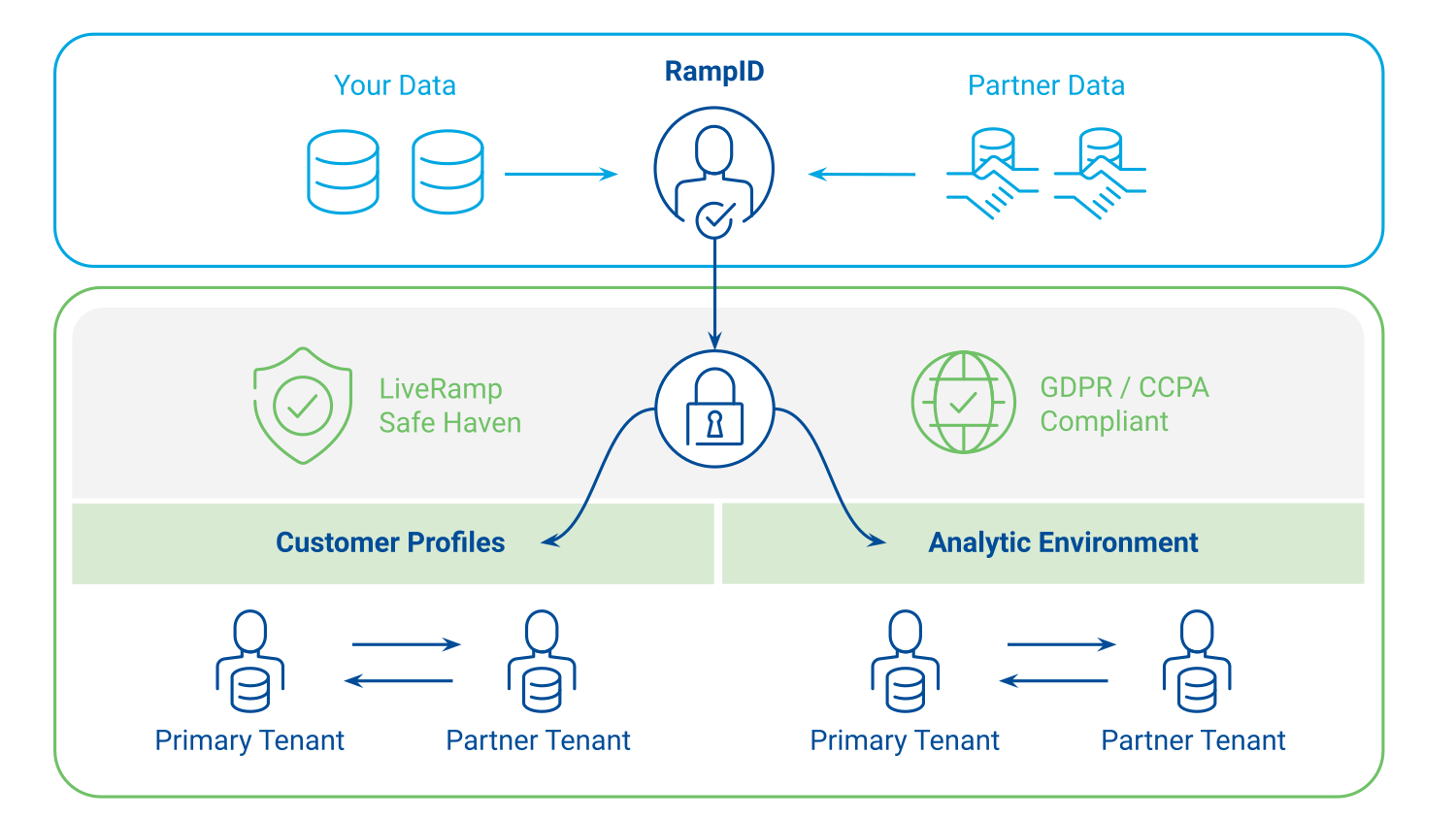
Safe Haven consists of two environments to allow marketers and data scientists to collaborate together to generate valuable insights:
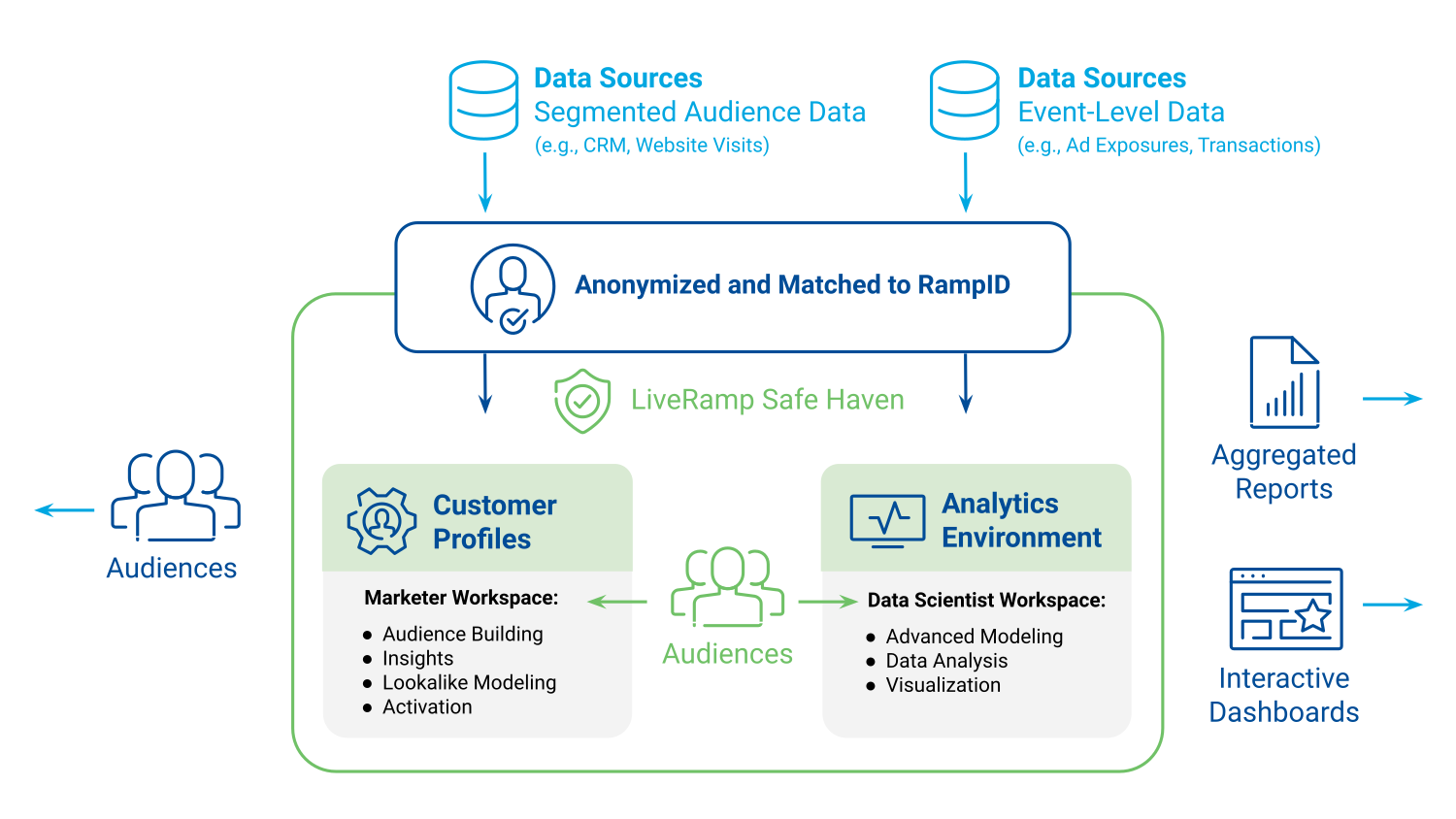
Customer Profiles for Data Collaboration is the marketer workspace and can be used for audience building, insights, lookalike modeling, and activation. See "Customer Profiles for Data Collaboration."
Analytics Environment is the data scientist and data analyst workspace and can be used for advanced modeling, data analysis, and visualization. See "The Analytics Environment."
Each user can access the tools they need based on the following personas (user roles) set by the Primary Tenant Admin or Tenant Admin user:
Admin users include:
Primary Tenant Admin: Has access to the Admin Center to manage user access to Safe Haven applications. Primary Tenant Admin can manage partner tenant users if requested by partner tenant organizations. Primary Tenant Admin users lack access to other Safe Haven applications.
Tenant Admin: Has access to the Admin Center to manage user access to Safe Haven applications for their own tenant organization. Tenant Admin users lack access to other Safe Haven applications.
LSH Admin: Can manage most Safe Haven applications but lacks access to Admin Center, Analytics Library, and Tableau Desktop (their Tableau role = Explorer)
LSH CP Admin: Can manage Customer Profile applications but lacks access to Admin Center, Analytics Environment, Analytics Library, Reports, and Tables and Views
Analytics Environment has the following personas (in addition to LSH Admin):
LSH Data Scientist: Builds models and advanced analytics. Can access Analytics Environment, Advanced Audience Builder, Audiences, My Usage, Reports, and Taxonomies. Lacks access to Tableau Desktop (Tableau role = Explorer).
LSH Data Scientist w/o reporting: Builds models and advanced analytics. Can access Analytics Environment, Advanced Audience Builder, Audiences, My Usage, and Taxonomies. Lacks access to the Reports application.
LSH Data Analyst w publishing: Creates reports and gathers insights from permissioned data. Can access Analytics Environment, My Usage, Tableau Desktop to build reports and visualizations, and can publish a Tableau report.
LSH Data Analyst w/o publishing: Creates reports and gathers insights from permissioned data. Can access Analytics Environment, My Usage, Tableau Desktop to build reports and visualizations, but cannot publish a Tableau report.
Customer Profiles has the following personas (in addition to LSH Admin and LSH CP Admin):
Business Analyst: Can access the Analytics Library to interact with reports that are based on retailer and CPG data, and do the following:
Send segments of shoppers to Customer Profiles or the Analytics Environment by clicking "Export ID List" on reports.
Save the audience directly in the dashboards.
LSH Campaign Planner w reporting editing: Creates audiences and activates data. Can access Advanced Audience Builder, Audiences, Destinations, My Usage, data permissions, Profiling, Taxonomies, and Edit access to Tableau Desktop (Tableau role = Explorer)
LSH Campaign Planner w report viewing: Creates audiences and activates data. Can access Advanced Audience Builder, Audiences, Destinations, My Usage, data permissions, Profiling, Taxonomies, and View access to Tableau Desktop (Tableau role = Viewer)
LSH Campaign Planner w/o reporting: Creates audiences and activates data. Can access Advanced Audience Builder, Audiences, Destinations, My Usage, data permissions, Profiling, and Taxonomies. Lacks access to the Reports application.
See "Safe Haven User Personas" for information on the access given to each Safe Haven persona.