Distribute Data Marketplace Data to Google
Data sellers can use the "Google Data Marketplace" tile to distribute Data Marketplace standard segments to Google's public third-party data marketplaces (DV360 and Google Ad Manager), as well as distribute Data Marketplace custom segments to specific advertiser accounts within DV360 and Google Ad Manager.
This allows data sellers to share their Data Marketplace segments with multiple clients within DV360 and Google Ad Manager, and manage the process (including segment licensing) through Connect. For more information, see the "Distribute and License Data Marketplace Segments" section below.
Caution
For data sellers: Make sure to include segment descriptions that are clear enough that a reasonable consumer can understand the contents of the segments.
Note
Data sellers can also distribute Data Marketplace data to Google Ad Manager through the Curation with Google Ad Manager [Marketplace] tile. For more information, see "Distribute Data to Google Curation in Google Ad Manager".
Data buyers cannot distribute Data Marketplace segments from LiveRamp to Google, and should instead find Data Marketplace segments in Google. For more information, see the "Finding Data Marketplace Segments in Google" section below.
Note
Data buyers who want to combine first-party data and Data Marketplace data in Google should contact their Google representative.
All Data Marketplace distributions to Google are first sent to a single LiveRamp-managed account at Google. Segments are then shared either publicly or directly to buyer accounts.
See the sections below for information on distributing Data Marketplace data to Google.
Note
Distributing data with Connect involves activating a destination account for the destination you're distributing to and then adding segments to distribution for that destination account. See the articles below for instructions:
Overview of the Google Data Marketplace Integration
LiveRamp's Google Data Marketplace integration follows the guidelines listed in the table below:
Caution
The information listed below was current at the time of publication and represents our best understanding of the integration based on the information available at the time, including information given to us by the destination platform. Any sections not filled out are areas we did not have information on at the time of publication. Use this as a general guide, but check with the platform to confirm any areas that are critical to your use case.
Category | Area | Info | Notes |
|---|---|---|---|
Delivery/Matching | Identifiers that can be delivered |
| |
Lookback window |
| ||
Time to live |
| ||
Enabled for Record Sync | No | ||
Accepts raw fields | Yes | ||
Duplicate segment names allowed |
| ||
Configuration | Account info needed | Entityid: 8712050210 | |
Requires OAuth authorization | No | ||
Additional data restrictions | Yes | For information about Google's data policies, see Google's "Data Platform Policies". For information about LiveRamp’s standard data restrictions, see "LiveRamp Data Restrictions" and "Data Marketplace Segment Review and Approval". | |
Requires LiveRamp action to activate the destination account | No | ||
Data Marketplace | Accepts Data Marketplace data | Yes | |
Data Marketplace pricing used | Programmatic Standard Pricing | ||
Additional Data Marketplace limitations or guidelines | Yes | ||
Additional Information | Can display matched reach in Connect | Yes | |
Limit on the number of audiences per seat ID in the platform | None | ||
Exposure logs available | No | ||
LiveRamp Conversions API program available | Yes |
Google Data Marketplace Integration Options
When activating a Google Data Marketplace destination account, the following integration options are available:
Use | Data Type | Who It’s For | Integration Name |
|---|---|---|---|
Distributing Data Marketplace segments (third-party data) to Google | Data Marketplace data | Data sellers | Google Data Marketplace |
Distributing Commerce Media segments to brands through the Data Marketplace to Google | Data Marketplace data | Retail and Commerce Media Networks | Google - Commerce Media |
Distribute Data Marketplace Data to Google
Data Marketplace data can be distributed to Google in the situations listed below:
Party Distributing | Distribution Type | Integration to Use | Notes |
|---|---|---|---|
Data buyers | Standard segments: No | N/A | Data buyers should find Data Marketplace segments in Google. For more information, see the "Finding Data Marketplace Segments in Google" section below. Data buyers who want to combine first-party data and Data Marketplace data in Google should contact their Google representative. |
Custom segments: No | N/A | ||
Data sellers | Standard segments: Yes | Google Data Marketplace | |
Custom segments: Yes | |||
Data sellers (including retailers) | Standard segments: Yes | ||
Custom segments: Yes |
To distribute Data Marketplace data to Google, data sellers should activate the appropriate destination account tile by following the instructions in "Activate a New Destination Account".
Note
Data buyers who want to combine first-party data and Data Marketplace data in Google should contact their Google representative.
Data sellers can also distribute Data Marketplace data to Google Ad Manager through the Curation with Google Ad Manager [Marketplace] tile. For more information, see "Distribute Data to Google Curation in Google Ad Manager".
Once you've activated the destination account, follow the instructions in the Distribute and License Data Marketplace Segments" section below.
Configure the Required Properties
When activating the destination account, the following fields are required:
Field | Description | Notes |
|---|---|---|
Destination Account Name | The name you want to give to this destination account. | Enter a unique and memorable name for this destination account, or accept the default suggested name. You can use any name you want as long as it is less than 150 characters in length. |
Distribute and License Data Marketplace Segments
For data sellers, to distribute and license Data Marketplace segments to Google:
If you haven't already, activate a "Google Data Marketplace" destination account.
From the Google Data Marketplace destination account, select a Data Marketplace segment and click Add and Share at the bottom of the screen.
Tip
Existing Google Data Marketplace destination accounts will appear under "License Sharing Destinations" if they contain at least one active Data Marketplace segment.
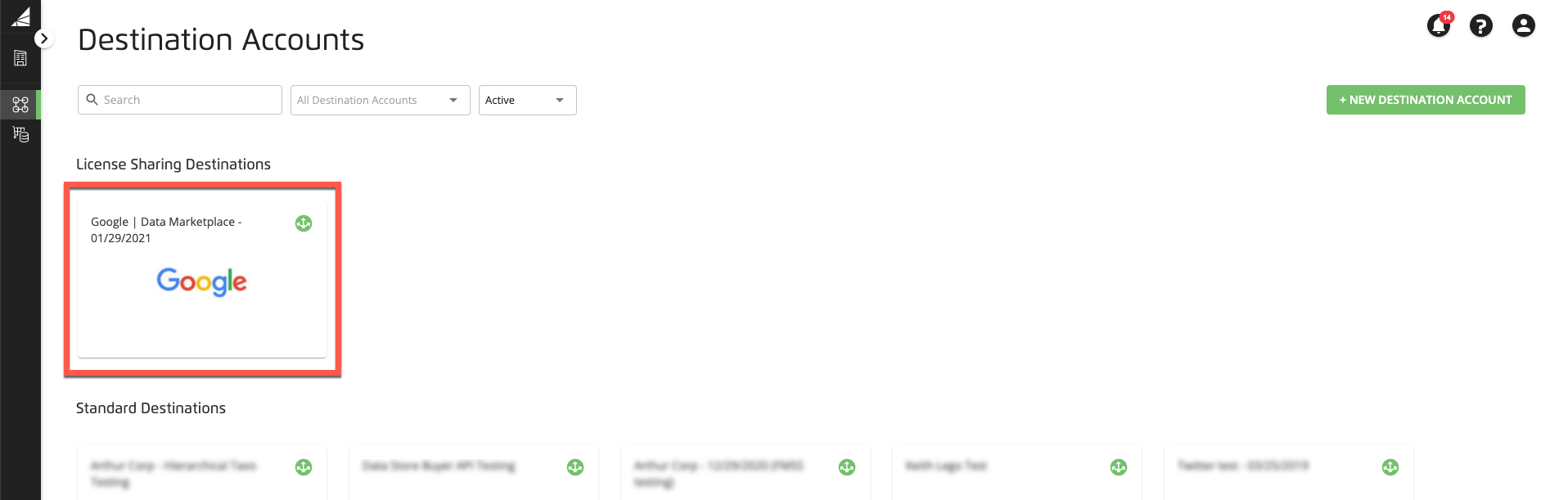
A dialog appears asking you to specify a Google product and customer seat ID.
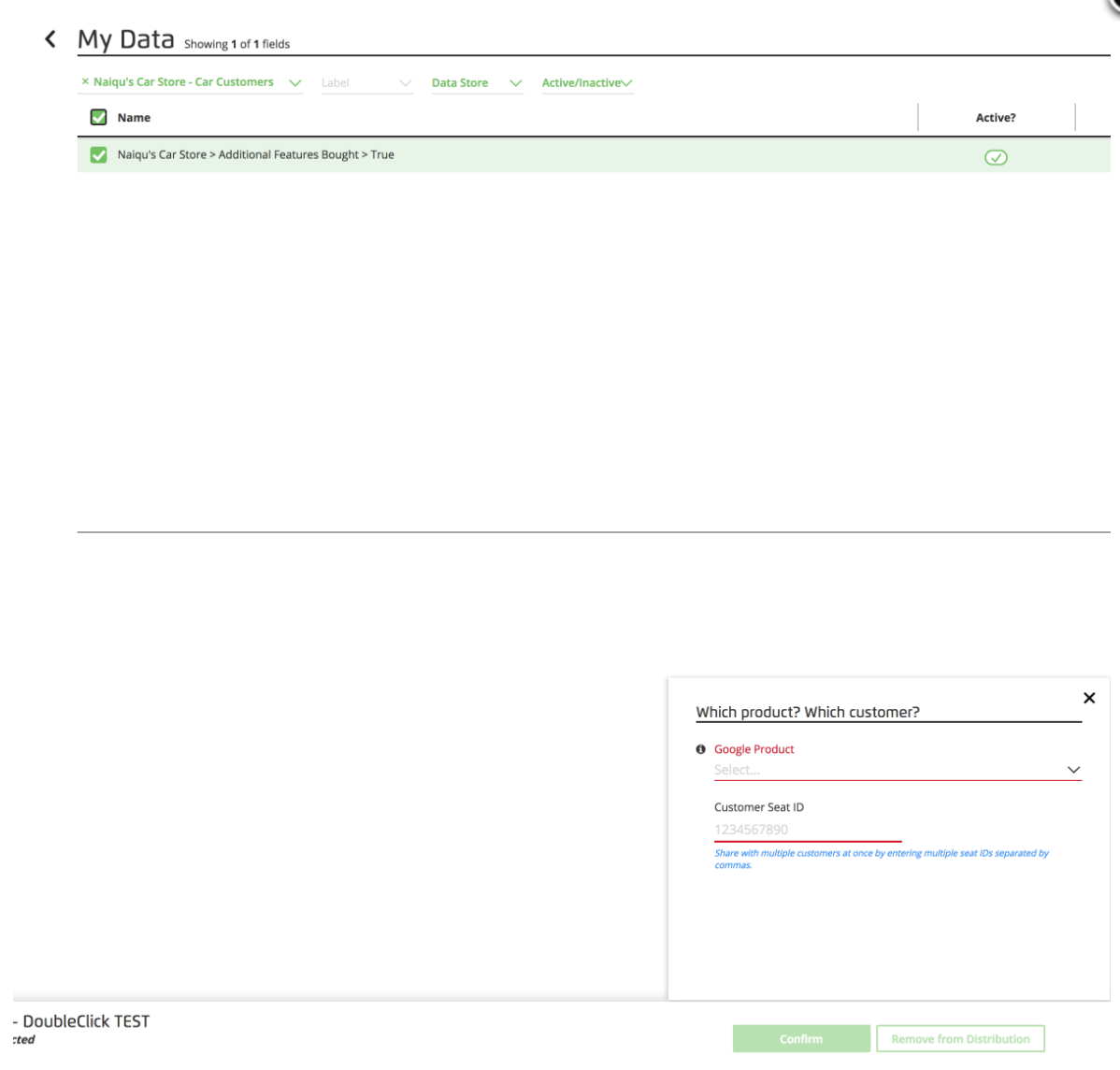
For custom segments: If you're not sure about which product to choose, reach out to the end advertiser for clarification, or click the information icon on the dialog for more info.
Note
If you're distributing a custom segment with a non-U.S. currency on behalf of a customer, there are additional steps that need to be performed before the segment will be available to that customer. For more information, see the "Distributing Data Marketplace Segments to Google in Non-U.S. Currencies" section below.
For standard segments: Select "Google Reseller" as the product and enter "0" as the seat ID.
Caution
DV360 Advertiser and DV360 Partner are different types of accounts within DV360. Reach out to the advertiser receiving the segments to confirm which product is correct.
After initial licensing, all active segments can be shared with additional Google products or accounts.
You will receive a success or failure email after licensing segments.
Distributing Data Marketplace Segments to Google in Non-U.S. Currencies
LiveRamp's Data Marketplace integration with Google does not automatically support non-U.S. currencies. Custom segments with non-U.S. currencies can be distributed to Google, but because Google is expecting the segments to be priced in US dollars, segments based on other currencies will fail to distribute to Google until LiveRamp performs a manual licensing step.
Once you've distributed a custom segment with a non-U.S. currency, you should receive notice from Google that the distribution has "failed". Once this happens, create a LiveRamp support ticket to have us complete the licensing process in the correct currency in Google's UI.
Finding Data Marketplace Segments in Google
For data buyers, Google has prepared documentation on where to find third-party segments (including Data Marketplace segments) in a variety of UIs. Most of their documentation is behind authentication barriers, so you might need logins to the appropriate Google platform to view the links below:
Caution
Third-party data can't be used with Google Search Ads 360, Google Ads, or other Google-owned properties, such as Gmail and YouTube. See this Google article for more information.