Distribute Data Marketplace Data to Google Curation in Google Ad Manager
Data sellers can use the "Curation with Google Ad Manager [Marketplace]" tile to distribute Data Marketplace standard and custom segments to Google Curation with Google Ad Manager for their agency partners. Once the segments are in Google Ad Manager (GAM), those agencies can create auction packages for their brand customers and forecast and launch deals across the ATS network of publishers.
All Data Marketplace distributions for Curation are first sent to a single LiveRamp-managed account at Google.
Note
LiveRamp’s Google Curation in Google Ad Manager is currently in open beta.
For publishers wishing to participate in Google Curation, see “Curation in Google Ad Manager for Publishers (Beta)” in our Publisher Products docs site.
Data buyers cannot distribute Data Marketplace segments from LiveRamp to Google, and should instead find Data Marketplace segments in Google. For more information, see "Finding Data Marketplace Segments in Google".
For more information on how Google Curation works and the overall steps to take to get your Data Marketplace segments to GAM, see the sections below.
How Google Curation Works
Google Curation simplifies how agencies connect with partners to access curated inventory and activate data segments within their Ad Manager accounts.
LiveRamp's integration with Google Curation allows customers (such as agencies and brands) using Google Ad Manager (GAM) to access Data Marketplace segments that leverage RampIDs across Google’s ad tech ecosystem by matching them with cohort IDs in real time. This solution enables dynamically-generated Deal IDs representing first-party and third-party audience segments to be sent to DSPs in the bidstream.
The Curation workflow ensures marketers can target their desired data across as much of publishers' inventory as possible. It gives publishers access to DV360 third-party data demand on their cookieless inventory, increasing their ad revenue.
The key benefits of Google Curation for agencies and publishers are:
Enhanced Audience Targeting: Integrating LiveRamp's RampID with Google Ad Manager allows for precise audience segmentation, enabling marketers to reach desired demographics effectively across various platforms, including cookieless environments.
Streamlined Workflow: The curation feature simplifies the process of discovering and activating premium inventory packages. Agencies can connect with trusted partners directly within their Google Ad Manager accounts, reducing operational complexities and improving efficiency.
Optimized Inventory Management: By leveraging curated inventory packages, agencies and advertisers can access premium publisher inventory combined with advanced audience data, leading to improved campaign performance and better return on investment.
Advanced Forecasting: Allows forecasting of the segment within hours of distribution.
Benefits for Data Sellers
For data sellers, participating in Google Curation has several benefits:
Increased Demand: Agencies can seamlessly activate Data Marketplace data within their curated inventory, driving greater utilization of data segments.
Seamless Integration: Curation enables agencies to activate curated deals within Google Ad Manager. Ensuring data is easily accessible allows for frictionless adoption and scale.
Improved Positioning: Participating in curated deals positions data as a premium asset, strengthening audience targeting leading to stronger agencies relationships
Overall Steps for Data Sellers
The process for data sellers to distribute Data Marketplace segments to Google Curation via GAM is similar to the standard distribution process:
Make sure that Google Ad Manager has been enabled as an included platform in your contract page in Connect (for more information, see the “Configure Your Connect Account Settings” section below).
Make sure that the segments you want to distribute are live in the Data Marketplace and have the required segment metadata (for more information, see the “Configure Your Data Marketplace Segments” section below).
From the Google Ad Manager destination, you activate a “Curation with Google Ad Manager [Marketplace]” destination account (for instructions, see "Activate a New Destination Account").
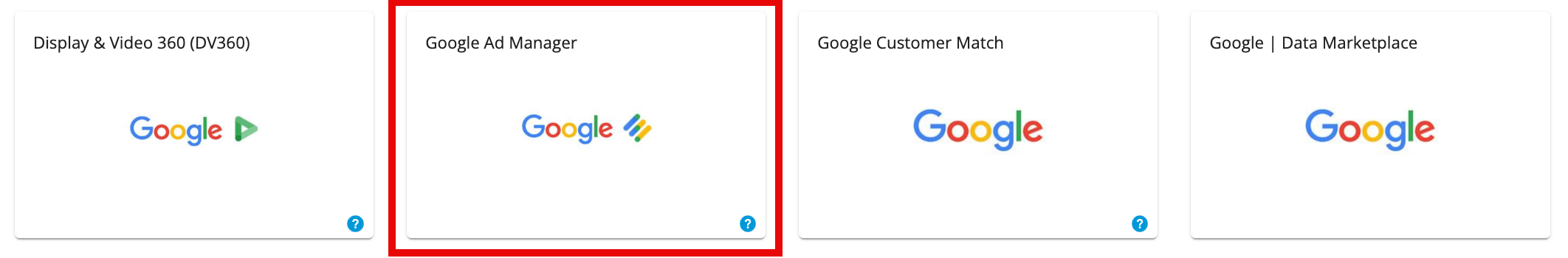
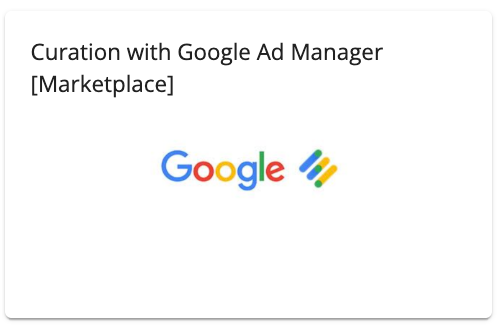
From the Curation with Google Ad Manager [Marketplace] destination account, add the desired segments to distribution (for instructions, see "Distribute Data to a Destination").
From the “More” drop-down list in the upper right of the screen, select “Download Taxonomy” and retrieve the segment IDs from the “destination_segment_id” field to use in finding the segments in GAM.
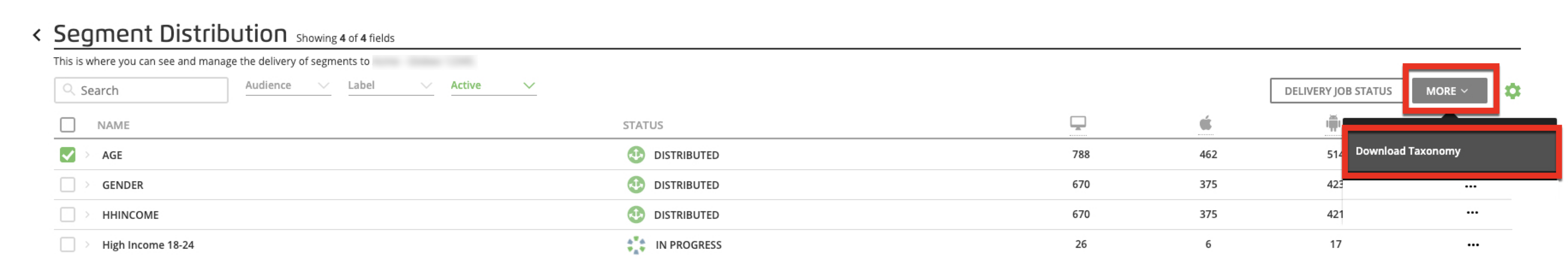
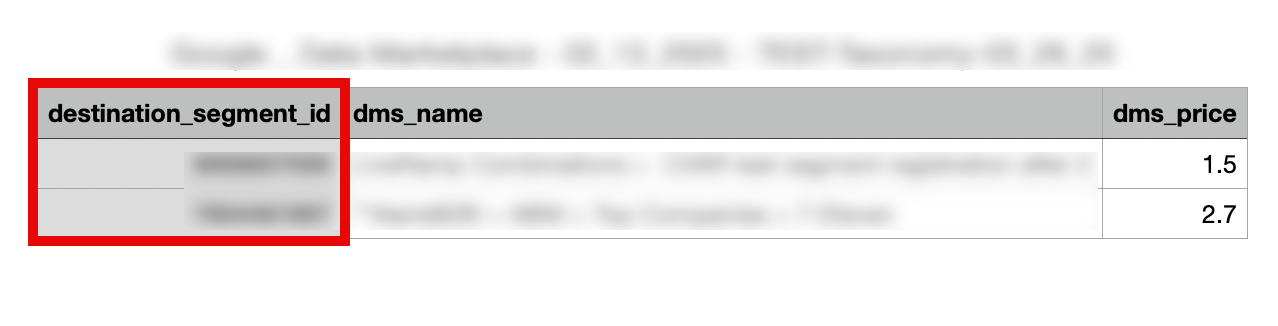
Send the segment IDs to the agency, either directly or through your Google rep.
The buyer then follows the instructions in Google’s documentation to locate the segment based on the LiveRamp segment IDs retrieved from the data seller in the previous step and activates a campaign in Google Ad Manager.
Configure Your Connect Account Settings
To be eligible for curation, make sure that Google Ad Manager is enabled as an included platform in your Data Marketplace contract page in Connect:
From the navigation menu, select Administration → Company Settings to navigate to the Company Settings page.
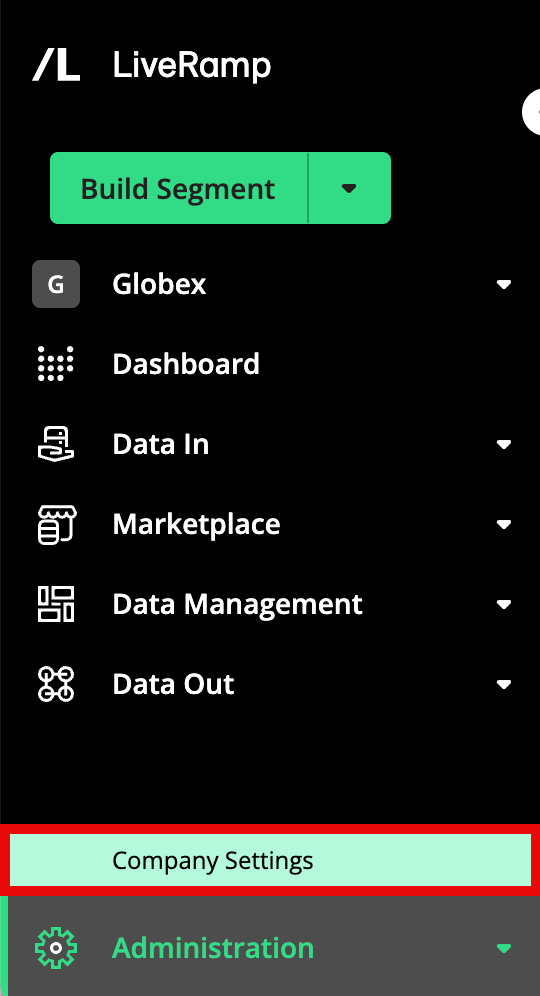
Select the Edit Storefront tab.
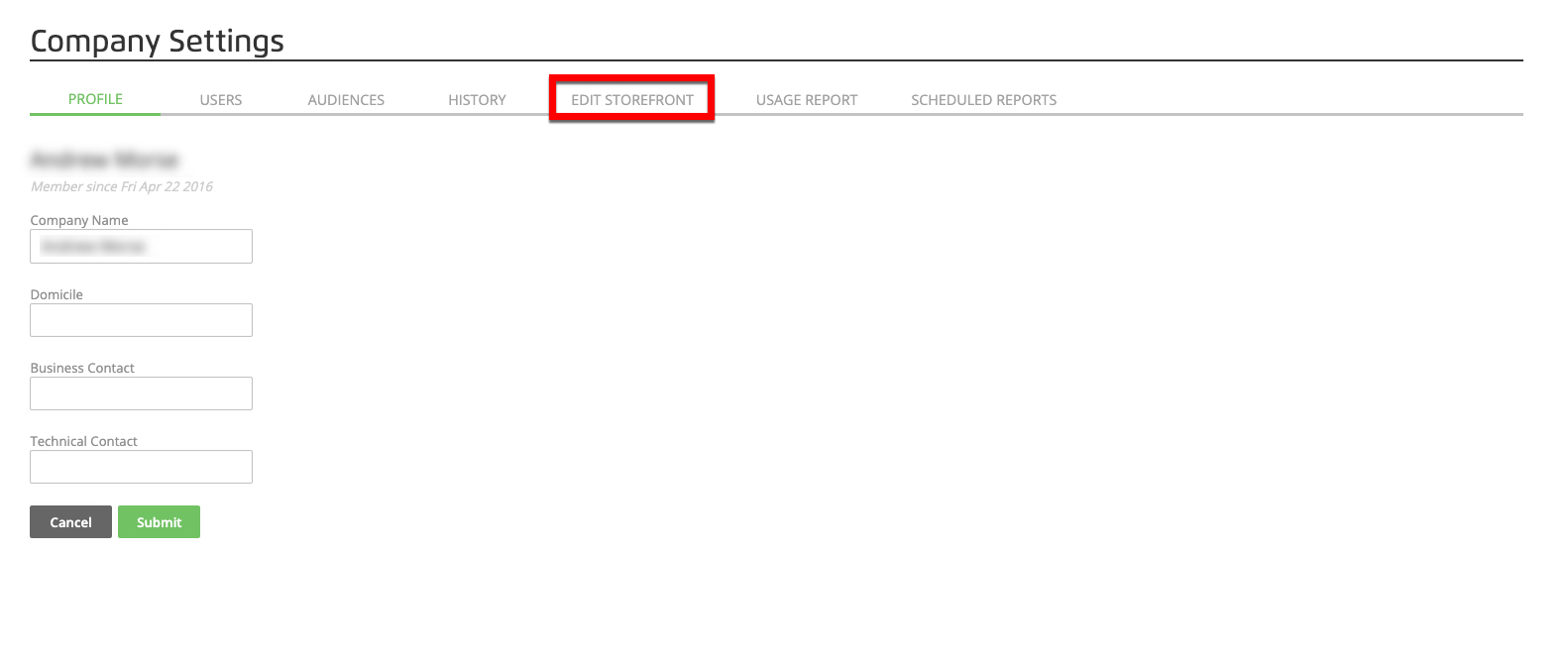
From the Data Marketplace Settings page, select the Contract tab to display contract information.
Note
This section is not editable in the UI. Contact your LiveRamp representative to make changes to this section.
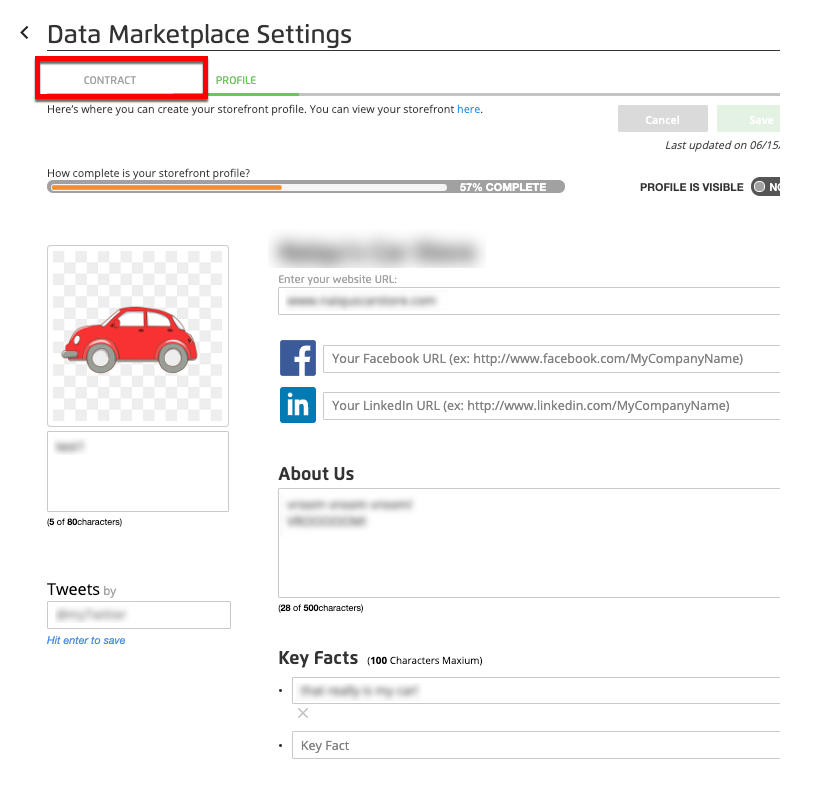
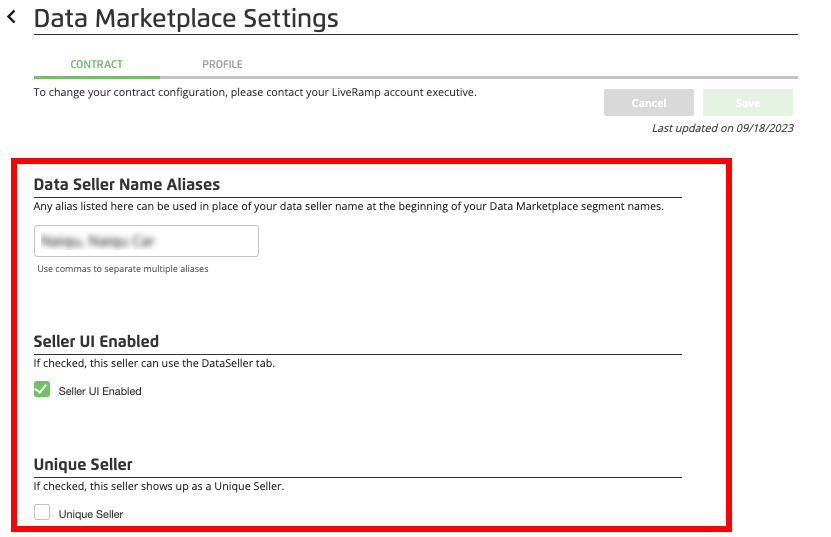
Make sure Google Ad Manager is an enabled platform for Digital media channels:
If you use an "Include" default for the Digital channel, new platforms in Digital will be enabled by default. Google Ad Manager will be enabled unless you have disabled it.
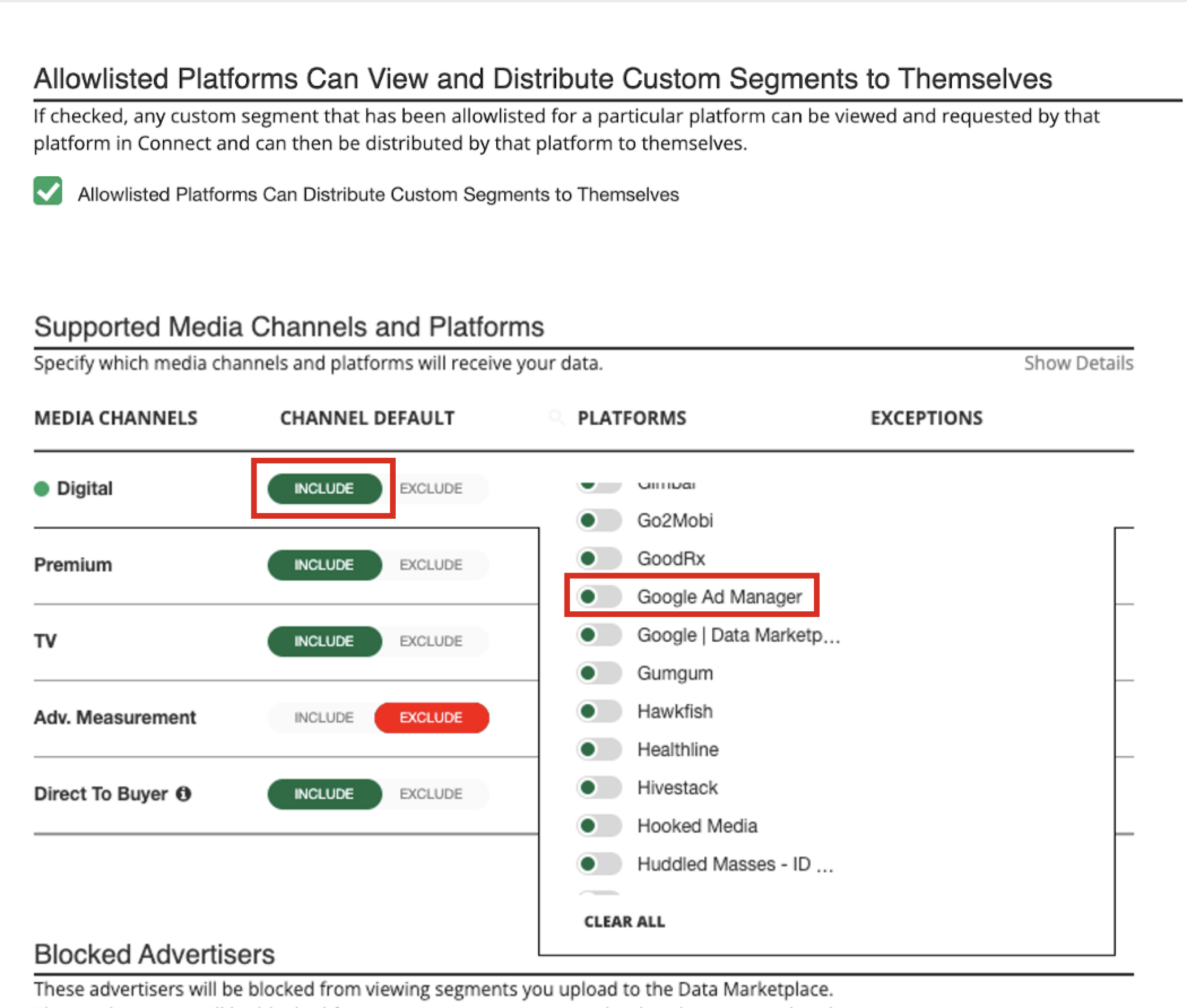
If you use an "Exclude" default for the Digital channel, new platforms in Digital will be NOT enabled by default. If Google Ad Manager is not enabled, create a Support case to have it enabled.
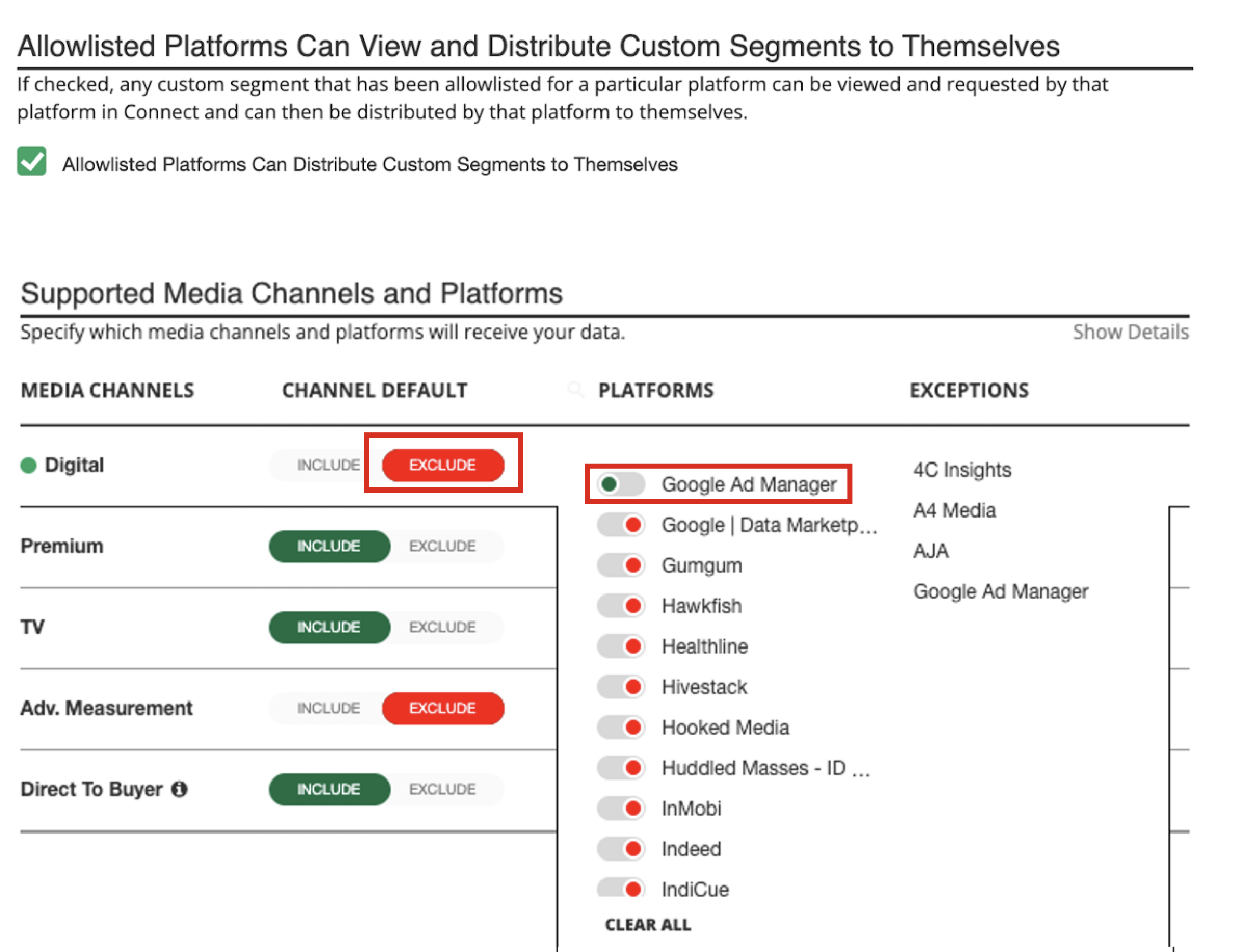
Configure Your Data Marketplace Segments
To be eligible for Google Curation, segments must be live in the Data Marketplace and have the following metadata in the segment metadata file:
Digital Ad Targeting Use Permitted (column M in the segment metadata file) must be set to “Yes”
Digital Ad Targeting Price (CPM) (column S in the segment metadata file) must have a value above $0.01
For custom segments, the Allowed Platforms List (column AA in the segment metadata file) must include the platform ID for Google Ad Manager (13246)
To modify the segment metadata for segments that have not already been distributed, see either "Update a Data Marketplace Segment Metadata File" or "Enable an Individual Data Marketplace Segment". If any segments have already been distributed, see "Edit Existing Data Marketplace Segment Information".