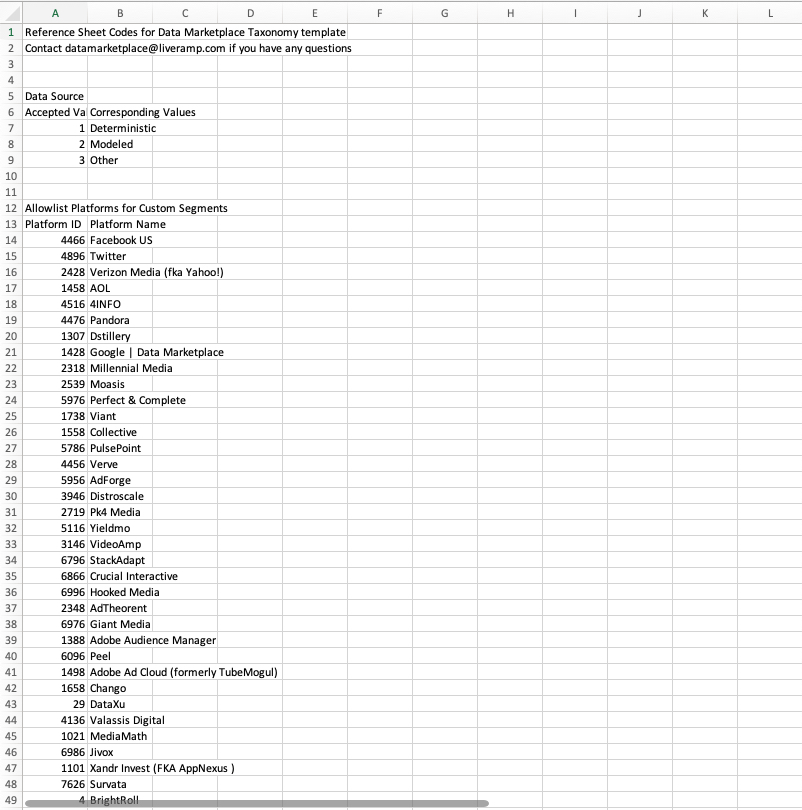Download the Data Marketplace Reference Sheet
The Data Marketplace reference sheet contains information to be used when updating segment metadata for Data Marketplace segments:
Data source values: The values to use in the "Data Source" column of the segment metadata file.
Platform IDs: A list of all of the platforms that have been approved to receive custom segments, along with their platform ID. Use these IDs in the "Allowed Platforms" column of the segment metadata file when you want to enable a segment as a custom segment and allow a particular platform to have access to that segment. See "Distribute Custom Segments to Data Buyers" for more information.
Advertiser names: A list of all advertisers that can be blocked from accessing Data Marketplace segments, along with their aliases (the "Aliases" column might also include any child company names). Use these names (exactly as they appear here) in the "Blocked Advertisers" column of the segment metadata file when you want to block an advertiser from accessing a Data Marketplace segment. See "Blocking Advertisers from Data Marketplace Segments" for more information.
To download the reference sheet:
From the navigation menu, select Marketplace → Sell Data to navigate to the Data Marketplace - My Segments page, or click the Sell Data tile from the Welcome page.
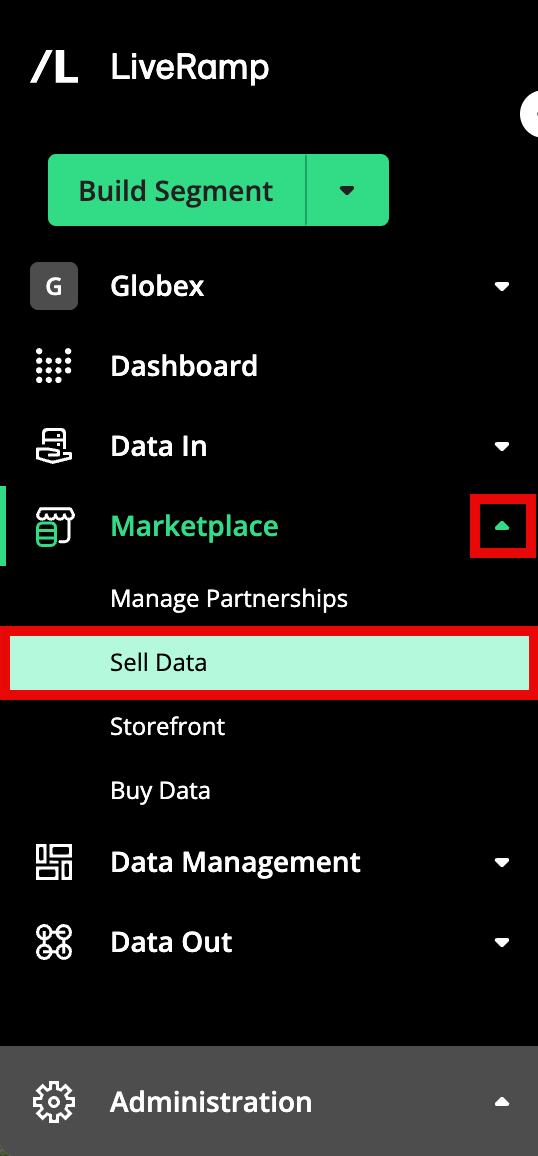
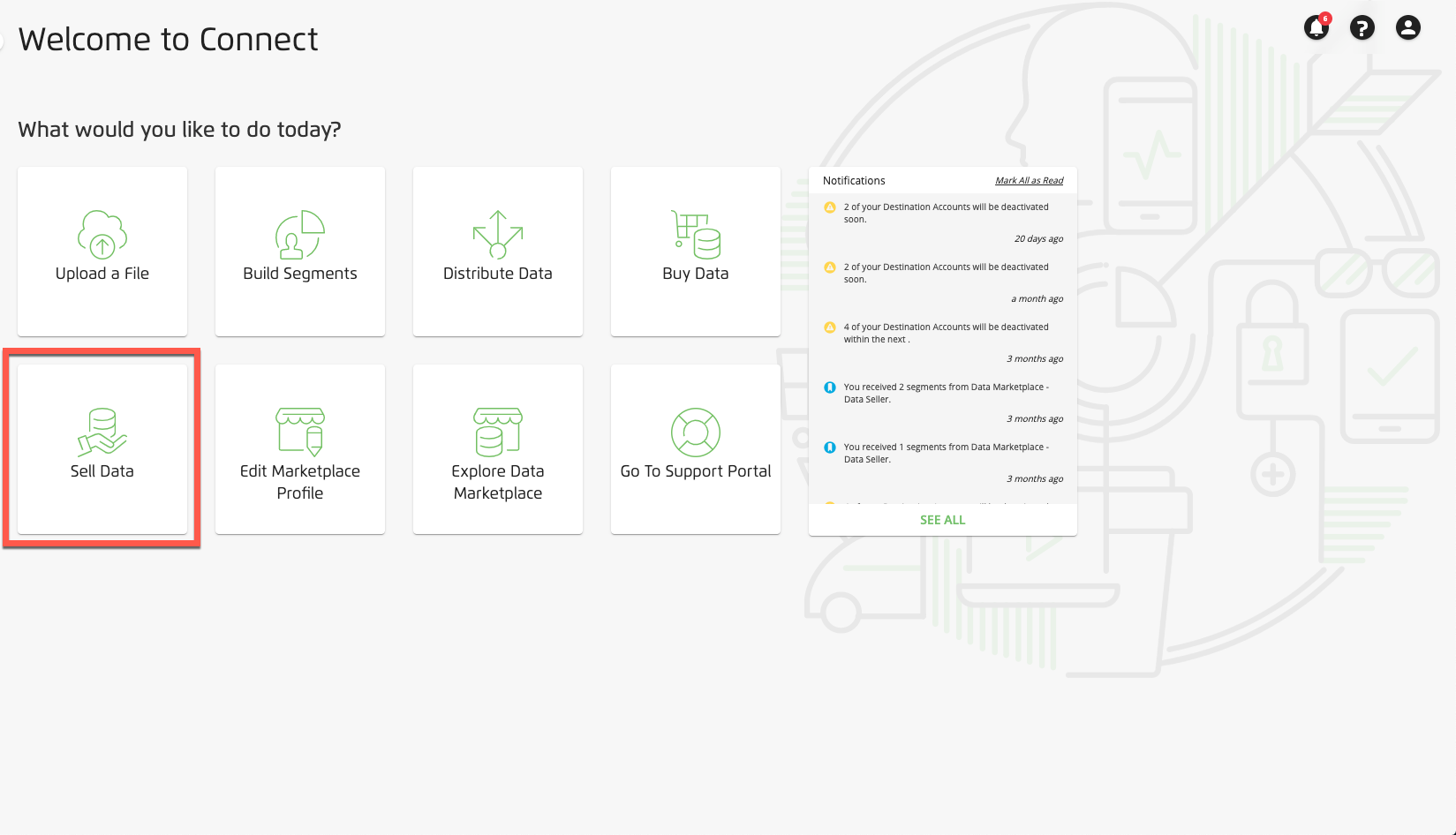
Click the dropdown arrow next to the Download button, and then select "Reference Sheet" to download the reference sheet.
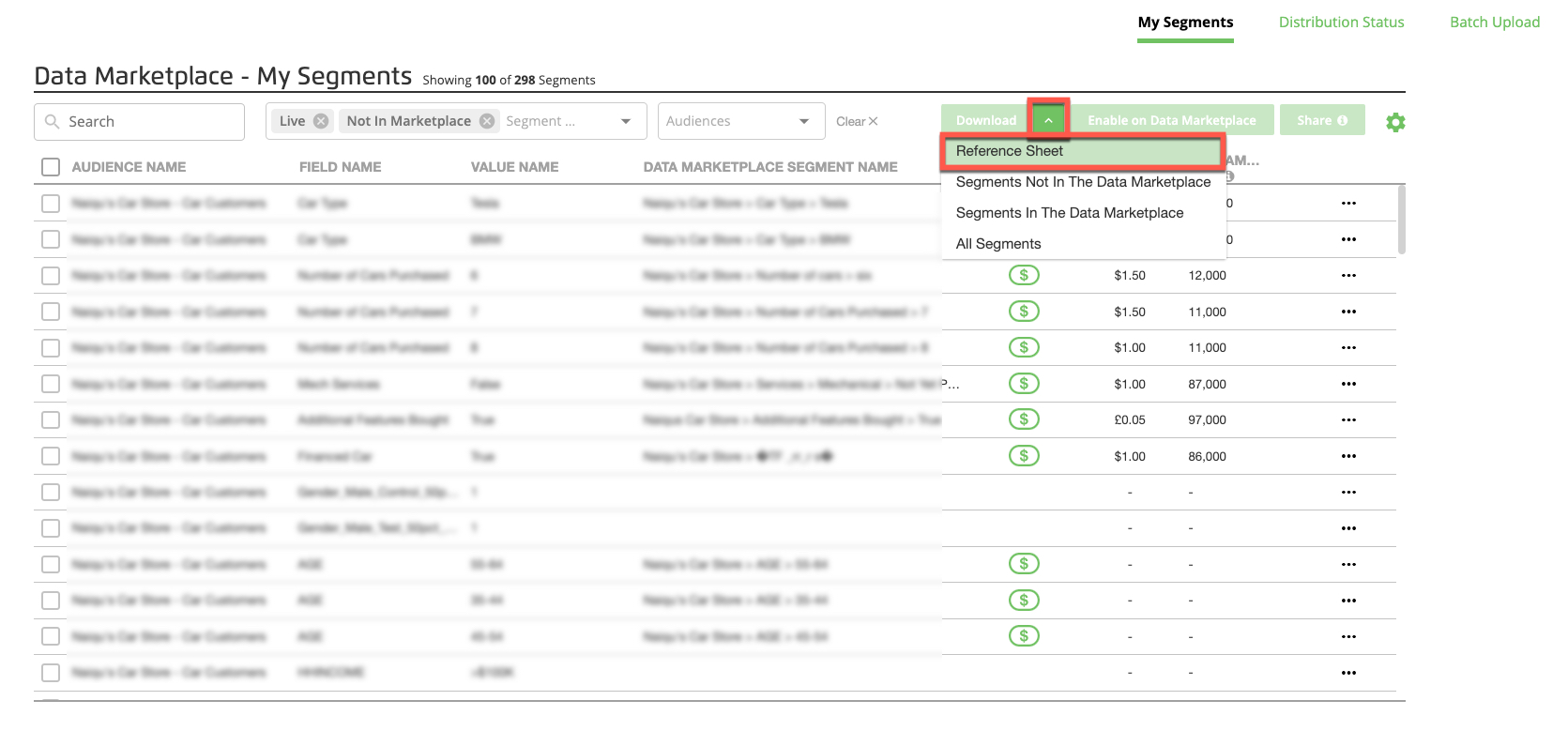
You can then use the reference sheet to see the data source values, find the platform IDs for the platforms you want to allowlist for a custom segment, or the exact advertiser names for advertisers you want to block from accessing your Data Marketplace segments.