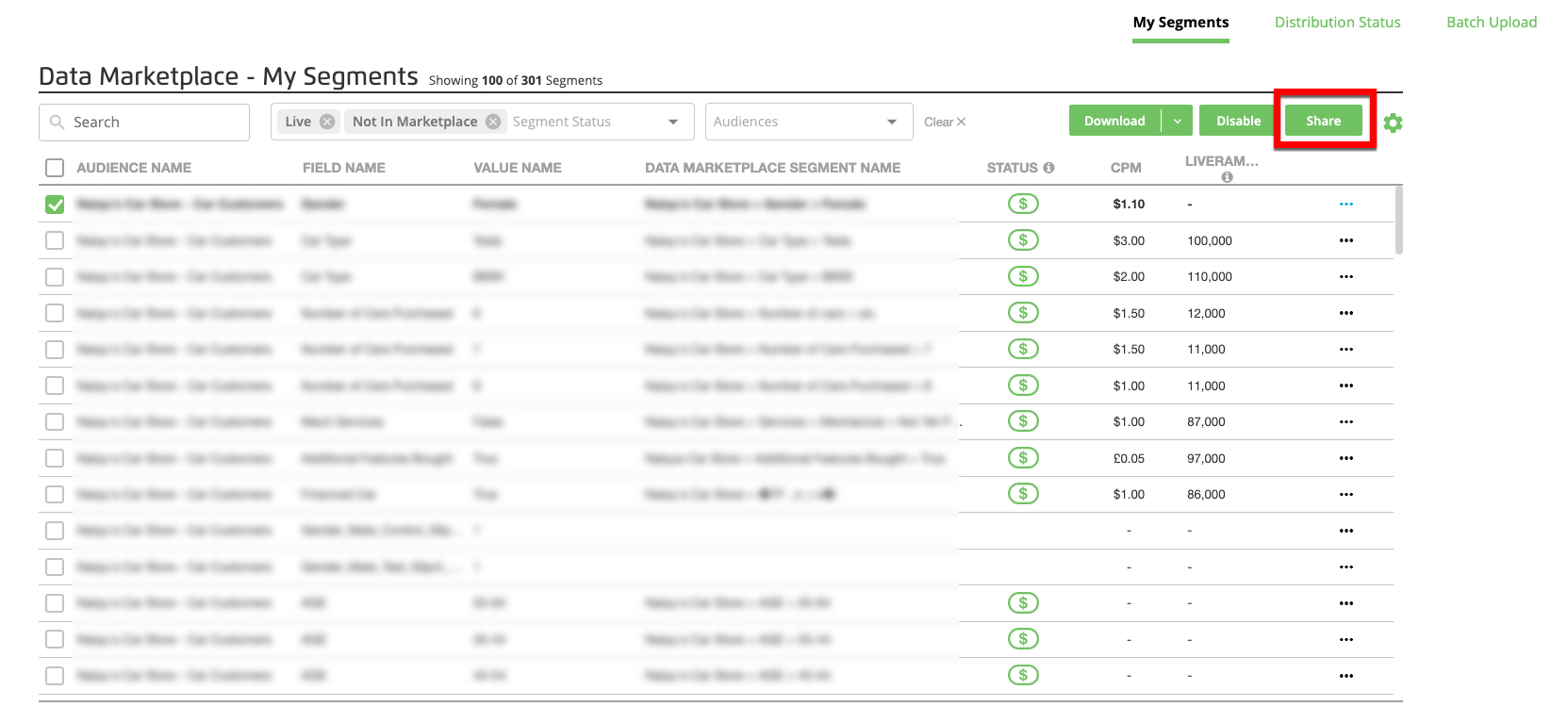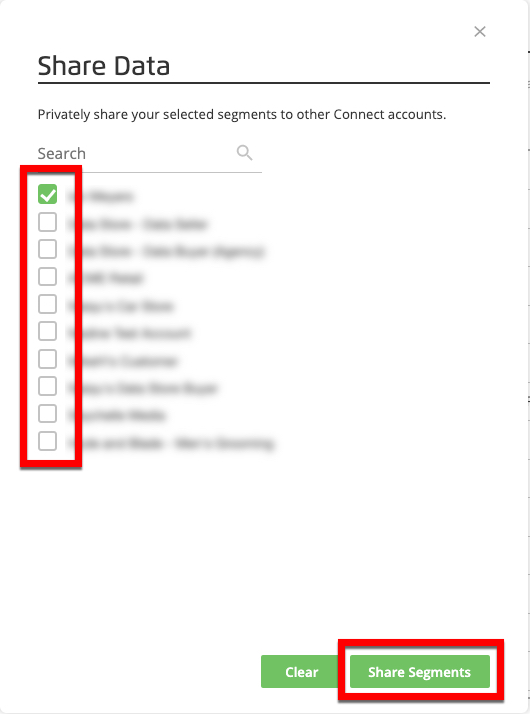Distribute Custom Segments to Data Buyers
For data sellers, there are two available options to distribute custom segments to a data buyer. See the appropriate sections below for more information.
Caution
All custom Data Marketplace data shared with other accounts must adhere to LiveRamp policies, and you must have a direct agreement in place with receiving accounts for the relevant data and use cases.
The default setting for data seller accounts is that any allowlisted platform that is also a data buyer can view and distribute the custom segments to themselves in Connect. To change this setting so that allowlisted platforms cannot view and distribute the custom segments where they've been allowlisted, create a support case (using "Data Marketplace - Seller" as the product type). You can view the current allowlisting setting on your contract page in Connect (for more information, see "View Data Marketplace Contract Information").
Advantages of Custom Segments
A custom segment is a segment that is created for a particular campaign for a specific advertiser. This is distinguished from a standard segment that is available off the shelf and that has been created without a specific campaign in mind.
In general, custom segments tend to perform better than standard segments because they are more targeted. The LiveRamp Data Marketplace has been designed to allow data sellers to quickly and easily distribute custom segments to data buyers.
Why talk to your data buyer clients about custom segments?
Get in front of clients to help inform their buying decisions and showcase data they cannot find directly in the DSP or DMP they are using to select data for their digital campaigns.
With the workflow the LiveRamp Data Marketplace provides, your sales people can be more directly involved with clients’ data decisions when it comes to digital media by recommending unique or custom data segments tailored to the clients’ needs, leveraging the LiveRamp workflow to deliver the data where the client wants to use it, and receiving reporting after the campaigns to understand the use of the data.
Benefits:
LiveRamp can easily make your custom data available for use by your clients on nearly any digital marketing platform, including social platforms, while keeping other data buyers from seeing campaign and segment information.
Platform selection: When distributing directly to platforms, selecting platforms from LiveRamp’s "custom ready” list will ensure that the data are quickly and easily delivered, and that advertiser-level reporting can be provided back to you.
Sales reporting: From "custom ready" platforms, we can report the specific advertisers who used specific datasets, so you can understand data use and revenue creation.
Available Distribution Options
You can distribute custom segments in two ways:
You distribute: With this method, you distribute the segments to the data buyer’s desired platform. This method is the most common, and is useful when your data buyer does not have a LiveRamp account. The segments will appear in the platform UI for the data buyer, but no other buyers in that platform will see those segments.
Note
This method is not available when the buyer is going to distribute the segments to any of our Advertiser Direct (FKA "Consumer Social") destinations (such as distributions going to Facebook, X, Pinterest, LinkedIn, Snapchat, or TikTok).
You share: With this method, you "share" the segments with the data buyer in Connect and the data buyer distributes the segments to their desired platforms. Custom segment sharing is required for the segments to be used in Advertiser Direct (FKA "Consumer Social") workflows (such as distributions going to Facebook, X, Pinterest, LinkedIn, Snapchat, or TikTok).
Note
For programmatic (non-Advertiser Direct) platforms, distributing the segments on behalf of the buyer is the preferred and recommended approach. This guarantees faster data delivery and quicker segment availability for activation. For additional sharing scenarios, refer to the "Share a Data Marketplace Custom Segment to a Data Buyer" section below.
In either method, be sure to talk to the data buyer about their desired destination platforms or use case before beginning the process.
Distribute Custom Segments to a Platform
The steps to distribute custom segments to a platform are essentially the same as distributing standard segments. The main difference is that when you enable the segments as Data Marketplace segments (usually through uploading a segment metadata file), you must specify that the segments are custom segments and provide platform IDs for the platforms you want to allowlist (so the segments can appear in those platforms).
The overall steps are:
Upload the segment data files (for more information on file formatting and uploading, see the articles in the "Uploading Data" section of this doc site).
Enable the segments as Data Marketplace custom segments by uploading a segment metadata file (for instructions, see the articles in the "Segment Metadata File (Data Marketplace)" section of this doc site).
Tip
For information on finding platform IDs (which you'll need for the allowed platform list for custom segments), see the "View the Approved Platforms Reference Sheet" section of this article.
Distribute the segments to the destination platforms (for instructions, see "Distribute Data to a Destination").
Note
For distributions to Google: See "Distribute Data Marketplace Data to Google" for additional information.
The data will be available for your buyer to use in the destination platform 1-2 days after you distribute the segments.
Usage reports are provided each month for the prior month’s data usage. For clarity, the price set above will be included in the total media price the advertiser pays the platform. The platform will then pay LiveRamp, and LiveRamp provides a usage report and pays you.
View the Approved Platforms Reference Sheet
To get a list of all the platforms that can receive custom segments, along with their platform ID:
From the navigation menu, select Marketplace → Sell Data to navigate to the Data Marketplace - My Segments page, or click the Sell Data tile from the Welcome page.
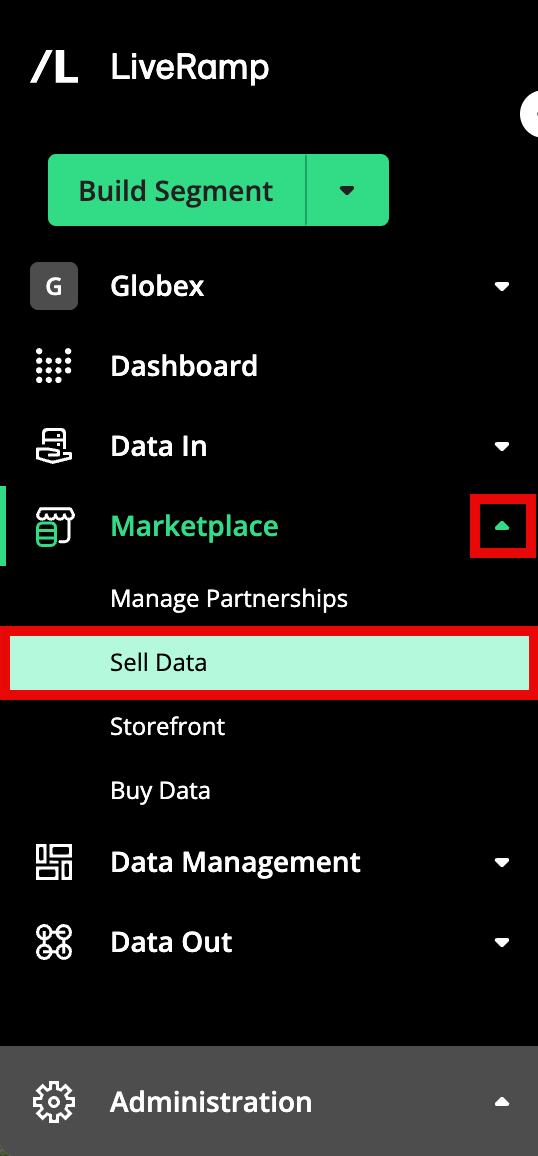
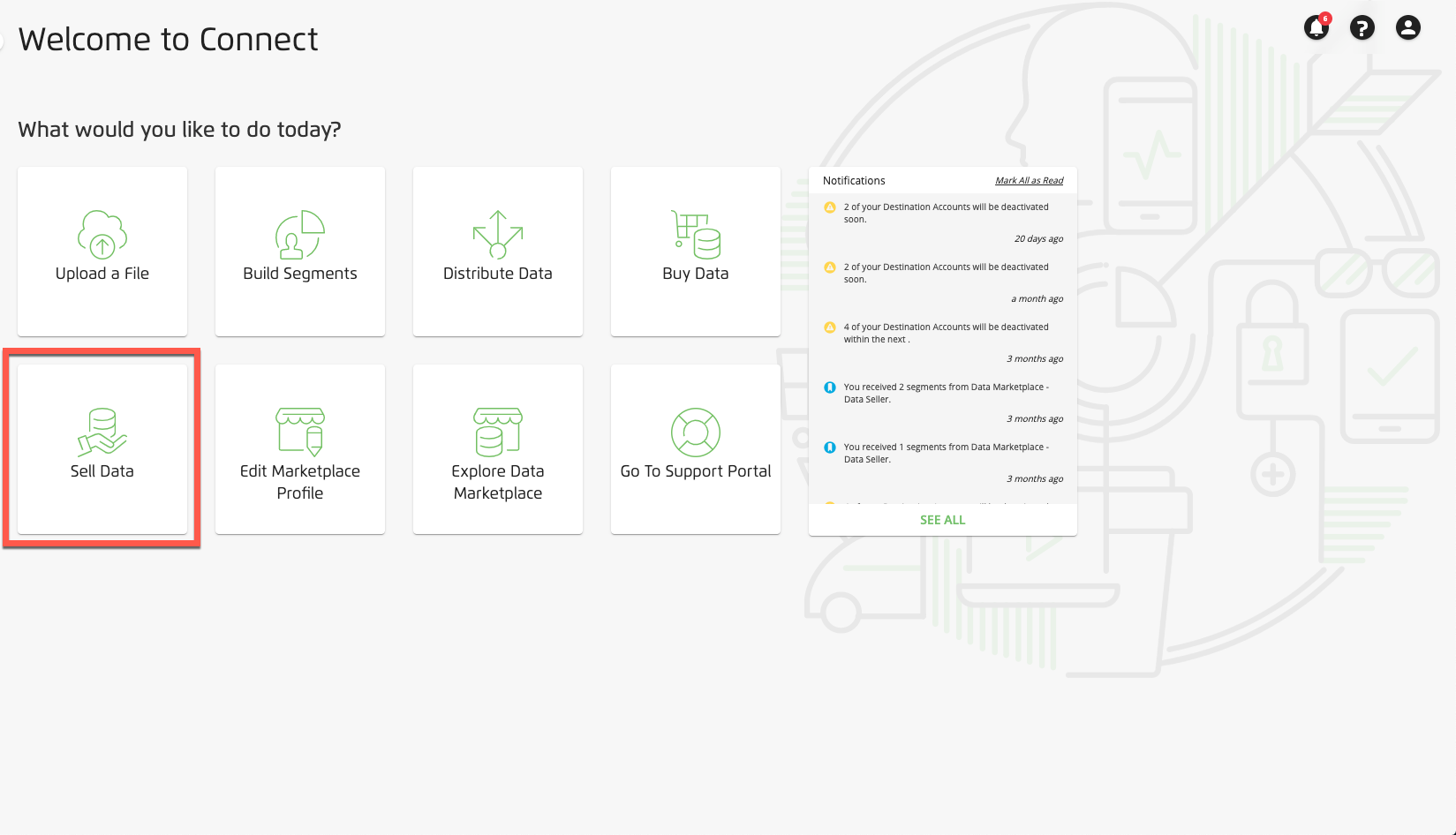
Click the dropdown arrow next to the Download button, and then select "Reference Sheet" to download the reference sheet.
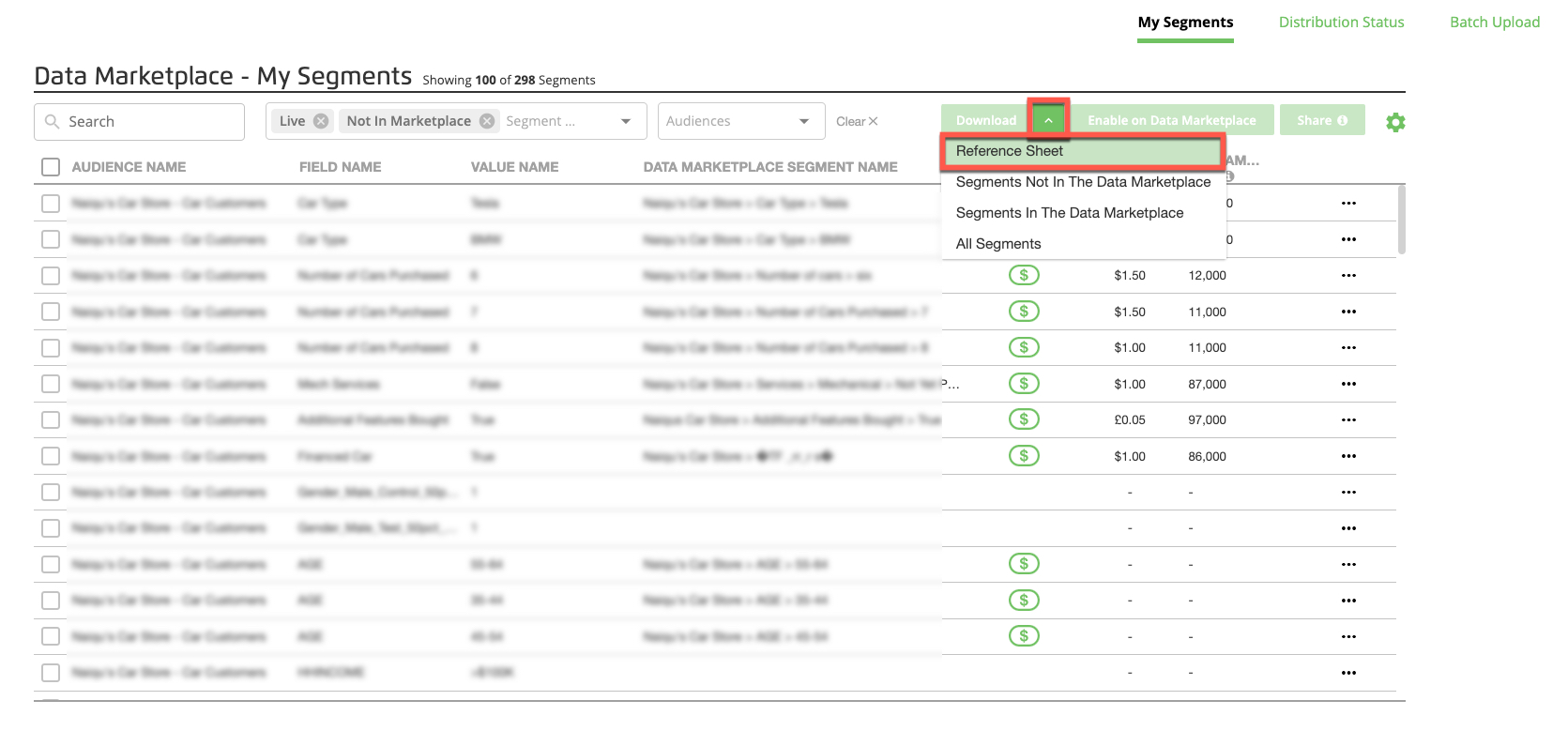
You can then use the reference sheet to find the platform IDs for the platforms you want to allow to receive custom segments.
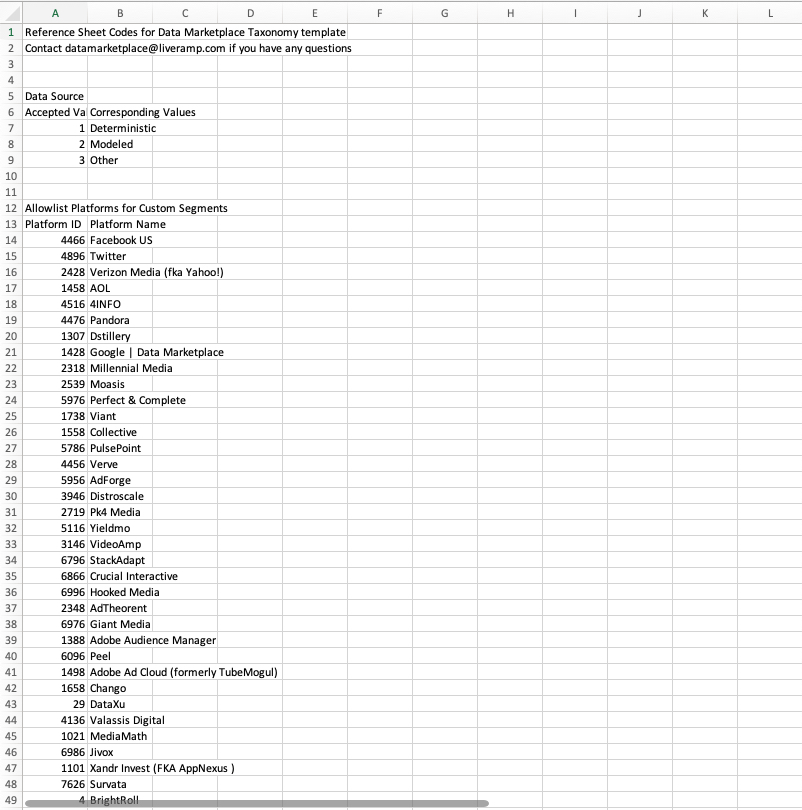
Add the appropriate platform IDs to the "Allowed Platforms (Custom Segments Only)" column (column W) in the appropriate segment rows of the Data Marketplace segment metadata file.
Note
The platform IDs are listed in the first section of the reference sheet. The reference sheet also contains advertiser names (to be used when blocking advertisers from your Data Marketplace segments) and data sources.