Imported File Types
Once we import and ingest files that you upload to a particular audience, those files are displayed on the Files page (see "Check the Status of an Uploaded File" for more information).
Several different file types might be displayed, depending on how long ago each file was imported and whether a file was imported as part of a group of files. When deleting a file or files from an audience, the file type of the files selected for deletion might require the deletion of additional files.
Compacted Files
A compacted file is a file that was imported at least 180 days ago which has been "compacted" to store it more efficiently. These files are indicated by the compacted file icon ( ).
).
To delete a compacted file, all other compacted files that are older than the compacted file being deleted must also be deleted. See the diagram below for more information.
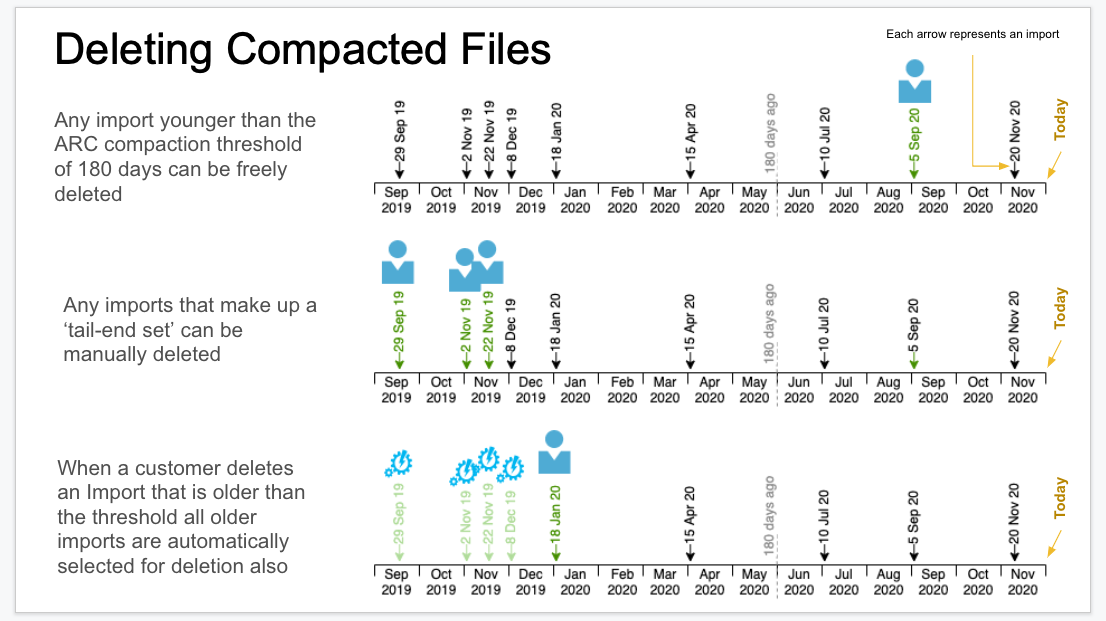
When deleting a compacted file or files, a confirmation dialog displays the names of the additional files that will be deleted:
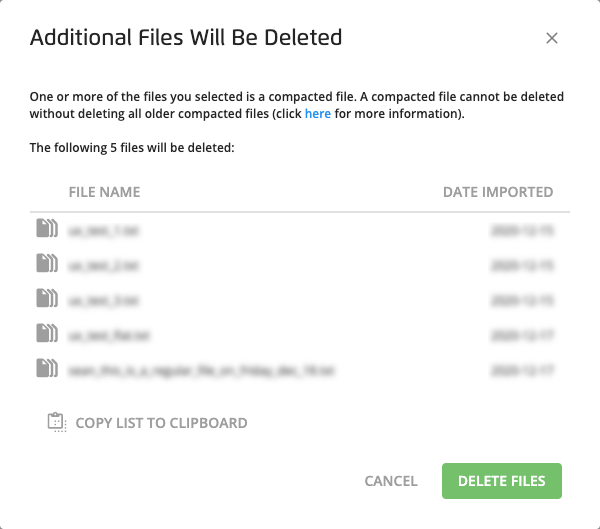
Note
When deleting a compacted file or files where no older compacted files exist, no confirmation dialog is displayed before deletion.
Grouped Files
Depending on your account configuration, flles that were uploaded at the same time might be grouped into the same import job. These "grouped files" are not indicated by a specific icon in the table but if you see multiple files that have the same stats (such as number or rows or unique records), those files might be part of the same import.
Keep the following considerations in mind if you account contains grouped files:
File deletion: A grouped file can only be deleted by deleting all grouped files within that import job. If you try to delete a grouped file, you will be prompted to review a list of the additional grouped files that would have to be deleted. For information on the file deletion process, see "Delete a File from an Audience".
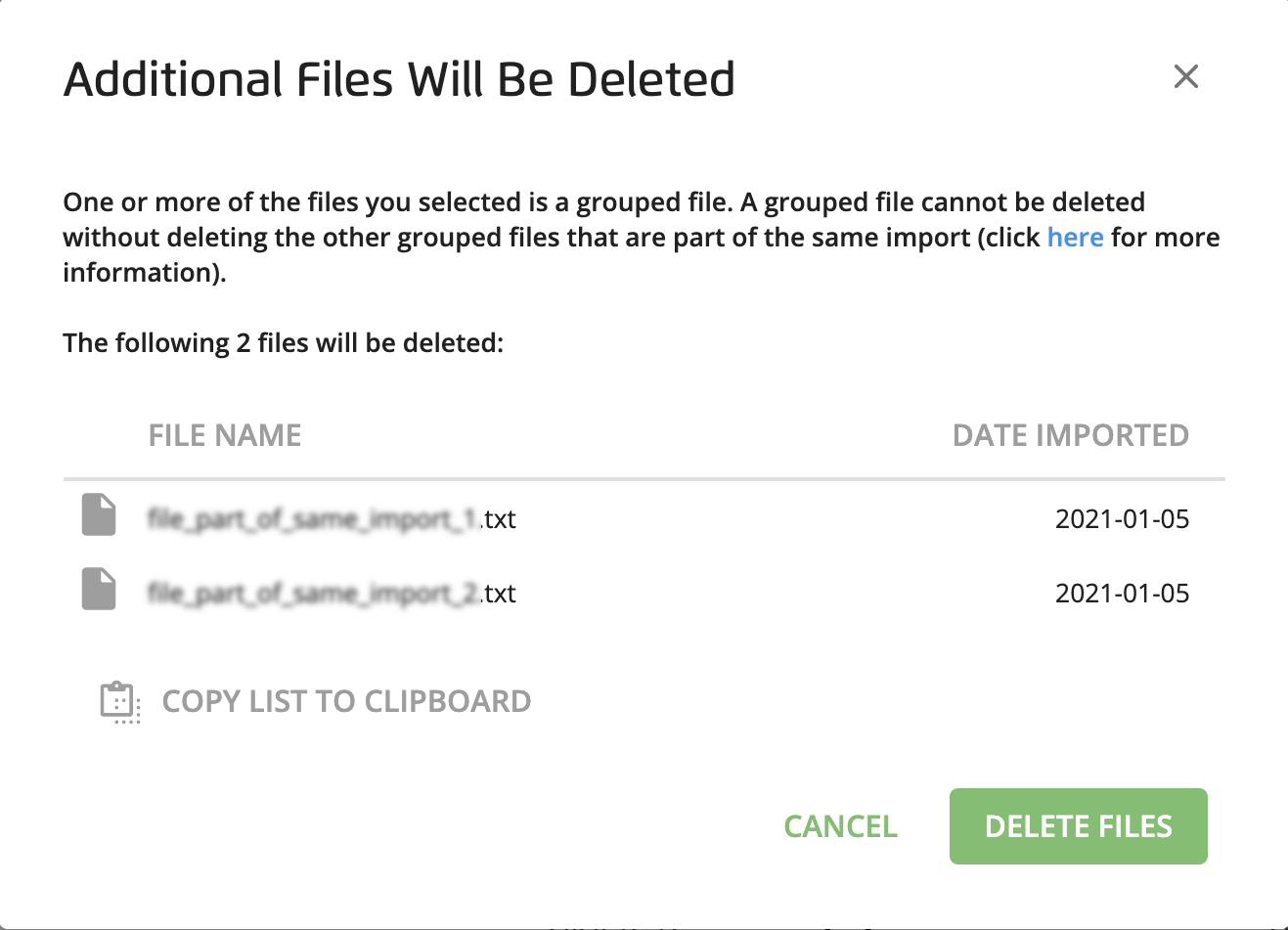
File stats: The stats for a grouped file represent the cumulative stats for all files within that import job. For example, if an import job contains five files, the stats for each of those files (such as number or rows or unique records) will reflect the cumulative stats for the import job. So if each file, contained 200,000 rows, for example, the entry in the "Total Rows" column for each individual file would be 1,000,000 (not 200,000).
Uncompacted Files
A uncompacted file is a file that was imported less than 180 days ago. These files are indicated by the uncompacted file icon ( ). When deleting a single uncompacted file (that is not a "grouped" file), no confirmation dialog is displayed before deletion.
). When deleting a single uncompacted file (that is not a "grouped" file), no confirmation dialog is displayed before deletion.