The Destination Connections Page
The Destination Connections page is where you manage the destination connections that have been built in your organization.
A "destination connection" is a connection from your LiveRamp account to a destination platform using a specific integration (for more information, see "Destination Connections").
The other aspect of distributing data is to create a group of segments with shared delivery rules and then specify which destination connections to use to distribute that data. These segment groups are called "data delivery groups".
To navigate to the Destination Connections page, select from the navigation pane.
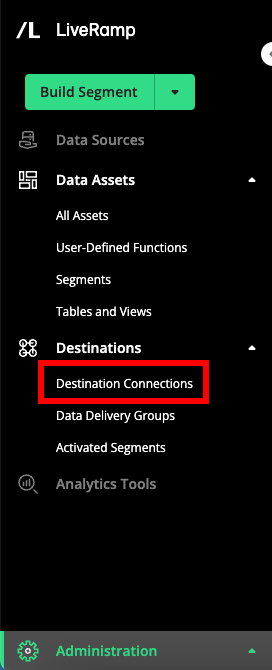
Column Headings on the Destination Connections Page
The Destination Connections page table displays the following columns:
Note
You can change columns that are displayed, sort by a specific column, or change the column order. See "Changing the Table Display" for more information.
Destination Connection Name: The name of the destination connection.
Destination: The destination integration being used for that connection.
Seat ID: The seat or ID for your account at that destination.
Status: The status of the connection.
Data Type: The type of data you can send with the connection (first party, second party, or third party).
Actions You Can Perform on the Destination Connections Page
You can perform a number of actions from the Destination Connections page:
Note
Apart from the button used to create a destination connection, these actions are available via the More Options menu, which can be accessed by hovering over the row for the destination connection you want to perform the action on and then clicking the More Options icon (three dots) that appears on the right side of the row.
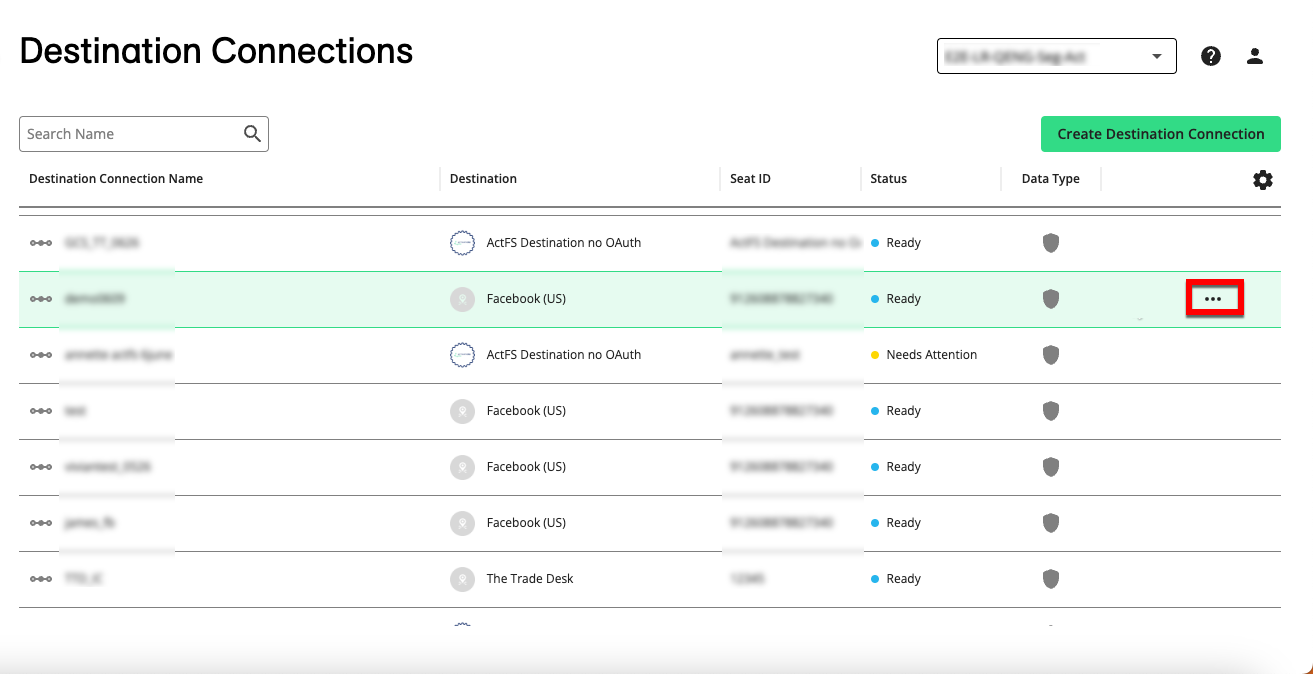
Create a destination connection: Click and then follow the instructions in "Create a Destination Connection".
View destination connection details: Follow the instructions in "View Destination Connection Details".
Edit the configuration for a destination connection: Follow the instructions in 'Edit the Configuration for a Destination Connection".
Delete a destination connection: Follow the instructions in "Delete a Destination Connection".