Complying with Facebook’s Opt Out Requirements
Facebook’s Custom Audiences Terms require advertisers and partners operating on behalf of advertisers to remove opt-out users from Facebook Custom Audiences.
Available Opt Out Integrations
LiveRamp has two Facebook Opt Out destination account integration types: direct integration (available for U.S. distributions only) and managed integration (available for all supported countries).
Note
For a complete list of available Facebook integrations: See "Facebook Destination Account Integration Options."
These integrations enable LiveRamp clients to remove opt-out users from their Facebook campaigns by distributing segments containing opt-out users to that destination account.
The Facebook Direct Opt Outs destination account integration allows you to opt out users that are being distributed through a Facebook Direct Onboarding destination account.
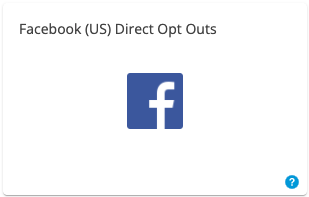
The Facebook Managed Opt Outs destination account integration allows you to opt out users that are being distributed through a Facebook Managed Onboarding destination account.
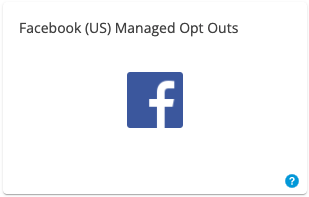
Remove Opt-Out Users
To set up the removal of opt-out users:
Contact your LiveRamp representative to create the audience to use for opt out users and to automate the uploading and ingestion of your opt out files.
Activate the appropriate new opt out destination account from within the Facebook destination account group by following the steps in “Activate a New Destination Account”:
Use the Facebook Direct Opt Outs destination account integration to opt out users that are being distributed through a Facebook Direct Onboarding destination account.
Use the Facebook Managed Opt Outs destination account integration to opt out users that are being distributed through a Facebook Managed Onboarding destination account.
Caution
Use identifiable destination account names: Be sure to name the destination account integration so that it can be clearly identified. LiveRamp suggests the format “[CLIENT NAME] - Facebook [COUNTRY CODE] [INTEGRATION TYPE (direct or managed)] Opt Outs”.
Upload a file of opted-out users to your opt out audience. In addition to our standard file creation and formatting guidelines, the file must:
Be a column-based, comma-separated values (.csv) file
Contain PII-based identifiers (name and postal addresses, email addresses, and/or phone numbers)
Contain only one segment data field, named “OPT_OUTS”, where all the entries in that field are the same (for example, “1” or “yes”)
Contain a header row
Be named in the format “[client_name]_facebook_[country_code]_opt_outs.csv”
Add your segment of opted-out users to this destination account in the same way you would for any other distribution (see "Distribute Data to a Destination" for more information). The segment of users will be removed from all of your Custom Audiences in Facebook once the distribution has been completed.
Note
LiveRamp recommends that you opt out users on a monthly basis.