Announcing Safe Haven Product Updates (2022-08-31)
The following features are not yet turned on for all accounts. If you would like access to these features, create a case in the LiveRamp Community portal.
Analytics Environment Job Management
Python jobs: You can specify the Python job type in addition to PySpark.
Code files: You can select a code file to use with your job by browsing to it in your GCP bucket.
For information, see "Create a Scheduled Job."
Support for additional packages: Analytics Environment Dataproc clusters support 380 standard packages. If your jobs require additional packages, you can specify them in the Additional Packages box on the Job Settings page when you create a job.
For information, see "Supported Python Packages."
Test and Control Support for Custom IDs
If your organization's data model supports custom ID mapping to RampIDs, you can select the Custom ID option when configuring test and control groups in Audience Builder.
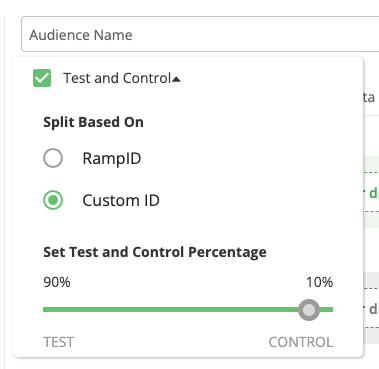
For information, see "Build an Audience."
Advanced Audience Builder
You can click the product path in Advanced Audience Builder to navigate to the corresponding taxonomy level.
You can select multiple check boxes to specify shopping channels.
You can use check boxes to select products or folders.
You can click Select ALL or DESELECT ALL.
In addition to the In-Store option, you can select E-Commerce.
For information, see " Build a Query with the Advanced Audience Builder."
We welcome your feedback on this and other key usability initiatives we take to improve Safe Haven.
Collaboration Templates
Users with the LSH Admin or LSH CP Admin personas can create and manage templates to ensure that other users apply the intended data permissions policy. Templates also help to speed the permission creation process by avoiding the need to configure options each time.
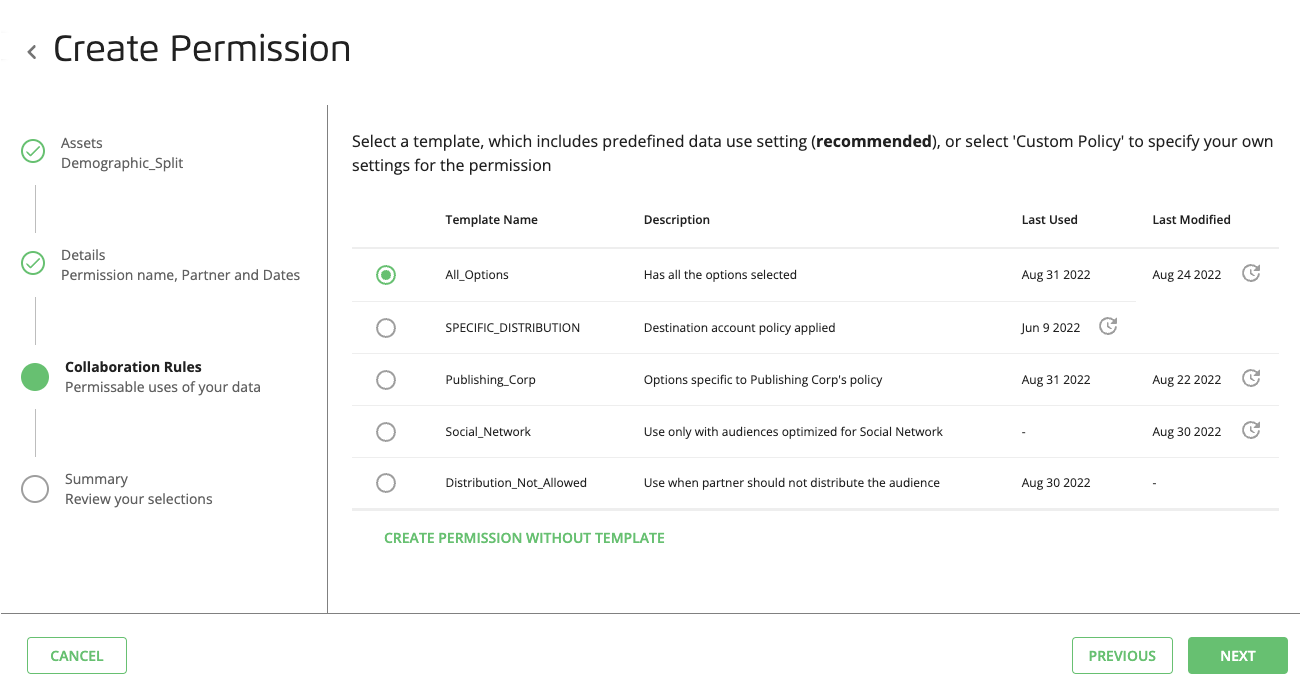
Admin users can create a collaboration template on the Permissions page. They can also view, edit, duplicate, delete, activate, and deactivate templates on the Collaboration Templates tab.
Note
Permission templates are not currently used for specifying permissions for destinations, tables, and views because these assets do not require complex permission configurations.
For information, see "Create a Permission for an Audience or Taxonomy" and "Create a Collaboration Template."
We welcome your feedback on these usability initiatives to improve Safe Haven.