Distribute Data to Xandr Invest
See the sections below for information on distributing first-party data or Data Marketplace data to Xandr Invest (formerly known as "AppNexus").
In addition to LiveRamp's restrictions listed in "LiveRamp Data Restrictions" and "LiveRamp's Data Marketplace Data Policy", segments that are being distributed to Xandr Invest must not contain data for certain advertising categories, as defined in the "Xandr Data Restrictions" section below.
Note
Distributing data with Connect involves activating a destination account for the destination you're distributing to and then adding segments to the distribution for that destination account. See the articles below for instructions:
Overview of the Xandr Invest Integration
LiveRamp's integration with Xandr Invest follows the guidelines listed in the table below:
Caution
The information listed below was current at the time of publication and represents our best understanding of the integration based on the information available at the time, including information given to us by the destination platform. Any sections not filled out are areas we did not have information on at the time of publication. Use this as a general guide, but check with the platform to confirm any areas that are critical to your use case.
Category | Area | Info | Notes |
|---|---|---|---|
Delivery/Matching | Identifiers that can be delivered |
| |
Lookback window | 180 days | ||
Time to live | |||
Enabled for Record Sync | No | ||
Accepts raw fields | No | For information, see "Platforms that Do Not Accept Raw Fields". | |
Duplicate segment names allowed | |||
Configuration | Account info needed | client_id: Your Xandr Invest Client ID. | |
Requires OAuth authorization | No | ||
Additional data restrictions | Yes | Segments distributed to Xandr Invest must not contain data for certain advertising categories. For information, see the "Xandr Data Restrictions" section below. For information on LiveRamp's standard data restrictions, see "LiveRamp Data Restrictions" and "Data Marketplace Segment Review and Approval". | |
Requires LiveRamp action to activate the destination account | No | ||
Data Marketplace | Accepts Data Marketplace data | Yes | For more information, see the "Information for Data Sellers" below. |
Data Marketplace pricing used | |||
Additional Data Marketplace limitations or guidelines | Yes | For information, see the "Xandr Data Restrictions" section below. | |
Additional Information | Can display matched reach in Connect | No | For more information, see "Destinations that Do Not Support Segment Delivery Stats". |
Limit on the number of audiences per seat ID in the platform | None | ||
Exposure logs available |
| ||
LiveRamp Conversions API Programs available | No |
|
Xandr Invest Integration Options
When activating a Xandr Invest destination account, the following integration options are available:
Category | Area | Info | Notes |
|---|---|---|---|
Distributing US first-party data to Xandr Invest | First-party data | Advertisers | Xandr Invest 1st Party |
Distributing Data Marketplace segments (third-party data) to Xandr Invest | Data Marketplace data |
| Xandr Invest Data Marketplace (Private) |
Distribute First-Party Data To Xandr Invest
To distribute first-party data to Xandr Invest, activate the "Xandr Invest 1st Party" destination account tile by following the instructions in "Activate a New Destination Account".
Once you’ve activated the destination account, follow our instructions in "Distribute Data to a Destination".
Configure the Required Properties
When activating the destination account, the following fields are required:
Field | Description | Notes |
|---|---|---|
Client ID | Enter your Xandr Invest Client ID, which is typically a 4-digit or 5-digit seat ID. | Your Xandr Invest account representative should be able to help you find your Client ID. |
Destination Account Name | The name you want to give to this destination account. | Enter a unique and memorable name for this destination account, or accept the default suggested name. You can use any name you want as long as it is less than 150 characters in length. |
Distribute Data Marketplace Data to Xandr Invest
Data Marketplace data can be distributed to Xandr Invest in the situations listed below:
Party Distributing | Distribution Type | Integration to Use | Notes |
|---|---|---|---|
Data buyers | Standard segments: Yes | Xandr Data Marketplace (Private) | Uses Programmatic Standard Pricing pricing. |
Custom segments: Yes | |||
Data sellers | Standard segments: Yes |
| |
Custom segments: Yes |
|
To distribute Data Marketplace data to Xandr Invest, activate the “Xandr Data Marketplace (Private)” destination account tile by following the instructions in "Activate a New Destination Account".
Note
Xandr Invest allows certain data sellers to distribute their Data Marketplace segments to Xandr Invest so that data buyers can view and buy those Data Marketplace segments within Xandr Invest. For more information, see the "Information for Data Sellers" section below.
Some data sellers syndicate their segments to Xandr, so data buyers might find their desired Data Marketplace segments there without having to distribute them from LiveRamp.
Once you’ve activated the destination account, follow our instructions in "Distribute Data to a Destination".
Guidelines for Distributing Data Marketplace Data
Before a data seller distributes custom segments to a data buyer's account, the buyer must add LiveRamp Data Marketplace as a data seller in Xandr Invest. Any deliveries of distributed segments will fail until this has been completed. For instructions, see the "Add LiveRamp Data Marketplace as a Data Seller on Xandr Invest" section below.
Configure the Required Properties
When activating the destination account, the following fields are required:
Client ID: Enter your Xandr Invest Client ID, which is typically a 4-digit or 5-digit seat ID. Your Xandr Invest account representative should be able to help you find your Client ID.
Destination Account Name: Enter a unique and memorable name for this destination account, or accept the default suggested name. You can use any name you want as long as it is less than 150 characters in length.
Add LiveRamp Data Marketplace as a Data Seller on Xandr Invest
When a data seller wants to distribute custom segments to a data buyer's account, the buyer will have to add LiveRamp Data Marketplace as a data seller in Xandr Invest. The segments will not be visible within Xandr Invest until this has been completed.
To add LiveRamp Data Marketplace as a data seller on Xandr Invest, data buyers can follow the instructions listed below:
Navigate to https://invest.xandr.com/dmp/manage-data-providers.
Make sure that LiveRamp Data Marketplace is checked (if LiveRamp Data Marketplace has not been checked, check the check box and then click Save).
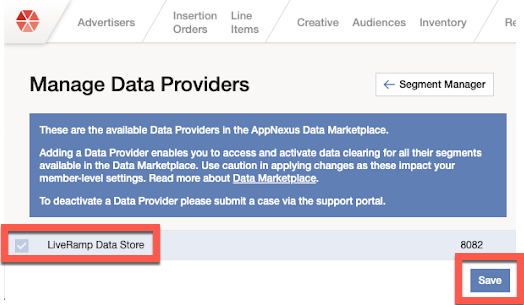
Information for Data Sellers
In addition to distributing your Data Marketplace segments to data buyers, Xandr Invest allows data sellers to distribute their Data Marketplace segments to Xandr Invest so that data buyers can view and buy those Data Marketplace segments within Xandr Invest. This process is usually referred to as "syndication" but is sometimes also referred to as "stocking the shelves" (for more information, see "Syndicating Data Marketplace Segments on Destination Platforms").
Note
To provide a data buyer with a standard segment with a custom price, log in to support.ads.microsoft.com and create a ticket with the following information:
Buyer seat you're sending the segment to
Segment ID
Currency
Price you want the segment to have
Note
To share a segment directly with a seat that's custom/private, see the following Microsoft Learn articles:
Segment Billing Category Service (to associate prices with segments and push segments into the data marketplace)
Data Buyer Provider Service (overview of activated buyers in Data Marketplace)
Segment Service (creating segments)
Member Data Sharing Service (sharing segments)
For information on distributing your Data Marketplace segments to Xandr Invest, review the guidelines below:
Pricing information: Uses Programmatic Standard pricing.
Editing segment metadata: You can request an update to segment pricing by creating a support case and following the instructions in "Edit Existing Data Marketplace Segment Information".
Segment removal process: If you need to remove syndicated segments, contact Xandr support.
Syndication allowed: Yes.
Syndication pre-approval required: Yes. See the steps listed below.
Syndication approval process steps and timeline: See below for the approval steps. Data sellers typically receive a response from Xandr Invest within 48 hours.
Syndication distribution process: If approved, your CSM activates the appropriate destination account and distributes the specified segments to Xandr Invest.
Syndicating your Data Marketplace segments on this platform involves the following steps:
You contact your LiveRamp CSM to request to syndicate your taxonomy to the Xandr Invest public UI.
Your LiveRamp account team gathers justification details (taxonomy, collateral/differentiators, buyer demand, and estimated revenue) from you.
The LiveRamp Xandr Invest account team reviews and presents details to Xandr Invest for approval. Xandr Invest usually makes an approval decision within 48 hours.
If approved, your CSM activates the appropriate destination account and distributes the specified segments to Xandr Invest.
Xandr Data Restrictions
Xandr has the following data restriction policy:
Note
For the most current information on Xandr data restrictions, contact your Microsoft representative.
Sensitive personal data may not be used to profile or target ads to end users:
In violation of applicable laws, regulations, or this policy, or
Without consent, where required by applicable law or regulation.
Further, we prohibit the following types of sensitive personal data, whether known or inferred, from being used for any profiling or ad targeting purposes globally across the Microsoft Ad Tech Platform:
Precise location data that reveals Sensitive Personal Data or relates to end users in Washington state
Racial or ethnic origin
Religious beliefs
Known past, present, or future mental or physical health status (including but not limited to protected health information under the U.S. Health Insurance Portability and Accountability Act and the Washington state consumer health data)
Sex life
Sexual orientation
Transgender or nonbinary identification
Political opinions
Citizenship or immigration status
Genetic data
Processing of biometric data for the purposes of uniquely identifying an individual
Government identifiers
Government officials or members of the military
Trade union membership
Status as a victim of a crime
Personal Data collected from a known child
Privacy Compliance
These policies for data sellers participating in the marketplace are effective from September 2, 2024.
Data made available through the marketplace must comply with privacy law, self-regulatory requirements, and Microsoft Ad Tech Platform policy, including, but not limited to, the following:
Category | Description |
|---|---|
Data for Interest Based (or Behavioral) Advertising (IBA or OBA) | OBA data must have been collected in a manner in which users were provided industry standard notice and access to choice for both the collection and processing of users’ personal data via the data marketplace for interest-based advertising, as required by applicable laws. This includes, but is not limited to, obtaining user consent (opt-out or opt-in, as required by applicable laws) for the processing of personal data for “sales”, “sharing”, “targeted advertising”, and sensitive personal data processing, as such terms are defined by applicable laws. To the extent that a data provider does not have proper consent for such processing activities, the provider must either not make such user’s personal data available in the data marketplace), or alternatively, request that Microsoft Ad Tech Platform delete such personal data to the extent it has been previously submitted to the marketplace. |
Sensitive information | Sensitive personal data may not be used to profile or target ads to end users 1) in violation of applicable laws, regulations, or this policy, or 2) without consent where required by applicable law or regulation. Further, we prohibit the following types of sensitive personal data, whether known or inferred, from being used for any profiling or ad targeting purposes globally across the Microsoft Ad Tech Platform: precise location data that reveals Sensitive Personal Data or relates to end users in Washington state; racial or ethnic origin; religious beliefs; known past, present or future mental or physical health status (including but not limited to protected health information under the U.S. Health Insurance Portability and Accountability Act Tand Washington state consumer health data); sex life; sexual orientation; transgender or nonbinary identification; political opinions; citizenship or immigration status; genetic data; processing of biometric data for the purposes of uniquely identifying an individual; government identifiers; government officials or members of the military; trade union membership; status as a victim of a crime; and/or Personal Data collected from a known child. |
Personally Identifiable Information (PII) | We prohibit the processing or transmission of personally identifiable information (PII) on the Microsoft Ad Tech Platform. Data providers are prohibited from uploading PII to the Microsoft Ad Tech Platform or otherwise causing the Microsoft Ad Tech Platform to process PII. All PII must be encrypted via one-way hash prior to upload to the Microsoft Ad Tech Platform. Further, clients must not associate with any Microsoft Ad Tech Platform resource, e.g. ID, pixel, or domain, any data that, by itself, directly identifies an individual, such as name, address, phone number, email address, or government identifier. Data may not contain Personally Identifiable Information (PII), which is information used to directly identify a person, such as name, email address, phone number, postal address, Social Security Number or other government-issued identifiers, or account numbers such as those used for insurance plans or financial accounts. |
Children | Clients may not, on or in connection with Microsoft Ad Tech Services, use personal data, including in segments, that relates to or attempts to profile or target advertising to children under the age of 18. Additionally, we do not allow Buyers to use behavioral targeting based on prior visits to child-directed inventory or to collect or use unique identifiers in association with ads served on child-directed inventory. |
Data Security
These policies for data sellers participating in the marketplace are effective from September 2, 2024.
Data providers must implement and maintain administrative, physical and technical safeguards that prevent any unauthorized collection, use or disclosure of, or access to, Bid Stream Data. Microsoft Ad Tech Platform may, from time to time, supplement these policies with specific security requirements.
Use of Bid Stream Data
These policies for data sellers participating in the marketplace are effective from September 2, 2024.
Data providers that have access to Bid Stream Data may only use it in compliance with the terms of their agreements with Microsoft, which includes providing data to Microsoft Invest*, Microsoft Curate* and Microsoft Monetize* customers via the Microsoft Ad Tech Platform alone. In addition, data providers maynot do the following:
Category | Description |
|---|---|
Augmenting Datasets | Data providers may not use Bid Stream Data to build or augment a data provider’s own data sets, including any interest segments, user profiles, or retargeting segments. |
Storing data in a format that is linkable to a person or device | Any Bid Stream Data stored by data providers must be hashed or aggregated such that it is not reasonably linkable to any individual person or unique device. Storing Bid Stream Data that is linked to an individual or unique device is prohibited. |
Disclosing data to unaffiliated third-parties | Data providers may not disclose Bid Stream Data to any unaffiliated third parties, except as expressly allowed by Microsoft Ad Tech Services. |
* Powered by Xandr
Market Availability for Microsoft Advertising
For more information on market availability, see “Where Microsoft Advertising shows your ads”.
OFAC Restrictions
These policies for data sellers participating in the marketplace are effective from September 2, 2024.
All data providers are responsible for compliance with any applicable economic sanctions programs, including those administered by the Office of Foreign Assets Control ("OFAC"). In connection with the OFAC compliance program:
Category | Description |
|---|---|
Country Restrictions | The Microsoft Ad Tech Platform isn’t permitted for use by data providers who are in countries or territories that are subject to comprehensive sanctions by OFAC, including the Crimea, Donetsk People’s Republic, and Luhansk People’s Republic regions of Ukraine, Cuba, Iran, North Korea and Syria (such countries or territories, the “Embargoed Regions”) or are otherwise subject to sanctions by OFAC. If a data provider is based in a location that has recently become subject to comprehensive OFAC sanctions or is otherwise subject to sanctions by OFAC, such data provider’s account may be immediately suspended and its data will no longer be available through the marketplace. We will notify you by e-mail if we suspend your account, but no grace periods or exceptions are possible. Even if a data provider is not based in an Embargoed Region or not otherwise subject to OFAC sanctions, it is forbidden to use the Microsoft Ad Tech Services or Platform on behalf of partners or clients based in any of the Embargoed Regions or who are otherwise subject to OFAC sanctions. |
Account Access within Embargoed Regions | Even if a data provider is not based in an Embargoed Region or not otherwise subject to OFAC sanctions, it is forbidden to use the Microsoft Ad Tech Services or Platform on behalf of partners or clients based in any of the Embargoed Regions or who are otherwise subject to OFAC sanctions. |