Distribute Data to TikTok
See the sections below for information on distributing first-party data or Data Marketplace data to TikTok.
LiveRamp's integration with TikTok enables the distribution of audiences containing the following input identifiers. All identifiers are shared via secure derived RampIDs.
RampIDs (both maintained and derived)
Cookies
Mobile device IDs (MAIDs) (both plaintext and SHA-1 hashed)
Name and postal addresses
Email addresses (both plaintext and hashed)
Phone numbers (both plaintext and SHA-1 hashed)
Any other input identifiers you send to LiveRamp for other workflows
TikTok requires that authorization using OAuth be performed by a user with the appropriate permission level before any distributions can be made to TikTok. For more information, see the "Performing OAuth Authorization for TikTok" section below.
Caution
TikTok does not allow the same segment to be sent to multiple TikTok ad accounts. If you need to send the same first-party segment to multiple ad accounts, we recommend that you upload the same segment multiple times, but with each segment having a unique name. You can then create a TikTok first-party destination account for each TikTok ad account and then send each unique segment to one of the destination accounts.
Note
Distributing data with Connect involves activating a destination account for the destination you're distributing to and then adding segments to the distribution for that destination account. See the following articles for instructions:
Overview of the TikTok Integration
LiveRamp's integration with TikTok follows the guidelines listed in the table below:
Note
The information listed below was current at the time of publication and represents our best understanding of the integration based on the information available at the time, including information given to us by the destination platform. Any sections not filled out are areas we did not have information on at the time of publication. Use this as a general guide, but check with the platform to confirm any areas that are critical to your use case.
Category | Area | Info | Notes |
|---|---|---|---|
Delivery/Matching | Identifiers that can be delivered |
| LiveRamp’s integration with TikTok delivers derived RampIDs and MAIDs. |
Lookback window | None | ||
Time to live | |||
Allowed input data types |
| ||
Enabled for Record Sync | Yes | For more information, see "Keep Destination Data Fresh with Record Sync". | |
Accepts raw fields | No | For more information, see "Platforms that Do Not Accept Raw Fields". | |
Duplicate segment names allowed | |||
Configuration | Account info needed | Advertiser ID: Your 19-digit TikTok account ID | For more information, see the sections below. |
Requires OAuth authorization | Yes | ||
Additional data restrictions | Yes | For more information, see the "TikTok Data Restrictions" section below. For information on LiveRamp's standard data restrictions, see "LiveRamp Data Restrictions" and "Data Marketplace Segment Review and Approval". | |
Requires LiveRamp action to activate the destination account | No | ||
Data Marketplace | Accepts Data Marketplace data | Yes | For more information, see the "Distribute Data Marketplace Data to TikTok" section below. |
Data Marketplace pricing used | For more information, see "Data Marketplace Pricing Options". | ||
Additional Data Marketplace limitations or guidelines | |||
Additional Information | Can display segment delivery stats in Connect | Yes | |
Limit on the number of audiences per seat ID in the platform | |||
Exposure logs available | |||
LiveRamp Conversions API program available | Yes | For more information, see "The TikTok Events API Program for Offline Conversions". |
TikTok Integration Options
When activating a TikTok destination account, the following integration options are available:
Use | Data Type | Who It's For | Notes |
|---|---|---|---|
Distributing U.S. first-party data to TikTok and using Record Sync | First-party data | Advertisers | [Record Sync] TikTok - First-Party Data |
Distributing Data Marketplace segments (third-party data) to TikTok through LiveRamp's Advertiser Direct program | Data Marketplace data | Data buyers | TikTok - Data Marketplace - Advertiser Direct - 3PD |
Note
You might also see a TikTok - Conversions API - Offline integration option. This integration is only for customers using the TikTok Conversions API program.
Distribute First-Party Data to TikTok
To distribute first-party data to TikTok, activate the "[Record Sync] TikTok - First-Party Data” destination account tile by following the instructions in "Activate a New Destination Account".
Once you’ve activated the destination account, follow our instructions in "Distribute Data to a Destination".
Configure the Required Properties
When activating the destination account, the following fields are required:
Field | Description | Notes |
|---|---|---|
Advertiser ID | The 19-digit TikTok account ID. | This ID can be found in the TikTok business center. Contact your TikTok account representative if you’re unsure of which value to use here. |
Destination Account Name | The name you want to give to this destination account. | Enter a unique and memorable name for this destination account, or accept the default suggested name. You can use any name you want as long as it is less than 150 characters in length. |
Enable and Validate an OAuth Connection
Follow the instructions in the "Performing OAuth Authorization for TikTok" section below to enable and validate an OAuth connection for the TikTok destination account.
Distribute Data Marketplace Data to TikTok
Data Marketplace data can be distributed to TikTok in the situations listed below.
Party Distributing | Distribution Type | Integration to Use | Notes |
|---|---|---|---|
Data buyers | Standard segments: Yes | TikTok - Data Marketplace - Advertiser Direct - 3PD | |
Custom segments: Yes | |||
Data sellers | Standard segments: No | ||
Custom segments: No |
To distribute Data Marketplace data to TikTok, activate the "TikTok - Data Marketplace - Advertiser Direct - 3PD" destination account tile by following the instructions in "Activate a New Destination Account".
Once you’ve activated the destination account, follow our instructions on distributing data to a destination.
Guidelines for Distributing Data Marketplace Data
Use the following guidelines when distributing Data Marketplace data:
Distributing Data Marketplace data to this platform goes through LiveRamp's Advertiser Direct program, which requires a separate agreement and follows a different process from Data Marketplace distribution to other platforms. For more information, see "Implementing LiveRamp's Advertiser Direct Solution".
The Advertiser Direct program requires that data sellers share their custom segments with the data buyer within Connect. For more information, see "Implementing LiveRamp’s Advertiser Direct Solution".
TikTok does not allow the same segment to be sent to multiple TikTok ad accounts. If you send the same Data Marketplace segment to multiple TikTok ad accounts, the segment deliveries will fail.
All advertisers (and agencies acting on behalf of advertisers) are required to report their usage of all LiveRamp Data Marketplace data distributed to this platform on a monthly basis. See "Report Usage for Data Marketplace Distributions to Advertiser Direct Destinations" for instructions on how to pull reports.
Configure the Required Properties
When activating the destination account, the following fields are required:
Field | Description | Notes |
|---|---|---|
Advertiser ID | The 19-digit TikTok account ID. | This ID can be found in the TikTok business center. Contact your TikTok account representative if you're unsure of which value to use here. |
Destination Account Name | The name you want to give to this destination account. | Enter a unique and memorable name for this destination account, or accept the default suggested name. You can use any name you want as long as it is less than 150 characters in length. |
Data Usage Reporting Requirement (type I Agree) | Enter "I Agree" in this field to acknowledge that you will report the impressions and amount spent associated with this campaign to LiveRamp on a monthly basis. | |
Payment Model (type I Agree) | Enter "I Agree" in this field to acknowledge that the cost of all data used in this campaign will be calculated as a % of campaign spend, using the 'Amount Spent' column provided in the monthly usage reporting. | |
Payment Requirement (type I Agree) | Enter "I Agree" in this field to acknowledge that you will pay for the use of this data in accordance with the TikTok Data Agreement. | |
Reporting Contact Email | Provide an accurate email or emails (comma-separated) for the users who will be sending usage reports for the LinkedIn Account ID listed above. |
Enable and Validate an OAuth Connection
Follow the instructions in the "Performing OAuth Authorization for TikTok" section below to enable and validate an OAuth connection for the TikTok destination account.
Information for Data Sellers
For information on enabling your Data Marketplace segments to TikTok, review the guidelines below.
Data sellers cannot distribute directly to TikTok (or any Advertiser Direct destinations), due to third-party data regulations. Distributions must be made by data buyers. For more information, see "Sell Data to Data Buyers Distributing to Advertiser Direct Destinations".
Pricing information: Advertiser Direct Pricing.
Syndication allowed: No.
TikTok Data Restrictions
For information about TikTok data restrictions, see TikTok's "TikTok Data Collection Standards".
Performing OAuth Authorization for TikTok
TikTok requires that an authorization using OAuth be performed by a user with the appropriate permission level before any distributions can be made to TikTok.
Within Connect, OAuth authorizations are performed by utilizing an OAuth "connection" and validating it with your destination-specific information. A connection can be created by any user with the appropriate permission level at TikTok and can be reused for multiple TikTok destination accounts. See "Managing OAuth Connections" for information on creating, viewing, and managing OAuth connections.
This validation must be done when the destination account is activated, either by using an existing TikTok OAuth connection or by creating a new TikTok connection during the activation process. You can also create a TikTok OAuth connection outside of the destination account activation process. See "Activate a Destination Account for OAuth Destinations" for more information.
Whichever method you use, follow the instructions in "Perform OAuth Authorization for TikTok" below once the TikTok authorization dialog appears.
Perform OAuth Authorization for TikTok
Permission level required: The TikTok account needs to have either the "Ad Account Operator" or "Ad Account Admin" permission level.
Steps to perform OAuth for TikTok
After the TikTok for Business login dialog appears, enter your credentials and then click Log in.
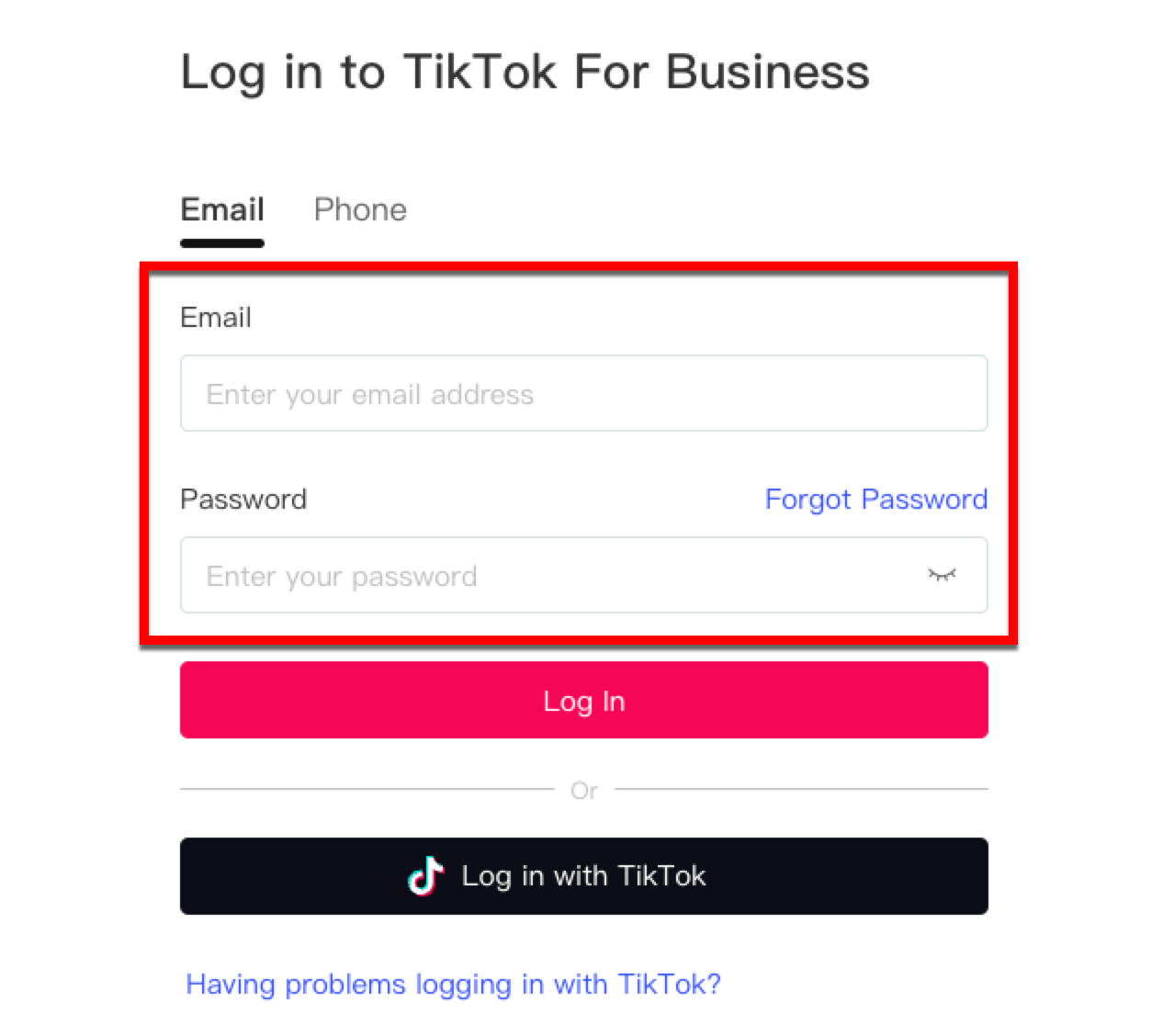
From the dialog that appears, click Confirm.
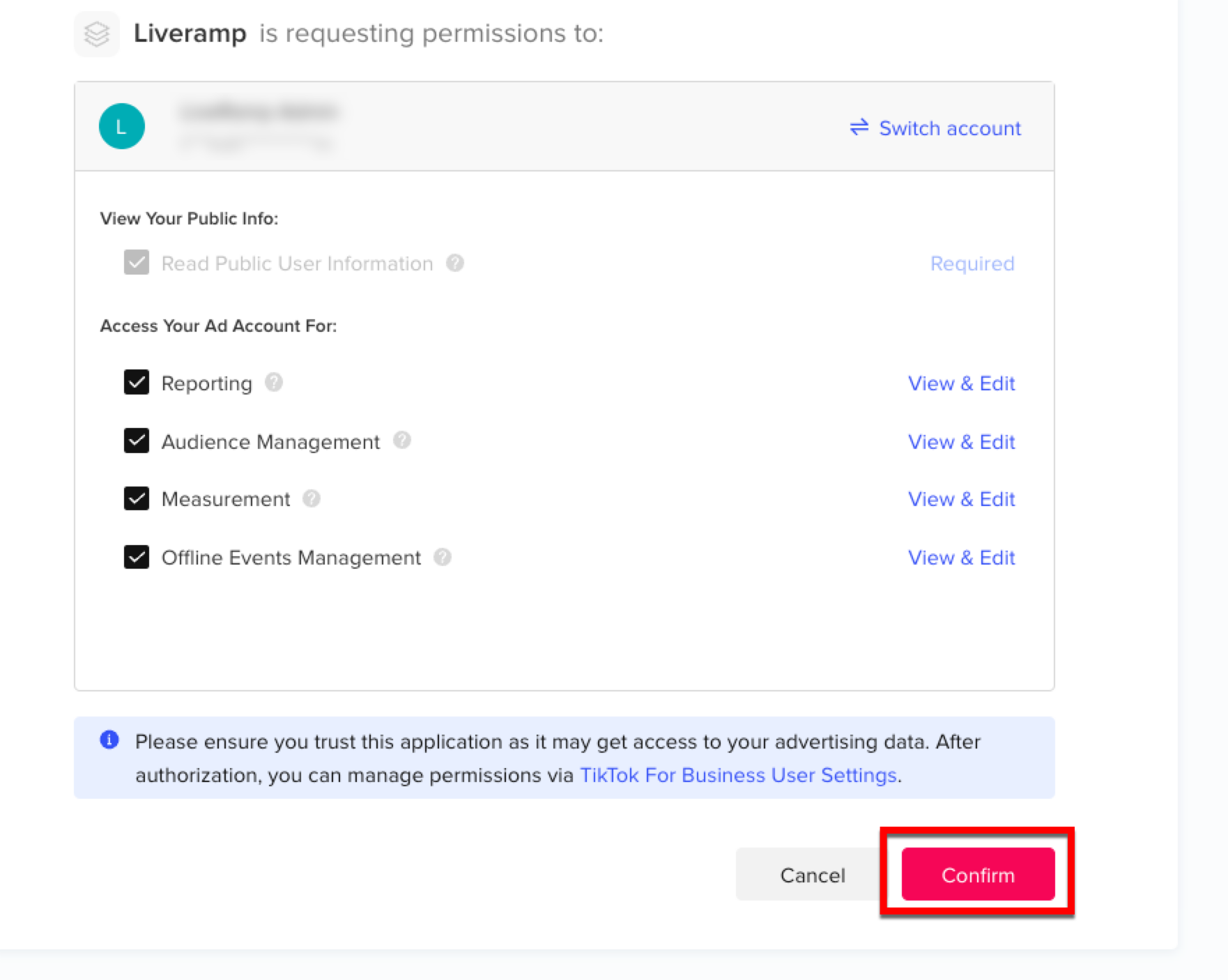
Note
Do not uncheck any of the check boxes.
You’ll be directed back to the destination account screen and should see the blue success banner at the top of the screen.
Troubleshooting Distributions
If you do not see your data segments appear in TikTok:
Confirm you have authenticated with an "Ad Account Operator" or "Ad Account Admin" permission level on your TikTok account.
Confirm that you have not distributed the same segment to multiple ad accounts. If you send the same segment to multiple TikTok ad accounts, the segment deliveries will fail.
Note
If you need to send the same first-party segment to multiple ad accounts, we recommend that you upload the same segment multiple times but with each segment having a unique name. You can then create a TikTok first-party destination account for each TikTok ad account and then send each unique segment to one of the destination accounts.
Confirm all parties are aligned on the data segment names and IDs.
Confirm all parties are aligned on the type of segment (first-party vs. third-party) and that the segment has been distributed through the correct Integration (TikTok - First-Party Data).
For more information on troubleshooting, see "Troubleshoot Distributions to Destination Accounts".