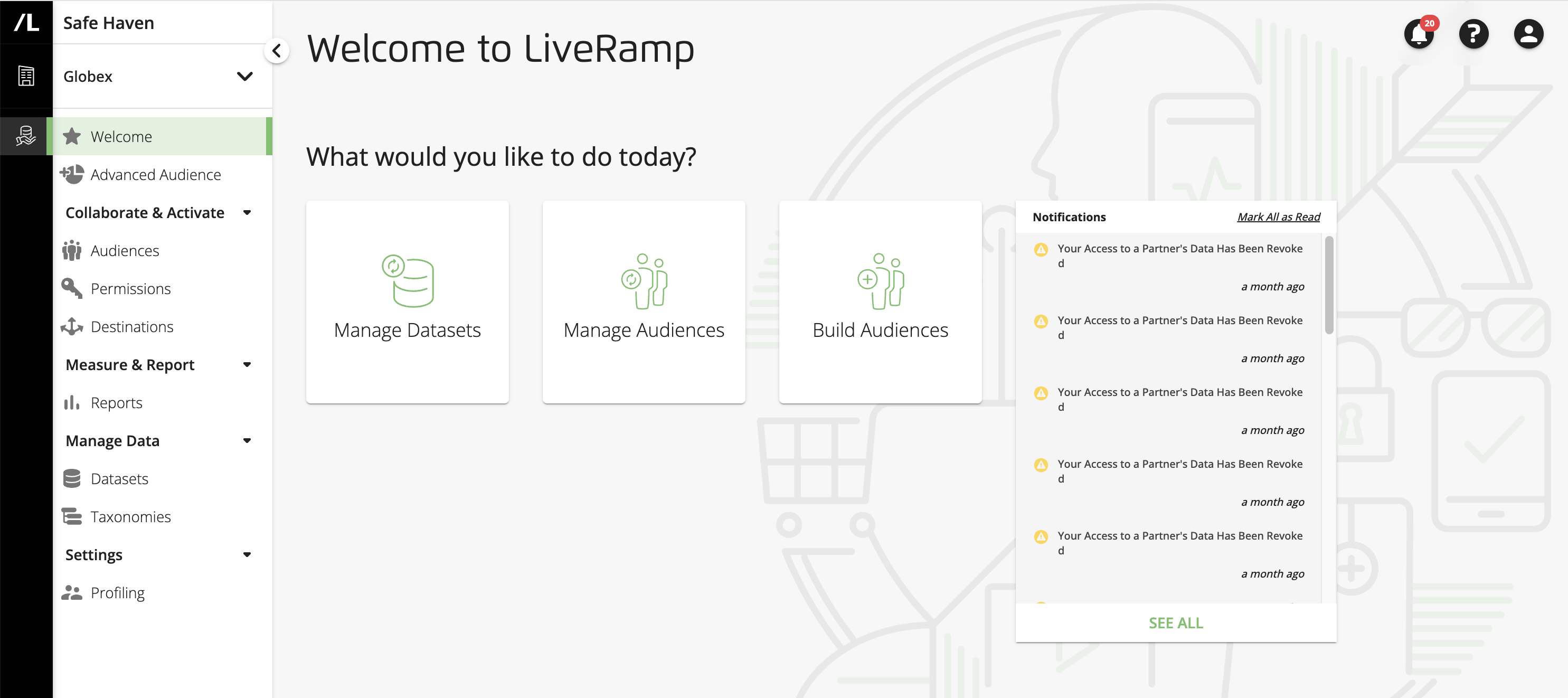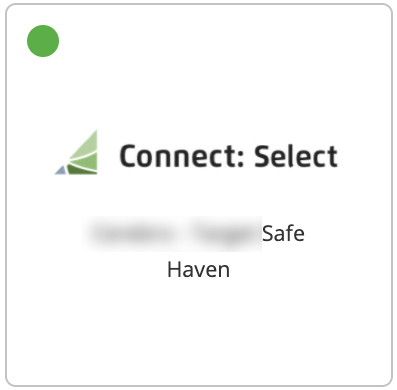Frequently Asked Questions
This section contains answers to some common questions about Safe Haven.
Safe Haven is a next-generation neutral and safe SaaS solution that provides addressable marketing through:
Enhanced data collaboration (first-, second-, third-party data) capabilities
A neutral identity layer that removes the dependence on cookies
streamlined access to complex data sets
Safe Haven enables companies and their partners to securely analyze and activate data within a permissioned environment with complete control and visibility of their proprietary data.
Safe Haven is available wherever LiveRamp is available, including the U.S., UK, France, Australia, and Japan. Safe Haven works with LiveRamp's Authenticated Traffic Solution (ATS) and can be quickly deployed to a new market if there are publishers ready to connect their inventory to LiveRamp's graph and global ecosystem infrastructure.
Not currently. We are investigating the security controls in place to leverage LiveRamp's standard technology, people, and processes.
LiveRamp offers data science consulting services along with Safe Haven. Please reach out to your Safe Haven team for more information.
Technically it is possible to output a list of customer IDs to an SFTP site for a company to collect. Data privacy and procedural safeguards would need to be considered on a company-by-company basis as Safe Haven will not validate the sources of data used during audience creation or necessarily be compliant/aware of suppressions for the CRM channels.
LiveRamp is working with the ecosystem to enable exposure logs on RampID, including in cookieless environments via our Authenticated Traffic Solution (ATS). DSPs and SSPs can continue to provide exposure logs on RampID, enabling omnichannel measurement within Safe Haven. For brands bidding on RampID, the brand can achieve 100% match rates on exposure logs as every impression bought will have a RampID.
We currently are not able to offer household precision for the purpose of analysis. We are able to household your data when activating it for campaign targeting.
With a neutral and secure environment, data owners tend to feel more confident in providing access to more granular and exclusive data compared to the aggregated data that they might typically share. The type of data varies depending on the type of data owner. Retailers will be inclined to share SKU-level data, demographic and shopper behavior data. Publishers may share event-level exposure data at the individual level and viewership data at the household level, with timestamps, parts of day, and so on. Traditional data sellers can share more high-valued exclusive data or valuable custom segments.
The RampIDs will be LiveRamp encoded to enable a join between customer data sets. No RampIDs will be permitted to leave the environment directly.
Data retention policies are set per contract terms and by your use cases. Within the Analytics Environment module, data retention periods can be defined for each logical area of the platform (for example, the user sandbox). This can also be overwritten for each table.
Our recommendations are as follows:
Cookie-Based Data: 90 days
Mobile ID-Based Data: 240 days
Transaction Data: Please reference your contract terms
This will depend on your use cases. LiveRamp is generally registered by default as part of the Global Vendor List for purposes 1,2,3,4,5,6,7,8 as defined by the Interactive Advertising Bureau (IAB) for the Transparency and Consent Framework (TCF). However, your work with LiveRamp may exclude certain purposes from this list. Please work with your legal counsel and LiveRamp contact to ensure your purposes are configured correctly for any data you may collect in connection with LiveRamp.
If a company provides an offline opt-out list, LiveRamp will ensure the consumers are no longer matched downstream moving forward. LiveRamp will also make opt-outs available to downstream platform partners via our Data Stewardship API or portal via Connect. However, it is the responsibility of the downstream partner to honor the opt-outs.
See “Announcing Support for U.S. Privacy Consent String (9/3/20)” and “Announcing Support for TCF 2.0 Functionality for EU Pixel Servers (9/3/20)” for how we are passing consent strings to support CCPA and GDPR frameworks.
Each tenant will be allocated a guaranteed minimum processing bandwidth. All activity is recorded and available to the LiveRamp operations team to create reporting and alerts to identify where users could need more support or training on BigQuery best practices.
The UI itself is identical, but the permissions that have been set for the different personas will vary. A data scientist has read and write access to more BigQuery dataets which are used to separate data used for different purposes. A data analyst only has access to the aggregated data in the reporting dataset. See "Analytics Environment Resources" for more information.
Google limits the amount of BigQuery processing by limiting the number of slots that are available to a GCP project. Within Safe Haven, the slots will be limited based upon commercial agreements relating to the number of events under management and numbers of users.
No, although overall storage is monitored to calculate any overages based upon contractual limits.
Tableau Creator is available through the virtual desktop environment to build new data sources and Tableau workbooks. Tableau Viewer is available through the reporting module, which is running against a locally installed instance of Tableau Server.
Tableau can only access data (and other objects like images) already within Safe Haven. In general, this means data that is in BigQuery within the reporting dataset. Companies can control what data are available within this dataset, but normally this is aggregated as opposed to raw transactional level data.
In order to restrict the permissions that are enabled for a report viewer (business user), some companies disable report publication to the Tableau Server. Instead, the report template must be copied to an upload area where it is automatically uploaded with a predefined set of permissions that cannot be amended. This is to prevent data extraction.
Tableau Server will update automatically to ensure it is no more than 3 versions behind the latest release from Tableau.
No, the licenses are included as Tableau is embedded within the Safe Haven product.
See "Setting Up Your Safe Haven Environment" for an overview of the implementation process.
The primary categories of data that you can upload include the following:
CRM data
Exposure data
Conversion or transaction data
Attribution/demographic data
Reference data
You can use LiveRamp's SFTP, your SFTP, an AWS (Amazon Web Services) S3 bucket, or a GCS (Google Cloud Storage) bucket. If you have a Connect account, you can also send audience data from Connect into Safe Haven. See "Getting Your Data Into LiveRamp" for more information.
Depending on your user permissions, the locations you can go to confirm that your data has been ingested include the following:
Users with access to the Analytics Environment will see the data in the "_wh" (warehouse) dataset in BigQuery (the table name will be indicative of the data in the table). The data can also be previewed in BigQuery.
Users with access to Customer Profiles will see the dataset during taxonomy editing on the Taxonomies page.
To make the data available to be used in Customer Profiles, you will need to add the dataset to the active taxonomy. See "Add a New Dataset to the Active Taxonomy" for more information.
During Implementation, your Implementation manager will work with you to configure your data update ("refresh") options:
Full refresh: Any new data will completely replace the data that came before it.
Incremental load: Any new data will be appended to the previous dataset and the size will continue to increase over time (unless data expiration is specified).
At times, members of your LiveRamp team might also need access to manage Safe Haven users in your account. See "Safe Haven Administration."
See "Supported Destinations for Safe Haven" for current information.
Once LiveRamp has enabled the partner data sharing (which involves allowlisting you in the partner's account), the partner can permission data to you in a number of ways:
When creating a permission, the partner specifies:
The end date (if any)
The use cases the data can be used for, such as: